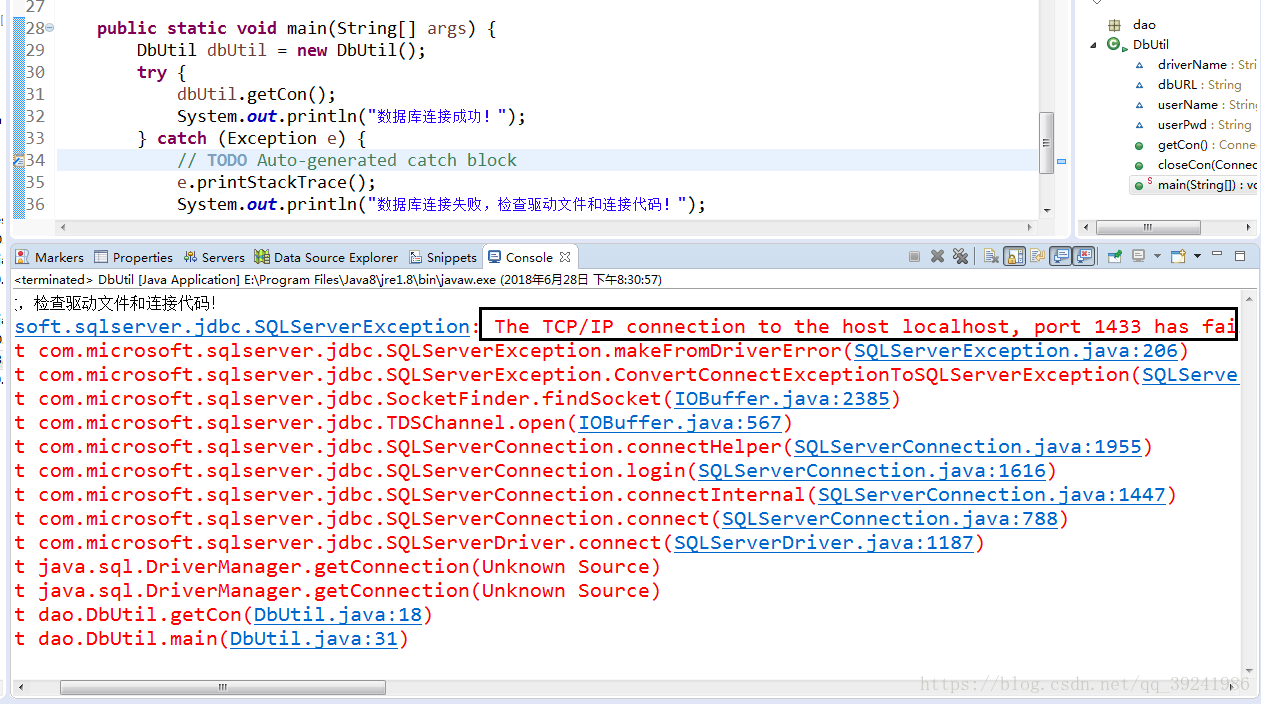这样的错误,你有遇到过吗?
The TCP/IP connection to the host localhost, port 1433 has failed.
- 1
com.microsoft.sqlserver.jdbc.SQLServerException:
The TCP/IP connection to the host localhost, port 1433 has failed. Error: "Connection refused: connect.
Verify the connection properties.
Make sure that an instance of SQL Server is running on the host and accepting TCP/IP connections at the port.
Make sure that TCP connections to the port are not blocked by a firewall.".
- 1
- 2
- 3
- 4
- 5
解决方法:
1.选中此电脑–>右键管理–>计算机管理–>服务和应用程序
(1)先查看 sql server 服务是否已经开启
到–>SQL Server 配置管理器–>SQL Server 服务,确保本地Sql Server 服务已经开启。

(2)再查看 sql server 网络配置
到–>SQL Server 配置管理器–>SQL Server 网络配置,确保Named Pipes和TCP/IP 协议为已启用状态。
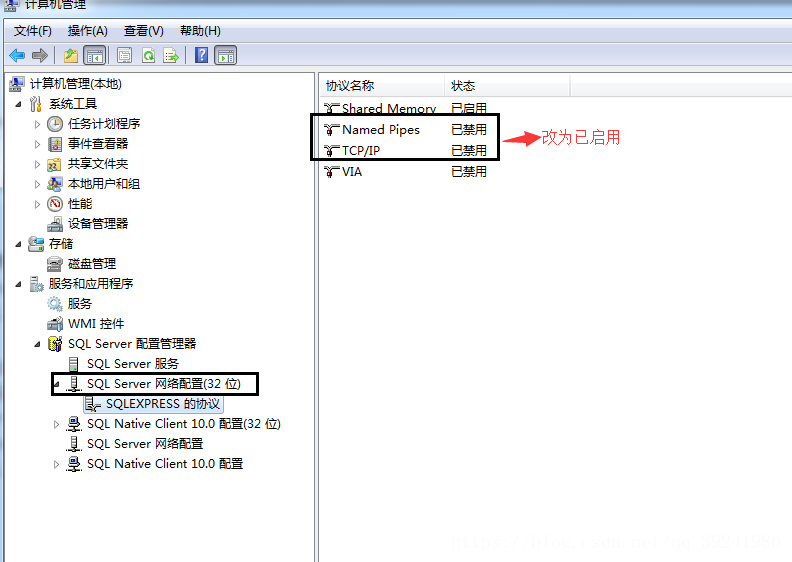
2.我们再次运行程序,可能会出现还是连接不成功的现象,继续解决问题:
还是看 sql server 网络配置
到–>SQL Server 配置管理器–>SQL Server 网络配置,Named Pipes和TCP/IP 协议为已启用状态,选中TCP/IP右键–>属性–>IP地址,往下拉滚动条,查看IPALL中TCP端口是否为1433,不是,则改为1433。
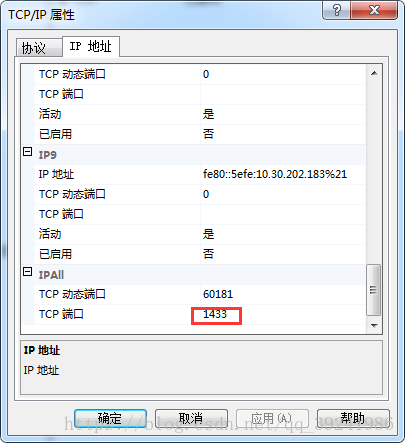
最后,重启SQL Server服务,然后再运行程序,成功,舒服啦 !
我用的是:jdk1.7
(对应资源明天放上来)
数据库驱动jar包和jdk1.7下载
这样的错误,你有遇到过吗?
The TCP/IP connection to the host localhost, port 1433 has failed.
- 1
com.microsoft.sqlserver.jdbc.SQLServerException:
The TCP/IP connection to the host localhost, port 1433 has failed. Error: "Connection refused: connect.
Verify the connection properties.
Make sure that an instance of SQL Server is running on the host and accepting TCP/IP connections at the port.
Make sure that TCP connections to the port are not blocked by a firewall.".
- 1
- 2
- 3
- 4
- 5
解决方法:
1.选中此电脑–>右键管理–>计算机管理–>服务和应用程序
(1)先查看 sql server 服务是否已经开启
到–>SQL Server 配置管理器–>SQL Server 服务,确保本地Sql Server 服务已经开启。

(2)再查看 sql server 网络配置
到–>SQL Server 配置管理器–>SQL Server 网络配置,确保Named Pipes和TCP/IP 协议为已启用状态。
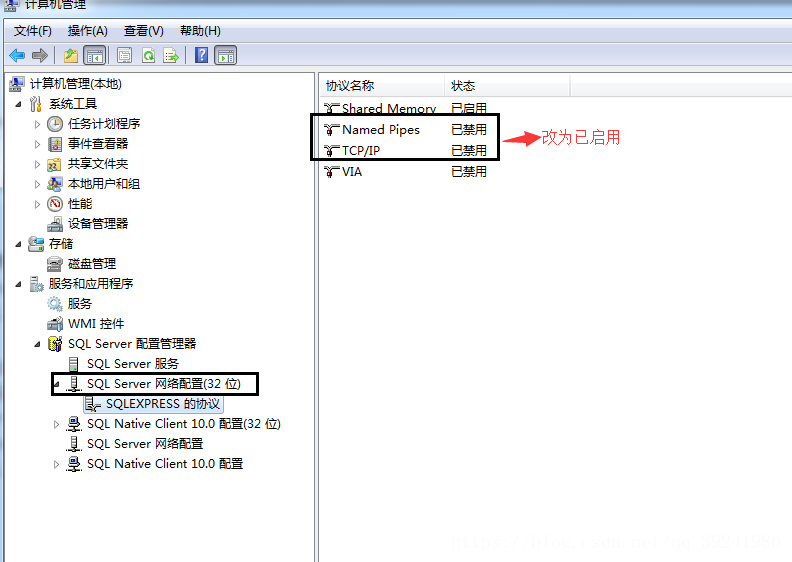
2.我们再次运行程序,可能会出现还是连接不成功的现象,继续解决问题:
还是看 sql server 网络配置
到–>SQL Server 配置管理器–>SQL Server 网络配置,Named Pipes和TCP/IP 协议为已启用状态,选中TCP/IP右键–>属性–>IP地址,往下拉滚动条,查看IPALL中TCP端口是否为1433,不是,则改为1433。
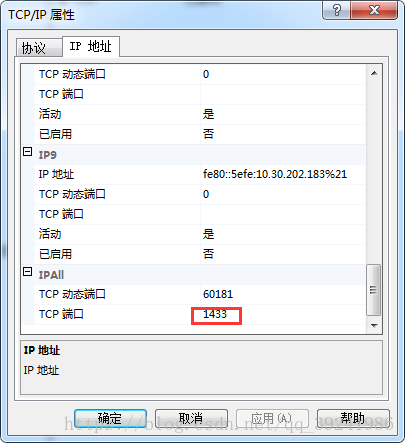
最后,重启SQL Server服务,然后再运行程序,成功,舒服啦 !
我用的是:jdk1.7
(对应资源明天放上来)
数据库驱动jar包和jdk1.7下载