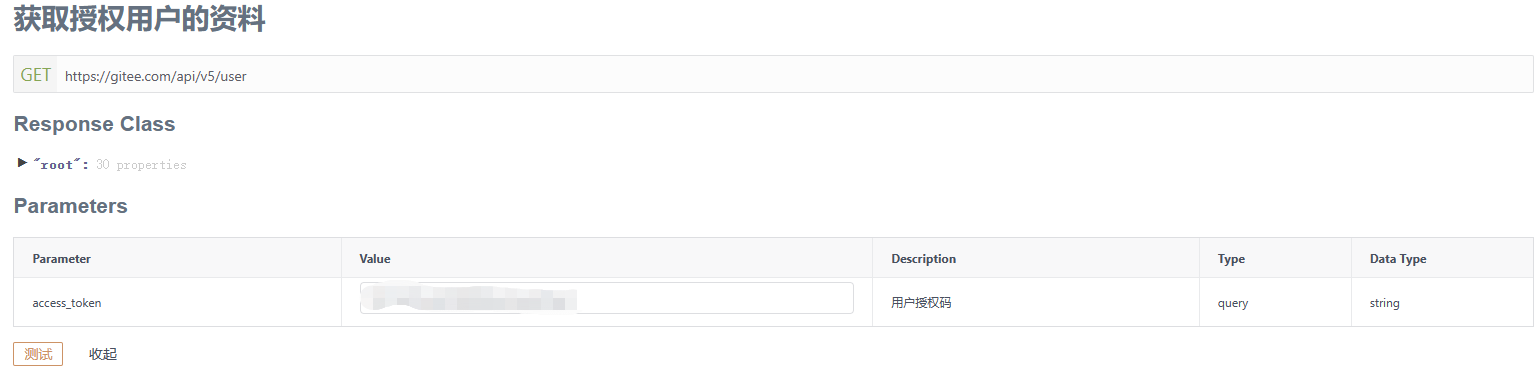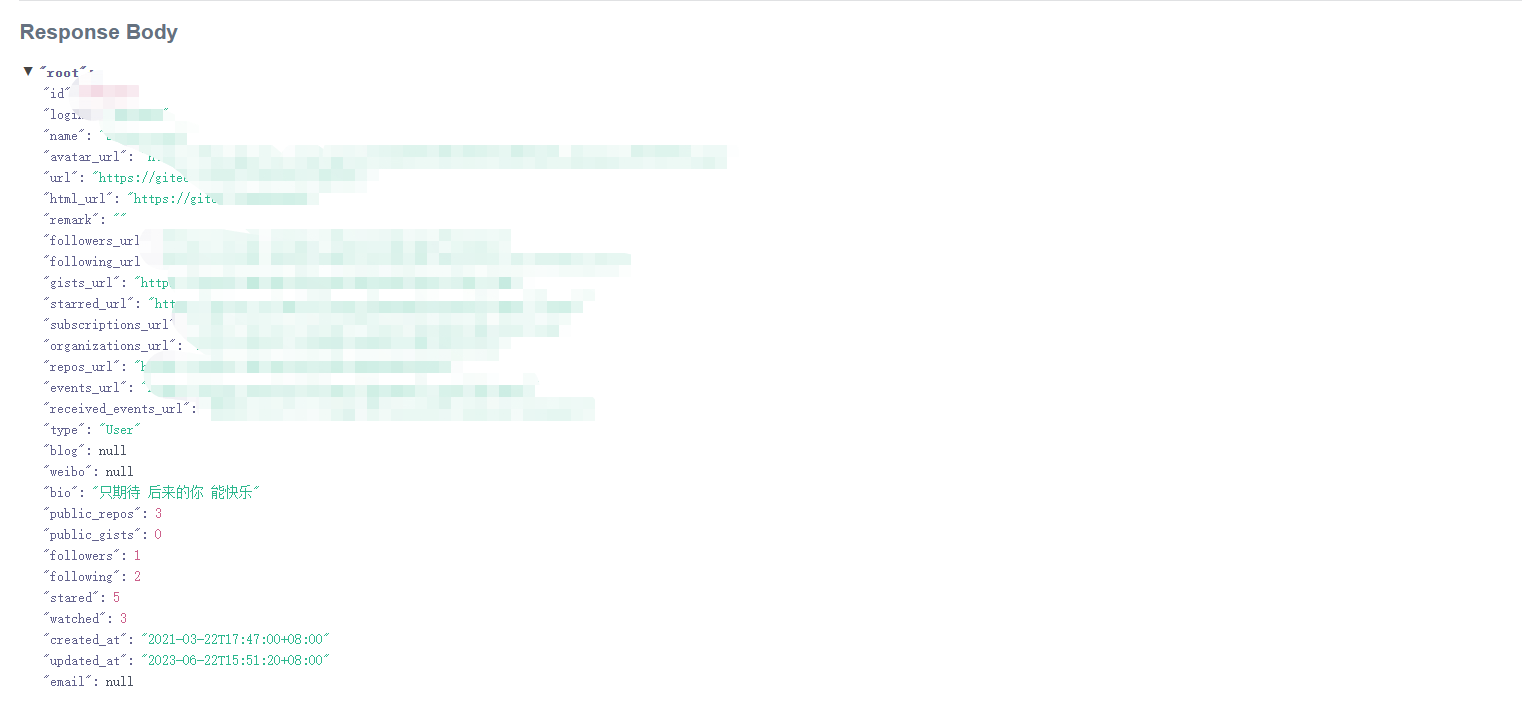1. 配置授权页url
传入client_id(创建应用获得)、redirect_uri(需要通过第三方授权跳转的url)
https://gitee.com/oauth/authorize?client_id={
client_id}&redirect_uri={
redirect_uri}&response_type=code
2. 进入授权页,获取url中的code码
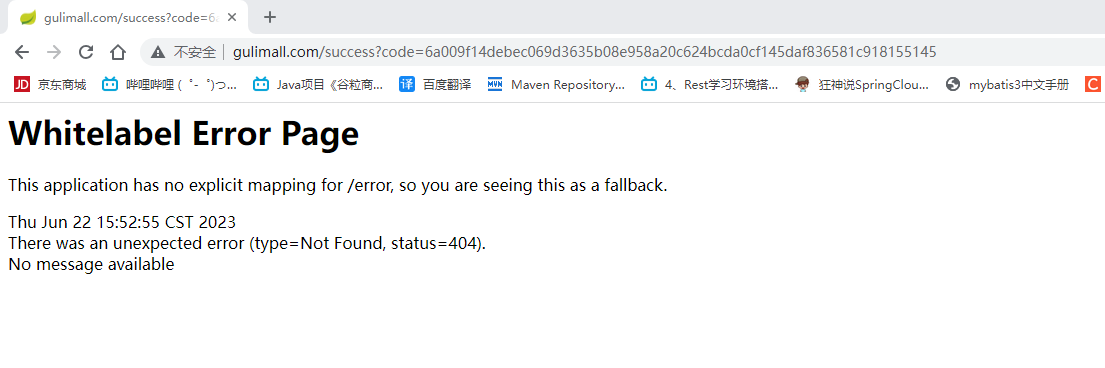
3. 发送Post请求获取token
传入上一步获取的code码,client_id,redirect_uri,client_secret
https://gitee.com/oauth/token?grant_type=authorization_code&code={
code}&client_id={
client_id}&redirect_uri={
redirect_uri}&client_secret={
client_secret}
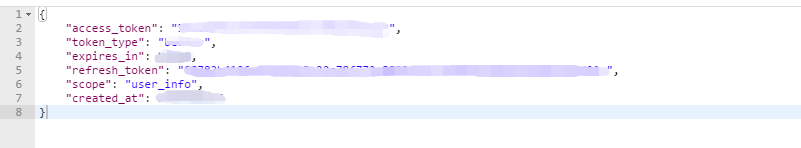
4. 使用token 获取用户信息