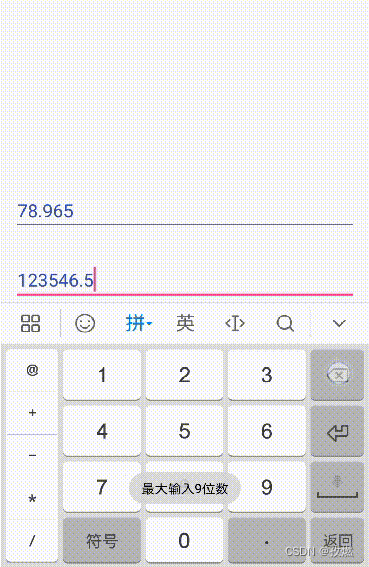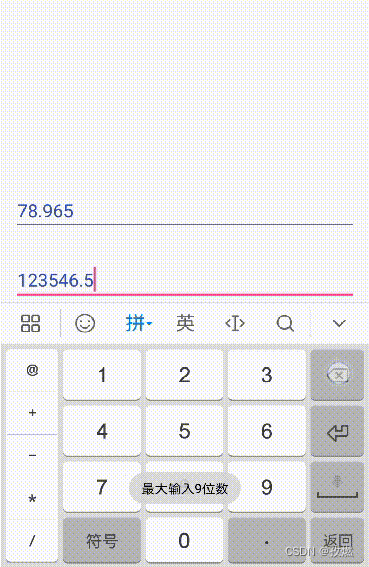
MoneyView 源码
public class MoneyView extends android.support.v7.widget.AppCompatEditText {
// 默认最大输入的位数,包括小数点
private static final int DEFAULT_MAX_LENGTH = 11;
// 默认小数点后保持的位数
private static final int DEFAULT_DECIMAL_LENGTH = 2;
// 控件中字符的最大长度,包括小数点
private int mMaxLength = DEFAULT_MAX_LENGTH;
// 小数点后保持的位数,当小于等于0时,表示不控制小数点的位数
private int mDecimalLength = DEFAULT_DECIMAL_LENGTH;
// 指定从多少位开始到最后不能是小数点,当小于等于1时表示控制小数点的位置。 默认最后一位不能是小数点
private int mPointCannotPosition = DEFAULT_MAX_LENGTH;
private MoneyChangeListener mMoneyChangeListener;
public MoneyView(Context context) {
this(context, null);
}
public MoneyView(Context context, AttributeSet attrs) {
// 注意:必须指定 AttributeSet 为 R.attr.editTextStyle ,否则控件不能获取焦点
this(context, attrs, R.attr.editTextStyle);
}
public MoneyView(Context context, AttributeSet attrs, int defStyleAttr) {
super(context, attrs, defStyleAttr);
initAttrs(context, attrs);
initView();
}
/**
* 获取xml文件中定义的属性
*
* @param context
* @param attrs
*/
private void initAttrs(Context context, AttributeSet attrs) {
TypedArray typedArray = context.obtainStyledAttributes(attrs, R.styleable.MoneyView);
mMaxLength = typedArray.getInteger(R.styleable.MoneyView_max_length, DEFAULT_MAX_LENGTH);
mDecimalLength = typedArray.getInteger(R.styleable.MoneyView_decimal_length, DEFAULT_DECIMAL_LENGTH);
mPointCannotPosition = typedArray.getInteger(R.styleable.MoneyView_point_cannot_position, DEFAULT_MAX_LENGTH);
typedArray.recycle();
}
/**
* 设置监听
*
* @param moneyChangeListener MoneyChangeListener 监听对象
* @return 返回当前对象,方便链式调用
*/
public MoneyView setMoneyChangeListener(MoneyChangeListener moneyChangeListener) {
this.mMoneyChangeListener = moneyChangeListener;
return this;
}
/**
* 获取内容的最大长度,包括小数点
*
* @return
*/
public int getMaxLength() {
return mMaxLength;
}
/**
* 设置内容的最大长度,包括小数点
*
* @param maxLength 最大长度
* @return 返回当前对象,方便链式调用
*/
public MoneyView setMaxLength(int maxLength) {
this.mMaxLength = maxLength;
return this;
}
/**
* 获取小数点的最大位数
*
* @return
*/
public int getDecimalLength() {
return mDecimalLength;
}
/**
* 设置小数点的最大位数
*
* @param decimalLength 小数点的位数
* @return 返回当前对象,方便链式调用
*/
public MoneyView setDecimalLength(int decimalLength) {
this.mDecimalLength = decimalLength;
return this;
}
/**
* 获取从多少位开始至最后不能输入小数点
*
* @return
*/
public int getPointCannotPosition() {
return mPointCannotPosition;
}
/**
* 设置从多少位开始至最后不能输入小数点
*
* @param pointCannotPosition 开始不能输入小数点的位置
* @return 返回当前对象,方便链式调用
*/
public MoneyView setPointCannotPosition(int pointCannotPosition) {
this.mPointCannotPosition = pointCannotPosition;
return this;
}
/**
* 初始化监听
*/
private void initView() {
// 设置输入类型,注意:这里需要2个同时设置表示输入数字和小数点并且弹出数字键盘
this.setInputType(InputType.TYPE_CLASS_NUMBER | InputType.TYPE_NUMBER_FLAG_DECIMAL);
// 设置监听
addTextChangedListener(new TextWatcher() {
@Override
public void beforeTextChanged(CharSequence s, int start, int count, int after) {
if (mMoneyChangeListener != null)
mMoneyChangeListener.beforeTextChanged(s, start, count, after);
}
@Override
public void onTextChanged(CharSequence s, int start, int before, int count) {
int currentLength = s.toString().length();
// 判断最大长度,如果在布局文件中是使用 android:maxLength="11" 属性设置了最大长度,这段代码将不会被执行
if (currentLength > mMaxLength) {
Toast.makeText(getContext(), "最大输入" + mMaxLength + "位数", Toast.LENGTH_SHORT).show();
getText().delete(currentLength - 1, currentLength);
currentLength = s.toString().length();
}
// 判断 mPointCannotPosition 值是否大于1
if (mPointCannotPosition > 1) {
// 判断 当前的长度和是否为不能是小数点的位置并比较当前位置是否为小数点
if (currentLength >= mPointCannotPosition && s.charAt(currentLength - 1) == '.') {
Toast.makeText(getContext(), "第" + mPointCannotPosition + "位开始不能是小数点", Toast.LENGTH_SHORT).show();
getText().delete(currentLength - 1, currentLength);
currentLength = s.toString().length();
}
}
// 判断 mDecimalLength 值是否大于0
if (mDecimalLength > 0) {
// 计算小数点后面的位数, 判断 小数点后能保持的最大位数
if (s.toString().contains(".") && (s.length() - 1) - (s.toString().indexOf(".")) > mDecimalLength) {
Toast.makeText(getContext(), "小数点后只能保持" + mDecimalLength + "位", Toast.LENGTH_SHORT).show();
getText().delete(currentLength - 1, currentLength);
currentLength = s.toString().length();
}
}
// 如果输入的第一位是点,那么就在前面加一个0
if (currentLength == 1 && s.charAt(0) == ('.')) {
getText().insert(0, "0");
currentLength = s.toString().length();
}
// 如果第一个输入的是0,那么后面再输入0就仍然是显示0,如果输入大于0的数就用后一个数将0代替,如果输入点就正常输入
if (s.toString().startsWith("0") && currentLength > 1) {
if (!s.toString().substring(1, 2).equals(".")) { // 以0开始并且第二位不是点
CharSequence sequence = s.subSequence(1, currentLength);
getText().clear();
getText().append(sequence);
}
}
if (mMoneyChangeListener != null)
mMoneyChangeListener.onTextChanged(s, start, before, count);
}
@Override
public void afterTextChanged(Editable s) {
if (mMoneyChangeListener != null)
mMoneyChangeListener.afterTextChanged(s);
}
});
}
/**
* 输入金额改变监听
*/
public static abstract class MoneyChangeListener {
public void beforeTextChanged(CharSequence s, int start, int count, int after) {
}
public void onTextChanged(CharSequence s, int start, int before, int count) {
}
public void afterTextChanged(Editable s) {
}
}
}
使用方式
<com.moneyview.weight.MoneyView
android:id="@+id/moneyview1"
android:layout_width="match_parent"
android:layout_height="wrap_content"
android:layout_margin="12dp"
android:hint="输入金额,代码指定属性"
android:textColor="@color/colorPrimary" />
MoneyView moneyView1 = (MoneyView) findViewById(R.id.moneyview1);
moneyView1
.setMaxLength(7)
.setDecimalLength(3)
.setPointCannotPosition(5)
.setMoneyChangeListener(new MoneyView.MoneyChangeListener() {
@Override
public void afterTextChanged(Editable s) {
Log.i("MainActivity", "afterTextChanged => " + s);
}
});
<com.moneyview.weight.MoneyView
android:id="@+id/moneyview2"
android:layout_width="match_parent"
android:layout_height="wrap_content"
android:layout_margin="12dp"
android:hint="输入金额,xml中指定属性"
android:textColor="@color/colorPrimary"
app:decimal_length="2"
app:max_length="9"
app:point_cannot_position="8" />
<declare-styleable name="MoneyView">
<!--设置控件输入内容的最大长度,包含小数点,只有设置了这个属性时,在超出长度之后才会弹出Toast提示,
如果设置了系统的 android:maxLength 属性,那么在这个属性将失效,超过长度也不会弹出Toast提示。-->
<attr name="max_length" format="integer" />
<!--小数点后保持的位数,当小于等于0时,表示不控制小数点的位数-->
<attr name="decimal_length" format="integer" />
<!--指定从多少位开始到最后不能是小数点,当小于等于1时表示控制小数点的位置。 默认最后一位不能是小数点-->
<attr name="point_cannot_position" format="integer" />
</declare-styleable>