当我们进行开发的时候可能会遇到需要实现抖音视频效果的需求,并且网上该效果的开源代码少,找到的开源代码代码量大,很难进行二次开发
对此我将自己的代码进行简化,仅留下可动性高的代码模块
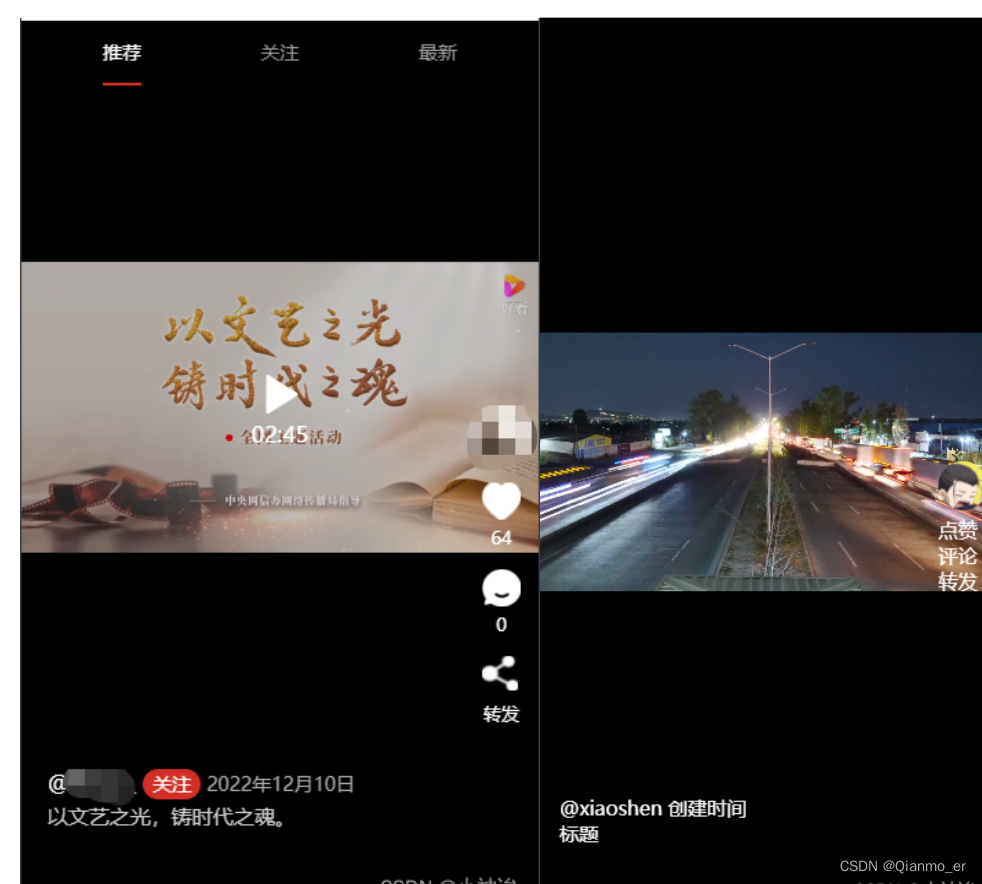
以上是实现效果与此处demo的模板
wxml文件:
<swiper vertical="true" bindchange="nextVideo">
<swiper-item wx:for="{
{viList}}">
<video loop="true" enable-progress-gesture="true" object-fit="contain" src="{
{item.vio}}" id="video{
{index}}" />
<view class="video-right">
<view class="video-right-img" style="margin-bottom: 10rpx; background-image: url({
{item.avatar}})" data-user_id="{
{item.user_id}}" bindtap="toOtherUser"></view>
点赞 评论 转发
</view>
<view class="video-btm">
<view class="video-btm-con">
<text>@{
{item.name}}</text><text>\t创建时间</text>
<view>标题</view>
</view>
</view>
</swiper-item>
</swiper>
wxss文件:
page{
background-color: #000;
}
swiper{
height: 100vh;
width: 100vw;
}
swiper video{
height: 100vh;
width: 100%;
}
.video-right{
height: 38vh;
width: 80rpx;
position: fixed;
right: 15rpx;
top: 50vh;
color: #fff;
}
.video-right-img{
height: 80rpx;
width: 80rpx;
border-radius: 100rpx;
background-color: aquamarine;
background-repeat: no-repeat;
background-position: center;
background-size: cover;
}
.video-btm{
height: 180rpx;
width: 100vw;
position: fixed;
bottom: 0;
color:#fff;
}
.video-btm-con{
width: 90vw;
margin: 0 auto;
}
js文件:
// pages/index5/index5.js
Page({
/**
* 页面的初始数据
*/
data: {
viList:[
{
vio:'https://assets.mixkit.co/videos/preview/mixkit-movement-in-a-large-avenue-at-night-in-timelapse-44688-large.mp4',
avatar:'https://profile-avatar.csdnimg.cn/6ef2193c2e9649c88356336c626e5777_m0_64944135.jpg',
name:'xiaoshen'
},
{
vio:'https://assets.mixkit.co/videos/preview/mixkit-movement-in-a-large-avenue-at-night-in-timelapse-44688-large.mp4',
avatar:' https://profile.csdnimg.cn/7/A/9/1_2201_75886543',
name:'kami'
}
]
},
onLoad(options) {
// 调用播放视频方法
this.startUp()
},
// 进页面时播放视频
startUp(){
// 获取video节点
let createVideoContext = wx.createVideoContext('video0')
// 播放视频
createVideoContext.play()
},
// 切换视频的时候播放视频
// 注:此方法视频如果过大可能会叠音,所以视频需要压缩,或者可以尝试循环节点关闭视频
nextVideo(e){
// 播放当前页面视频
let index = 'video' + e.detail.current
this.playVio(index)
// 暂停前一个页面视频
if(e.detail.current-1 >= 0){
let index1 = 'video' + (e.detail.current-1)
this.pauseVio(index1)
}
// 暂停后一个页面视频
if(e.detail.current+1 < this.data.viList.length){
let index2 = 'video' + (e.detail.current+1)
this.pauseVio(index2)
}
},
// 播放视频
playVio(index){
// 获取video节点
let createVideoContext = wx.createVideoContext(index)
// 播放视频
createVideoContext.play()
},
// 暂停视频
pauseVio(index){
// 获取video节点
let createVideoContext = wx.createVideoContext(index)
// 暂停视频
createVideoContext.pause()
}
})