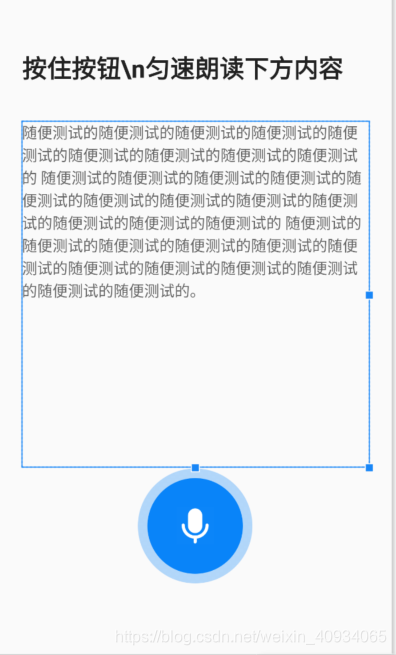背景:当LinearLayout设定android:orientation="vertical"后,只有水平方向的gravity属性才生效,比如left、right、center_horizontal。此时若只在最后一个组件中添加android:gravity="bottom"或者设定layout_marginBottom属性值是无效的。
所以,此时想要让最后一个控件置于父布局底部,可将某个可操作的、不需置底的控件,添加android:layout_weight="1"属性。
例:(删掉了一些与这个例子无关的非必要代码)
<LinearLayout
android:layout_width="match_parent"
android:layout_height="match_parent"
android:orientation="vertical" >
<TextView
android:layout_width="match_parent"
android:layout_height="68dp"
android:layout_marginTop="40dp"
android:gravity="center_vertical"
android:text="@string/read_head"/>
<TextView
android:layout_width="match_parent"
android:layout_height="wrap_content"
android:layout_marginTop="22dp"
android:layout_weight="1" //这里
android:text="@string/read_detail"/>
<ImageView
android:layout_width="120dp"
android:layout_height="120dp"
android:layout_marginBottom="74dp"
android:src="@drawable/reading"/>
</LinearLayout>
当没添加这行代码时,显示:
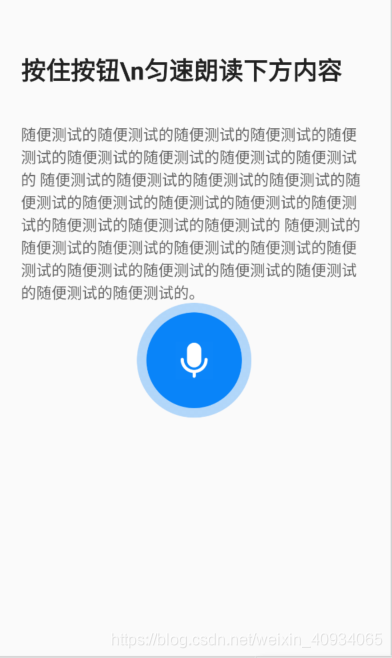
添加后: