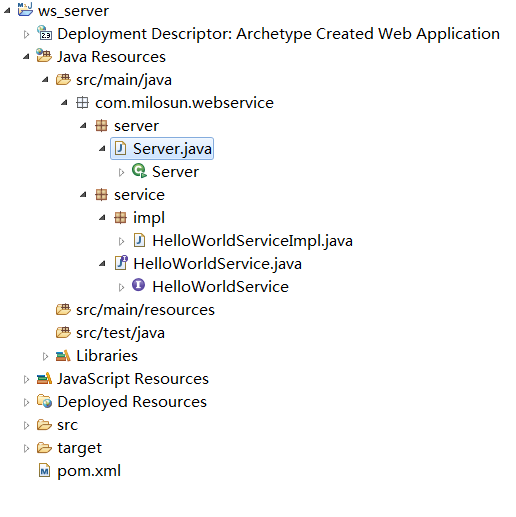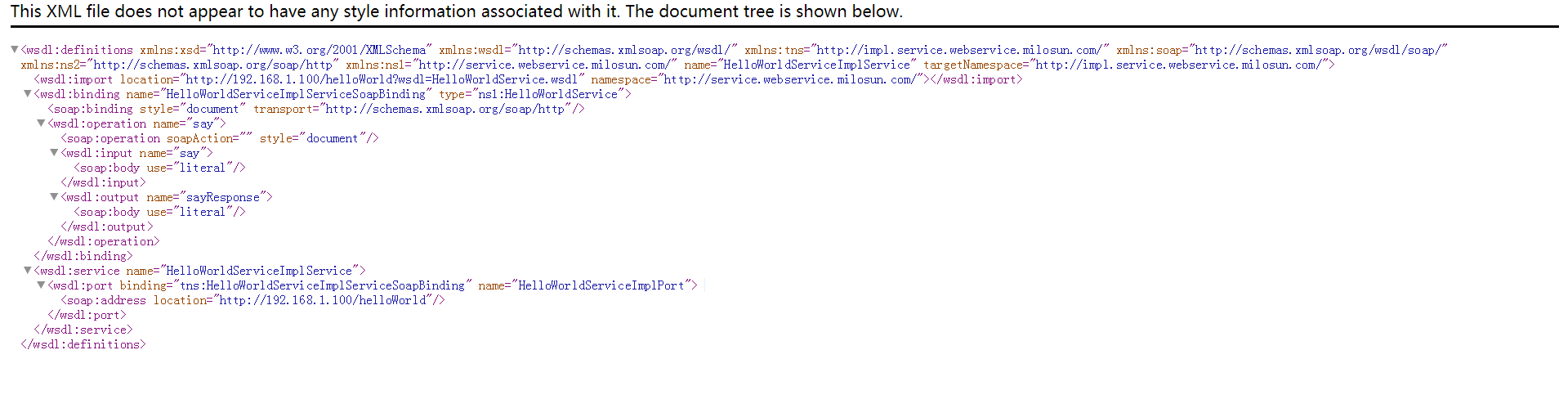CXF作为java领域主流的WebService实现框架,Java程序员有必要掌握它。
CXF主页:http://cxf.apache.org/
简介:百度百科
1.首先建一个Maven的项目,项目结构:
pom.xml文件引入:
<dependencies> <dependency> <groupId>junit</groupId> <artifactId>junit</artifactId> <version>4.12</version> <scope>test</scope> </dependency> <dependency> <groupId>org.apache.cxf</groupId> <artifactId>cxf-core</artifactId> <version>3.1.5</version> </dependency> <dependency> <groupId>org.apache.cxf</groupId> <artifactId>cxf-rt-frontend-jaxws</artifactId> <version>3.1.5</version> </dependency> <dependency> <groupId>org.apache.cxf</groupId> <artifactId>cxf-rt-transports-http-jetty</artifactId> <version>3.1.5</version> </dependency> </dependencies>
2.创建一个interface service
package com.milosun.webservice.service;
import javax.jws.WebService;
@WebService
public interface HelloWorldService {
public String say(String name);
}
3.创建一个 implements class
package com.milosun.webservice.service.impl;
import javax.jws.WebService;
import com.milosun.webservice.service.HelloWorldService;
@WebService
public class HelloWorldServiceImpl implements HelloWorldService {
public String say(String name) {
return "Hello:"+name;
}
}
4.创建一个server class
package com.milosun.webservice.server;
import javax.xml.ws.Endpoint;
import com.milosun.webservice.service.HelloWorldService;
import com.milosun.webservice.service.impl.HelloWorldServiceImpl;
public class Server {
public static void main(String[] args) {
System.out.println("web service start!");
HelloWorldService implementor = new HelloWorldServiceImpl();
String address = "http://192.168.1.100/helloWorld";
Endpoint.publish(address, implementor);
System.out.println("web service end!");
}
}
或者:
package com.milosun.webservice.server;
import org.apache.cxf.jaxws.JaxWsServerFactoryBean;
import com.milosun.webservice.service.HelloWorldService;
import com.milosun.webservice.service.impl.HelloWorldServiceImpl;
public class Server {
public static void main(String[] args) {
System.out.println("web service start!");
HelloWorldService implementor = new HelloWorldServiceImpl();
String address = "http://192.168.1.100/helloWorld";
//Endpoint.publish(address, implementor); //JDK 实现
JaxWsServerFactoryBean factoryBean = new JaxWsServerFactoryBean();
factoryBean.setAddress(address); // 设置暴露地址
factoryBean.setServiceClass(HelloWorldService.class); // 接口类
factoryBean.setServiceBean(implementor); // 设置实现类
factoryBean.create();
System.out.println("web service started!");
}
}
结果是一样的效果,只不过调用的方式不同。
5.测试结果:
console print:
web service start!
十二月 20, 2017 1:04:01 下午 org.apache.cxf.wsdl.service.factory.ReflectionServiceFactoryBean buildServiceFromClass
信息: Creating Service {http://impl.service.webservice.milosun.com/}HelloWorldServiceImplService from class com.milosun.webservice.service.HelloWorldService
十二月 20, 2017 1:04:02 下午 org.apache.cxf.endpoint.ServerImpl initDestination
信息: Setting the server's publish address to be http://192.168.1.100:80/helloWorld
SLF4J: Failed to load class "org.slf4j.impl.StaticLoggerBinder".
SLF4J: Defaulting to no-operation (NOP) logger implementation
SLF4J: See http://www.slf4j.org/codes.html#StaticLoggerBinder for further details.
web service end!
browser 访问:http://192.168.1.103/helloWorld?wsdl
结论:这样一个简单的ws server 就创建完成了,下一章我们开始编写一个客户端来调用者个接口。