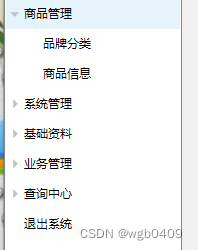
创建组件:ZHTestTreeView
using System;
using System.Collections.Generic;
using System.ComponentModel;
using System.Diagnostics;
using System.Drawing;
using System.Linq;
using System.Text;
using System.Threading.Tasks;
using System.Windows.Forms;
namespace ZHERP.UI.ZHControl
{
public partial class ZHTestTreeView : TreeView
{
private bool ArrowKeyUp = false;
private bool ArrowKeyDown = false;
private Font foreFont = new Font("微软雅黑", 9F, FontStyle.Regular);
/*1节点被选中 ,TreeView有焦点*/
private SolidBrush brush1 = new SolidBrush(Color.FromArgb(229, 243, 251));//填充颜色
private Pen pen1 = new Pen(Color.FromArgb(102, 167, 232), 1);//边框颜色
/*2节点被选中 ,TreeView没有焦点*/
private SolidBrush brush2 = new SolidBrush(Color.FromArgb(229, 243, 251));
private Pen pen2 = new Pen(Color.FromArgb(222, 222, 222), 1);
/*3 MouseMove的时候 画光标所在的节点的背景*/
private SolidBrush brush3 = new SolidBrush(Color.FromArgb(229, 243, 251));
private Pen pen3 = new Pen(Color.FromArgb(112, 192, 231), 1);
//public const int WM_PRINTCLIENT = 0x0318;
//public const int PRF_CLIENT = 0x00000004;
public ZHTestTreeView()
{
//双缓存防止屏幕抖动
//this.SetStyle(ControlStyles.UserPaint, true);
this.SetStyle(ControlStyles.OptimizedDoubleBuffer | ControlStyles.AllPaintingInWmPaint | ControlStyles.DoubleBuffer, true);
this.UpdateStyles();
this.DrawMode = TreeViewDrawMode.OwnerDrawAll;
this.FullRowSelect = true;
this.HotTracking = true;
this.HideSelection = false;
this.ShowLines = false;
this.ShowNodeToolTips = true;
this.ItemHeight = 30;
}
public ZHTestTreeView(IContainer container)
{
container.Add(this);
InitializeComponent();
}
protected override void OnDrawNode(DrawTreeNodeEventArgs e)
{
base.OnDrawNode(e);
#region 1 选中的节点背景=========================================
Rectangle nodeRect = new Rectangle(0, e.Bounds.Top, e.Bounds.Width, e.Bounds.Height);
if (e.Node.IsSelected)
{
if (this.Focused)
{
e.Graphics.FillRectangle(brush1, nodeRect);
// e.Graphics.DrawRectangle(pen1, nodeRect);边框
}
else
{
e.Graphics.FillRectangle(brush2, nodeRect);
//e.Graphics.DrawRectangle(pen2, nodeRect);
}
}
else if ((e.State & TreeNodeStates.Hot) != 0 && e.Node.Text != "")//|| currentMouseMoveNode == e.Node)
{
e.Graphics.FillRectangle(brush3, nodeRect);
//e.Graphics.DrawRectangle(pen3, nodeRect);
}
else
{
e.Graphics.FillRectangle(Brushes.White, e.Bounds);
}
#endregion
#region 2 +-号绘制=========================================
Rectangle plusRect = new Rectangle(e.Node.Bounds.Left - 20, nodeRect.Top + 8, 13, 13); // +-号的大小 是9 * 9
if (e.Node.IsExpanded)
e.Graphics.DrawImage(Image.FromFile(Application.StartupPath + "\\Resources\\IconDown.png"), plusRect);
else if (e.Node.IsExpanded == false && e.Node.Nodes.Count > 0)
e.Graphics.DrawImage(Image.FromFile(Application.StartupPath + "\\Resources\\IconRight.png"), plusRect);
#endregion
#region 3 画节点文本=========================================
Rectangle nodeTextRect = new Rectangle(
e.Node.Bounds.Left-6,
e.Node.Bounds.Top + 6,
e.Node.Bounds.Width + 2,
e.Node.Bounds.Height
);
nodeTextRect.Width += 4;
nodeTextRect.Height -= 4;
e.Graphics.DrawString(e.Node.Text,
foreFont,
new SolidBrush(Color.Black),
nodeTextRect);
//画子节点个数 (111)
//if (e.Node.GetNodeCount(true) > 0)
//{
// e.Graphics.DrawString(string.Format("({0})", e.Node.GetNodeCount(true)),
// foreFont,
// Brushes.Gray,
// nodeTextRect.Right - 4,
// nodeTextRect.Top - 2);
//}
#endregion
}
protected override void OnBeforeSelect(TreeViewCancelEventArgs e)
{
base.OnBeforeSelect(e);
if (e.Node != null)
{
//禁止选中空白项
if (e.Node.Text == "")
{
//响应上下键
if (ArrowKeyUp)
{
if (e.Node.PrevNode != null && e.Node.PrevNode.Text != "")
this.SelectedNode = e.Node.PrevNode;
}
if (ArrowKeyDown)
{
if (e.Node.NextNode != null && e.Node.NextNode.Text != "")
this.SelectedNode = e.Node.NextNode;
}
e.Cancel = true;
}
}
}
/// <summary>
/// 防止在选择设,treeNode闪屏
/// </summary>
protected override CreateParams CreateParams
{
get
{
CreateParams cp = base.CreateParams;
if (!DesignMode)
{
cp.ExStyle |= 0x02000000;// Turn on WS_EX_COMPOSITED
}
return cp;
}
}
}
}创建窗体页面Form2,在窗体设计器中拖入当前树形组件即可,代码内包装好树形数据和相应的点击事件
using System;
using System.Collections.Generic;
using System.ComponentModel;
using System.Data;
using System.Drawing;
using System.Linq;
using System.Text;
using System.Threading.Tasks;
using System.Windows.Forms;
using ZH.BLL.system;
using ZHERP.Models.DModels;
namespace ZHERP.UI.SM
{
public partial class Form2 : Form
{
private MenuManage menuManage = new MenuManage();
public Form2()
{
InitializeComponent();
List<MenuInfoModel> menuList = menuManage.GetMenuList(new List<int>());
GenerateUiTreeView(menuList, null, 0);
}
private void zhTreeView1_AfterSelect(object sender, TreeViewEventArgs e)
{
}
/// <summary>
/// 生成树型菜单
/// </summary>
/// <param name="menuList"></param>
/// <param name="node"></param>
/// <param name="pId"></param>
private void GenerateUiTreeView(List<MenuInfoModel> menuList, TreeNode node, int pId)
{
//获取所有子菜单列表
var childList = menuList.Where(m => m.ParentId == pId);
foreach (var child in childList)
{
TreeNode newNode = new TreeNode();
newNode.Name = child.MId.ToString();
newNode.Text = child.MName;
newNode.Tag = child.HasChild;
if (node != null)
{
node.Nodes.Add(newNode);
}
else
{
this.zhTestTreeView1.Nodes.Add(newNode);
}
GenerateUiTreeView(menuList, newNode, child.MId);
}
}
/// <summary>
/// 点击节点事件
/// </summary>
/// <param name="sender"></param>
/// <param name="e"></param>
private void zhTestTreeView1_NodeMouseClick(object sender, TreeNodeMouseClickEventArgs e)
{
if (e.Node.Bounds.Contains(e.Location))
{
string parentId = "";
parentId = e.Node.Name.ToString() != "0" ? e.Node.Name.ToString() : "";
MsgBoxHelper.MsgBoxShow("提示", parentId);
}
}
}
}