SSM整合准备工作;
1、创建web模块,引入依赖;
2、创建数据表;
3、创建web.xml;
4、创建SpringMVC配置文件。
5、创建Spring的配置文件,配置扫描组件、配置数据源、配置事务管理器、配置开启事务注解;
6、创建service层,包括service接口和实现类;
7、搭建MyBatis环境,创建MyBatis核心配置文件,创建mapper接口,创建映射文件;
8、Spring整合MyBatis,在Spring的配置文件中,配置SqlSessionFactoryBean。
Spring整合MyBatis
1、搭建MyBatis环境,创建核心配置文件,创建mapper,映射文件;
2、在Spring配置文件中,添加两个配置,配置SqlSessionFactoryBean,配置扫描mapper接口MapperScannerConfigurer。
配置SqlSessionFactoryBean,可以从Spring IOC容器获取SqlSessionFactory对象
配置扫描mapper接口,将指定路径下所有接口,通过SqlSession对象创建对应的代理实现类对象,并交给Spring IOC容器管理。
就可以在service层,直接对依赖的mapper接口类型的对象进行自动装配。
引入依赖
<properties>
<!--spring版本-->
<spring.version>5.3.1</spring.version>
</properties>
<dependencies>
<dependency>
<groupId>org.springframework</groupId>
<artifactId>spring-context</artifactId>
<version>${spring.version}</version>
</dependency>
<dependency>
<groupId>org.springframework</groupId>
<artifactId>spring-beans</artifactId>
<version>${spring.version}</version>
</dependency>
<!--springmvc-->
<dependency>
<groupId>org.springframework</groupId>
<artifactId>spring-web</artifactId>
<version>${spring.version}</version>
</dependency>
<dependency>
<groupId>org.springframework</groupId>
<artifactId>spring-webmvc</artifactId>
<version>${spring.version}</version>
</dependency>
<!--事务管理依赖的jar-->
<dependency>
<groupId>org.springframework</groupId>
<artifactId>spring-jdbc</artifactId>
<version>${spring.version}</version>
</dependency>
<dependency>
<groupId>org.springframework</groupId>
<artifactId>spring-aspects</artifactId>
<version>${spring.version}</version>
</dependency>
<dependency>
<groupId>org.springframework</groupId>
<artifactId>spring-test</artifactId>
<version>${spring.version}</version>
</dependency>
<!-- Mybatis核心 -->
<dependency>
<groupId>org.mybatis</groupId>
<artifactId>mybatis</artifactId>
<version>3.5.7</version>
</dependency>
<!--mybatis和spring的整合包-->
<dependency>
<groupId>org.mybatis</groupId>
<artifactId>mybatis-spring</artifactId>
<version>2.0.6</version>
</dependency>
<!-- 连接池 -->
<dependency>
<groupId>com.alibaba</groupId>
<artifactId>druid</artifactId>
<version>1.0.9</version>
</dependency>
<!-- junit测试 -->
<dependency>
<groupId>junit</groupId>
<artifactId>junit</artifactId>
<version>4.12</version>
<scope>test</scope>
</dependency>
<!-- MySQL驱动 -->
<dependency>
<groupId>mysql</groupId>
<artifactId>mysql-connector-java</artifactId>
<version>8.0.16</version>
</dependency>
<!-- log4j日志 -->
<dependency>
<groupId>log4j</groupId>
<artifactId>log4j</artifactId>
<version>1.2.17</version>
</dependency>
<!-- https://mvnrepository.com/artifact/com.github.pagehelper/pagehelper -->
<!--分页插件-->
<dependency>
<groupId>com.github.pagehelper</groupId>
<artifactId>pagehelper</artifactId>
<version>5.2.0</version>
</dependency>
<!-- 日志 Thymeleaf依赖slf4j日志,slf4j日志的具体实现logback依赖的jar -->
<dependency>
<groupId>ch.qos.logback</groupId>
<artifactId>logback-classic</artifactId>
<version>1.2.3</version>
</dependency>
<!-- ServletAPI -->
<!--前端控制器DispatcherServlet间接实现了HttpServlet所依赖的jar-->
<dependency>
<groupId>javax.servlet</groupId>
<artifactId>javax.servlet-api</artifactId>
<version>3.1.0</version>
<scope>provided</scope>
</dependency>
<!--json依赖的jar-->
<dependency>
<groupId>com.fasterxml.jackson.core</groupId>
<artifactId>jackson-databind</artifactId>
<version>2.12.1</version>
</dependency>
<!--文件上传-->
<dependency>
<groupId>commons-fileupload</groupId>
<artifactId>commons-fileupload</artifactId>
<version>1.3.1</version>
</dependency>
<!-- Spring5和Thymeleaf整合包 -->
<dependency>
<groupId>org.thymeleaf</groupId>
<artifactId>thymeleaf-spring5</artifactId>
<version>3.0.12.RELEASE</version>
</dependency>
</dependencies>添加页面employee_add
<form th:action="@{/emp}" method="post">
<table>
<tr>
<th colspan="2">添加员工信息</th>
</tr>
<tr>
<td>员工姓名</td>
<td><input type="text" name="empName"/></td>
</tr>
<tr>
<td>年龄</td>
<td><input type="text" name="age"/></td>
</tr>
<tr>
<td>性别</td>
<td><input type="radio" name="sex" value="男"/>男
<input type="radio" name="sex" value="女"/>女
</td>
</tr>
<tr>
<td>邮箱</td>
<td><input type="text" name="email"></td>
</tr>
<tr>
<td colspan="2">
<input type="submit" value="添加">
</td>
</tr>
</table>
</form>
</body>
</html>查询页面employee_list
<!DOCTYPE html>
<html lang="en" xmlns:th="http://www.thymeleaf.org">
<head>
<meta charset="UTF-8">
<title>员工列表页面</title>
<link rel="stylesheet" th:href="@{/static/css/index_work.css}">
</head>
<body>
<h1>enployee.html</h1>
<div id="app">
<table>
<tr>
<th colspan="6">员工列表</th>
</tr>
<tr>
<th>id</th>
<th>姓名</th>
<th>性别</th>
<th>年龄</th>
<th>邮箱</th>
<th>操作<a th:href="@{/to/add}">(添加)</a> </th>
</tr>
<tr th:each="employee : ${employeeList}">
<td th:text="${employee.empId}"></td>
<td th:text="${employee.empName}"></td>
<td th:text="${employee.sex}"></td>
<td th:text="${employee.age}"></td>
<td th:text="${employee.email}"></td>
<td>
<a @click="deleteEmployee()" th:href="@{'/emp/'+${employee.empId}}">删除</a>
<a th:href="@{'/emp/'+${employee.empId}}">更新</a>
</td>
</tr>
</table>
<form method="post">
<input type="hidden" name="_method" value="delete">
</form>
</div>
<script type="text/javascript" th:src="@{/static/js/vue.js}"></script>
<script type="text/javascript">
var vue=new Vue({
el:"#app",
methods:{
deleteEmployee(){
//获取form表单
var form = document.getElementsByTagName("form")[0];
//将超链接的href的值赋值给表单的action属性
form.action=event.target.href;
//提交表单
form.submit();
//阻止超链接默认行为
event.preventDefault();
}
}
});
</script>
</body>
</html>更新页面employee_update
<!DOCTYPE html>
<html lang="en" xmlns:th="http://www.thymeleaf.org">
<head>
<meta charset="UTF-8">
<title>更新员工信息</title>
<link rel="stylesheet" th:href="@{/static/css/index_work.css}">
</head>
<body>
<h1>employee_update.html</h1>
</body>
<form th:action="@{/emp}" method="post">
<input type="hidden" name="_method" value="put">
<!--要修改的员工id-->
<input type="hidden" name="empId" th:value="${employee.empId}">
<table>
<tr>
<th colspan="2">更新员工信息</th>
</tr>
<tr>
<td>员工姓名</td>
<td><input type="text" name="empName" th:value="${employee.empName}"/></td>
</tr>
<tr>
<td>年龄</td>
<td><input type="text" name="age" th:value="${employee.age}"/></td>
</tr>
<tr>
<td>性别</td>
<td><input type="radio" name="sex" value="男" th:field="${employee.sex}"/>男
<input type="radio" name="sex" value="女" th:field="${employee.sex}"/>女
</td>
</tr>
<tr>
<td>邮箱</td>
<td><input type="text" name="email" th:value="${employee.email}"></td>
</tr>
<tr>
<td colspan="2">
<input type="submit" value="更新">
</td>
</tr>
</table>
</form>
</html>在添加一个static包
index.html
<!DOCTYPE html>
<html lang="en" xmlns:th="http://www.thymeleaf.org">
<head>
<meta charset="UTF-8">
<title>首页</title>
</head>
<body>
<h1>index.xml</h1>
<a th:href="@{/emp}">查看所有员工信息</a>
</body>
</html>web.xml
<?xml version="1.0" encoding="UTF-8"?>
<web-app xmlns="http://xmlns.jcp.org/xml/ns/javaee"
xmlns:xsi="http://www.w3.org/2001/XMLSchema-instance"
xsi:schemaLocation="http://xmlns.jcp.org/xml/ns/javaee http://xmlns.jcp.org/xml/ns/javaee/web-app_4_0.xsd"
version="4.0">
<!--配置SpringMVC编码过滤器-->
<filter>
<filter-name>CharacterEncodingFilter</filter-name>
<filter-class>org.springframework.web.filter.CharacterEncodingFilter</filter-class>
<init-param>
<!--设置请求对象的编码-->
<param-name>encoding</param-name>
<param-value>UTF-8</param-value>
</init-param>
<init-param>
<!--设置响应对象的编码-->
<param-name>forceEncoding</param-name>
<param-value>true</param-value>
</init-param>
</filter>
<filter-mapping>
<filter-name>CharacterEncodingFilter</filter-name>
<url-pattern>/*</url-pattern>
</filter-mapping>
<!--配置处理请求方式的过滤器-->
<filter>
<filter-name>HiddenHttpMethodFilter</filter-name>
<filter-class>org.springframework.web.filter.HiddenHttpMethodFilter</filter-class>
</filter>
<filter-mapping>
<filter-name>HiddenHttpMethodFilter</filter-name>
<url-pattern>/*</url-pattern>
</filter-mapping>
<display-name>Archetype Created Web Application</display-name>
<!--配置前端控制器 DispatcherServlet-->
<servlet>
<servlet-name>SpringMVC</servlet-name>
<servlet-class>org.springframework.web.servlet.DispatcherServlet</servlet-class>
<!--在加载DispatcherServlet时,读取SpringMVC配置文件
默认在webapp/WEB-INF下读取配置文件,
指定SpringMVC配置文件位置
-->
<init-param>
<param-name>contextConfigLocation</param-name>
<param-value>classpath:springmvc.xml</param-value>
</init-param>
<!--设置加载DispatcherServlet的时机:在服务器启动时-->
<load-on-startup>1</load-on-startup>
</servlet>
<!--配置servlet的映射关系-->
<servlet-mapping>
<servlet-name>SpringMVC</servlet-name>
<!--设置请求的路径
/ 表示处理所有的请求路径,处理.jsp -> tomcat提供JSPServlet处理jsp资源
-->
<url-pattern>/</url-pattern>
</servlet-mapping>
<!--配置监听器
在读取spring配置文件的默认路径和名称:/WEB-INF,
-->
<listener>
<listener-class>org.springframework.web.context.ContextLoaderListener</listener-class>
</listener>
<!--设置上下文参数自定义spring配置文件的路径和名称-->
<context-param>
<param-name>contextConfigLocation</param-name>
<param-value>classpath:spring.xml</param-value>
</context-param>
<context-param>
<param-name/>
<param-value/>
</context-param>
</web-app>映射文件EmloyeeMapper.xml
<?xml version="1.0" encoding="UTF-8" ?>
<!DOCTYPE mapper
PUBLIC "-//mybatis.org//DTD Mapper 3.0//EN"
"http://mybatis.org/dtd/mybatis-3-mapper.dtd">
<!--MyBatis的映射文件 编写sql-->
<!--一个数据表对应一个实体类,一个实体类对应一个mapper映射文件-->
<mapper namespace="com.dzqc.ssm.mapper.EmployeeMapper">
<!--List<Employee> getAllEmployees();-->
<select id="getAllEmployees" resultType="Employee">
select * from t_emp
</select>
<!--Integer insertEmployee(Employee employee);-->
<insert id="insertEmployee">
insert into t_emp values (null,#{empName},#{age},#{sex},#{email})
</insert>
<!--Integer updateEmployee(Employee employee);-->
<update id="updateEmployee">
update t_emp set emp_name=#{empName},age=#{age},sex=#{sex},email=#{email} where emp_id=#{empId}
</update>
<!--Employee queryEmployee(@Param("empId") Integer id);-->
<select id="queryEmployee" resultType="Employee">
select*from t_emp where emp_id=#{empId}
</select>
<!--Integer deleteEmployee(@Param("empId") Integer id);-->
<delete id="deleteEmployee">
delete from t_emp where emp_id=#{empId}
</delete>
</mapper>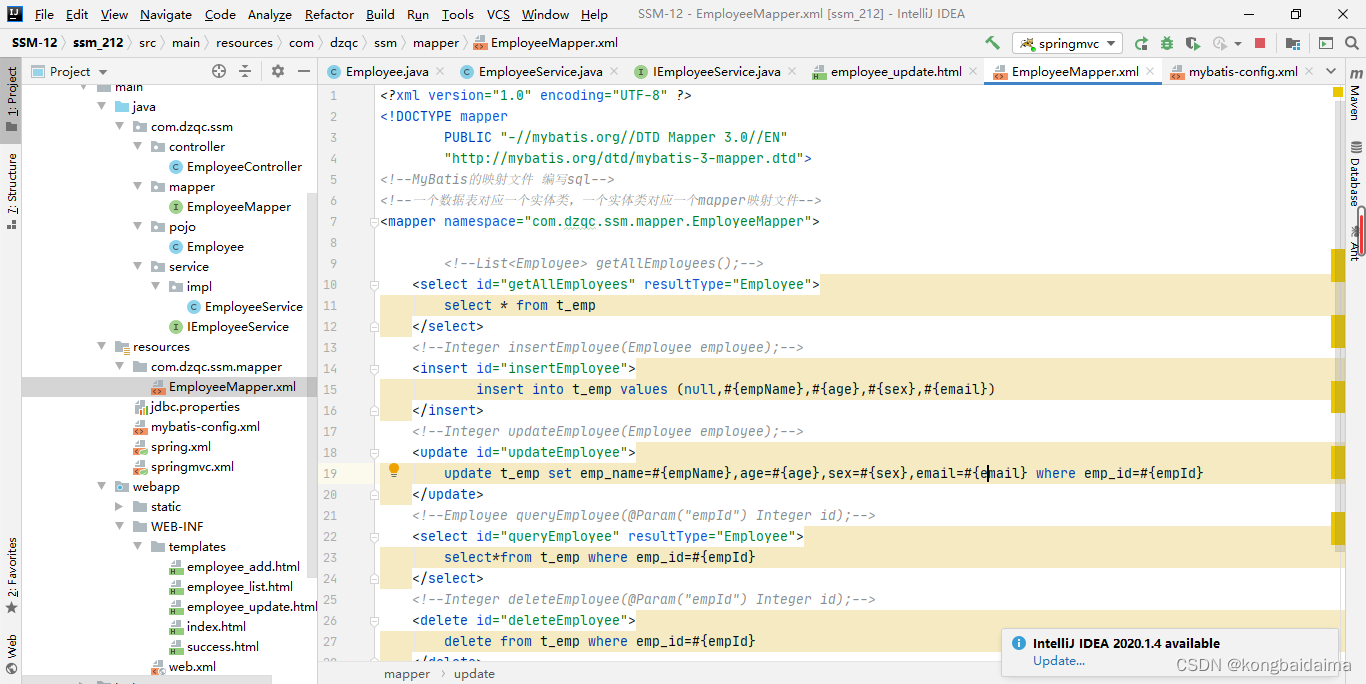

jdbc.properties
jdbc.driver=com.mysql.cj.jdbc.Driver
jdbc.url=jdbc:mysql://localhost:3306/ssm212?serverTimezone=UTC&characterEncoding=utf-8
jdbc.username=root
jdbc.password=123456mybatis-config
<?xml version="1.0" encoding="UTF-8" ?>
<!DOCTYPE configuration
PUBLIC "-//mybatis.org//DTD Config 3.0//EN"
"http://mybatis.org/dtd/mybatis-3-config.dtd">
<!--根标签-->
<configuration>
<!--读取配置文件-->
<properties resource="jdbc.properties"></properties>
<!--全局设置-->
<settings>
<!--开启驼峰命名自动映射 即下划线自动映射成驼峰命名-->
<setting name="mapUnderscoreToCamelCase" value="true"/>
</settings>
<!--引入映射文件-->
<mappers>
<!--<mapper resource="com\dzqc\mapper\EmpMapper.xml"/>-->
<package name="com.dzqc.ssm.mapper"/>
</mappers>
</configuration>spring.xml
<?xml version="1.0" encoding="UTF-8"?>
<beans xmlns="http://www.springframework.org/schema/beans"
xmlns:xsi="http://www.w3.org/2001/XMLSchema-instance"
xmlns:context="http://www.springframework.org/schema/context" xmlns:tx="http://www.springframework.org/schema/tx"
xsi:schemaLocation="http://www.springframework.org/schema/beans http://www.springframework.org/schema/beans/spring-beans.xsd http://www.springframework.org/schema/context https://www.springframework.org/schema/context/spring-context.xsd http://www.springframework.org/schema/tx http://www.springframework.org/schema/tx/spring-tx.xsd">
<!--扫描组件(除)-->
<context:component-scan base-package="com.dzqc.ssm">
<context:exclude-filter type="annotation" expression="org.springframework.stereotype.Controller"/>
</context:component-scan>
<!--引入属性文件,可以使用${}获取key对应的值-->
<context:property-placeholder location="classpath:jdbc.properties"></context:property-placeholder>
<!--配置数据源-->
<bean id="druidDataSource" class="com.alibaba.druid.pool.DruidDataSource">
<property name="driverClassName" value="${jdbc.driver}"></property>
<property name="url" value="${jdbc.url}"></property>
<property name="username" value="${jdbc.username}"></property>
<property name="password" value="${jdbc.password}"></property>
</bean>
<!--配置事务管理器-->
<bean id="transactionManager" class="org.springframework.jdbc.datasource.DataSourceTransactionManager">
<property name="dataSource" ref="druidDataSource"></property>
</bean>
<!--配置开启事务管理,可以对注解 标识的方法或类中所有方法进行事务管理-->
<tx:annotation-driven transaction-manager="transactionManager"></tx:annotation-driven>
<!--配置SqlSessionFactoryBean,可以获取SpringIOC容器中的SessionFactory对象-->
<bean class="org.mybatis.spring.SqlSessionFactoryBean">
<!--设置MyBatis核心配置文件的位置-->
<property name="configLocation" value="classpath:mybatis-config.xml"></property>
<!--配置数据源-->
<property name="dataSource" ref="druidDataSource"></property>
<!--设置类型别名-->
<property name="typeAliasesPackage" value="com.dzqc.ssm.pojo"></property>
<!--设置映射文件位置,当映射文件和接口不在同一-->
<!-- <property name="mapperLocations" value="classpath:mapper/*.xml"></property>-->
</bean>
<!--配置扫描mapper接口,可以将指定包下所有接口,
通过SqlSession对象创建mapper接口的代理实现类对象,并将对象交给IOC容器处理-->
<bean class="org.mybatis.spring.mapper.MapperScannerConfigurer">
<property name="basePackage" value="com.dzqc.ssm.mapper"></property>
</bean>
</beans>springmvc.xml
<?xml version="1.0" encoding="UTF-8"?>
<beans xmlns="http://www.springframework.org/schema/beans"
xmlns:xsi="http://www.w3.org/2001/XMLSchema-instance"
xmlns:context="http://www.springframework.org/schema/context" xmlns:tx="http://www.springframework.org/schema/tx"
xsi:schemaLocation="http://www.springframework.org/schema/beans http://www.springframework.org/schema/beans/spring-beans.xsd http://www.springframework.org/schema/context https://www.springframework.org/schema/context/spring-context.xsd http://www.springframework.org/schema/tx http://www.springframework.org/schema/tx/spring-tx.xsd">
<!--扫描组件(除)-->
<context:component-scan base-package="com.dzqc.ssm">
<context:exclude-filter type="annotation" expression="org.springframework.stereotype.Controller"/>
</context:component-scan>
<!--引入属性文件,可以使用${}获取key对应的值-->
<context:property-placeholder location="classpath:jdbc.properties"></context:property-placeholder>
<!--配置数据源-->
<bean id="druidDataSource" class="com.alibaba.druid.pool.DruidDataSource">
<property name="driverClassName" value="${jdbc.driver}"></property>
<property name="url" value="${jdbc.url}"></property>
<property name="username" value="${jdbc.username}"></property>
<property name="password" value="${jdbc.password}"></property>
</bean>
<!--配置事务管理器-->
<bean id="transactionManager" class="org.springframework.jdbc.datasource.DataSourceTransactionManager">
<property name="dataSource" ref="druidDataSource"></property>
</bean>
<!--配置开启事务管理,可以对注解 标识的方法或类中所有方法进行事务管理-->
<tx:annotation-driven transaction-manager="transactionManager"></tx:annotation-driven>
<!--配置SqlSessionFactoryBean,可以获取SpringIOC容器中的SessionFactory对象-->
<bean class="org.mybatis.spring.SqlSessionFactoryBean">
<!--设置MyBatis核心配置文件的位置-->
<property name="configLocation" value="classpath:mybatis-config.xml"></property>
<!--配置数据源-->
<property name="dataSource" ref="druidDataSource"></property>
<!--设置类型别名-->
<property name="typeAliasesPackage" value="com.dzqc.ssm.pojo"></property>
<!--设置映射文件位置,当映射文件和接口不在同一-->
<!-- <property name="mapperLocations" value="classpath:mapper/*.xml"></property>-->
</bean>
<!--配置扫描mapper接口,可以将指定包下所有接口,
通过SqlSession对象创建mapper接口的代理实现类对象,并将对象交给IOC容器处理-->
<bean class="org.mybatis.spring.mapper.MapperScannerConfigurer">
<property name="basePackage" value="com.dzqc.ssm.mapper"></property>
</bean>
</beans>控制层EmployeeController
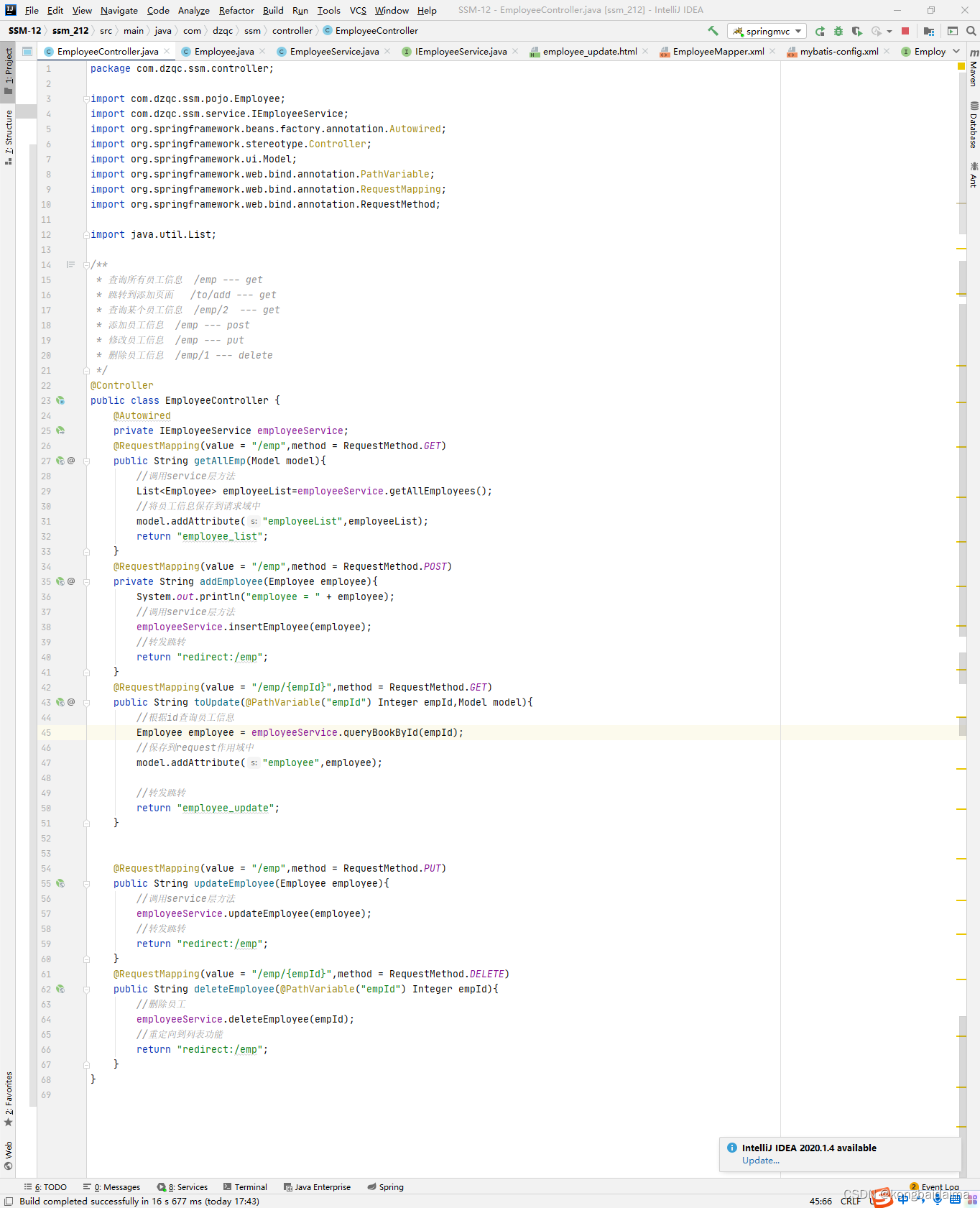
数据访问层EmployeeMapper

实体类Employee

业务逻辑层

项目结构

查询页面

更新页面

删除页面
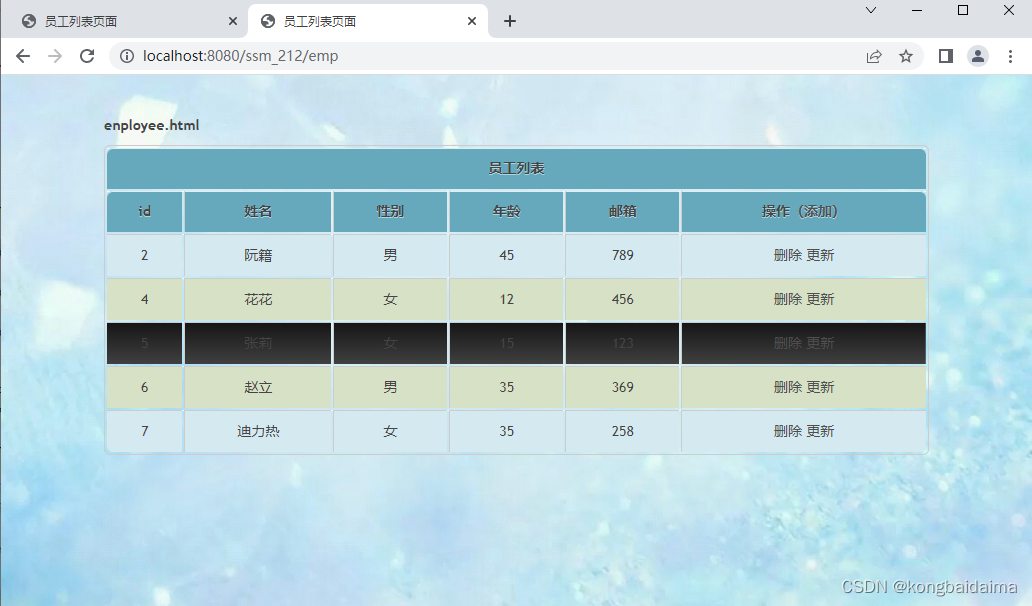
添加页面

数据库
/*
Navicat MySQL Data Transfer
Source Server : db
Source Server Version : 50735
Source Host : localhost:3306
Source Database : ssm
Target Server Type : MYSQL
Target Server Version : 50735
File Encoding : 65001
Date: 2022-12-13 11:20:11
*/
SET FOREIGN_KEY_CHECKS=0;
-- ----------------------------
-- Table structure for t_emp
-- ----------------------------
DROP TABLE IF EXISTS `t_emp`;
CREATE TABLE `t_emp` (
`emp_id` int(11) NOT NULL AUTO_INCREMENT,
`emp_name` varchar(20) DEFAULT NULL,
`age` int(11) DEFAULT NULL,
`sex` char(1) DEFAULT NULL,
`email` varchar(50) DEFAULT NULL,
PRIMARY KEY (`emp_id`)
) ENGINE=InnoDB DEFAULT CHARSET=utf8;
-- ----------------------------
-- Records of t_emp
-- ----------------------------