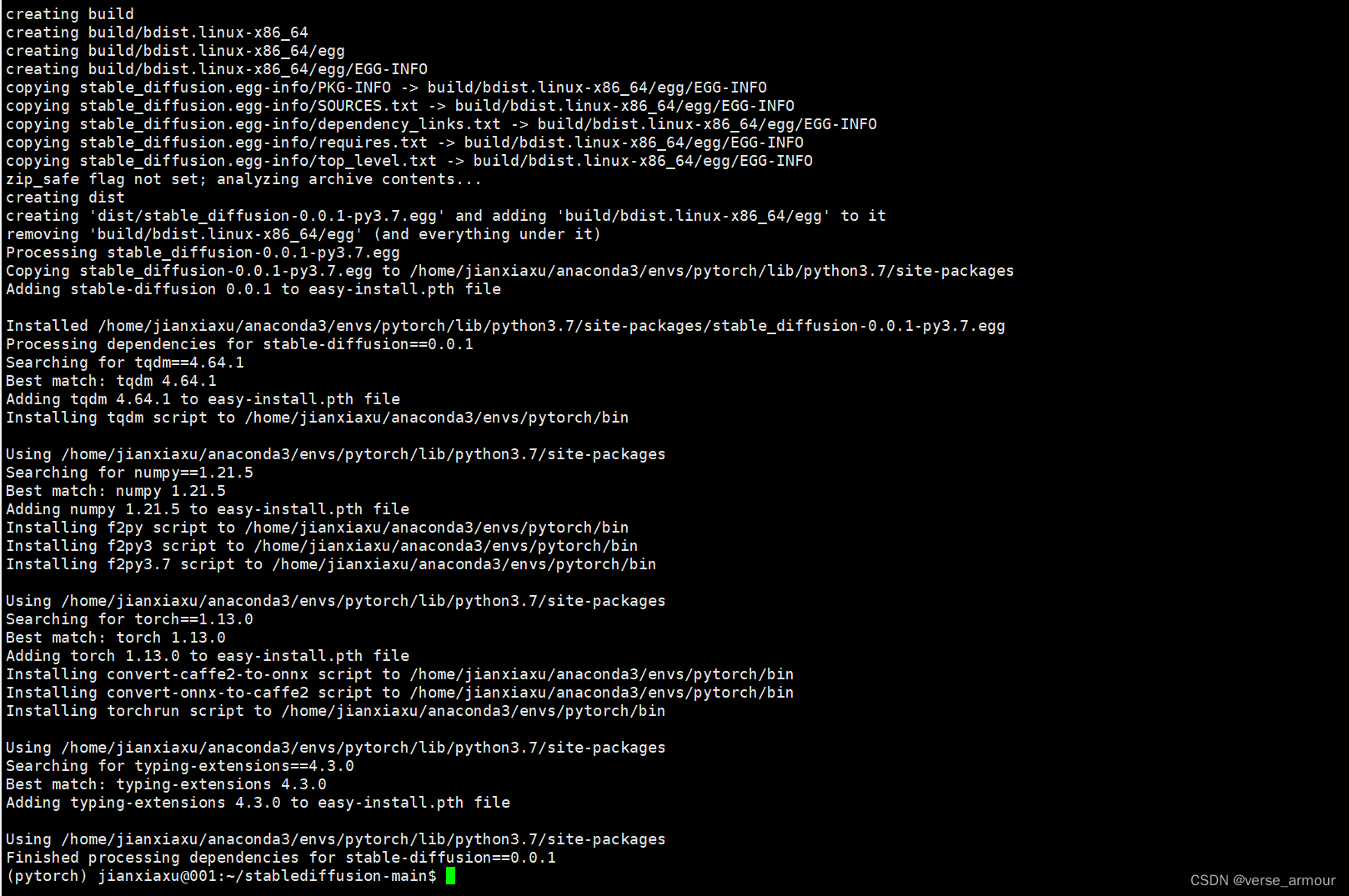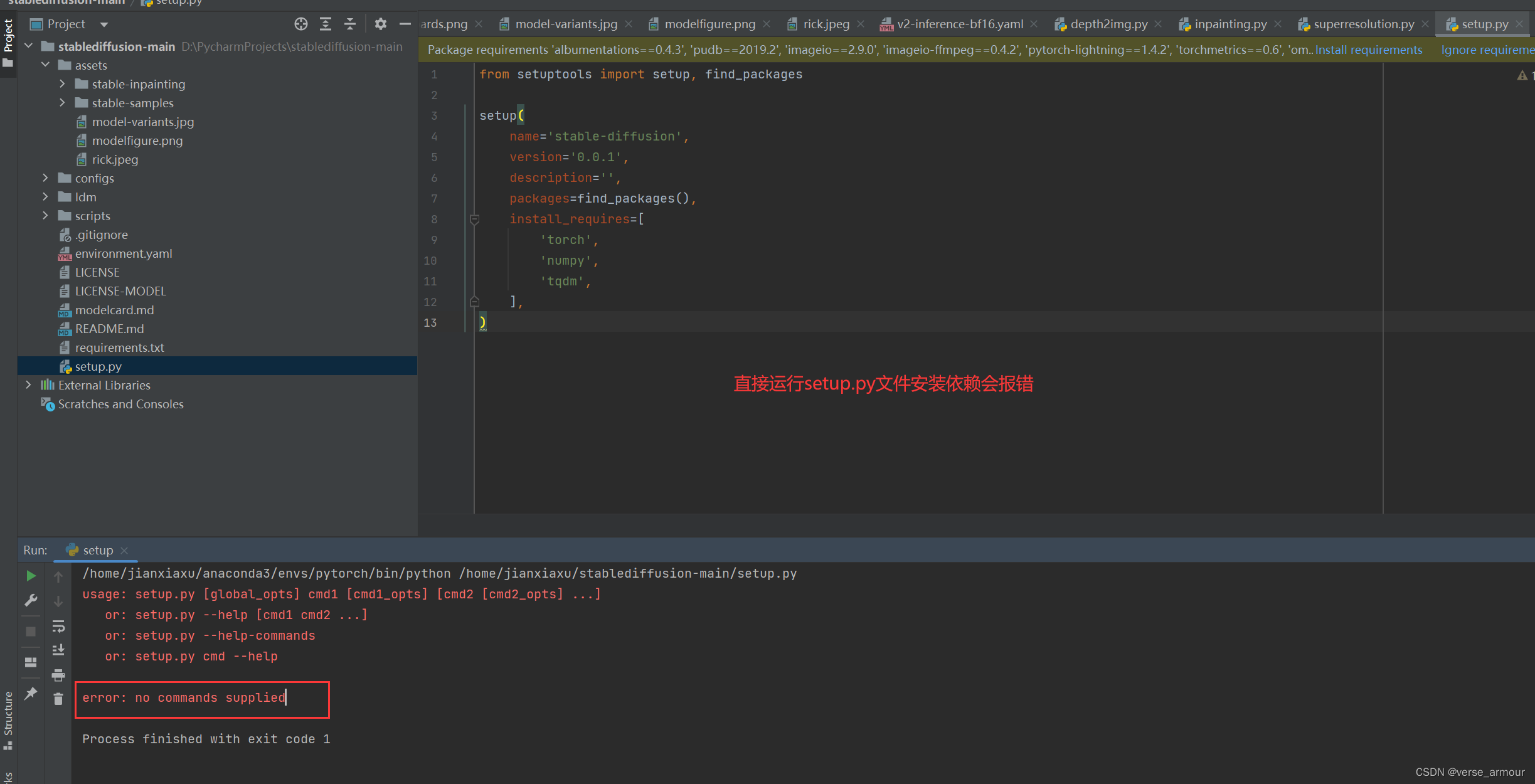
当从github上下载了一套stable diffusion的代码时,想要直接通过项目作者提供的setup.py文件来安装该项目所需要的依赖库,所以我直接run了这个文件,发现报错了:error: no commands supplied。
解决方法:
- 本地运行
直接打开pycharm的Terminal窗口,运行python setup.py install即可 - 远程运行
在Xshell中跳转到当前setup.py所在文件目录下,如图所示我的路径是/home/jianxiaxu/stablediffusion-main:运行cd /home/jianxiaxu/stablediffusion-main跳转文件目录。然后再运行python setup.py install即可。
成功了。