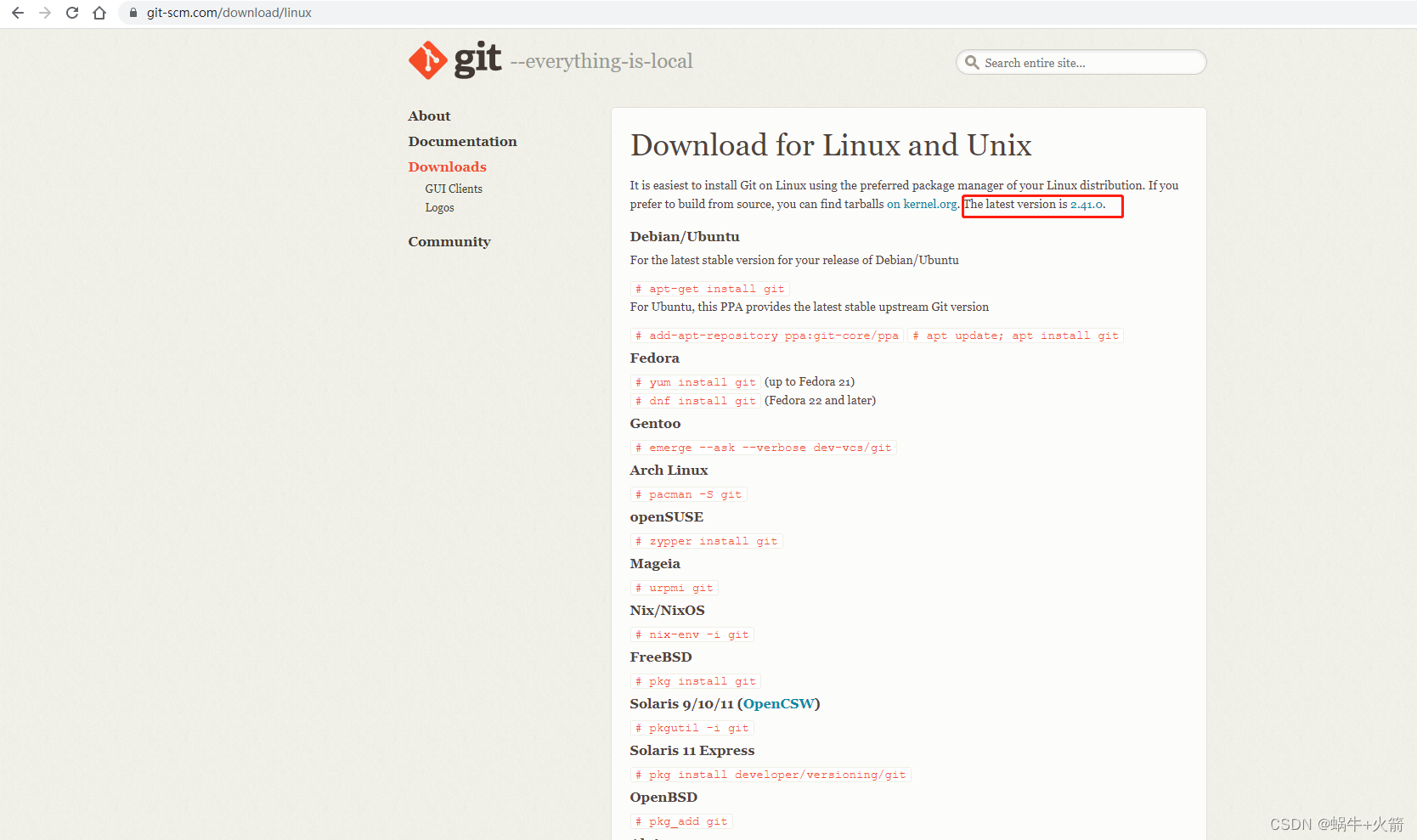Linux安装Git
git 官网下载安装包
安装git
我安装git的操作系统CentOS 7.7 64位
我通过Xftp 7 把下载好的git安装包上传到服务器
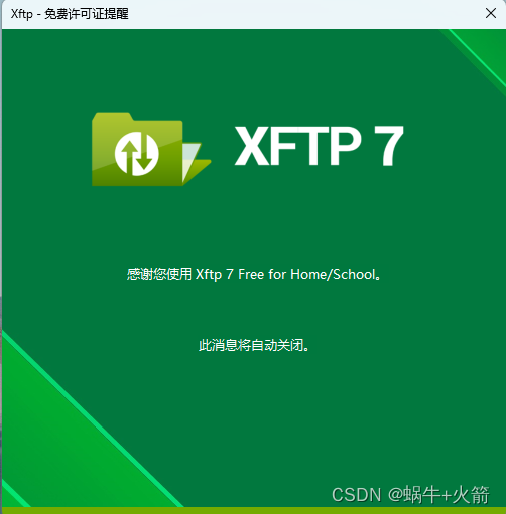
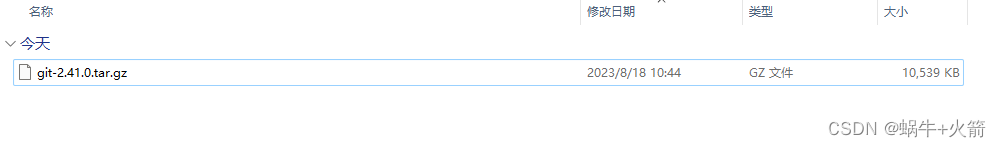
我把git安装包上传到服务的/usr/local/目录下
[root@localhost /]# cd /usr/local/
解压安装包
[root@localhost local]# tar -zxvf git-2.41.0.tar.gz
安装编译环境
[root@localhost local]# yum install curl-devel expat-devel gettext-devel openssl-devel zlib-devel gcc perl-ExtUtils-MakeMaker
安装git编译环境的时候,yum自动帮你安装了git,你要卸载这个旧版本的git
[root@localhost local]# git --version
git version 1.8.3.1
卸载编译环境帮你自动安装的git
[root@localhost local]# yum remove git
先去到你的git目录下
[root@localhost local]# cd git-2.41.0
开始编译安装
[root@localhost git-2.41.0]# make prefix=/opt/git all
[root@localhost git-2.41.0]# make prefix=/opt/git install
配置环境变量
[root@localhost git-2.41.0]# vim /etc/profile
把下面的变量添加到文件的最后
export GIT_HOME=/opt/git
export PATH=$GIT_HOME/bin:$PATH
保持内容后刷新源
[root@localhost git-2.41.0]# source /etc/profile
查看git版本
[root@localhost git-2.41.0]# git --version
git version 2.41.0
成功