官方API:POST https://api.openai.com/v1/chat/completions
我们在使用openai提供的接口时,返回的数据如果包含代码,会发现代码是没有样式的,它们一般是用```包含的一段文本。
如图:
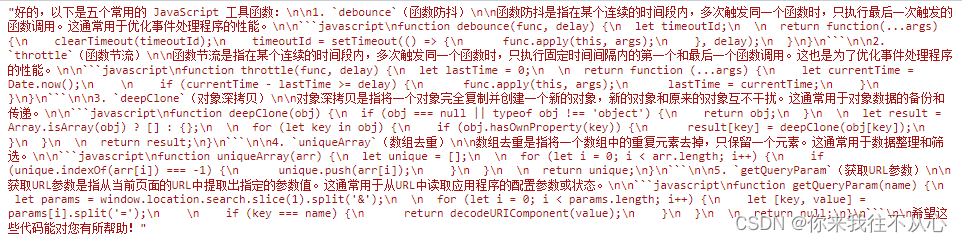
怎么样才能做到和官方一样的美观呢:

需要使用渲染器,直接上package.json配置:
"dependencies": {
//其他无关依赖省略
"@traptitech/markdown-it-katex": "^3.6.0",
"markdown-it": "^13.0.1",
"highlight.js": "^11.7.0",
},
"devDependencies": {
//其他无关依赖省略
"@types/markdown-it": "^12.2.3"
}依赖下载命令:
npm i markdown-it
npm i @traptitech/markdown-it-katex
npm i -D @types/markdown-it
npm i highlight.js
插件文档:
markdown-it | markdown-it 中文文档
在需要使用的文件中引入:
<script setup>
import { reactive, onMounted } from 'vue';
import MarkdownIt from 'markdown-it'
import mdKatex from '@traptitech/markdown-it-katex'
import hljs from 'highlight.js';
const mdi = new MarkdownIt({
linkify: true,
highlight(code, language) {
const validLang = !!(language && hljs.getLanguage(language))
if (validLang) {
const lang = language ?? ''
return highlightBlock(hljs.highlight(lang, code, true).value, lang)
}
return highlightBlock(hljs.highlightAuto(code).value, '')
}
})
mdi.use(mdKatex, { blockClass: 'katexmath-block rounded-md p-[10px]', errorColor: ' #cc0000' })
function highlightBlock(str, lang) {
return `<pre class="pre-code-box"><div class="pre-code-header"><span class="code-block-header__lang">${lang}</span><span class="code-block-header__copy">复制代码</span></div><div class="pre-code"><code class="hljs code-block-body ${lang}">${str}</code></div></pre>`
}
const getMdiText = (value) => {
return mdi.render(value)
}
const state = reactive({
htmlStr: ''
})
onMounted(() => {
state.htmlStr = getMdiText("包含代码的文本") //htmlStr就是已经包含html样式的文本
});
<script>
<template>
<div v-html="state.htmlStr"></div>
</template>