步骤
(1)在src--utils里面加入print.js

这个文件里面,也解决了 //canvass echarts图表转为图片 的问题
// 打印类属性、方法定义
/* eslint-disable */
const Print = function (dom, options) {
if (!(this instanceof Print)) return new Print(dom, options);
this.options = this.extend({
'noPrint': '.no-print'
}, options);
if ((typeof dom) === "string") {
this.dom = document.querySelector(dom);
} else {
this.isDOM(dom)
this.dom = this.isDOM(dom) ? dom : dom.$el;
}
this.init();
};
Print.prototype = {
init: function () {
var content = this.getStyle() + this.getHtml();
this.writeIframe(content);
},
extend: function (obj, obj2) {
for (var k in obj2) {
obj[k] = obj2[k];
}
return obj;
},
getStyle: function () {
var str = "",
styles = document.querySelectorAll('style,link');
for (var i = 0; i < styles.length; i++) {
str += styles[i].outerHTML;
}
str += "<style>" + (this.options.notPrint ? this.options.notPrint : '.no-print') + "{display:none;}</style>";
str += "<style>html,body,div{height: auto!important;font-size:14px}</style>";
return str;
},
getHtml: function () {
var inputs = document.querySelectorAll('input');
var textareas = document.querySelectorAll('textarea');
var selects = document.querySelectorAll('select');
var canvass = document.querySelectorAll('canvas');
for (var k = 0; k < inputs.length; k++) {
if (inputs[k].type == "checkbox" || inputs[k].type == "radio") {
if (inputs[k].checked == true) {
inputs[k].setAttribute('checked', "checked")
} else {
inputs[k].removeAttribute('checked')
}
} else if (inputs[k].type == "text") {
inputs[k].setAttribute('value', inputs[k].value)
} else {
inputs[k].setAttribute('value', inputs[k].value)
}
}
for (var k2 = 0; k2 < textareas.length; k2++) {
if (textareas[k2].type == 'textarea') {
textareas[k2].innerHTML = textareas[k2].value
}
}
for (var k3 = 0; k3 < selects.length; k3++) {
if (selects[k3].type == 'select-one') {
var child = selects[k3].children;
for (var i in child) {
if (child[i].tagName == 'OPTION') {
if (child[i].selected == true) {
child[i].setAttribute('selected', "selected")
} else {
child[i].removeAttribute('selected')
}
}
}
}
}
//canvass echars图表转为图片
for (var k4 = 0; k4 < canvass.length; k4++) {
var imageURL = canvass[k4].toDataURL("image/png");
var img = document.createElement("img");
img.src = imageURL;
img.setAttribute('style', 'max-width: 100%;');
img.className = 'isNeedRemove'
canvass[k4].parentNode.insertBefore(img,canvass[k4].nextElementSibling);
}
return this.dom.outerHTML;
},
writeIframe: function (content) {
var w, doc, iframe = document.createElement('iframe'),
f = document.body.appendChild(iframe);
iframe.id = "myIframe";
iframe.style = "position:absolute;width:0;height:0;top:-10px;left:-10px;";
//iframe.setAttribute('style', 'position:absolute;width:' + document.querySelector('#details').clientWidth + 'px;height:0;top:-10px;left:-10px;');
w = f.contentWindow || f.contentDocument;
doc = f.contentDocument || f.contentWindow.document;
doc.open();
doc.write(content);
doc.close();
var removes = document.querySelectorAll('.isNeedRemove');
for (var k = 0; k < removes.length; k++) {
removes[k].parentNode.removeChild(removes[k]);
}
var _this = this
iframe.onload = function(){
_this.toPrint(w);
setTimeout(function () {
document.body.removeChild(iframe)
}, 100)
}
},
toPrint: function (frameWindow) {
try {
setTimeout(function () {
frameWindow.focus();
try {
if (!frameWindow.document.execCommand('print', false, null)) {
frameWindow.print();
}
} catch (e) {
frameWindow.print();
}
frameWindow.close();
}, 10);
} catch (err) {
console.log('err', err);
}
},
isDOM: (typeof HTMLElement === 'object') ?
function (obj) {
return obj instanceof HTMLElement;
} :
function (obj) {
return obj && typeof obj === 'object' && obj.nodeType === 1 && typeof obj.nodeName === 'string';
}
};
const MyPlugin = {}
MyPlugin.install = function (Vue, options) {
// 4. 添加实例方法
Vue.prototype.$print = Print
}
export default MyPlugin
(2)在main.js里面引入
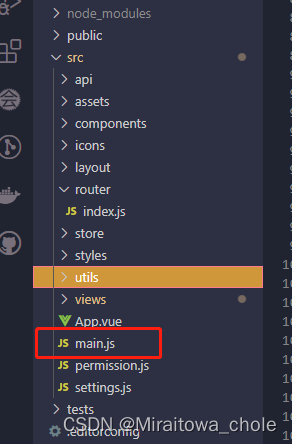

import print from '@/utils/print.js'
Vue.use(print)(3)将要打印的内容,设置一个id选择器以及ref
<div class="teacherData">
<div id='printBill' ref="print">
<div class="report_item">
【打印的内容区域】
</div>
</div>
</div>
(4)在需要调用的页面进行引入
设置打印的点击事件
<div class="print_wrap">
<el-button type="primary" @click="billPrintClick" >打印报告</el-button>
</div> billPrintClick(){
this.$print(this.$refs.print) // 使用
},(5)在进行了以上4个步骤以后,我们会发现虽然可以打印,可是打印内容的css样式全部丢失,这个时候,我们只需要在<style lang="scss" scoped></style>将css样式复制一份在@media print里面
<style lang="scss" scoped>
@media print {
//调整多出一页空白页
@page {
size: auto;
margin: 6mm;
}
html {
background-color: #ffffff;
margin: 0px;
}
body {
border: solid 1px #ffffff;
margin: 10mm 15mm 10mm 15mm;
}
#printBill {
max-width: 1200px;
margin: auto;
.report_item {}
}
/*样式内容*/
.teacherData {
#printBill {
max-width: 1200px;
margin: auto;
.report_item {
}
}
}
(注意勾选这个背景图形,若没有勾选,那打印内容里面所有的背景颜色都会丢失)