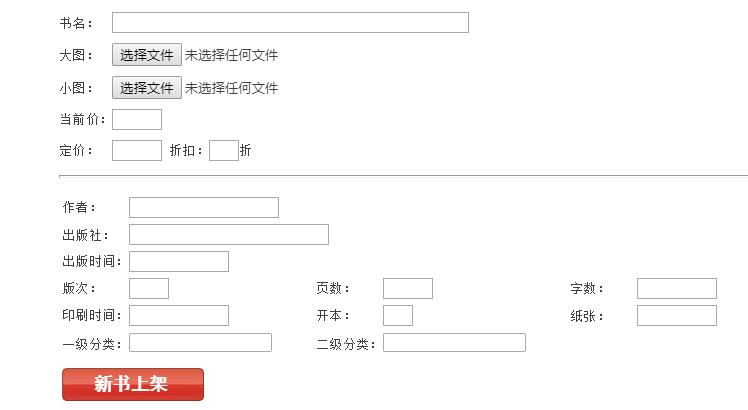首先需要上传图片的jsp页面是这样的,从选择文件这里选择图片.
下面是jsp的部分页面.
<body>
<div>
<p style="font-weight: 900; color: red;">${msg }</p>
<form action="<c:url value='/admin/AdminAddBookServlet'/>" enctype="multipart/form-data" method="post" id="form">
<div>
<ul>
<li>书名: <input id="bname" type="text" name="bname" value="Spring实战(第3版)(In Action系列中最畅销的Spring图书,近十万读者学习Spring的共同选择)" style="width:500px;"/></li>
<li>大图: <input id="image_w" type="file" name="image_w"/></li>
<li>小图: <input id="image_b" type="file" name="image_b"/></li>
<li>当前价:<input id="price" type="text" name="price" value="40.7" style="width:50px;"/></li>
<li>定价: <input id="currPrice" type="text" name="currPrice" value="59.0" style="width:50px;"/>
折扣:<input id="discount" type="text" name="discount" value="6.9" style="width:30px;"/>折</li>
</ul>
<hr style="margin-left: 50px; height: 1px; color: #dcdcdc"/>
<table>
<tr>
<td colspan="3">
作者: <input type="text" id="author" name="author" value="Craig Walls" style="width:150px;"/>
</td>
</tr>
<tr>
<td colspan="3">
出版社: <input type="text" name="press" id="press" value="人民邮电出版社" style="width:200px;"/>
</td>
</tr>
<tr>
<td colspan="3">出版时间:<input type="text" id="publishtime" name="publishtime" value="2013-6-1" style="width:100px;"/></td>
</tr>
<tr>
<td>版次: <input type="text" name="edition" id="edition" value="1" style="width:40px;"/></td>
<td>页数: <input type="text" name="pageNum" id="pageNum" value="374" style="width:50px;"/></td>
<td>字数: <input type="text" name="wordNum" id="wordNum" value="48700" style="width:80px;"/></td>
</tr>
<tr>
<td width="250">印刷时间:<input type="text" name="printtime" id="printtime" value="2013-6-1" style="width:100px;"/></td>
<td width="250">开本: <input type="text" name="booksize" id="booksize" value="16" style="width:30px;"/></td>
<td>纸张: <input type="text" name="paper" id="paper" value="胶版纸" style="width:80px;"/></td>
</tr>
<tr>
<td>
一级分类:<select name="pid" id="pid" onchange="loadChildren()">
<option value="">==请选择1级分类==</option>
<c:forEach items="${parents}" var="parent">
<option value="${parent.cid}">${parent.cname}</option>
</c:forEach>
</select>
</td>
<td>
二级分类:<select name="cid" id="cid">
<option value="">==请选择2级分类==</option>
</select>
</td>
<td></td>
</tr>
<tr>
<td>
<input type="button" id="btn" class="btn" value="新书上架">
</td>
<td></td>
<td></td>
</tr>
</table>
</div>
</form>
</div>
</body>
下面是servlet中的限制图片尺寸,格式的代码.
package cn.itcast.goods.admin.book.web.servlet;
import java.awt.Image;
import java.io.File;
import java.io.IOException;
import java.io.PrintWriter;
import java.util.HashMap;
import java.util.List;
import java.util.Map;
import javax.servlet.ServletException;
import javax.servlet.http.HttpServlet;
import javax.servlet.http.HttpServletRequest;
import javax.servlet.http.HttpServletResponse;
import javax.swing.ImageIcon;
import org.apache.commons.fileupload.FileItem;
import org.apache.commons.fileupload.FileItemFactory;
import org.apache.commons.fileupload.FileUploadException;
import org.apache.commons.fileupload.disk.DiskFileItemFactory;
import org.apache.commons.fileupload.servlet.ServletFileUpload;
import cn.itcast.commons.CommonUtils;
import cn.itcast.goods.book.domain.Book;
import cn.itcast.goods.book.service.BookService;
import cn.itcast.goods.category.domain.Category;
public class AdminAddBookServlet extends HttpServlet {
public void doPost(HttpServletRequest request, HttpServletResponse response)
throws ServletException, IOException {
request.setCharacterEncoding("utf-8");
response.setContentType("text/html;charset=utf-8");
/*
* 1. commons-fileupload的上传三步
*/
FileItemFactory factory = new DiskFileItemFactory(); //disk...Factory这个构造器可以给参数(缓存大小 or 缓存目录),不给缓存大小就是 10KB
/*
* 2.创建解析器对象
*/
ServletFileUpload sfu = new ServletFileUpload(factory);
sfu.setFileSizeMax(80 * 1024); //设置单个上传的文件上限为 80KB
/*
* 3.解析request得到List<FileItem>
*/
List<FileItem> fileItemList = null(此处写空Null,不知道为什么浏览器没显示);
try {
fileItemList = sfu.parseRequest(request);
} catch (FileUploadException e) {
//如果出现这个异常,说明单个文件超出了 80 KB
error("上传的文件超出了80KB", request, response);
return;
}
/*
* 4.把List<FileItem>封装到book对象中
* 4.1首先把"普通表单字段"放到一个map中,再把map转换成book和category对象,再建立两者的关系.
*/
Map<String, Object> map = new HashMap<String, Object>();
for(FileItem fileItem : fileItemList){
if(fileItem.isFormField()){ //如果是普通表单字段
map.put(fileItem.getFieldName(), fileItem.getString("UTF-8"));
}
}
Book book = CommonUtils.toBean(map, Book.class); //把Map中的大部分数据封装到book对象中
Category category = CommonUtils.toBean(map, Category.class); //把map中的cid封装到category中
book.setCategory(category);
/*
* 4.2把上传的图片保存起来
* >获取文件名:截取之
* >给文件添加前缀:使用uuid前缀,为了避免文件同名现象
* >校验文件的扩展名:只能是jpg
* >校验图片的尺寸
* >指定图片的保存路径,这需要使用ServletContext#getRealPath()
* >保存之
* >把图片的路径设置给book对象
*/
//获取文件名
FileItem fileItem = fileItemList.get(1); //获取大图
String filename = fileItem.getName();
//截取文件名,因为部分浏览器上传的是绝对路径
int index = filename.lastIndexOf("\\");
if(index !=-1){
filename = filename.substring(index + 1);
}
//给文件名添加uuid的前缀,避免文件重名现象
filename = CommonUtils.uuid() + "_" + filename;
//校验文件的扩展名
if(!filename.toLowerCase().endsWith(".jpg")){ //将大写转换成小写进行比较
error("上传的图片扩展名必须是JPG", request, response);
return;
}
//校验图片的尺寸
//保存上传的图片,把图片new成图片对象: Image,Icon,ImageIcon,BufferedImage,ImageIO
/*
*保存图片:
*1.获取真实路径
*/
String savepath = this.getServletContext().getRealPath("/book_img");
/*
* 2.创建目标文件
*/
File destFile = new File(savepath,filename);
/*
* 3.保存文件
*/
try {
fileItem.write(destFile);//它会把临时文件重定向到指定的路径,再删除临时文件
} catch (Exception e) {
throw new RuntimeException(e);
}
//校验尺寸
//1.使用文件路径创建ImageIcon
ImageIcon icon = new ImageIcon(destFile.getAbsolutePath());
//2.通过ImageIcon得到Image对象
Image image = icon.getImage();
//3.获取宽高来进行校验
if(image.getWidth(null)>350 || image.getHeight(null)>350){
error("您上传的图片尺寸超出了350*350像素!", request, response);
destFile.delete(); //删除图片
return;
}
//把图片的路径设置给book对象
book.setImage_w("book_img/" + filename);
//获取文件名
fileItem = fileItemList.get(2); //获取小图
filename = fileItem.getName();
//截取文件名,因为部分浏览器上传的是绝对路径
index = filename.lastIndexOf("\\");
if(index !=-1){
filename = filename.substring(index + 1);
}
//给文件名添加uuid的前缀,避免文件重名现象
filename = CommonUtils.uuid() + "_" + filename;
//校验文件的扩展名
if(!filename.toLowerCase().endsWith(".jpg")){
error("上传的图片扩展名必须是JPG", request, response);
return;
}
//校验图片的尺寸
//保存上传的图片,把图片new成图片对象: Image,Icon,ImageIcon,BufferedImage,ImageIO
/*
*保存图片:
*1.获取真实路径
*/
savepath = this.getServletContext().getRealPath("/book_img");
/*
* 2.创建目标文件
*/
destFile = new File(savepath,filename);
/*
* 3.保存文件
*/
try {
fileItem.write(destFile);//它会把临时文件重定向到指定的路径,再删除临时文件
} catch (Exception e) {
throw new RuntimeException(e);
}
//校验尺寸
//1.使用文件路径创建ImageIcon
icon = new ImageIcon(destFile.getAbsolutePath());
//2.通过ImageIcon得到Image对象
image = icon.getImage();
//3.获取宽高来进行校验
if(image.getWidth(null)>350 || image.getHeight(null)>350){
error("您上传的图片尺寸超出了350*350像素!", request, response);
destFile.delete(); //删除图片
return;
}
//把图片的路径设置给book对象
book.setImage_b("book_img/" + filename);
//调用service完成保存
book.setBid(CommonUtils.uuid());
BookService bookService = new BookService();
bookService.add(book);
//保存成功信息转发到msg.jsp
request.setAttribute("msg", "添加图书成功!");
request.getRequestDispatcher("/adminjsps/msg.jsp").forward(request, response);
}
/*
* 保存错误信息,转发到add.jsp
*/
private void error(String msg, HttpServletRequest request, HttpServletResponse response)
throws ServletException, IOException {
request.setAttribute("msg", msg);
request.getRequestDispatcher("/adminjsps/admin/book/add.jsp").forward(request, response);
}
}
下面是bookservice的添加方法.
public class BookService {
private BookDao bookDao = new BookDao();
/**
* 添加图书
* @param book
*/
public void add(Book book){
try {
bookDao.add(book);
} catch (SQLException e) {
// TODO Auto-generated catch block
throw new RuntimeException(e);
}
}
}
下面是bookDao的sql代码.
public class BookDao {
private QueryRunner qr = new TxQueryRunner();
/**
* 添加图书
* @param book
* @throws SQLException
*/
public void add(Book book) throws SQLException {
String sql = "insert into t_book(bid,bname,author,price,currPrice,"+
"discount,press,publishtime,edition,pageNum,wordNum,printtime,"+
"booksize,paper,cid,image_w,image_b)"+
"values(?,?,?,?,?,?,?,?,?,?,?,?,?,?,?,?,?)";
Object[] params = {book.getBid(),book.getBname(),book.getAuthor(),
book.getPrice(),book.getCurrPrice(),book.getDiscount(),
book.getPress(),book.getPublishtime(),book.getEdition(),
book.getPageNum(),book.getWordNum(),book.getPrinttime(),
book.getBooksize(),book.getPaper(),book.getCategory().getCid(),
book.getImage_w(),book.getImage_b()};
qr.update(sql,params);
}
}