秒表
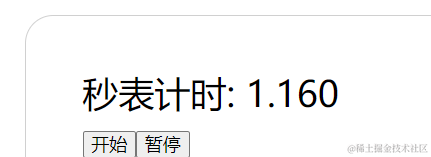
需要将 interval ID 保存在 ref 中,以便在需要时能够清除计时器。
import {
useRef, useState } from "react";
const SecondWatch = () => {
const [startTime, setStartTime] = useState<any>(null);
const [now, setNow] = useState<any>(null);
const intervalRef = useRef<any>(null);
function handleStart() {
// Date.now() 用于获取当前时间的时间戳。它返回的是一个表示当前时间的整数值,以毫秒为单位。
setStartTime(Date.now());
setNow(Date.now());
// 清除上一个定时器
clearInterval(intervalRef.current);
// 定时器
intervalRef.current = setInterval(() => {
setNow(Date.now());
}, 10);
}
function handleStop() {
// 关闭定时器
clearInterval(intervalRef.current);
}
let secondsPassed = 0;
// 毫秒数除以 1000,以将其转换为秒。
if (startTime != null && now != null) {
secondsPassed = (now - startTime) / 1000;
}
return (
<>
<h1>秒表计时: {
secondsPassed.toFixed(3)}</h1>
<button onClick={
handleStart}>开始</button>
<button onClick={
handleStop}>暂停</button>
</>
);
};
export default SecondWatch;
使用了 useRef 创建了一个名为 intervalRef 的引用对象,初始值为 null。当点击 “Start” 按钮时,我清除了之前可能存在的计时器(如果有),并创建了一个新的计时器。计时器的 ID 被保存在 intervalRef.current 中。
当点击 “Stop” 按钮时,我清除了当前的计时器,并将 intervalRef.current 重置为 null。
这样,我们通过 intervalRef.current 来保存和更新计时器的 ID,在需要时可以清除计时器,同时避免了将计时器显示在界面上。