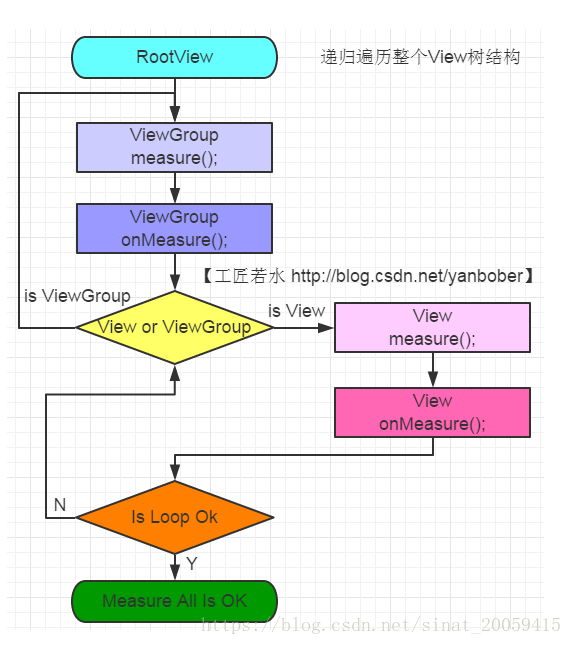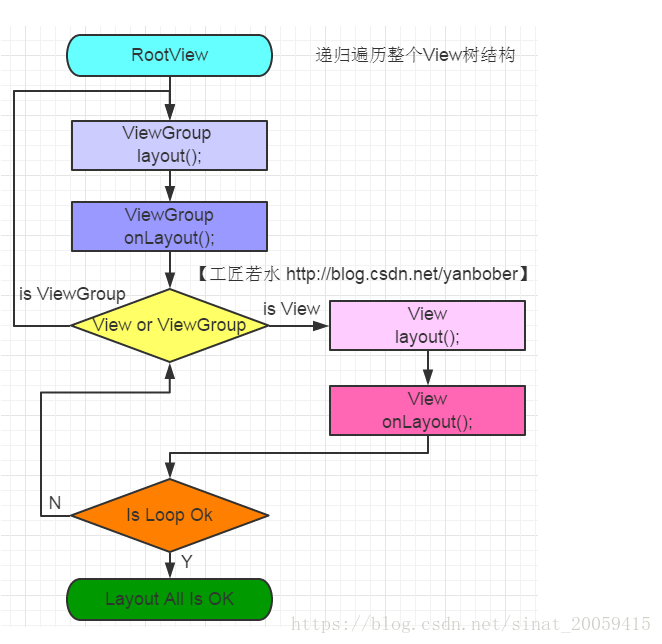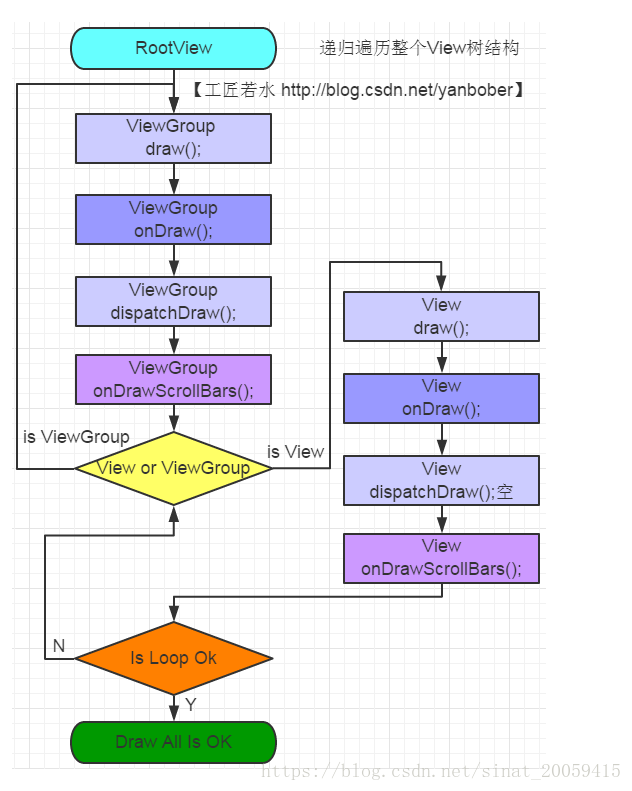前言:招聘要求中有对view的绘制流程有基本了解的要求,那就专门学习一下吧,之前学习自定义控件其实已经对其中部分流程有所涉及了。
参考博客:
作者:Kelin
链接:https://www.jianshu.com/p/5a71014e7b1b
來源:简书
著作权归作者所有。商业转载请联系作者获得授权,非商业转载请注明出处。
PS:参考博客没有目录,很不方便,csdn的目录还是挺好的,重构一下结构,便于自己理解
PS:源码基于Android O
1. 绘制流程概述
View的绘制基本分为measure、layout、draw 过程。在上次学习自定义控件的时候就知道了自定义控件可以重写onMeasure和onDraw方法来控制组件的大小和组件的绘制,当时还疑惑为什么没有组件布局的流程,现在看来就是差了一步layout流程。
不知道为什么我联想到了:如何将一只大象放入冰箱?
1. 打开冰箱(measure:如果忽略大象放不进去的问题,打开冰箱很像measure操作,展示冰箱的大小和大象的大小)
2. 把大象放到冰箱了(layout)
3. 关闭冰箱(draw)
感觉有点牵强=-=
2. 影响子view绘制的因素
简单来说子view绘制受到父view和自身影响,分开来说就有3*3即9种情况,对应于父View 3种情况和子View 3种情况的任意配合来决定子类的绘制规格(逻辑对应于ViewGroup.getChildMeasureSpec()方法):
父View 3种情况对应于MeasureSpec一共有三种模式
- UPSPECIFIED : 父容器对于子容器没有任何限制,子容器想要多大就多大
- EXACTLY: 父容器已经为子容器设置了尺寸,子容器应当服从这些边界,不论子容器想要多大的空间。
- AT_MOST:子容器可以是声明大小内的任意大小
子View 3种情况对应于子View 的layout_xxxx
- MATCH_PARENT
- WRAP_CONTENT
- 确定的值(200dp)
毕竟子view是依托于父view而存在的,肯定会受到父view的影响。下面复制粘贴一下参考博客的分类概述=-=不看代码,光看解释就感觉挺有道理的。(逻辑对应于ViewGroup.getChildMeasureSpec()方法)
2.1 EXACTLY
如果父View的MeasureSpec 是EXACTLY,说明父View的大小是确切的,(确切的意思很好理解,如果一个View的MeasureSpec 是EXACTLY,那么它的size 是多大,最后展示到屏幕就一定是那么大)。
1、如果子View 的layout_xxxx是MATCH_PARENT,父View的大小是确切,子View的大小又MATCH_PARENT(充满整个父View),那么子View的大小肯定是确切的,而且大小值就是父View的size。所以子View的size=父View的size,mode=EXACTLY
2、如果子View 的layout_xxxx是WRAP_CONTENT,也就是子View的大小是根据自己的content 来决定的,但是子View的毕竟是子View,大小不能超过父View的大小,但是子View的是WRAP_CONTENT,我们还不知道具体子View的大小是多少,要等到child.measure(childWidthMeasureSpec, childHeightMeasureSpec) 调用的时候才去真正测量子View 自己content的大小(比如TextView wrap_content 的时候你要测量TextView content 的大小,也就是字符占用的大小,这个测量就是在child.measure(childWidthMeasureSpec, childHeightMeasureSpec)的时候,才能测出字符的大小,MeasureSpec 的意思就是假设你字符100px,但是MeasureSpec 要求最大的只能50px,这时候就要截掉了)。通过上述描述,子View MeasureSpec mode的应该是AT_MOST,而size 暂定父View的 size,表示的意思就是子View的大小没有不确切的值,子View的大小最大为父View的大小,不能超过父View的大小(这就是AT_MOST 的意思),然后这个MeasureSpec 做为子View measure方法 的参数,做为子View的大小的约束或者说是要求,有了这个MeasureSpec子View再实现自己的测量。
3、如果如果子View 的layout_xxxx是确定的值(200dp),那么就更简单了,不管你父View的mode和size是什么,我都写死了就是200dp,那么控件最后展示就是就是200dp,不管我的父View有多大,也不管我自己的content 有多大,反正我就是这么大,所以这种情况MeasureSpec 的mode = EXACTLY 大小size=你在layout_xxxx 填的那个值。
2.2 AT_MOST
如果父View的MeasureSpec 是AT_MOST,说明父View的大小是不确定,最大的大小是MeasureSpec 的size值,不能超过这个值。
1、如果子View 的layout_xxxx是MATCH_PARENT,父View的大小是不确定(只知道最大只能多大),子View的大小MATCH_PARENT(充满整个父View),那么子View你即使充满父容器,你的大小也是不确定的,父View自己都确定不了自己的大小,你MATCH_PARENT你的大小肯定也不能确定的,所以子View的mode=AT_MOST,size=父View的size,也就是你在布局虽然写的是MATCH_PARENT,但是由于你的父容器自己的大小不确定,导致子View的大小也不确定,只知道最大就是父View的大小。
2、如果子View 的layout_xxxx是WRAP_CONTENT,父View的大小是不确定(只知道最大只能多大),子View又是WRAP_CONTENT,那么在子View的Content没算出大小之前,子View的大小最大就是父View的大小,所以子View MeasureSpec mode的就是AT_MOST,而size 暂定父View的 size。
3、如果如果子View 的layout_xxxx是确定的值(200dp),同上,写多少就是多少,改变不了的。
2.3 UNSPECIFIED
如果父View的MeasureSpec 是UNSPECIFIED(未指定),表示没有任何束缚和约束,不像AT_MOST表示最大只能多大,不也像EXACTLY表示父View确定的大小,子View可以得到任意想要的大小,不受约束
1、如果子View 的layout_xxxx是MATCH_PARENT,因为父View的MeasureSpec是UNSPECIFIED,父View自己的大小并没有任何约束和要求,
那么对于子View来说无论是WRAP_CONTENT还是MATCH_PARENT,子View也是没有任何束缚的,想多大就多大,没有不能超过多少的要求,一旦没有任何要求和约束,size的值就没有任何意义了,所以一般都直接设置成0
2、如果子View 的layout_xxxx是WRAP_CONTENT,因为父View的MeasureSpec是UNSPECIFIED,父View自己的大小并没有任何约束和要求,
那么对于子View来说无论是WRAP_CONTENT还是MATCH_PARENT,子View也是没有任何束缚的,想多大就多大,没有不能超过多少的要求,一旦没有任何要求和约束,size的值就没有任何意义了,所以一般都直接设置成0
3、如果如果子View 的layout_xxxx是确定的值(200dp),同上,写多少就是多少,改变不了的(记住,只有设置的确切的值,那么无论怎么测量,大小都是不变的,都是你写的那个值)
3. 结合源码分析
上面对view的分类虽然讲的很对,但总感觉有种空中楼阁的感觉,试着结合源码看一下,主要还是对应于measure、layout、draw三个过程。
measure:测量view的大小
/**
* <p>
* This is called to find out how big a view should be. The parent
* supplies constraint information in the width and height parameters.
* </p>
*
* <p>
* The actual measurement work of a view is performed in
* {@link #onMeasure(int, int)}, called by this method. Therefore, only
* {@link #onMeasure(int, int)} can and must be overridden by subclasses.
* </p>
*
*
* @param widthMeasureSpec Horizontal space requirements as imposed by the
* parent
* @param heightMeasureSpec Vertical space requirements as imposed by the
* parent
*
* @see #onMeasure(int, int)
*/
public final void measure(int widthMeasureSpec, int heightMeasureSpec) {
layout:为视图及其所有后代指定大小和位置
/**
* Assign a size and position to a view and all of its
* descendants
*
* <p>This is the second phase of the layout mechanism.
* (The first is measuring). In this phase, each parent calls
* layout on all of its children to position them.
* This is typically done using the child measurements
* that were stored in the measure pass().</p>
*
* <p>Derived classes should not override this method.
* Derived classes with children should override
* onLayout. In that method, they should
* call layout on each of their children.</p>
*
* @param l Left position, relative to parent
* @param t Top position, relative to parent
* @param r Right position, relative to parent
* @param b Bottom position, relative to parent
*/
@SuppressWarnings({"unchecked"})
public void layout(int l, int t, int r, int b)
draw:这个方法由ViewGroup.drawChild()调用,让每个子视图自己绘制。这是视图专门基于图层类型和硬件加速进行渲染的方法。
/**
* This method is called by ViewGroup.drawChild() to have each child view draw itself.
*
* This is where the View specializes rendering behavior based on layer type,
* and hardware acceleration.
*/
boolean draw(Canvas canvas, ViewGroup parent, long drawingTime) {
3.1 measure
measure方法中主要通过调用onMeasure()实现view的宽和高计算
3.1.1 单个view的measure
1)onMeasure()方法必须被子类调用来提供精确和有用的内容测量
2)在onMeasure()中必须调用setMeasuredDimension(int, int)来存储测量结果,不然会导致measure()抛出IllegalStateException异常。
3)重写的onMeasure()测量得到的宽和高必须不小于这个view本身的最小宽度和高度({@link #getSuggestedMinimumHeight()} and * {@link #getSuggestedMinimumWidth()})
/**
* <p>
* Measure the view and its content to determine the measured width and the
* measured height. This method is invoked by {@link #measure(int, int)} and
* should be overridden by subclasses to provide accurate and efficient
* measurement of their contents.
* </p>
*
* <p>
* <strong>CONTRACT:</strong> When overriding this method, you
* <em>must</em> call {@link #setMeasuredDimension(int, int)} to store the
* measured width and height of this view. Failure to do so will trigger an
* <code>IllegalStateException</code>, thrown by
* {@link #measure(int, int)}. Calling the superclass'
* {@link #onMeasure(int, int)} is a valid use.
* </p>
*
* <p>
* The base class implementation of measure defaults to the background size,
* unless a larger size is allowed by the MeasureSpec. Subclasses should
* override {@link #onMeasure(int, int)} to provide better measurements of
* their content.
* </p>
*
* <p>
* If this method is overridden, it is the subclass's responsibility to make
* sure the measured height and width are at least the view's minimum height
* and width ({@link #getSuggestedMinimumHeight()} and
* {@link #getSuggestedMinimumWidth()}).
* </p>
*
* @param widthMeasureSpec horizontal space requirements as imposed by the parent.
* The requirements are encoded with
* {@link android.view.View.MeasureSpec}.
* @param heightMeasureSpec vertical space requirements as imposed by the parent.
* The requirements are encoded with
* {@link android.view.View.MeasureSpec}.
*
* @see #getMeasuredWidth()
* @see #getMeasuredHeight()
* @see #setMeasuredDimension(int, int)
* @see #getSuggestedMinimumHeight()
* @see #getSuggestedMinimumWidth()
* @see android.view.View.MeasureSpec#getMode(int)
* @see android.view.View.MeasureSpec#getSize(int)
*/
protected void onMeasure(int widthMeasureSpec, int heightMeasureSpec) {
setMeasuredDimension(getDefaultSize(getSuggestedMinimumWidth(), widthMeasureSpec),
getDefaultSize(getSuggestedMinimumHeight(), heightMeasureSpec));
}
对于非ViewGroup的View而言,通过调用上面默认的onMeasure即可完成View的测量,当然你也可以重载onMeasure并调用setMeasuredDimension来设置任意大小的布局,但一般不这么做。
我们可以看见onMeasure默认的实现仅仅调用了setMeasuredDimension,setMeasuredDimension函数是一个很关键的函数,它对View的成员变量mMeasuredWidth和mMeasuredHeight变量赋值,measure的主要目的就是对View树中的每个View的mMeasuredWidth和mMeasuredHeight进行赋值,所以一旦这两个变量被赋值意味着该View的测量工作结束。既然这样那我们就看看设置的默认尺寸大小吧,可以看见setMeasuredDimension传入的参数都是通过getDefaultSize返回的,所以再来看下getDefaultSize方法源码,如下:
/**
* Utility to return a default size. Uses the supplied size if the
* MeasureSpec imposed no constraints. Will get larger if allowed
* by the MeasureSpec.
*
* @param size Default size for this view
* @param measureSpec Constraints imposed by the parent
* @return The size this view should be.
*/
public static int getDefaultSize(int size, int measureSpec) {
int result = size;
int specMode = MeasureSpec.getMode(measureSpec);
int specSize = MeasureSpec.getSize(measureSpec);
switch (specMode) {
case MeasureSpec.UNSPECIFIED:
result = size;
break;
case MeasureSpec.AT_MOST:
case MeasureSpec.EXACTLY:
result = specSize;
break;
}
return result;
}
如果parent的specMode等于AT_MOST或EXACTLY就返回specSize,这就是系统默认的规格。而getSuggestedMinimumHeight和getSuggestedMinimumWidth是通过将view的最小值和background的最小值相比取较大的那个得到的。
/**
* Returns the suggested minimum height that the view should use. This
* returns the maximum of the view's minimum height
* and the background's minimum height
* ({@link android.graphics.drawable.Drawable#getMinimumHeight()}).
* <p>
* When being used in {@link #onMeasure(int, int)}, the caller should still
* ensure the returned height is within the requirements of the parent.
*
* @return The suggested minimum height of the view.
*/
protected int getSuggestedMinimumHeight() {
return (mBackground == null) ? mMinHeight : max(mMinHeight, mBackground.getMinimumHeight());
}
/**
* Returns the suggested minimum width that the view should use. This
* returns the maximum of the view's minimum width
* and the background's minimum width
* ({@link android.graphics.drawable.Drawable#getMinimumWidth()}).
* <p>
* When being used in {@link #onMeasure(int, int)}, the caller should still
* ensure the returned width is within the requirements of the parent.
*
* @return The suggested minimum width of the view.
*/
protected int getSuggestedMinimumWidth() {
return (mBackground == null) ? mMinWidth : max(mMinWidth, mBackground.getMinimumWidth());
}
说道这里只是提及了view的默认onMeasure实现,也就是说一直停留在单个view上,一般一个布局中都是各种view的嵌套,这就涉及到view的递归measure。
3.1.2 view的递归measure
复制一下参考博客讲解view的递归measure的流程图:
这块参考博客很突然地带入了如下讲解,先略过不管:
实际能够嵌套的View一般都是ViewGroup的子类,所以在ViewGroup中定义了measureChildren, measureChild, measureChildWithMargins方法来对子视图进行测量,measureChildren内部实质只是循环调用measureChild,measureChild和measureChildWithMargins的区别就是是否把margin和padding也作为子视图的大小。
先设想一个很普通的垂直线性布A,里面还嵌套了几个线性布局,称为B/C/D,子布局中放了一些按钮和文本框。然后套用上面的流程图,正常measure流程是先measure最大的线程布局A,然后发现它内部包含了B、C、D布局,继而继续分别measure它们,measure它们的时候发现其内部有几个view,然后递归地在measure其中包含的按钮和文本框,递归完成后完成measure的整体流程。
对应于LinearLayout就是其onMeasure中的逻辑。(LinearLayout继承了ViewGroup,而ViewGroup继承了View)
@Override
protected void onMeasure(int widthMeasureSpec, int heightMeasureSpec) {
if (mOrientation == VERTICAL) {
measureVertical(widthMeasureSpec, heightMeasureSpec);
} else {
measureHorizontal(widthMeasureSpec, heightMeasureSpec);
}
}这里只看下垂直的线性布局的高度是如何measure的(太长了,可略过不看,后面有简略分析):
/**
* Measures the children when the orientation of this LinearLayout is set
* to {@link #VERTICAL}.
*
* @param widthMeasureSpec Horizontal space requirements as imposed by the parent.
* @param heightMeasureSpec Vertical space requirements as imposed by the parent.
*
* @see #getOrientation()
* @see #setOrientation(int)
* @see #onMeasure(int, int)
*/
void measureVertical(int widthMeasureSpec, int heightMeasureSpec) {
mTotalLength = 0;
int maxWidth = 0;
int childState = 0;
int alternativeMaxWidth = 0;
int weightedMaxWidth = 0;
boolean allFillParent = true;
float totalWeight = 0;
final int count = getVirtualChildCount();
final int widthMode = MeasureSpec.getMode(widthMeasureSpec);
final int heightMode = MeasureSpec.getMode(heightMeasureSpec);
boolean matchWidth = false;
boolean skippedMeasure = false;
final int baselineChildIndex = mBaselineAlignedChildIndex;
final boolean useLargestChild = mUseLargestChild;
int largestChildHeight = Integer.MIN_VALUE;
int consumedExcessSpace = 0;
int nonSkippedChildCount = 0;
// See how tall everyone is. Also remember max width.
for (int i = 0; i < count; ++i) {
final View child = getVirtualChildAt(i);
if (child == null) {
mTotalLength += measureNullChild(i);
continue;
}
if (child.getVisibility() == View.GONE) {
i += getChildrenSkipCount(child, i);
continue;
}
nonSkippedChildCount++;
if (hasDividerBeforeChildAt(i)) {
mTotalLength += mDividerHeight;
}
final LayoutParams lp = (LayoutParams) child.getLayoutParams();
totalWeight += lp.weight;
final boolean useExcessSpace = lp.height == 0 && lp.weight > 0;
if (heightMode == MeasureSpec.EXACTLY && useExcessSpace) {
// Optimization: don't bother measuring children who are only
// laid out using excess space. These views will get measured
// later if we have space to distribute.
final int totalLength = mTotalLength;
mTotalLength = Math.max(totalLength, totalLength + lp.topMargin + lp.bottomMargin);
skippedMeasure = true;
} else {
if (useExcessSpace) {
// The heightMode is either UNSPECIFIED or AT_MOST, and
// this child is only laid out using excess space. Measure
// using WRAP_CONTENT so that we can find out the view's
// optimal height. We'll restore the original height of 0
// after measurement.
lp.height = LayoutParams.WRAP_CONTENT;
}
// Determine how big this child would like to be. If this or
// previous children have given a weight, then we allow it to
// use all available space (and we will shrink things later
// if needed).
final int usedHeight = totalWeight == 0 ? mTotalLength : 0;
measureChildBeforeLayout(child, i, widthMeasureSpec, 0,
heightMeasureSpec, usedHeight);
final int childHeight = child.getMeasuredHeight();
if (useExcessSpace) {
// Restore the original height and record how much space
// we've allocated to excess-only children so that we can
// match the behavior of EXACTLY measurement.
lp.height = 0;
consumedExcessSpace += childHeight;
}
final int totalLength = mTotalLength;
mTotalLength = Math.max(totalLength, totalLength + childHeight + lp.topMargin +
lp.bottomMargin + getNextLocationOffset(child));
if (useLargestChild) {
largestChildHeight = Math.max(childHeight, largestChildHeight);
}
}
/**
* If applicable, compute the additional offset to the child's baseline
* we'll need later when asked {@link #getBaseline}.
*/
if ((baselineChildIndex >= 0) && (baselineChildIndex == i + 1)) {
mBaselineChildTop = mTotalLength;
}
// if we are trying to use a child index for our baseline, the above
// book keeping only works if there are no children above it with
// weight. fail fast to aid the developer.
if (i < baselineChildIndex && lp.weight > 0) {
throw new RuntimeException("A child of LinearLayout with index "
+ "less than mBaselineAlignedChildIndex has weight > 0, which "
+ "won't work. Either remove the weight, or don't set "
+ "mBaselineAlignedChildIndex.");
}
boolean matchWidthLocally = false;
if (widthMode != MeasureSpec.EXACTLY && lp.width == LayoutParams.MATCH_PARENT) {
// The width of the linear layout will scale, and at least one
// child said it wanted to match our width. Set a flag
// indicating that we need to remeasure at least that view when
// we know our width.
matchWidth = true;
matchWidthLocally = true;
}
final int margin = lp.leftMargin + lp.rightMargin;
final int measuredWidth = child.getMeasuredWidth() + margin;
maxWidth = Math.max(maxWidth, measuredWidth);
childState = combineMeasuredStates(childState, child.getMeasuredState());
allFillParent = allFillParent && lp.width == LayoutParams.MATCH_PARENT;
if (lp.weight > 0) {
/*
* Widths of weighted Views are bogus if we end up
* remeasuring, so keep them separate.
*/
weightedMaxWidth = Math.max(weightedMaxWidth,
matchWidthLocally ? margin : measuredWidth);
} else {
alternativeMaxWidth = Math.max(alternativeMaxWidth,
matchWidthLocally ? margin : measuredWidth);
}
i += getChildrenSkipCount(child, i);
}
if (nonSkippedChildCount > 0 && hasDividerBeforeChildAt(count)) {
mTotalLength += mDividerHeight;
}
if (useLargestChild &&
(heightMode == MeasureSpec.AT_MOST || heightMode == MeasureSpec.UNSPECIFIED)) {
mTotalLength = 0;
for (int i = 0; i < count; ++i) {
final View child = getVirtualChildAt(i);
if (child == null) {
mTotalLength += measureNullChild(i);
continue;
}
if (child.getVisibility() == GONE) {
i += getChildrenSkipCount(child, i);
continue;
}
final LinearLayout.LayoutParams lp = (LinearLayout.LayoutParams)
child.getLayoutParams();
// Account for negative margins
final int totalLength = mTotalLength;
mTotalLength = Math.max(totalLength, totalLength + largestChildHeight +
lp.topMargin + lp.bottomMargin + getNextLocationOffset(child));
}
}
// Add in our padding
mTotalLength += mPaddingTop + mPaddingBottom;
int heightSize = mTotalLength;
// Check against our minimum height
heightSize = Math.max(heightSize, getSuggestedMinimumHeight());
// Reconcile our calculated size with the heightMeasureSpec
int heightSizeAndState = resolveSizeAndState(heightSize, heightMeasureSpec, 0);
heightSize = heightSizeAndState & MEASURED_SIZE_MASK;
// Either expand children with weight to take up available space or
// shrink them if they extend beyond our current bounds. If we skipped
// measurement on any children, we need to measure them now.
int remainingExcess = heightSize - mTotalLength
+ (mAllowInconsistentMeasurement ? 0 : consumedExcessSpace);
if (skippedMeasure || remainingExcess != 0 && totalWeight > 0.0f) {
float remainingWeightSum = mWeightSum > 0.0f ? mWeightSum : totalWeight;
mTotalLength = 0;
for (int i = 0; i < count; ++i) {
final View child = getVirtualChildAt(i);
if (child == null || child.getVisibility() == View.GONE) {
continue;
}
final LayoutParams lp = (LayoutParams) child.getLayoutParams();
final float childWeight = lp.weight;
if (childWeight > 0) {
final int share = (int) (childWeight * remainingExcess / remainingWeightSum);
remainingExcess -= share;
remainingWeightSum -= childWeight;
final int childHeight;
if (mUseLargestChild && heightMode != MeasureSpec.EXACTLY) {
childHeight = largestChildHeight;
} else if (lp.height == 0 && (!mAllowInconsistentMeasurement
|| heightMode == MeasureSpec.EXACTLY)) {
// This child needs to be laid out from scratch using
// only its share of excess space.
childHeight = share;
} else {
// This child had some intrinsic height to which we
// need to add its share of excess space.
childHeight = child.getMeasuredHeight() + share;
}
final int childHeightMeasureSpec = MeasureSpec.makeMeasureSpec(
Math.max(0, childHeight), MeasureSpec.EXACTLY);
final int childWidthMeasureSpec = getChildMeasureSpec(widthMeasureSpec,
mPaddingLeft + mPaddingRight + lp.leftMargin + lp.rightMargin,
lp.width);
child.measure(childWidthMeasureSpec, childHeightMeasureSpec);
// Child may now not fit in vertical dimension.
childState = combineMeasuredStates(childState, child.getMeasuredState()
& (MEASURED_STATE_MASK>>MEASURED_HEIGHT_STATE_SHIFT));
}
final int margin = lp.leftMargin + lp.rightMargin;
final int measuredWidth = child.getMeasuredWidth() + margin;
maxWidth = Math.max(maxWidth, measuredWidth);
boolean matchWidthLocally = widthMode != MeasureSpec.EXACTLY &&
lp.width == LayoutParams.MATCH_PARENT;
alternativeMaxWidth = Math.max(alternativeMaxWidth,
matchWidthLocally ? margin : measuredWidth);
allFillParent = allFillParent && lp.width == LayoutParams.MATCH_PARENT;
final int totalLength = mTotalLength;
mTotalLength = Math.max(totalLength, totalLength + child.getMeasuredHeight() +
lp.topMargin + lp.bottomMargin + getNextLocationOffset(child));
}
// Add in our padding
mTotalLength += mPaddingTop + mPaddingBottom;
// TODO: Should we recompute the heightSpec based on the new total length?
} else {
alternativeMaxWidth = Math.max(alternativeMaxWidth,
weightedMaxWidth);
// We have no limit, so make all weighted views as tall as the largest child.
// Children will have already been measured once.
if (useLargestChild && heightMode != MeasureSpec.EXACTLY) {
for (int i = 0; i < count; i++) {
final View child = getVirtualChildAt(i);
if (child == null || child.getVisibility() == View.GONE) {
continue;
}
final LinearLayout.LayoutParams lp =
(LinearLayout.LayoutParams) child.getLayoutParams();
float childExtra = lp.weight;
if (childExtra > 0) {
child.measure(
MeasureSpec.makeMeasureSpec(child.getMeasuredWidth(),
MeasureSpec.EXACTLY),
MeasureSpec.makeMeasureSpec(largestChildHeight,
MeasureSpec.EXACTLY));
}
}
}
}
if (!allFillParent && widthMode != MeasureSpec.EXACTLY) {
maxWidth = alternativeMaxWidth;
}
maxWidth += mPaddingLeft + mPaddingRight;
// Check against our minimum width
maxWidth = Math.max(maxWidth, getSuggestedMinimumWidth());
setMeasuredDimension(resolveSizeAndState(maxWidth, widthMeasureSpec, childState),
heightSizeAndState);
if (matchWidth) {
forceUniformWidth(count, heightMeasureSpec);
}
}
不求看懂这么长串代码了,简单看了线程布局的宽和高大概是如何计算出来的就好了。
1. 最重要的setMeasuredDimension
setMeasuredDimension(resolveSizeAndState(maxWidth, widthMeasureSpec, childState),
heightSizeAndState);
2. 再简单地看下heightSizeAndState是怎么算的,看起来是算出各个child的高度相加然后再加上距离顶部和底部的padding。
// Add in our padding
mTotalLength += mPaddingTop + mPaddingBottom;
int heightSize = mTotalLength;
// Check against our minimum height
heightSize = Math.max(heightSize, getSuggestedMinimumHeight());
// Reconcile our calculated size with the heightMeasureSpec
int heightSizeAndState = resolveSizeAndState(heightSize, heightMeasureSpec, 0);
这里注意一个细节,和onMeasure中源码注释相对应的:
// Check against our minimum height
heightSize = Math.max(heightSize, getSuggestedMinimumHeight());
3.继而再看下mTotalLength是怎么得来的:
// See how tall everyone is. Also remember max width.
for (int i = 0; i < count; ++i) {
final View child = getVirtualChildAt(i);
...
final LayoutParams lp = (LayoutParams) child.getLayoutParams();
totalWeight += lp.weight;
...
// Determine how big this child would like to be. If this or
// previous children have given a weight, then we allow it to
// use all available space (and we will shrink things later
// if needed).
final int usedHeight = totalWeight == 0 ? mTotalLength : 0;
measureChildBeforeLayout(child, i, widthMeasureSpec, 0,
heightMeasureSpec, usedHeight);
final int childHeight = child.getMeasuredHeight();
if (useExcessSpace) {
// Restore the original height and record how much space
// we've allocated to excess-only children so that we can
// match the behavior of EXACTLY measurement.
lp.height = 0;
consumedExcessSpace += childHeight;
}
final int totalLength = mTotalLength;
mTotalLength = Math.max(totalLength, totalLength + childHeight + lp.topMargin +
lp.bottomMargin + getNextLocationOffset(child));
if (useLargestChild) {
largestChildHeight = Math.max(childHeight, largestChildHeight);
}
}
...
}
我将费解的和主题代码不是很相关的代码都暂时去掉了。可以简化为
1)获取各个child
2) 计算各个child的高度(先调用measureChildBeforeLayout,不然获取的高度是不准确的)
3)将各个child的高度累加到mTotalLength上
和流程图讲的差不多。
这时候再看计算各个child的高度的measureChildBeforeLayout方法(这里看到了参考博客中提及的measureChildWithMargins方法):
/**
* <p>Measure the child according to the parent's measure specs. This
* method should be overriden by subclasses to force the sizing of
* children. This method is called by {@link #measureVertical(int, int)} and
* {@link #measureHorizontal(int, int)}.</p>
*
* @param child the child to measure
* @param childIndex the index of the child in this view
* @param widthMeasureSpec horizontal space requirements as imposed by the parent
* @param totalWidth extra space that has been used up by the parent horizontally
* @param heightMeasureSpec vertical space requirements as imposed by the parent
* @param totalHeight extra space that has been used up by the parent vertically
*/
void measureChildBeforeLayout(View child, int childIndex,
int widthMeasureSpec, int totalWidth, int heightMeasureSpec,
int totalHeight) {
measureChildWithMargins(child, widthMeasureSpec, totalWidth,
heightMeasureSpec, totalHeight);
}
继而调用到ViewGroup.measureChildWithMargins方法
/**
* Ask one of the children of this view to measure itself, taking into
* account both the MeasureSpec requirements for this view and its padding
* and margins. The child must have MarginLayoutParams The heavy lifting is
* done in getChildMeasureSpec.
*
* @param child The child to measure
* @param parentWidthMeasureSpec The width requirements for this view
* @param widthUsed Extra space that has been used up by the parent
* horizontally (possibly by other children of the parent)
* @param parentHeightMeasureSpec The height requirements for this view
* @param heightUsed Extra space that has been used up by the parent
* vertically (possibly by other children of the parent)
*/
protected void measureChildWithMargins(View child,
int parentWidthMeasureSpec, int widthUsed,
int parentHeightMeasureSpec, int heightUsed) {
final MarginLayoutParams lp = (MarginLayoutParams) child.getLayoutParams();
final int childWidthMeasureSpec = getChildMeasureSpec(parentWidthMeasureSpec,
mPaddingLeft + mPaddingRight + lp.leftMargin + lp.rightMargin
+ widthUsed, lp.width);
final int childHeightMeasureSpec = getChildMeasureSpec(parentHeightMeasureSpec,
mPaddingTop + mPaddingBottom + lp.topMargin + lp.bottomMargin
+ heightUsed, lp.height);
child.measure(childWidthMeasureSpec, childHeightMeasureSpec);
}
这时候再调用子view的measure方法,当然接着会调用到OnMeasure方法。
其中getChildMeasureSpec的方法可以和第二节相对应呢:
/**
* Does the hard part of measureChildren: figuring out the MeasureSpec to
* pass to a particular child. This method figures out the right MeasureSpec
* for one dimension (height or width) of one child view.
*
* The goal is to combine information from our MeasureSpec with the
* LayoutParams of the child to get the best possible results. For example,
* if the this view knows its size (because its MeasureSpec has a mode of
* EXACTLY), and the child has indicated in its LayoutParams that it wants
* to be the same size as the parent, the parent should ask the child to
* layout given an exact size.
*
* @param spec The requirements for this view
* @param padding The padding of this view for the current dimension and
* margins, if applicable
* @param childDimension How big the child wants to be in the current
* dimension
* @return a MeasureSpec integer for the child
*/
public static int getChildMeasureSpec(int spec, int padding, int childDimension) {
int specMode = MeasureSpec.getMode(spec);
int specSize = MeasureSpec.getSize(spec);
int size = Math.max(0, specSize - padding);
int resultSize = 0;
int resultMode = 0;
switch (specMode) {
// Parent has imposed an exact size on us
case MeasureSpec.EXACTLY:
if (childDimension >= 0) {
resultSize = childDimension;
resultMode = MeasureSpec.EXACTLY;
} else if (childDimension == LayoutParams.MATCH_PARENT) {
// Child wants to be our size. So be it.
resultSize = size;
resultMode = MeasureSpec.EXACTLY;
} else if (childDimension == LayoutParams.WRAP_CONTENT) {
// Child wants to determine its own size. It can't be
// bigger than us.
resultSize = size;
resultMode = MeasureSpec.AT_MOST;
}
break;
// Parent has imposed a maximum size on us
case MeasureSpec.AT_MOST:
if (childDimension >= 0) {
// Child wants a specific size... so be it
resultSize = childDimension;
resultMode = MeasureSpec.EXACTLY;
} else if (childDimension == LayoutParams.MATCH_PARENT) {
// Child wants to be our size, but our size is not fixed.
// Constrain child to not be bigger than us.
resultSize = size;
resultMode = MeasureSpec.AT_MOST;
} else if (childDimension == LayoutParams.WRAP_CONTENT) {
// Child wants to determine its own size. It can't be
// bigger than us.
resultSize = size;
resultMode = MeasureSpec.AT_MOST;
}
break;
// Parent asked to see how big we want to be
case MeasureSpec.UNSPECIFIED:
if (childDimension >= 0) {
// Child wants a specific size... let him have it
resultSize = childDimension;
resultMode = MeasureSpec.EXACTLY;
} else if (childDimension == LayoutParams.MATCH_PARENT) {
// Child wants to be our size... find out how big it should
// be
resultSize = View.sUseZeroUnspecifiedMeasureSpec ? 0 : size;
resultMode = MeasureSpec.UNSPECIFIED;
} else if (childDimension == LayoutParams.WRAP_CONTENT) {
// Child wants to determine its own size.... find out how
// big it should be
resultSize = View.sUseZeroUnspecifiedMeasureSpec ? 0 : size;
resultMode = MeasureSpec.UNSPECIFIED;
}
break;
}
//noinspection ResourceType
return MeasureSpec.makeMeasureSpec(resultSize, resultMode);
}
measureChildren和measureChild类似。
/**
* Ask all of the children of this view to measure themselves, taking into
* account both the MeasureSpec requirements for this view and its padding.
* We skip children that are in the GONE state The heavy lifting is done in
* getChildMeasureSpec.
*
* @param widthMeasureSpec The width requirements for this view
* @param heightMeasureSpec The height requirements for this view
*/
protected void measureChildren(int widthMeasureSpec, int heightMeasureSpec) {
final int size = mChildrenCount;
final View[] children = mChildren;
for (int i = 0; i < size; ++i) {
final View child = children[i];
if ((child.mViewFlags & VISIBILITY_MASK) != GONE) {
measureChild(child, widthMeasureSpec, heightMeasureSpec);
}
}
}
/**
* Ask one of the children of this view to measure itself, taking into
* account both the MeasureSpec requirements for this view and its padding.
* The heavy lifting is done in getChildMeasureSpec.
*
* @param child The child to measure
* @param parentWidthMeasureSpec The width requirements for this view
* @param parentHeightMeasureSpec The height requirements for this view
*/
protected void measureChild(View child, int parentWidthMeasureSpec,
int parentHeightMeasureSpec) {
final LayoutParams lp = child.getLayoutParams();
final int childWidthMeasureSpec = getChildMeasureSpec(parentWidthMeasureSpec,
mPaddingLeft + mPaddingRight, lp.width);
final int childHeightMeasureSpec = getChildMeasureSpec(parentHeightMeasureSpec,
mPaddingTop + mPaddingBottom, lp.height);
child.measure(childWidthMeasureSpec, childHeightMeasureSpec);
}
3.1.3 总结
抄一下参考博客的总结=-=通过上面分析可以看出measure过程主要就是从顶层父View向子View递归调用view.measure方法(measure中又回调onMeasure方法)的过程。具体measure核心主要有如下几点:
- MeasureSpec(View的内部类)测量规格为int型,值由高2位规格模式specMode和低30位具体尺寸specSize组成。其中specMode只有三种值:
MeasureSpec.EXACTLY //确定模式,父View希望子View的大小是确定的,由specSize决定;
MeasureSpec.AT_MOST //最多模式,父View希望子View的大小最多是specSize指定的值;
MeasureSpec.UNSPECIFIED //未指定模式,父View完全依据子View的设计值来决定; View的measure方法是final的,不允许重载,View子类只能重载onMeasure来完成自己的测量逻辑。
最顶层DecorView测量时的MeasureSpec是由ViewRootImpl中getRootMeasureSpec方法确定的(LayoutParams宽高参数均为MATCH_PARENT,specMode是EXACTLY,specSize为物理屏幕大小)。
ViewGroup类提供了measureChild,measureChild和measureChildWithMargins方法,简化了父子View的尺寸计算。
只要是ViewGroup的子类就必须要求LayoutParams继承子MarginLayoutParams,否则无法使用layout_margin参数。
View的布局大小由父View和子View共同决定。
使用View的getMeasuredWidth()和getMeasuredHeight()方法来获取View测量的宽高,必须保证这两个方法在onMeasure流程之后被调用才能返回有效值。
3.2 layout
再抄下layout的流程图:
layout调用流程从上图看起来是和measure类似的,那就不走歪路了,直接从LinearLayout看下流程。
@Override
protected void onLayout(boolean changed, int l, int t, int r, int b) {
if (mOrientation == VERTICAL) {
layoutVertical(l, t, r, b);
} else {
layoutHorizontal(l, t, r, b);
}
}
一样的只看layoutVertical方法
/**
* Position the children during a layout pass if the orientation of this
* LinearLayout is set to {@link #VERTICAL}.
*
* @see #getOrientation()
* @see #setOrientation(int)
* @see #onLayout(boolean, int, int, int, int)
* @param left
* @param top
* @param right
* @param bottom
*/
void layoutVertical(int left, int top, int right, int bottom) {
final int paddingLeft = mPaddingLeft;
int childTop;
int childLeft;
// Where right end of child should go
final int width = right - left;
int childRight = width - mPaddingRight;
// Space available for child
int childSpace = width - paddingLeft - mPaddingRight;
final int count = getVirtualChildCount();
final int majorGravity = mGravity & Gravity.VERTICAL_GRAVITY_MASK;
final int minorGravity = mGravity & Gravity.RELATIVE_HORIZONTAL_GRAVITY_MASK;
switch (majorGravity) {
case Gravity.BOTTOM:
// mTotalLength contains the padding already
childTop = mPaddingTop + bottom - top - mTotalLength;
break;
// mTotalLength contains the padding already
case Gravity.CENTER_VERTICAL:
childTop = mPaddingTop + (bottom - top - mTotalLength) / 2;
break;
case Gravity.TOP:
default:
childTop = mPaddingTop;
break;
}
for (int i = 0; i < count; i++) {
final View child = getVirtualChildAt(i);
if (child == null) {
childTop += measureNullChild(i);
} else if (child.getVisibility() != GONE) {
final int childWidth = child.getMeasuredWidth();
final int childHeight = child.getMeasuredHeight();
final LinearLayout.LayoutParams lp =
(LinearLayout.LayoutParams) child.getLayoutParams();
int gravity = lp.gravity;
if (gravity < 0) {
gravity = minorGravity;
}
final int layoutDirection = getLayoutDirection();
final int absoluteGravity = Gravity.getAbsoluteGravity(gravity, layoutDirection);
switch (absoluteGravity & Gravity.HORIZONTAL_GRAVITY_MASK) {
case Gravity.CENTER_HORIZONTAL:
childLeft = paddingLeft + ((childSpace - childWidth) / 2)
+ lp.leftMargin - lp.rightMargin;
break;
case Gravity.RIGHT:
childLeft = childRight - childWidth - lp.rightMargin;
break;
case Gravity.LEFT:
default:
childLeft = paddingLeft + lp.leftMargin;
break;
}
if (hasDividerBeforeChildAt(i)) {
childTop += mDividerHeight;
}
childTop += lp.topMargin;
setChildFrame(child, childLeft, childTop + getLocationOffset(child),
childWidth, childHeight);
childTop += childHeight + lp.bottomMargin + getNextLocationOffset(child);
i += getChildrenSkipCount(child, i);
}
}
}
简单来看就是计算得到各个child的上下左右间距,然后调用setChildFrame实现递归调用child的layout方法。
private void setChildFrame(View child, int left, int top, int width, int height) {
child.layout(left, top, left + width, top + height);
}
补充一下:如下方法可以调用获取width和height得益于之前measure递归child的时候设置过正确的width和height。
final int childWidth = child.getMeasuredWidth();
final int childHeight = child.getMeasuredHeight();
到这里就不得不提getWidth()、getHeight()和getMeasuredWidth()、getMeasuredHeight()这两对方法之间的区别(上面分析measure过程已经说过getMeasuredWidth()、getMeasuredHeight()必须在onMeasure之后使用才有效)。可以看出来getWidth()与getHeight()方法必须在layout(int l, int t, int r, int b)执行之后才有效(因为在这之后mRight和mLeft才被初始化)。那我们看下View源码中这些方法的实现吧,如下:
/**
* Return the width of the your view.
*
* @return The width of your view, in pixels.
*/
@ViewDebug.ExportedProperty(category = "layout")
public final int getWidth() {
return mRight - mLeft;
}
/**
* Return the height of your view.
*
* @return The height of your view, in pixels.
*/
@ViewDebug.ExportedProperty(category = "layout")
public final int getHeight() {
return mBottom - mTop;
}
整个layout过程比较容易理解,从上面分析可以看出layout也是从顶层父View向子View的递归调用view.layout方法的过程,即父View根据上一步measure子View所得到的布局大小和布局参数,将子View放在合适的位置上。具体layout核心主要有以下几点:
View.layout方法可被重载,ViewGroup.layout为final的不可重载,ViewGroup.onLayout为abstract的,子类必须重载实现自己的位置逻辑。
measure操作完成后得到的是对每个View经测量过的measuredWidth和measuredHeight,layout操作完成之后得到的是对每个View进行位置分配后的mLeft、mTop、mRight、mBottom,这些值都是相对于父View来说的。
凡是layout_XXX的布局属性基本都针对的是包含子View的ViewGroup的,当对一个没有父容器的View设置相关layout_XXX属性是没有任何意义的。
使用View的getWidth()和getHeight()方法来获取View测量的宽高,必须保证这两个方法在onLayout流程之后被调用才能返回有效值。
@Override
public final void layout(int l, int t, int r, int b) {
if (!mSuppressLayout && (mTransition == null || !mTransition.isChangingLayout())) {
if (mTransition != null) {
mTransition.layoutChange(this);
}
super.layout(l, t, r, b);
} else {
// record the fact that we noop'd it; request layout when transition finishes
mLayoutCalledWhileSuppressed = true;
}
}
@Override
protected abstract void onLayout(boolean changed,
int l, int t, int r, int b);
3.3 draw
同样,抄一下流程图:
从View的draw方法开始分看见整个View的draw方法很复杂,但是源码注释也很明显。
/**
* Manually render this view (and all of its children) to the given Canvas.
* The view must have already done a full layout before this function is
* called. When implementing a view, implement
* {@link #onDraw(android.graphics.Canvas)} instead of overriding this method.
* If you do need to override this method, call the superclass version.
*
* @param canvas The Canvas to which the View is rendered.
*/
@CallSuper
public void draw(Canvas canvas) {
final int privateFlags = mPrivateFlags;
final boolean dirtyOpaque = (privateFlags & PFLAG_DIRTY_MASK) == PFLAG_DIRTY_OPAQUE &&
(mAttachInfo == null || !mAttachInfo.mIgnoreDirtyState);
mPrivateFlags = (privateFlags & ~PFLAG_DIRTY_MASK) | PFLAG_DRAWN;
/*
* Draw traversal performs several drawing steps which must be executed
* in the appropriate order:
*
* 1. Draw the background
* 2. If necessary, save the canvas' layers to prepare for fading
* 3. Draw view's content
* 4. Draw children
* 5. If necessary, draw the fading edges and restore layers
* 6. Draw decorations (scrollbars for instance)
*/
从注释可以看出整个draw过程分为了6步。源码注释说(”skip step 2 & 5 if possible (common case)”)第2和5步可以跳过,所以我们接下来重点剩余四步。如下:
第一步,对View的背景进行绘制。
可以看见,draw方法通过调运drawBackground(canvas);方法实现了背景绘制。我们来看下这个方法源码,如下
/**
* Draws the background onto the specified canvas.
*
* @param canvas Canvas on which to draw the background
*/
private void drawBackground(Canvas canvas) {
final Drawable background = mBackground;
if (background == null) {
return;
}
setBackgroundBounds();
// Attempt to use a display list if requested.
if (canvas.isHardwareAccelerated() && mAttachInfo != null
&& mAttachInfo.mThreadedRenderer != null) {
mBackgroundRenderNode = getDrawableRenderNode(background, mBackgroundRenderNode);
final RenderNode renderNode = mBackgroundRenderNode;
if (renderNode != null && renderNode.isValid()) {
setBackgroundRenderNodeProperties(renderNode);
((DisplayListCanvas) canvas).drawRenderNode(renderNode);
return;
}
}
final int scrollX = mScrollX;
final int scrollY = mScrollY;
if ((scrollX | scrollY) == 0) {
background.draw(canvas);
} else {
canvas.translate(scrollX, scrollY);
background.draw(canvas);
canvas.translate(-scrollX, -scrollY);
}
}
第三步,对View的内容进行绘制。
可以看到,这里去调用了一下View的onDraw()方法,所以我们看下View的onDraw方法(ViewGroup也没有重写该方法),如下:
/**
* Implement this to do your drawing.
*
* @param canvas the canvas on which the background will be drawn
*/
protected void onDraw(Canvas canvas) {
}
这是一个空方法。因为每个View的内容部分是各不相同的,所以需要由子类去实现具体逻辑。
第四步,对当前View的所有子View进行绘制,如果当前的View没有子View就不需要进行绘制。
我们来看下View的draw方法中的dispatchDraw(canvas);方法源码,可以看见如下:
/**
* Called by draw to draw the child views. This may be overridden
* by derived classes to gain control just before its children are drawn
* (but after its own view has been drawn).
* @param canvas the canvas on which to draw the view
*/
protected void dispatchDraw(Canvas canvas) {
}
View的dispatchDraw()方法是一个空方法,而且注释说明了如果View包含子类需要重写他,所以我们有必要看下ViewGroup的dispatchDraw方法源码(这也就是刚刚说的对当前View的所有子View进行绘制,如果当前的View没有子View就不需要进行绘制的原因,因为如果是View调运该方法是空的,而ViewGroup才有实现),如下:
@Override
protected void dispatchDraw(Canvas canvas) {
......
final int childrenCount = mChildrenCount;
final View[] children = mChildren;
......
for (int i = 0; i < childrenCount; i++) {
......
if ((child.mViewFlags & VISIBILITY_MASK) == VISIBLE || child.getAnimation() != null) {
more |= drawChild(canvas, child, drawingTime);
}
}
......
// Draw any disappearing views that have animations
if (mDisappearingChildren != null) {
......
for (int i = disappearingCount; i >= 0; i--) {
......
more |= drawChild(canvas, child, drawingTime);
}
}
......
}可以看见,ViewGroup确实重写了View的dispatchDraw()方法,该方法内部会遍历每个子View,然后调用drawChild()方法,我们可以看下ViewGroup的drawChild方法,如下
/**
* Draw one child of this View Group. This method is responsible for getting
* the canvas in the right state. This includes clipping, translating so
* that the child's scrolled origin is at 0, 0, and applying any animation
* transformations.
*
* @param canvas The canvas on which to draw the child
* @param child Who to draw
* @param drawingTime The time at which draw is occurring
* @return True if an invalidate() was issued
*/
protected boolean drawChild(Canvas canvas, View child, long drawingTime) {
return child.draw(canvas, this, drawingTime);
}
可以看见drawChild()方法调运了子View的draw()方法。所以说ViewGroup类已经为我们重写了dispatchDraw()的功能实现,我们一般不需要重写该方法,但可以重载父类函数实现具体的功能。
第六步,对View的滚动条进行绘制。
/**
* Draw any foreground content for this view.
*
* <p>Foreground content may consist of scroll bars, a {@link #setForeground foreground}
* drawable or other view-specific decorations. The foreground is drawn on top of the
* primary view content.</p>
*
* @param canvas canvas to draw into
*/
public void onDrawForeground(Canvas canvas) {
onDrawScrollIndicators(canvas);
onDrawScrollBars(canvas);
final Drawable foreground = mForegroundInfo != null ? mForegroundInfo.mDrawable : null;
if (foreground != null) {
if (mForegroundInfo.mBoundsChanged) {
mForegroundInfo.mBoundsChanged = false;
final Rect selfBounds = mForegroundInfo.mSelfBounds;
final Rect overlayBounds = mForegroundInfo.mOverlayBounds;
if (mForegroundInfo.mInsidePadding) {
selfBounds.set(0, 0, getWidth(), getHeight());
} else {
selfBounds.set(getPaddingLeft(), getPaddingTop(),
getWidth() - getPaddingRight(), getHeight() - getPaddingBottom());
}
final int ld = getLayoutDirection();
Gravity.apply(mForegroundInfo.mGravity, foreground.getIntrinsicWidth(),
foreground.getIntrinsicHeight(), selfBounds, overlayBounds, ld);
foreground.setBounds(overlayBounds);
}
foreground.draw(canvas);
}
}
到此,View的draw绘制部分源码分析完毕,我们接下来进行一些总结。
可以看见,绘制过程就是把View对象绘制到屏幕上,整个draw过程需要注意如下细节:
如果该View是一个ViewGroup,则需要递归绘制其所包含的所有子View。
View默认不会绘制任何内容,真正的绘制都需要自己在子类中实现。
View的绘制是借助onDraw方法传入的Canvas类来进行的。
区分View动画和ViewGroup布局动画,前者指的是View自身的动画,可以通过setAnimation添加,后者是专门针对ViewGroup显示内部子视图时设置的动画,可以在xml布局文件中对ViewGroup设置layoutAnimation属性(譬如对LinearLayout设置子View在显示时出现逐行、随机、下等显示等不同动画效果)。
在获取画布剪切区(每个View的draw中传入的Canvas)时会自动处理掉padding,子View获取Canvas不用关注这些逻辑,只用关心如何绘制即可。
默认情况下子View的ViewGroup.drawChild绘制顺序和子View被添加的顺序一致,但是你也可以重载ViewGroup.getChildDrawingOrder()方法提供不同顺序。
4. 总结
大致看下来绘制流程就是measure-layout-draw,如果是viewGroup则会递归调用child的measure/layout/draw方法。