官方公告调整背景
小程序用户头像昵称获取规则调整公告
在实践中发现有部分小程序,在用户刚打开小程序时就要求收集用户的微信昵称头像,或者在支付前等不合理路径上要求授权。如果用户拒绝授权,则无法使用小程序或相关功能。在已经获取用户的 openId 与 unionId 信息情况下,用户的微信昵称与头像并不是用户使用小程序的必要条件。为减少此类不合理的强迫授权情况,作出如下调整
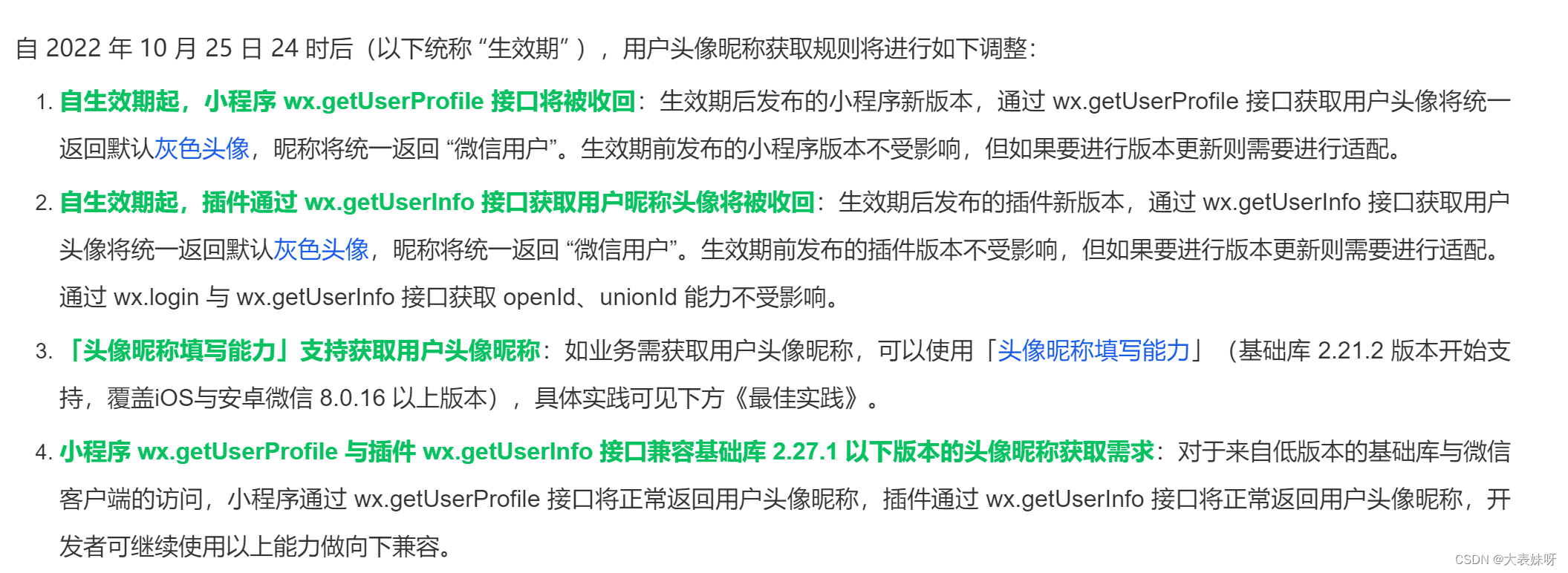
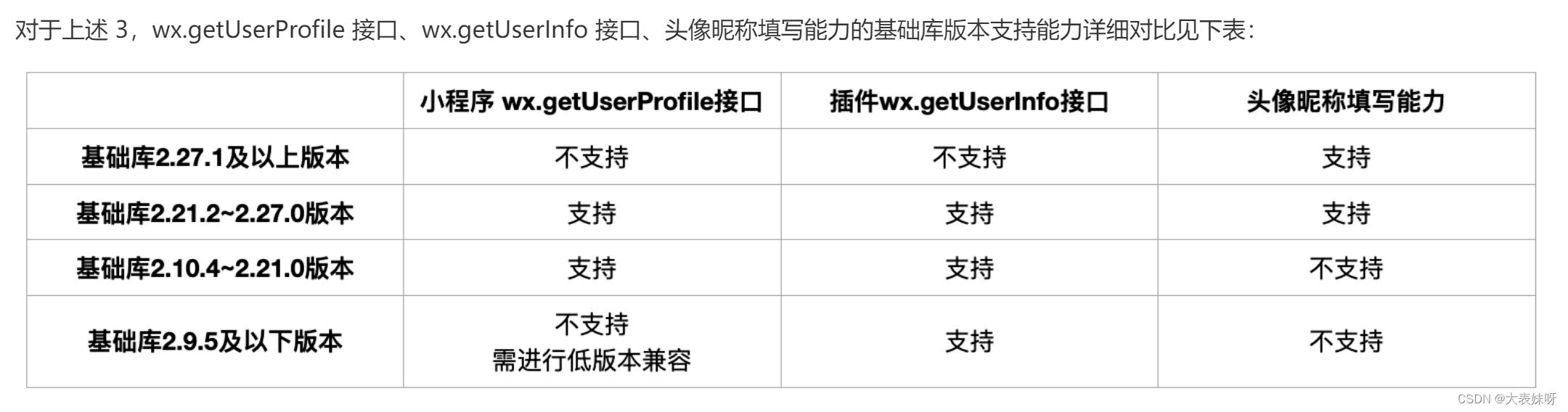
头像填写效果
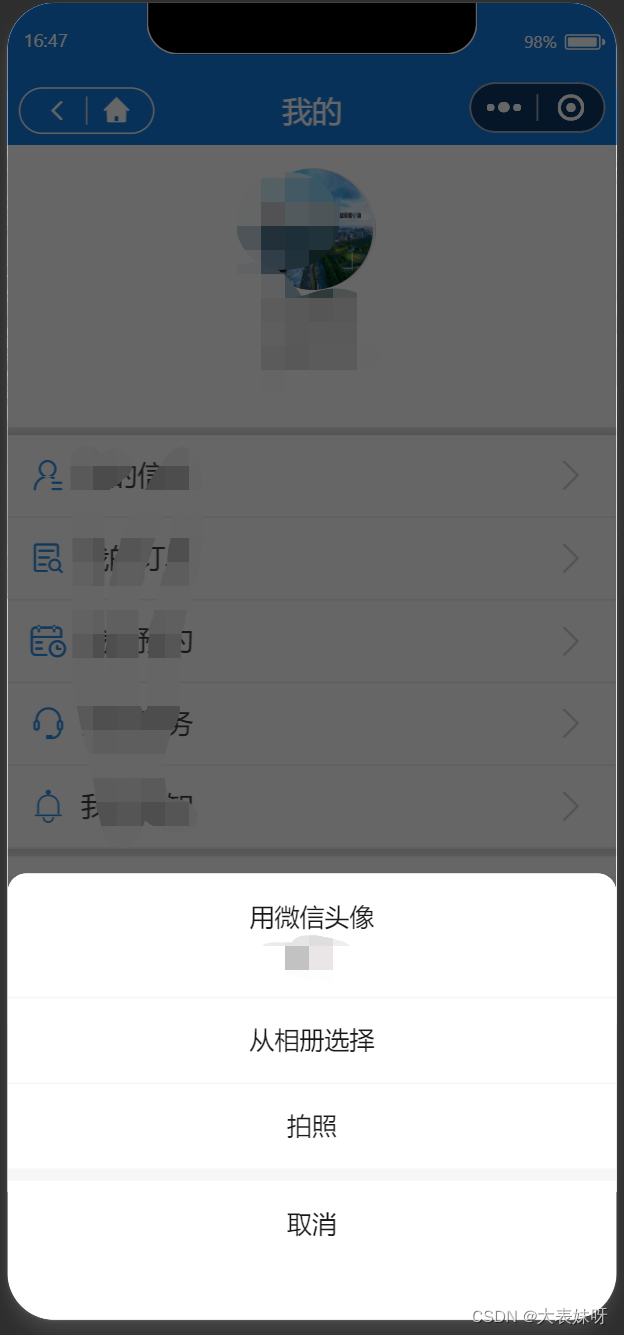
代码实现
<view class="pic-area">
<button class="avatar-wrapper" open-type="chooseAvatar" bind:chooseavatar="onChooseAvatar">
<image class="avatar" src="{
{avatarUrl}}"></image>
</button>
</view>
// index.js
const app = getApp()
const defaultAvatarUrl = 'https://mmbiz.qpic.cn/mmbiz/icTdbqWNOwNRna42FI242Lcia07jQodd2FJGIYQfG0LAJGFxM4FbnQP6yfMxBgJ0F3YRqJCJ1aPAK2dQagdusBZg/0'
Page({
data: {
avatarUrl: defaultAvatarUrl
},
onChooseAvatar(e) {
const { avatarUrl } = e.detail
this.setData({
avatarUrl,
})
wx.setStorageSync('avatarUrl', avatarUrl) //存入本地缓存
}}
})
头像选择
需要将 button 组件 open-type 的值设置为 chooseAvatar,当用户选择需要使用的头像之后,可以通过 bindchooseavatar 事件回调获取到头像信息的临时路径。
从基础库2.24.4版本起,若用户上传的图片未通过安全监测,不触发bindchooseavatar 事件。