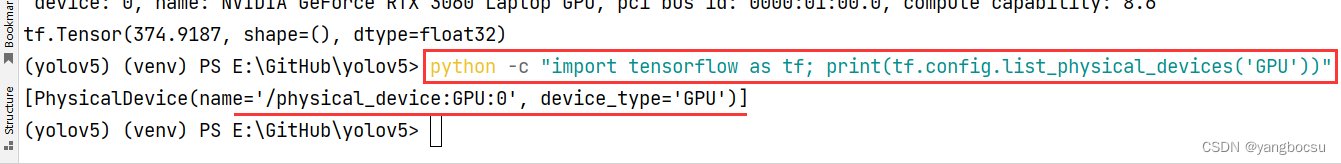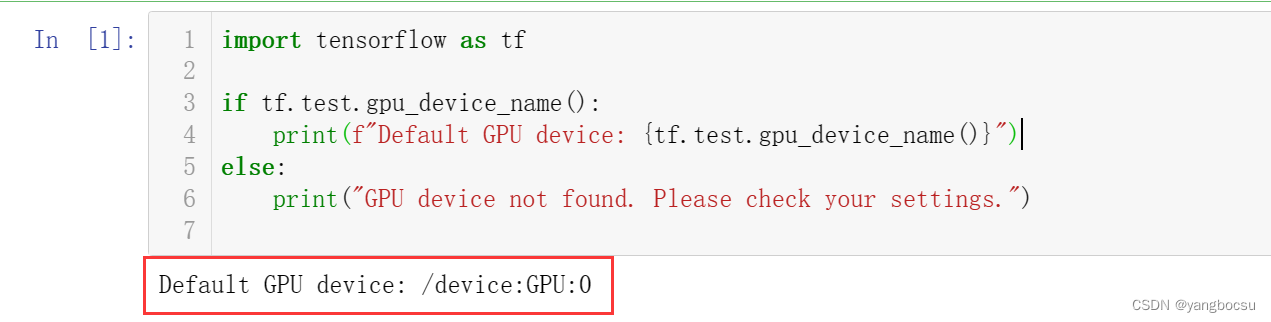测试你当前的环境是否已经支持:
import tensorflow as tf
if tf.test.gpu_device_name():
print(f"Default GPU device: {
tf.test.gpu_device_name()}")
else:
print("GPU device not found. Please check your settings.")
如果正确配置了GPU,就有会有:
Default GPU device: /device:GPU:0
使用 pip 安装 TensorFlow
注意:TensorFlow 2.10 是最后一个 TensorFlow 版本。 原生 Windows 上支持的 GPU。 从TensorFlow 2.11 开始,您需要在 WSL2 中安装 TensorFlow, 或者安装 TensorFlow-cpu
默认已经按照好了: Miniconda
创建新的conda 环境
conda create --name tfGPU python=3.9
GPU 安装
然后用 conda 安装 CUDA, cuDNN
conda install -c conda-forge cudatoolkit=11.2 cudnn=8.1.0
安装TensorFlow
先升级 最新的 pip
pip install --upgrade pip
TensorFlow 2.10 是最后一个 TensorFlow 版本。 原生 Windows 上支持的 GPU。
所以安装2.11以前的版本
pip install "tensorflow<2.11"
验证TensorFlow CPU的安装
python -c "import tensorflow as tf; print(tf.reduce_sum(tf.random.normal([1000, 1000])))"
输出 tensor 张量的数据,就是安装好了。
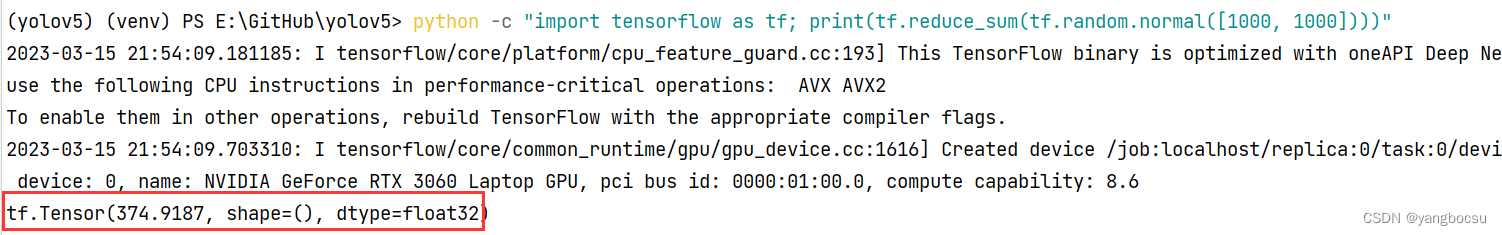
验证TensorFlow GPU的安装
python -c "import tensorflow as tf; print(tf.config.list_physical_devices('GPU'))"