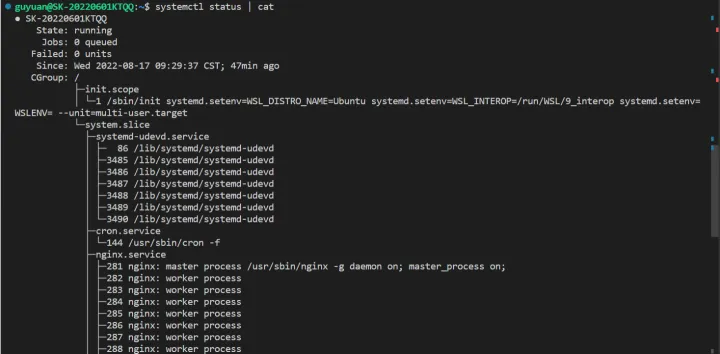确保systemd 已在 WSL 2 发行版中启用。
1. 下载并运行最新的安装程序脚本。
curl -L -O "https://raw.githubusercontent.com/nullpo-head/wsl-distrod/main/install.sh"chmod +x install.sh
sudo ./install.sh install此脚本安装发行版,但尚未启用它。
2. 在发行版中启用Distrod
您有两种选择。如果要在 Windows 启动时自动启动Distrod,请通过以下命令启用 Distrod
/opt/distrod/bin/distrod enable --start-on-windows-boot否则
/opt/distrod/bin/distrod enable如果要在以后启用自动启动,则可以再次运行 with 。enable--start-on-windows-boot
3. 重新启动发行版
关闭 WSL 的终端。打开一个新的命令提示符窗口,然后运行以下命令。
wsl --terminate Distrod重新打开新的WSL窗口后,shell将在systemd会话中运行。
安装完毕后,可以运行以下命令进行查询
systemctl status | cat