1、react-json-editor-ajrm
import React, {useState} from 'react';
import ReactJson from 'react-json-editor-ajrm';
import locale from 'react-json-editor-ajrm/locale/zh-cn';
export default function test() {
const [data, setData] = useState<any>({"type": 1});
console.log(data);
return (
<>
<div>
<ReactJson
locale={locale}
placeholder={data}
confirmGood={false}
onKeyPressUpdate={true}
theme="light_mitsuketa_tribute"
style={
{
outerBox: { height: "auto", maxHeight: "350px", width: "100%" },
container: {
height: "auto",
maxHeight: "350px",
width: "100%",
overflow: "scroll"
},
body: { minHeight: "45px", width: "100%" }
}}
onChange={(v: any) => setData(v)}
/>
</div>
</>
);
}
效果:

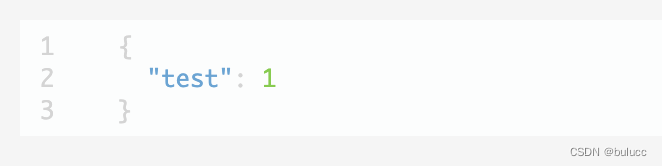
2、@monaco-editor/react
import React, {useState} from 'react';
import Editor from "@monaco-editor/react";
export default function AITool() {
const data = {
"type": 1,
"range": {
"prefix": "D",
"start": 21000,
"length": 276
},
"holding": {
"address": "D20005",
"value": 1
},
"done": [1]
};
const [error, setError] = useState<any>(null);
const [json, setJson] = useState(JSON.stringify(data, null, 2));
const handleEditorChange = (value: any, event: any) => {
console.log("hi", event, value);
try {
JSON.parse(value);
console.log(value);
setJson(value);
setError(null);
} catch (error) {
setError('非法json, 请检查并修正');
}
};
return (
<>
<div>
{error && <div>{error}</div>}
<div>
<Editor
height="90vh"
defaultLanguage="json"
defaultValue={json}
onChange={handleEditorChange}
/>
</div>
</div>
</>
);
}
效果:

