(1)在src下新建一个http文件夹,文件夹下新建一个index.js
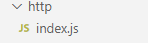
(2)在index.js文件中引入axios

(3)在index.js里面写axios实例和拦截器
具体内容:
import axios from 'axios'
// 创建一个 axios 实例
const service = axios.create({
baseURL: 'https://service-c281p5uq-1306002440.hk.apigw.tencentcs.com', // 所有的请求地址前缀部分
timeout: 60000, // 请求超时时间毫秒
// withCredentials: true, // 异步请求携带cookie
headers: {
// 设置后端需要的传参类型
'Content-Type': 'application/json',
// 'token': 'your token',
'X-Requested-With': 'XMLHttpRequest',
},
})
// 添加请求拦截器
service.interceptors.request.use(
function (config) {
// 在发送请求之前做些什么
return config
},
function (error) {
// 对请求错误做些什么
// console.log(error)
return Promise.reject(error)
}
)
// 添加响应拦截器
service.interceptors.response.use(
function (response) {
// 对响应数据做点什么
return response;
},
function (error) {
// 对响应错误做点什么
return Promise.reject(error);
}
)
export default service
(4)又在src目录下新建一个文件夹apis,文件夹里面新建一个index.js文件
这里面是写具体的请求方法,引入之前在http文件夹下的index.js文件
具体内容:
import API from '../http/index'
/* banner(轮播图)数据 */
function postBanner(type1) {
return API.post(`/banner?type=${type1}`).then((res) => {
return res.data.banners;
})
}
/* 二维码key生成接口 */
function getErWeiMaKey() {
return API.get(`/login/qr/key?timerstamp=${Date.now()}`)
}
/* 二维码生成接口 */
function getErWeiMa(key) {
return API.get(`/login/qr/create?key=${key}&qrimg=true&timerstamp=${Date.now()}`)
}
/* 二维码登录状态 */
function getErWeiMaStatus(key) {
// console.log(key)
return API.get(`/login/qr/check?key=${key}&qrimg=true&timerstamp=${Date.now()}`)
}
/* 用户登录状态 */
function loginStatus() {
return API.post(`/login/status?timerstamp=${Date.now()}`).then((res) => {
return res.data
})
}
/* 退出登陆 */
function logout() {
return API.get('/logout').then((res) => {
return res.data
})
}
export { postBanner, getErWeiMaKey, getErWeiMa, getErWeiMaStatus, loginStatus }
(5)在vue页面中引入需要的方法