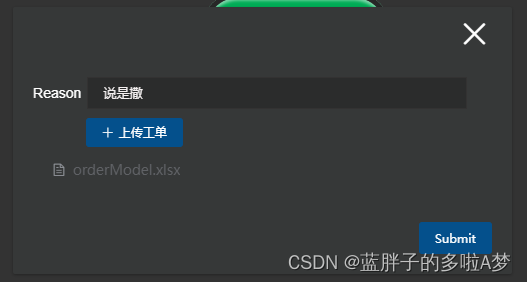
需求
输入完reason,选完文件后,点击提交按钮后 调取接口。
遇到的问题
上传文件orderFile 字段一直为空
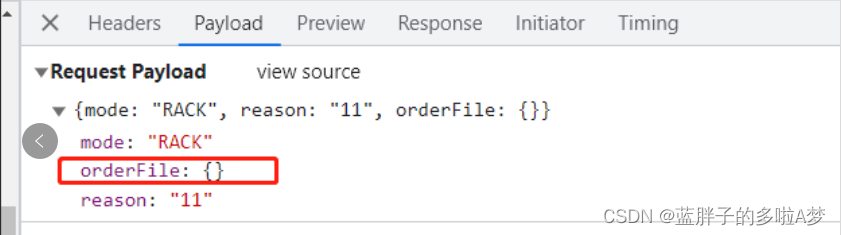
打印了发现,上传文件也是有值得。但是传到接口中就为空
原因
json里边不能放file,但是formData里可以放 file 也可以放json
应该说是formData里可以放任何你需要提交的东西
所以 修改后将需要传给接口的字段 放到formData里,进行传值
修改后
有值了。
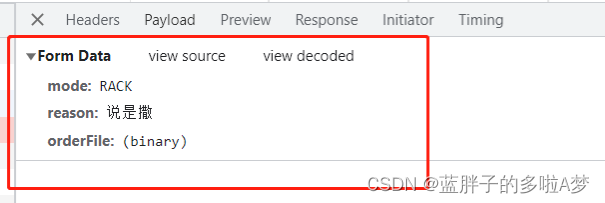
错误写法
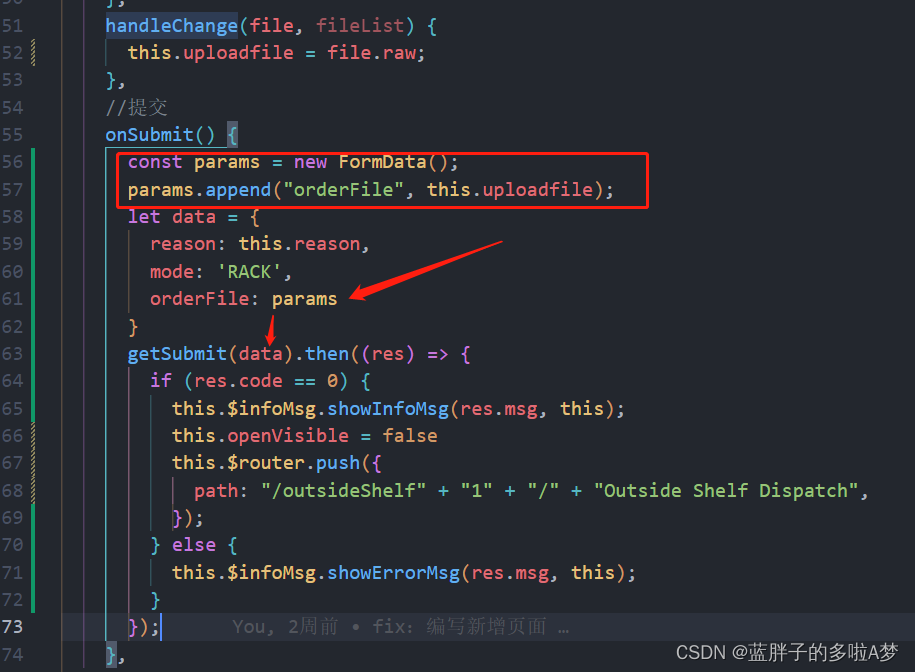
正确写法
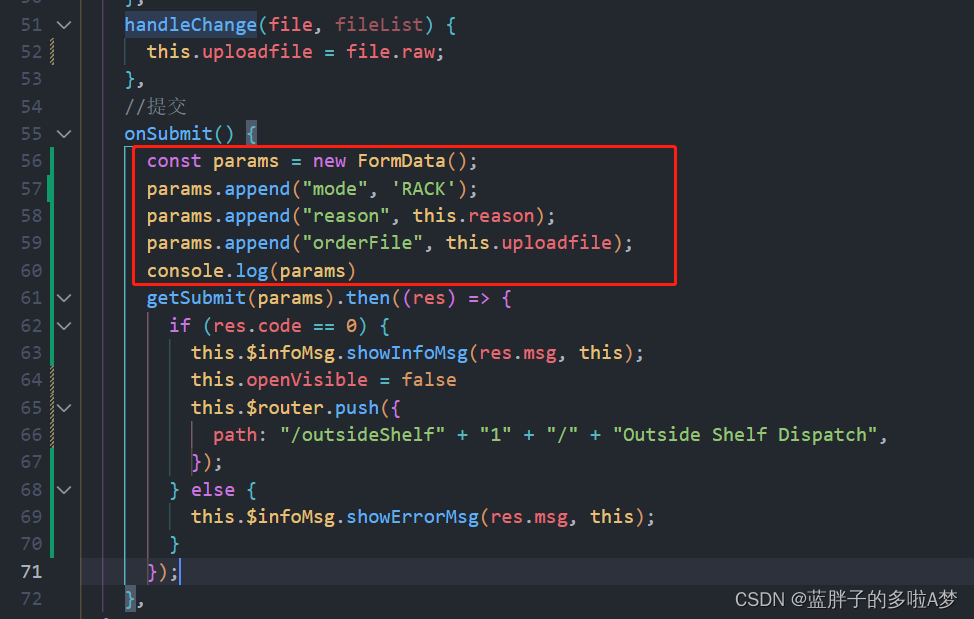
完整代码
<el-dialog :modal="false" v-el-drag-dialog :visible.sync="openVisible" :close-on-click-modal="false" width="30%">
<div style="margin: 40px 20px 20px 0px">
<div class="inputFlex">
<div class="inputTitle">{
{ $t('outSideShelf.reason') }}</div>
<el-input v-model="reason" clearable style="margin: 0px 5px;" />
</div>
<el-button class="btn">
<el-upload class="filter-item" ref="upload" action="" accept=".csv,xlsx" :multiple="false" :auto-upload="false"
:on-change="handleChange">
<el-button icon="el-icon-plus" size="mini" type="primary">{
{
$t("outSideShelf.upWorkOrder")
}}</el-button>
</el-upload>
</el-button>
</div>
<div slot="footer" class="dialog-footer">
<el-button type="primary" @click="onSubmit">Submit</el-button>
</div>
</el-dialog>
data() {
return {
openVisible: false,
uplodFile: {
},
uploadParams: {
},
reason: ''
};
},
//上传事件
handleChange(file, fileList) {
this.uploadfile = file.raw;
},
//提交
onSubmit() {
const params = new FormData();
params.append("mode", 'RACK');
params.append("reason", this.reason);
params.append("orderFile", this.uploadfile);
console.log(params)
getSubmit(params).then((res) => {
if (res.code == 0) {
this.$infoMsg.showInfoMsg(res.msg, this);
this.openVisible = false
this.$router.push({
path: "/outsideShelf" + "1" + "/" + "Outside Shelf Dispatch",
});
} else {
this.$infoMsg.showErrorMsg(res.msg, this);
}
});
},