【电脑环境】
Mac,已安装git
【添加SSH keys】
1、点击访达>终端,进入终端
输入git,如果出现以下提示则证明git安装成功
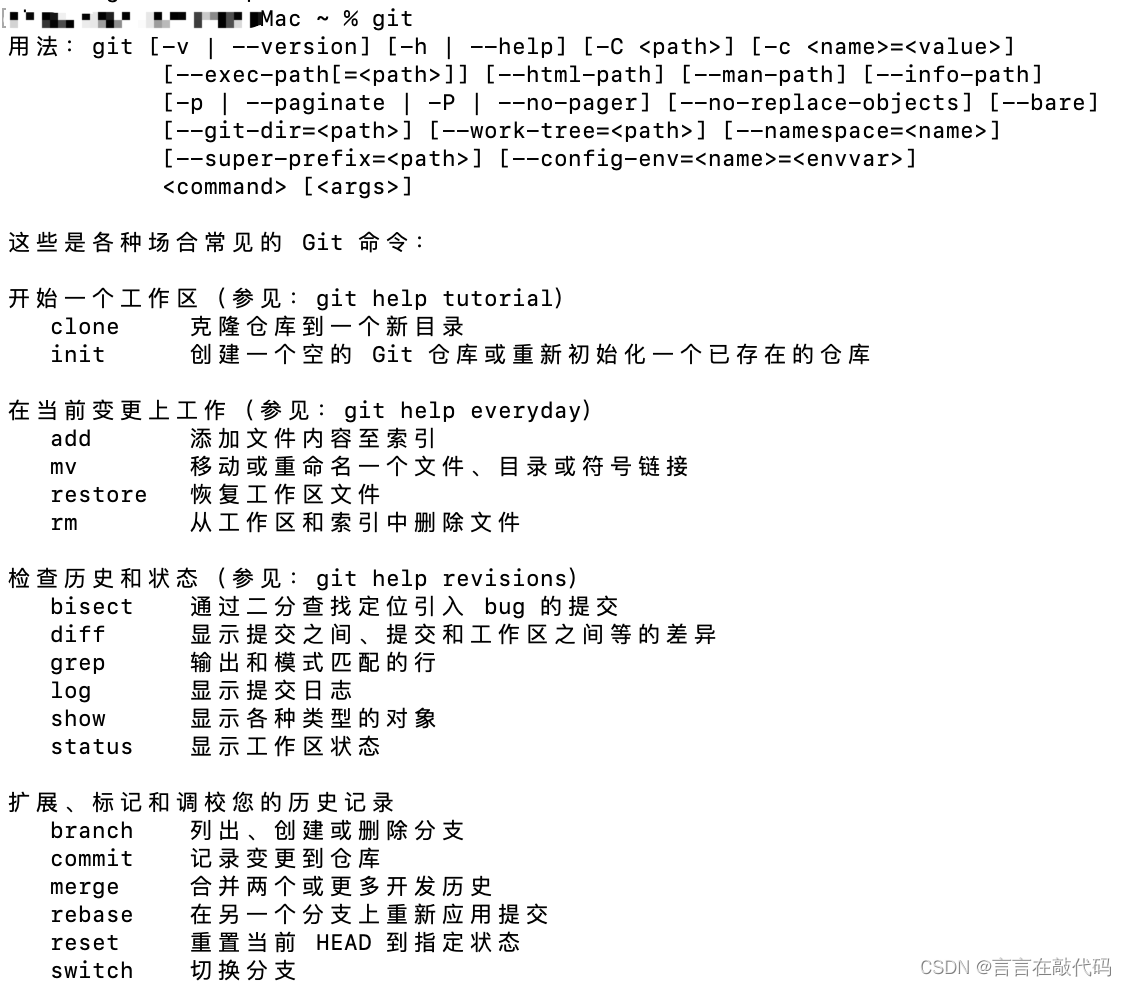
2、输入ssh-keygen -t rsa -C ‘[email protected]’
ssh-keygen -t rsa -C '[email protected]'
邮箱自定义,然后回车,后面出现这三个提示也可直接回车就行
Enter file in which to save the key (/Users/chenyanchun/.ssh/id_rsa):
Enter passphrase (empty for no passphrase):
Enter same passphrase again:
出现id_rsa和id_rsa.pub证明ssh密钥生成成功
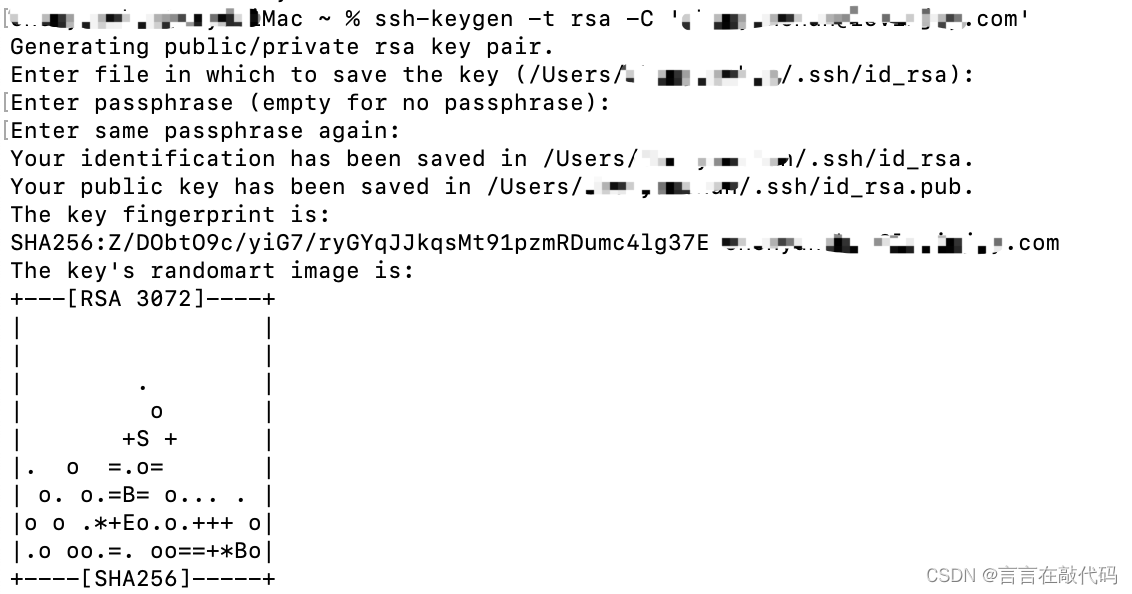
3、打开文件,复制SSH密钥
vim ~/.ssh/id_rsa.pub
【克隆项目】
在终端输入git clone 项目链接
在第一次使用SSH连接GitLab的时候会有一个RSA密码指纹确认,输入yes接受即可,以后再连接就不会出现确认提示了。
The authenticity of host 'gitlab.com' can't be established.
ECDSA key fingerprint is SHA256:HbW3g8zUjNSksFbqTiUWPWg2Bq1x8xdGUrliXFzSnUw.
Are you sure you want to continue connecting (yes/no/[fingerprint])?