目录
open
查看open函数
man 2 open
其中
#include <unistd.h>包含
#include <sys/types.h>
#include <sys/stat.h>参数pathname
打开文件的路径、文件名。
参数flags
可选择两类参数进行传递,分别是主类和副类。主副两类参数可搭配使用。
主类
只允许使用一个,不可同时使用。
O_RDONLY: 以只读方式打开。
O_WRONLY: 以只写方式打开。
O_RDWR: 以可读可写方式打开。
副类
可多个搭配使用。
O_CREAT: 如果文件不存在则创建该文件。
O_EXCL: 如果使用O_CREAT选项且文件存在,则返回错误消息。
O_NOCTTY: 如果文件为终端,那么终端不可以调用open系统调用的那个进程的控制终端。
O_TRUNC: 如果文件已经存在则删除文件中原有数据。
O_APPEND: 以追加的方式打开。
参数mode
如果文件被新建,指定其权限为mode。 mode为八进制权限码。
返回值
成功:打开文件所得到对应的文件描述符,整型的数据。
失败:-1,设置eerno。
close
查看close函数
man 2 close
参数fp
打开文件所得到对应的文件描述符。
测试代码
#include <unistd.h>
#include <fcntl.h> //为flags参数服务
#include <stdio.h>
int main(){
int fp,close_num;
fp=open("./aaa.txt",O_RDWR|O_CREAT,0644); //以读写的方式打开,如果该文件不存在则创建,创建的权限为644
printf("fp=%d\n",fp);
close_num=close(fp);
printf("cloase_num:%d\n",close_num);
return 0;
}测试结果
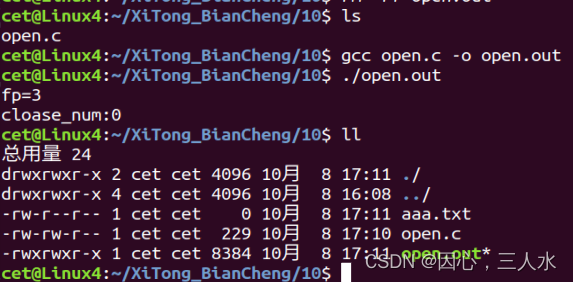
错误处理函数
#incldue <errno.h>
printf("error:%s\n",strerror(errno));perror("xxx error")