1 编译/安装crosstool-ng
1.1 crosstool-ng简介
crosstool-ng是一个交叉编译工具链生成器。它支持许多体系结构和组件,并具有简单而强大的菜单样式界面。
crosstool-ng官网地址:https://crosstool-ng.github.io/
1.2 下载crosstool-ng源码
下载地址:https://crosstool-ng.github.io/download/
1.3 解压
tar -xvf crosstool-ng-1.25.0.tar.xz
1.4 配置编译/安装参数
1.4.1 执行configure
进入解压后的crosstool-ng目录中,
如果需要指定crosstool-ng的安装路径以及修改其他的编译参数,可以先执行查看configure的一些参数配置。
./configure --help
linux中编译各种开源库和工具有一些比较通用的方法,我在【Linux开发笔记】Linux编译第三方库通用方法文章中也有提到过。
我这里选择默认的配置,直接执行configure。
./configure
1.4.2 解决依赖问题
在执行configure的过程中,会检查各种需要的依赖项,下面的列表中是我在configure过程中遇到的依赖问题以及解决方法:
| 问题 | 解决 |
|---|---|
| configure: error: missing required tool: flex | sudo apt-get install flex |
| configure: error: missing required tool: makeinfo | sudo apt-get install texinfo |
| configure: error: missing required tool: help2man | sudo apt-get install help2man |
| configure: error: Required tool not found: GNU awk | sudo apt-get install gawk |
| configure: error: configure: error: Required tool not found: make | sudo apt-get install make |
| configure: error: Required tool not found: libtool | sudo apt-get install libtool sudo apt-get install libtool-bin |
| configure: error: curses library not found | sudo apt-get install ncurses-dev |
| YACC parser.tab.c | sudo apt-get install bison |
1.4.3 编译/安装
1.编译
make
2.安装
sudo make install
执行

ct-ng -v
正常显示版本信息,则安装成功。
2 制作交叉编译工具链
2.1 交叉编译准备
新建一个名为arm-linux(作为本次交叉编译的工作目录,名称随意)的目录。
进入crosstool-ng目录下的sample目录,该目录下有各个环境的config模板,如下图所示:
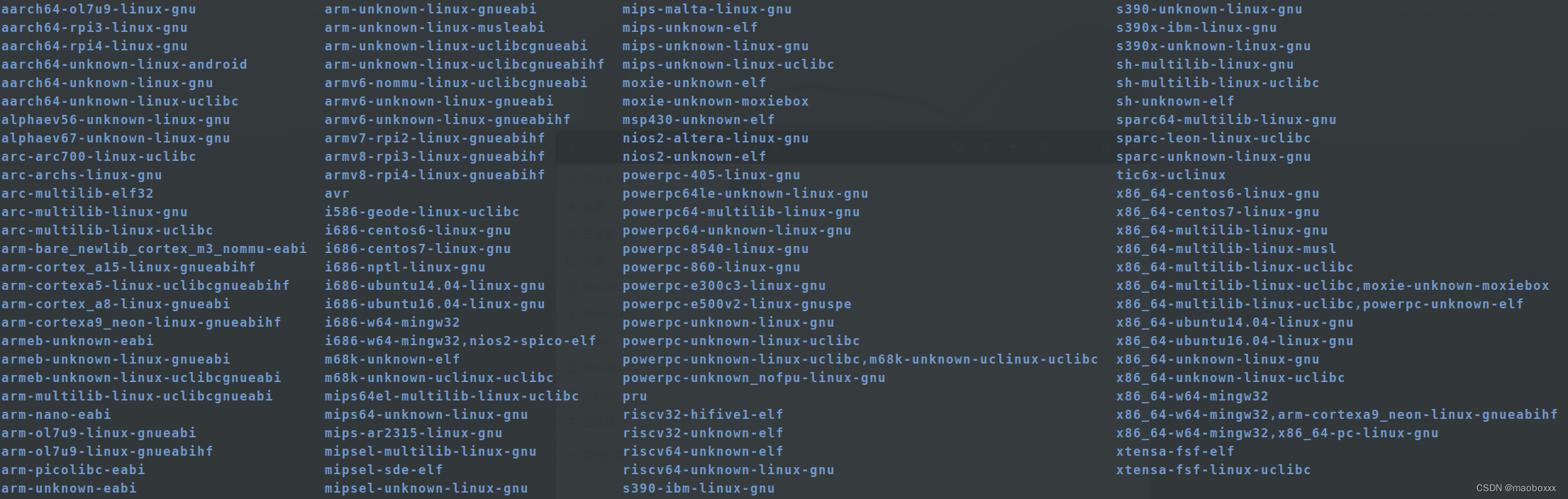
交叉编译器的命名规则及详细解释可以参考交叉编译器的命名规则及详细解释这篇文章。
根据自己当前的环境选择,我这里用到的是s3c2440al-40,所以选择的config模板是arm-unknown-linux-gnueabi,进入arm-unknown-linux-gnueabi目录中,将该目录下的crosstool.config拷贝到arm-linux目录下,并重命名为.config。
在arm-linux中新建三个目录,
1.build:作为crosstool-ng的构建目录;
2.arm-unknown-linux-gnueabi:作为工具链安装目录;
3.src:作为交叉编译过程中存放依赖包源码的目录。
下载gcc和gdb源码,gnu官网下载太慢,这里推荐阿里云镜像站下载gcc和gdb源码包。
将下载好的gcc和gdb源码包放进src目录下,实际上crosstool-ng在编译过程中会下载依赖项到src目录,也可以将各个依赖项的源码放进src目录下,crosstool-ng找到src中如果有依赖项的本地源码包,那么就直接用本地源码包了。
2.2 交叉编译配置
在arm-linux目录下执行
ct-ng menuconfig
终端中出现crosstool-ng的配置菜单,如下图所示:
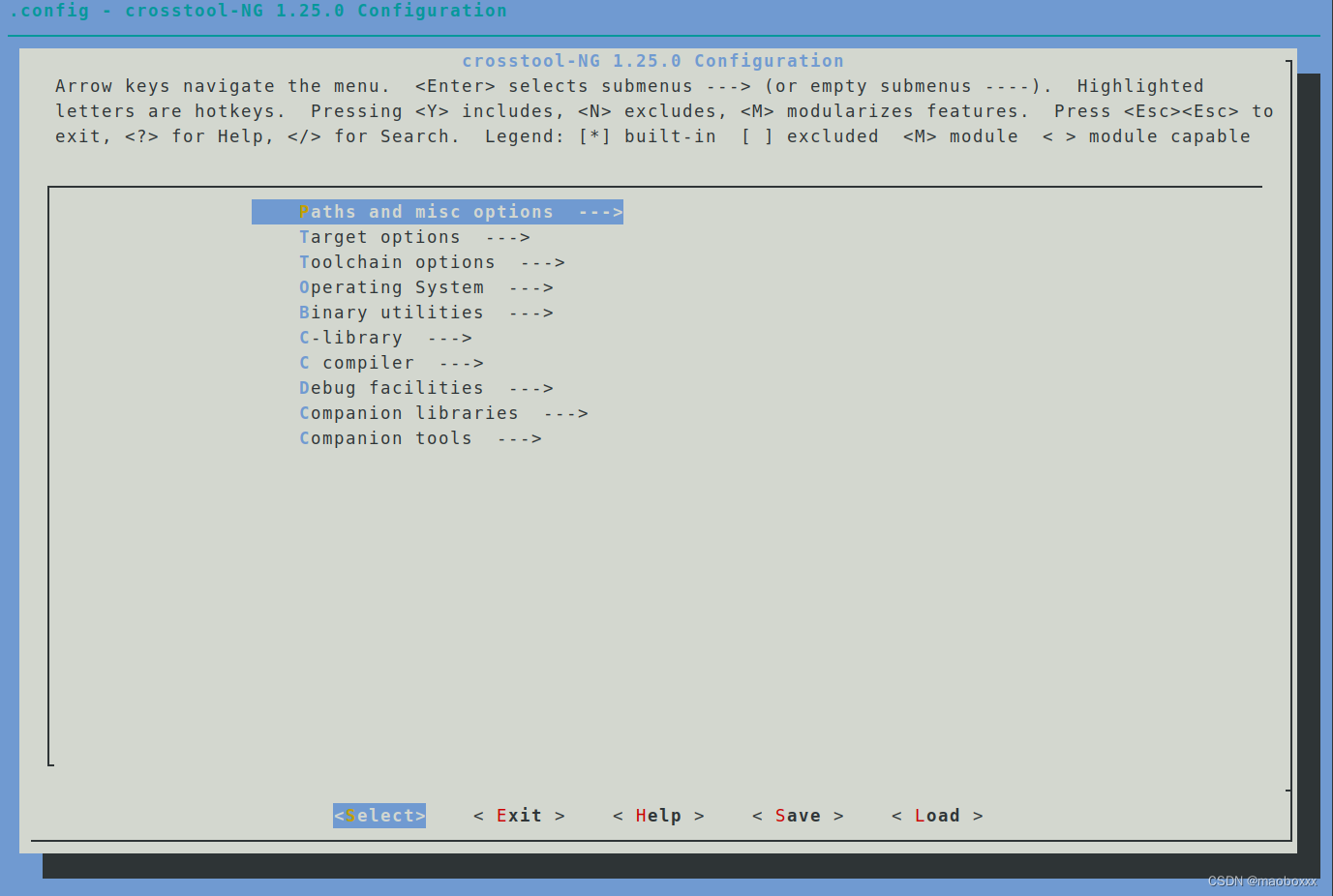
2.2.1 Paths and misc options配置
| 选项 | 操作 |
|---|---|
| Local tarballs directory | 设置为src目录绝对路径 |
| Working directory | 设置为build目录绝对路径 |
| Prefix directory | 设置为工具链安装目录绝对路径 |
注意:Prefix directory设置为工具链安装目录绝对路径,但是该路径不能和.config为同一个目录,我之前就是配置了工具链安装目录和.config为同一目录,结果在执行编译的时候,总是会报下面的错误,花费了不少时间在上面。
[00:03] / bzip2: Can't open input file .config: No such file or directory.
[ERROR]
[ERROR] >>
[ERROR] >> Build failed in step '(top-level)'
[ERROR] >>
[ERROR] >> Error happened in: CT_InstallConfigurationFile[scripts/functions@2536]
[ERROR] >> called from: main[scripts/crosstool-NG.sh@634]
[ERROR] >>
[ERROR] >> For more info on this error, look at the file: 'build.log'
[ERROR] >> There is a list of known issues, some with workarounds, in:
[ERROR] >> https://crosstool-ng.github.io/docs/known-issues/
[ERROR] >>
[ERROR] >> If you feel this is a bug in crosstool-NG, report it at:
[ERROR] >> https://github.com/crosstool-ng/crosstool-ng/issues/
[ERROR] >>
[ERROR] >> Make sure your report includes all the information pertinent to this issue.
[ERROR] >> Read the bug reporting guidelines here:
[ERROR] >> http://crosstool-ng.github.io/support/
[ERROR]
[ERROR] (elapsed: 0:01.50)
2.2.2 Target options配置
| 选项 | 操作 |
|---|---|
| Target Architecture | 设置为arm |
| Floating point | 根据cpu本身的浮点运算规格选择,我这里选择的是no fpu |
| Default instruction set mode | 设置为arm |
| Emit assembly for CPU | 这一项设置为arm9tdmi,可以通过芯片手册查到。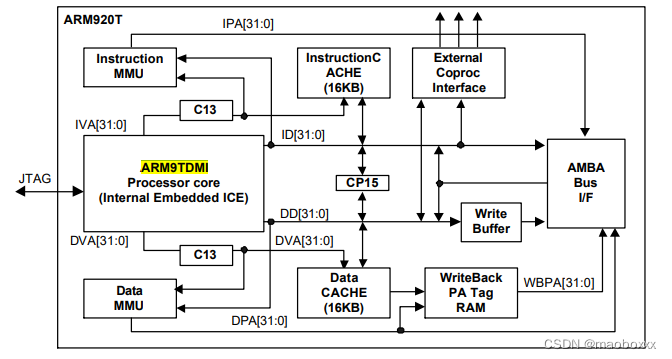 |
2.2.3 Operating System配置
| 选项 | 操作 |
|---|---|
| Target OS | 设置为linux |
| Version of linux | 设置目标linux内核版本 |
2.2.4 C compiler配置
| 选项 | 操作 |
|---|---|
| Version of gcc | 设置目标gcc版本 |
2.2.5 Debug facilities配置
| 选项 | 操作 |
|---|---|
| gdb | 按Y键勾选gdb |
| Version of gdb | 设置目标gdb版本 |
2.2.6 Companion tools配置
这一项菜单里面有一些配套工具,比如bison、make等,根据自己需求选择。
2.3 构建工具链
在arm-linux目录(即.config所在目录)下执行
ct-ng build
crosstool-ng开始构建工具链,如果遇到以下报错:
[EXTRA] Retrieving 'xxx-x.x.xx'
[ERROR] xxx: download failed
比如我遇到的zlib:
[EXTRA] Retrieving 'zlib-1.2.12'
[ERROR] zlib: download failed
手动下载该依赖项的源码并放到src目录下。
将手动下载的依赖项源码包在放置了在src中之后,再次执行
ct-ng build
如果出现了以下错误:
make: “build” is up to date
执行一下
touch .config
该命令用于更新一下.config文件的时间戳,然后再次执行
ct-ng build
等待编译完成就大功告成了,硬件性能和工具链编译配置的不同花费的时间也不一样,我这边大概花费一个小时,进入arm-unknown-linux-gnueabi目录可以看到制作好的工具链。