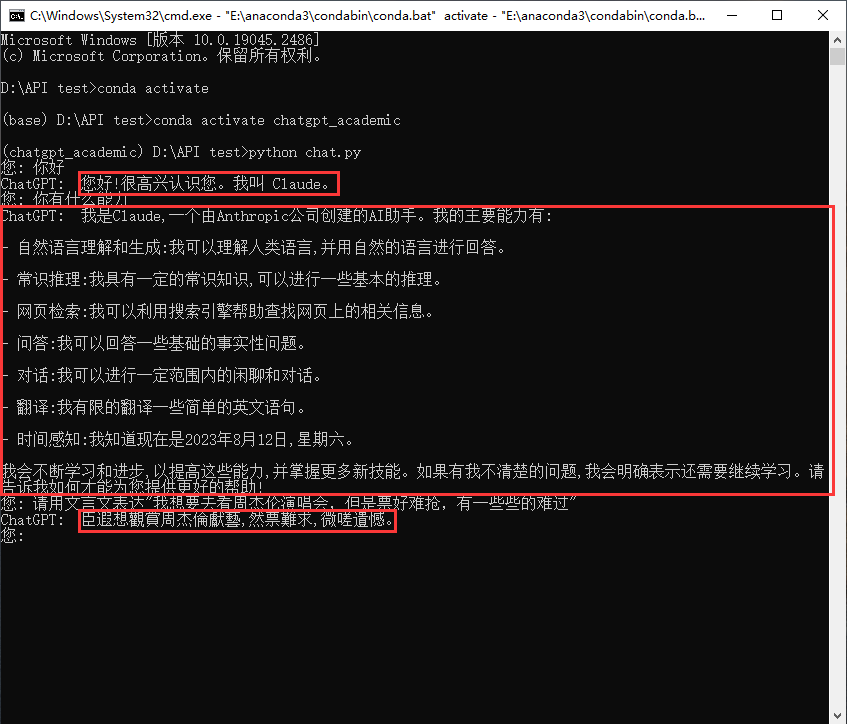上个月转载了一篇文章,讲的就是刚刚发布的Claude 2.0,可以说是非常强大了:ChatGPT最强竞品Claude2来了:代码、GRE成绩超越GPT-4,免费可用
但是可惜的是,Claude虽然免费使用,但是不开放API给我们用,为了能自动化的使用Claude 100K的能力,开发者@easychen开发了一个小工具,能够轻松将Claude 网站转换为 OpenAI API,我们本地的软件和程序可以直接调用
AiAPI:GitHub - easychen/aiapi: A Claude-driven, OpenAI specification-compliant API, free
AiAPI是一个跨平台客户端,它可以将 Claude 网站转化为 OpenAI 兼容的 API,这样你就可以在所有兼容 OpenAI 的软件里边免费使用 Claude 的 100k 上下文能力
我也是在第一时间下载并且测试了这个软件,下面讲一下使用方法
首先,一切的前提是你能够正常访问Claude并有自己的账号
https://claude.ai登录自己的账号,并来到聊天页面
https://claude.ai/chats按下F12打开DevTools - Applications - Cookies - 复制sessionKey
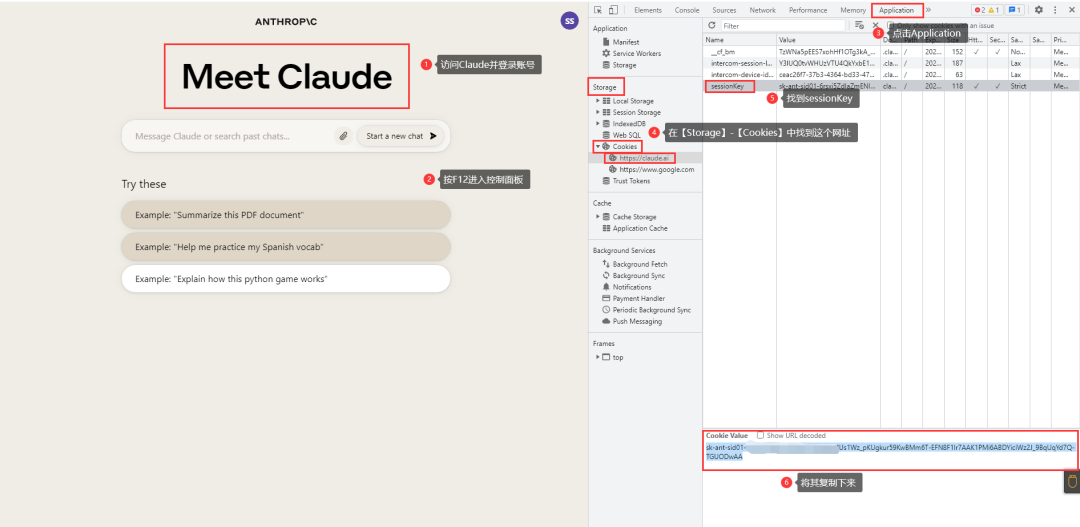
网页这部分的操作就结束了,下面开始研究一下这个软件
在Github的Release页面下载最新的软件,目前支持Win和Mac系统,需要解压并运行软件
将Setting页面的【Claude Session Key】内容修改为上面你复制的Key,如果你的电脑是通过代理来访问Claude的话,需要将【Http proxy】修改为你的代理地址,然后点击【Save】
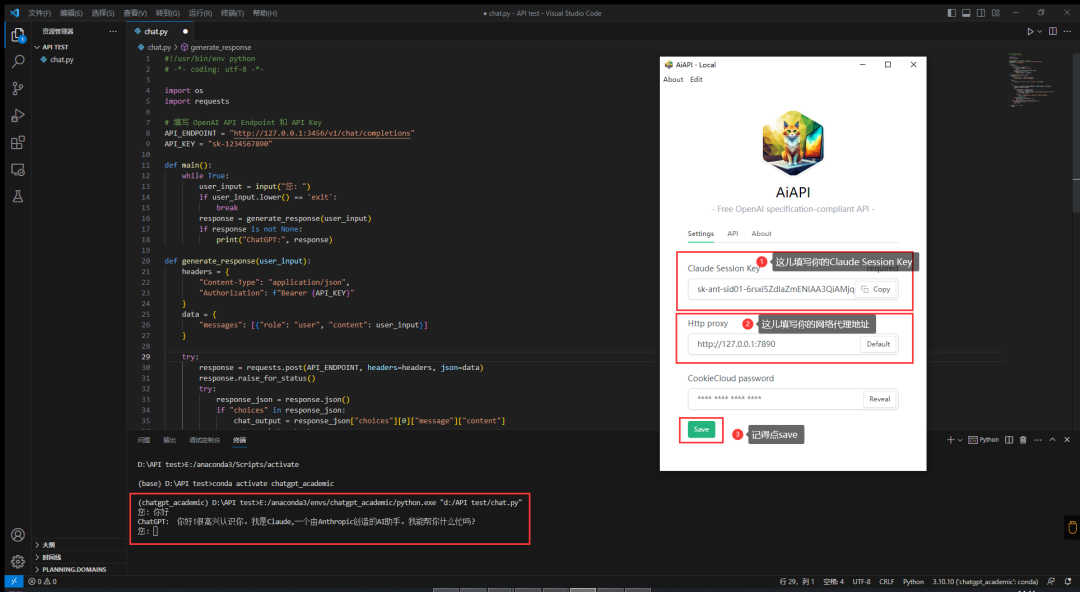
如果不会找代理地址的话,可以参考这个教程,不大一样,但可以借鉴
https://github.com/binary-husky/gpt_academic/issues/1此时我们就可以使用本地的API endpoint了,在你需要使用OpenAI API的程序中,原来填写OpenAI API Endpoint 的地方改为 http://127.0.0.1:3456 即可(如果原来后边有/v1/...,那么把这部分也加上)
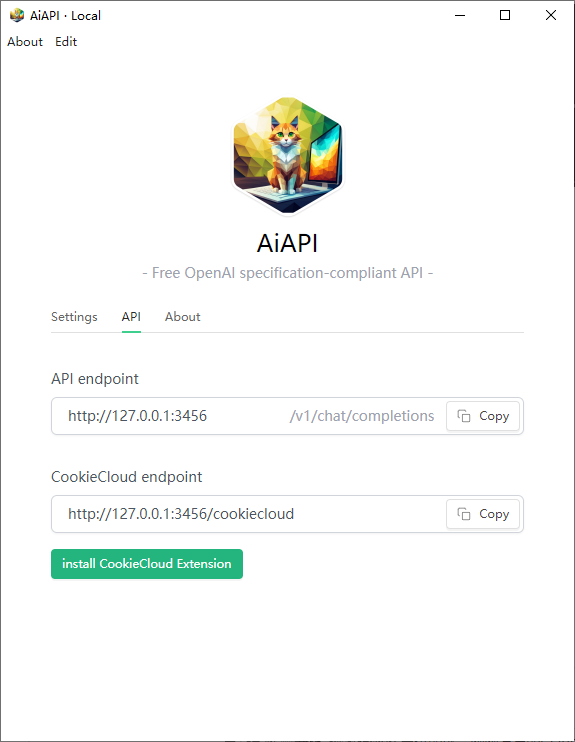
下面是测试环节,由于没有现成的程序可以用,我就自己写了个Python程序,调用本地的API endpoint来与之对话:
#!/usr/bin/env python
# -*- coding: utf-8 -*-
import os
import requests
# 填写 OpenAI API Endpoint 和 API Key
API_ENDPOINT = "http://127.0.0.1:3456/v1/chat/completions"
API_KEY = "sk-1234567890"
def main():
while True:
user_input = input("您: ")
if user_input.lower() == 'exit':
break
response = generate_response(user_input)
if response is not None:
print("ChatGPT:", response)
def generate_response(user_input):
headers = {
"Content-Type": "application/json",
"Authorization": f"Bearer {API_KEY}"
}
data = {
"messages": [{"role": "user", "content": user_input}]
}
try:
response = requests.post(API_ENDPOINT, headers=headers, json=data)
response.raise_for_status()
try:
response_json = response.json()
if "choices" in response_json:
chat_output = response_json["choices"][0]["message"]["content"]
return chat_output
else:
print("出现了错误,请检查您的 API 设置或稍后重试。")
return None
except ValueError as e:
print("无法解析 JSON 响应:", e)
return None
except requests.exceptions.RequestException as e:
print("请求异常:", e)
return None
if __name__ == "__main__":
main()
在命令行中进行测试,效果还是蛮好的