1.URI与URL
URI(Uniform Resource Identifier)统一资源标识符,是用来标识某一互联网资源名称的字符串。
URL(Uniform Resource Locator)统一资源定位符,表示互联网上标准资源的地址。
“https://baidu.com/item/url”
像上面这样的,可以说它是URL,也可以说它是URI。
“ <IMG src="../icons/logo.gif" alt="logo">”
上面这个就是平时我们写网页的时候引入图片的时候用的方法,它就是URI,但并不是URL,它这样写在网页内也可以帮我们定位到logo.gif,但单独拿出来后却并不行,它是依赖于进入到该网页的路径,在此基础上寻找logo.gif的。这种情况有点像相对路径而前一种情况就是绝对路径。
由此可见URI的范围比URL的大,URL是URI的子集。URL只能是绝对路径,而URI可以是绝对路径也可以是相对路径。
2.URL与URLConnection
在
java.net 包下有这么两个类:URL与URLConnection 。
URL 就是URL的抽象(好像是废话),它的实例表示一个资源定位地址的对象。比如:协议(http)、主机名(127.0.0.1)、端口号(80)、头内容等。一眼能看见的如“
https://baidu.com/item/url”这样的信息,还看不见的提交的内容或查询的内容等。它是连接的基础(地址都没,你想去哪?)。
URLConnection 是连接的抽象,包含整个连接过程:连接前的设置、连接、连接后返回的信息。
连接的步骤:
- 调用URL上的openConnection方法得到 URLConnection对象;
- URLConnection对象上设置一些参数和请求属性;
- 调用 URLConnection 的connect 方法建立与远程对象的连接;
- 连接成功后,远程对象就可以访问了。比如连接的是一个html文件,那么我就可以将它的文本信息获取下来在本地展示。
对于URLConnection 对象 使用以下方法修改设置参数:
setAllowUserInteraction
setDoInput
setDoOutput
setIfModifiedSince
setUseCaches
对于URLConnection 对象使用以下方法修改一般请求属性:
setRequestProperty
demon 代码
package
com.hlm.http;
import
java.io.BufferedOutputStream;
import
java.io.FileOutputStream;
import
java.io.IOException;
import
java.io.InputStream;
import
java.net.URL;
import
java.net.URLConnection;
public
class
URLandURLconection {
public
static
void
main(String[]
args
)
throws
IOException {
print
(
"Authority:--->"
+
url
.getAuthority());
//获取此 URL 的授权部分
print
(
"File:--->"
+
url
.getFile());
//获取此 URL 的文件名,此 URL 的文件名,如果没有文件名,则返回一个空字符串
print
(
"Host:--->"
+
url
.getHost());
//获取此 URL 的主机名
print
(
"Path:--->"
+
url
.getPath());
//获取此 URL 的路径部分
print
(
"Protocol:--->"
+
url
.getProtocol());
//获取此 URL 的协议名称
print
(
"Query:--->"
+
url
.getQuery());
//获取此 URL 的查询部分
print
(
"Ref:--->"
+
url
.getRef());
//获取此 URL 的锚点(也称为“引用”),如果没有锚点,则返回 null
print
(
"UserInfo:--->"
+
url
.getUserInfo());
//获取此 URL 的 userInfo 部分
print
(
"Content:--->"
+
url
.getContent().toString());
//获取此 URL 的内容
print
(
"DefaultPort:--->"
+
url
.getDefaultPort()+
""
);
//获取与此 URL 关联协议的默认端口号,如果 URL 方案或 URL 的 URLStreamHandler 未定义默认的端口号,则返回 -1
print
(
"Port:--->"
+
url
.getPort()+
""
);
//获取此 URL 的端口号,如果未设置端口号,则返回 -1
print
(
"《!----我是华丽的分割线-----!》"
);
URLConnection
un
=
url
.openConnection();
un
.connect();
print
(
"ContentEncoding:--->"
+
un
.getContentEncoding());
//返回 content-encoding 头字段的值
print
(
"ContentLength:--->"
+
un
.getContentLength());
//返回 content-length 头字段的值
print
(
"ContentType:--->"
+
un
.getContentType());
//返回 content-type 头字段的值
print
(
"Date:--->"
+
un
.getDate());
//返回 date 头字段的值
print
(
"Expiration:--->"
+
un
.getExpiration());
//返回 expires 头字段的值
print
(
"LastModified:--->"
+
un
.getLastModified());
//返回 last-modified 头字段的值
print
(
"DoInput:--->"
+
un
.getDoInput());
//返回此 URLConnection 的 doInput 标志的值
print
(
"DoOutput:--->"
+
un
.getDoOutput());
//返回此 URLConnection 的 doOutput 标志的值
print
(
"URL:--->"
+
un
.getURL());
//返回此 URLConnection 的 URL 字段的值
print
(
"Permission:--->"
+
un
.getPermission());
//返回一个权限对象,其代表建立此对象表示的连接所需的权限
//将从网络中获取的数据放到本地一个叫test.html的文件中
InputStream
is
=
un
.getInputStream();
BufferedOutputStream
out
=
new
BufferedOutputStream(
new
FileOutputStream(
"C:\\Users\\Administrator\\Desktop\\URLtest.html"
));
int
n
;
while
((
n
=
is
.read())!=-1){
out
.write(
n
);
//System.out.print((char)n);
}
}
public
static
void
print(String
str
){
System.
out
.println(
str
);
}
}
打印结果:
Authority:--->blog.csdn.net
File:--->/mottohlm/article/details/80588927
Host:--->blog.csdn.net
Path:--->/mottohlm/article/details/80588927
Protocol:--->https
Query:--->null
Ref:--->null
UserInfo:--->null
DefaultPort:--->443
Port:--->-1
《!----我是华丽的分割线-----!》
ContentEncoding:--->null
ContentLength:--->-1
ContentType:--->text/html; charset=UTF-8
Date:--->1528298757000
Expiration:--->0
LastModified:--->0
DoInput:--->true
DoOutput:--->false
Permission:--->("java.net.SocketPermission" "blog.csdn.net:80" "connect,resolve")
保存到本地的html 文件为:

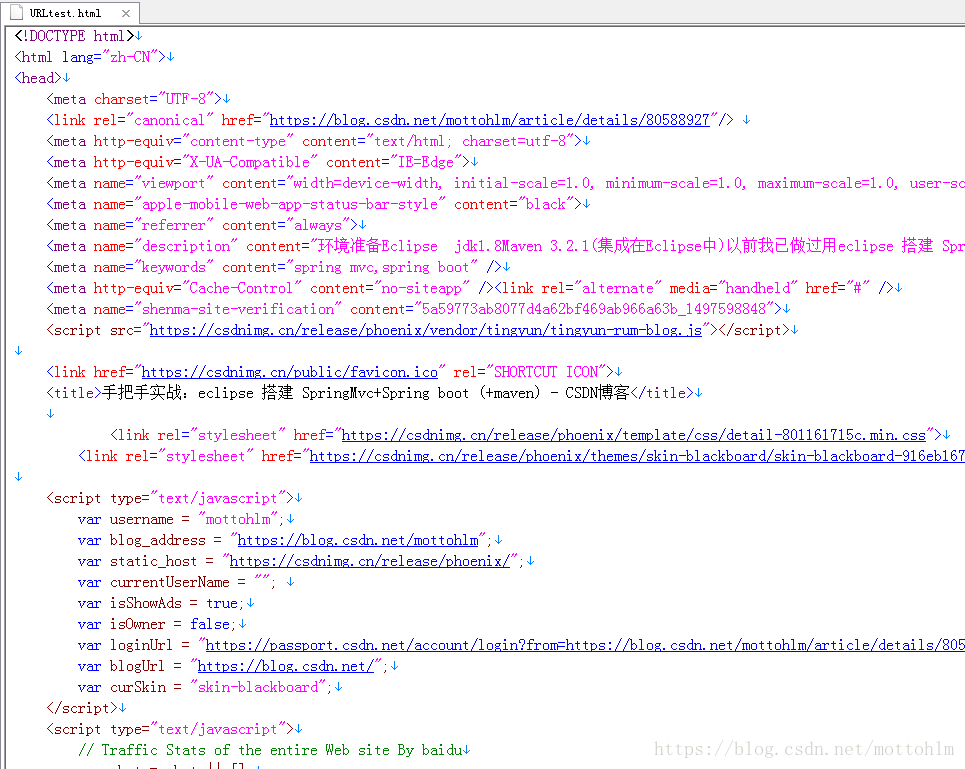
URL和URLConnection 的更多API可以查询:
20180606