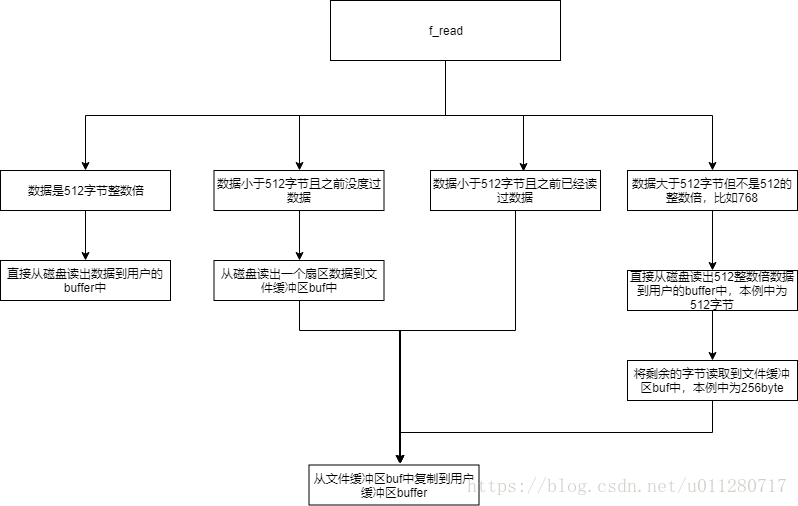FAT32概述
FAT32文件系统由DBR及其保留扇区,FAT1,FAT2 和 DATA 四个部分组成,其机构如下图:

这些结构是在分区被格式化时创建出来的,含义解释如下:
DBR及其保留扇区:DBR的含义是DOS引导记录,也称为操作系统引导记录,在DBR之后往往会有一些保留扇区。
FAT1:FAT的含义是文件分配表,FAT32一般有两份FAT,FAT1是第一份,也是主FAT。
FAT2:FAT2是FAT32的第二份文件分配表,也是FAT1的备份。
DATA:DATA也就是数据区,是FAT32文件系统的主要区域,其中包含目录区域。
引用https://www.cnblogs.com/naedzq/p/5877570.html
SD卡上内容
sdcard --------- aa.txt
bb ------------ bb.txt FATFS数据结构
- FATFS描述了整个FAT32文件系统,主要是由DBR以及FSINFO两个扇区内的数据解析而来。
- DIR描述了一个文件/目录项,它描述了文件的名称,大小,路径,簇号,扇区号,所在目录等等。
- FIL描述一个文件对象,操作文件其实就是操作这个文件对象,它包含了文件的读指针,文件缓冲区buf,文件打开模式,文件的错误信息等等。
typedef struct {
BYTE fs_type; /* FAT sub-type (0:Not mounted) */
BYTE drv; /* Physical drive number */
BYTE csize; /* Sectors per cluster (1,2,4...128) */
BYTE n_fats; /* Number of FAT copies (1 or 2) */
BYTE wflag; /* win[] flag (b0:dirty) */
BYTE fsi_flag; /* FSINFO flags (b7:disabled, b0:dirty) */
WORD id; /* File system mount ID */
WORD n_rootdir; /* Number of root directory entries (FAT12/16) */
#if _MAX_SS != _MIN_SS
WORD ssize; /* Bytes per sector (512, 1024, 2048 or 4096) */
#endif
#if _FS_REENTRANT
_SYNC_t sobj; /* Identifier of sync object */
#endif
#if !_FS_READONLY
DWORD last_clust; /* Last allocated cluster */
DWORD free_clust; /* Number of free clusters */
#endif
#if _FS_RPATH
DWORD cdir; /* Current directory start cluster (0:root) */
#endif
DWORD n_fatent; /* Number of FAT entries (= number of clusters + 2) */
DWORD fsize; /* Sectors per FAT */
DWORD volbase; /* Volume start sector */
DWORD fatbase; /* FAT start sector */
DWORD dirbase; /* Root directory start sector (FAT32:Cluster#) */
DWORD database; /* Data start sector */
DWORD winsect; /* Current sector appearing in the win[] */
BYTE win[_MAX_SS]; /* Disk access window for Directory, FAT (and file data at tiny cfg) */
} FATFS;
/* File object structure (FIL) */
typedef struct {
FATFS* fs; /* Pointer to the related file system object (**do not change order**) */
WORD id; /* Owner file system mount ID (**do not change order**) */
BYTE flag; /* File status flags */
BYTE err; /* Abort flag (error code) */
DWORD fptr; /* File read/write pointer (Zeroed on file open) */
DWORD fsize; /* File size */
DWORD sclust; /* File data start cluster (0:no data cluster, always 0 when fsize is 0) */
DWORD clust; /* Current cluster of fpter */
DWORD dsect; /* Current data sector of fpter */
#if !_FS_READONLY
DWORD dir_sect; /* Sector containing the directory entry */
BYTE* dir_ptr; /* Pointer to the directory entry in the window */
#endif
#if _USE_FASTSEEK
DWORD* cltbl; /* Pointer to the cluster link map table (Nulled on file open) */
#endif
#if _FS_LOCK
UINT lockid; /* File lock ID (index of file semaphore table Files[]) */
#endif
#if !_FS_TINY
BYTE buf[_MAX_SS]; /* File data read/write buffer */
#endif
} FIL;
/* Directory object structure (DIR) */
typedef struct {
FATFS* fs; /* Pointer to the owner file system object (**do not change order**) */
WORD id; /* Owner file system mount ID (**do not change order**) */
WORD index; /* Current read/write index number */
DWORD sclust; /* Table start cluster (0:Root dir) */
DWORD clust; /* Current cluster */
DWORD sect; /* Current sector */
BYTE* dir; /* Pointer to the current SFN entry in the win[] */
BYTE* fn; /* Pointer to the SFN (in/out) {file[8],ext[3],status[1]} */
#if _FS_LOCK
UINT lockid; /* File lock ID (index of file semaphore table Files[]) */
#endif
#if _USE_LFN
WCHAR* lfn; /* Pointer to the LFN working buffer */
WORD lfn_idx; /* Last matched LFN index number (0xFFFF:No LFN) */
#endif
} DIR;DBR和f_mount
FAT32第0个扇区存的是DBR,里面主要是包含了文件系统的描述信息。FATFS中的f_mount函数就是对DBR的解析,并且将相应的信息存到数据结构FATFS中。
DBR结构
下图就是这张SD卡的DBR。

表1解析了上述DBR中的数据。除了表1中给出的数据定义,DBR中其他的数据是跟引导相关的,在这里我们并不关心。
表1
| 字节偏移 | 字节长度(字节) | 字段内容及含义 | 值 |
|---|---|---|---|
| 0x0B | 2 | 每扇区字节数 | 0x0200: 512 |
| 0x0D | 1 | 每簇扇区数 | 0x08 |
| 0x0E | 2 | 保留扇区 | 0x09CE:2510 |
| 0x10 | 1 | FAT表个数 | 0x02 |
| 0x11 | 2 | 保留 | 0x0000 |
| 0x13 | 2 | 保留 | 0x0000 |
| 0x15 | 1 | 介质描述符 | 0xF8:硬盘 |
| 0x16 | 2 | 保留 | 0x0000 |
| 0x18 | 2 | 每磁道扇区数 | 0x003F |
| 0x1A | 2 | 磁头数 | 0x00FF |
| 0x1C | 4 | 隐藏扇区 | 0x0 |
| 0x20 | 4 | 该分区扇区总数 | 0x00ECE000:15523840 |
| 0x24 | 4 | 每FAT扇区数 | 0x3B19:15129 |
| 0x28 | 2 | 标记 | 0x0000 |
| 0x2A | 2 | 版本 | 0x0000 |
| 0x2C | 4 | 根目录首簇号 | 0x02 |
| 0x30 | 2 | 文件系统信息扇区号 | 0x0001 |
| 0x32 | 2 | DBR备份扇区号 | 0x06 |
| 0x34 | 12 | 保留 | 0x0 |
| 0x40 | 1 | BIOS驱动器号 | 0x80:无效 |
| 0x41 | 1 | 保留 | 0x0 |
| 0x42 | 1 | 扩展引导标记 | 0x29 |
| 0x43 | 4 | 卷序列号 | 0x66A4EA5B |
| 0x47 | 11 | 卷标 | NO NAME |
| 0x52 | 8 | 文件系统类型 | FAT32:0x3233544146 |
FATFS定义
typedef struct {
BYTE fs_type; /* FAT sub-type (0:Not mounted) */
BYTE drv; /* Physical drive number */
BYTE csize; /* Sectors per cluster (1,2,4...128) */
BYTE n_fats; /* Number of FAT copies (1 or 2) */
BYTE wflag; /* win[] flag (b0:dirty) */
BYTE fsi_flag; /* FSINFO flags (b7:disabled, b0:dirty) */
WORD id; /* File system mount ID */
WORD n_rootdir; /* Number of root directory entries (FAT12/16) */
#if _MAX_SS != _MIN_SS
WORD ssize; /* Bytes per sector (512, 1024, 2048 or 4096) */
#endif
#if _FS_REENTRANT
_SYNC_t sobj; /* Identifier of sync object */
#endif
#if !_FS_READONLY
DWORD last_clust; /* Last allocated cluster */
DWORD free_clust; /* Number of free clusters */
#endif
#if _FS_RPATH
DWORD cdir; /* Current directory start cluster (0:root) */
#endif
DWORD n_fatent; /* Number of FAT entries (= number of clusters + 2) */
DWORD fsize; /* Sectors per FAT */
DWORD volbase; /* Volume start sector */
DWORD fatbase; /* FAT start sector */
DWORD dirbase; /* Root directory start sector (FAT32:Cluster#) */
DWORD database; /* Data start sector */
DWORD winsect; /* Current sector appearing in the win[] */
BYTE win[_MAX_SS]; /* Disk access window for Directory, FAT (and file data at tiny cfg) */
} FATFS;f_mount实现
f_mount实现其实很简单,就是从存储介质上读出DBR解析然后将相应的数据填到FATFS结构体中。 以下代码我删掉了一些跟同步的代码以及一些错误判断,保留最主要的流程。并加入了中文注释,
FRESULT f_mount (
FATFS* fs, /* Pointer to the file system object (NULL:unmount)*/
const TCHAR* path, /* Logical drive number to be mounted/unmounted */
BYTE opt /* 0:Do not mount (delayed mount), 1:Mount immediately */
)
{
FATFS *cfs;
int vol;
FRESULT res;
const TCHAR *rp = path;
vol = get_ldnumber(&rp); //根据路径获取物理卷号,这里假设只有一张sd卡设备,这里为0
if (vol < 0) return FR_INVALID_DRIVE;
cfs = FatFs[vol]; //根据物理卷号获取FATFS对象指针,static FATFS *FatFs[_VOLUMES];
if (cfs) { //第一次mount的时候,该指针肯定为空,所以不会走到这里。
cfs->fs_type = 0; //当重复挂在同一个设备时候,需要将该FatFs对象中的字段清0.
}
if (fs) {
fs->fs_type = 0; //同上
}
FatFs[vol] = fs; //把新的FATFS对象fs注册到FatFs数组中,以便后面的函数使用。fs是上层传过来的。
if (!fs || opt != 1) return FR_OK; /* Do not mount now, it will be mounted later */
res = find_volume(&fs, &path, 0); //挂载函数的真正实现
LEAVE_FF(fs, res);
}从上面代码可以看到,mount函数真正的实现是在find_volume中实现,下面来看一下该函数的实现。 同样的,我只保留了一些关键流程代码,将一些错误判断就删掉了。 虽然代码看上去比较长,但实际上实现的功能很简单。
static
FRESULT find_volume ( /* FR_OK(0): successful, !=0: any error occurred */
FATFS** rfs, /* Pointer to pointer to the found file system object */
const TCHAR** path, /* Pointer to pointer to the path name (drive number) */
BYTE wmode /* !=0: Check write protection for write access */
)
{
BYTE fmt;
int vol;
DSTATUS stat;
DWORD bsect, fasize, tsect, sysect, nclst, szbfat;
WORD nrsv;
FATFS *fs;
/* 根据路径获取物理卷号 */
*rfs = 0;
vol = get_ldnumber(path);
/* 根据vol从FatFs中取出FATFS对象指针,这个指针在f_mount中注册了 */
fs = FatFs[vol]; /* Get pointer to the file system object */
*rfs = fs; /* Return pointer to the file system object */
if (fs->fs_type) { /* 这里判断文件系统是否已经挂载,因为find_volume不只是mount函数调用
... 还会被其他函数调用,mount这一级不会走到这里,因为此时文件系统还没有挂载*/
}
fs->fs_type = 0; /* 将fs_type清0 */
fs->drv = LD2PD(vol); /* 将逻辑卷号填入到drv字段 */
stat = disk_initialize(fs->drv); /* 初始化设备,这个函数需要不同的设备驱动来实现,这里就是初始化SD卡 */
/* Find an FAT partition on the drive. Supports only generic partitioning, FDISK and SFD. */
bsect = 0;
fmt = check_fs(fs, bsect); /*check_fs会从SD卡中读取0个扇区,并检查第0扇区是否是DBR*/
/************************************check_fs实现*************************************************
static
BYTE check_fs ( /* 0:FAT boor sector, 1:Valid boor sector but not FAT, 2:Not a boot sector, 3:Disk error */
FATFS* fs, /* File system object */
DWORD sect /* Sector# (lba) to check if it is an FAT boot record or not */
)
{
fs->wflag = 0; fs->winsect = 0xFFFFFFFF; /* Invaidate window */
if (move_window(fs, sect) != FR_OK) /* Load boot record */
return 3;
if (LD_WORD(&fs->win[BS_55AA]) != 0xAA55) /* Check boot record signature (always placed at offset 510 even if the sector size is >512) */
return 2;
if ((LD_DWORD(&fs->win[BS_FilSysType]) & 0xFFFFFF) == 0x544146) /* Check "FAT" string */
return 0;
if ((LD_DWORD(&fs->win[BS_FilSysType32]) & 0xFFFFFF) == 0x544146) /* Check "FAT" string */
return 0;
return 1;
}
************************************************************************************************/
/* An FAT volume is found. Following code initializes the file system object */
if (LD_WORD(fs->win+BPB_BytsPerSec) != SS(fs)) /* 从DBR中读取扇区大小 */
return FR_NO_FILESYSTEM;
/* 从DBR中读取每一个FAT大小并存入fsize字段 */
fasize = LD_DWORD(fs->win+BPB_FATSz32);
fs->fsize = fasize;
fs->n_fats = fs->win[BPB_NumFATs]; /* 从DBR中读取FAT个数,这里为2*/
fasize *= fs->n_fats; /* 计算FAT算占用扇区 */
fs->csize = fs->win[BPB_SecPerClus]; /* 计算每一个cluster所占用的扇区数,这里为8 */
fs->n_rootdir = LD_WORD(fs->win+BPB_RootEntCnt); /* 这个字段在FAT32中没有,忽略 */
tsect = LD_DWORD(fs->win+BPB_TotSec32); /* 从DBR中读取改分区所有的扇区数总和 */
nrsv = LD_WORD(fs->win+BPB_RsvdSecCnt); /* 从DBR中读取保留扇区个数 */
/* 计算DATA区的起始扇区=保留扇区个数+FAT扇区个数 */
sysect = nrsv + fasize + fs->n_rootdir / (SS(fs) / SZ_DIR); /* RSV+FAT+DIR */
nclst = (tsect - sysect) / fs->csize; /* 计算一共有多少个cluster */
fmt = FS_FAT12;
if (nclst >= MIN_FAT16) fmt = FS_FAT16;
if (nclst >= MIN_FAT32) fmt = FS_FAT32; /*这里fmt是FAT32*/
/* Boundaries and Limits */
fs->n_fatent = nclst + 2; /* 计算FAT区中entry的个数 */
fs->volbase = bsect; /* SD卡起始扇区地址 */
fs->fatbase = bsect + nrsv; /* FAT扇区起始地址*/
fs->database = bsect + sysect; /* DATA扇区起始地址*/
if (fmt == FS_FAT32) {
if (fs->n_rootdir) return FR_NO_FILESYSTEM; /* (BPB_RootEntCnt must be 0) */
fs->dirbase = LD_DWORD(fs->win+BPB_RootClus); /* 从DBR中读取根目录起始扇区地址 */
szbfat = fs->n_fatent * 4; /* (Needed FAT size) */
}
/* Initialize cluster allocation information */
fs->last_clust = fs->free_clust = 0xFFFFFFFF;
fs->fsi_flag = 0x80;
if (fmt == FS_FAT32 /*从FSInfo区读出空闲扇区个数和最后一个分配的扇区地址*/
&& LD_WORD(fs->win+BPB_FSInfo) == 1
&& move_window(fs, bsect + 1) == FR_OK)
{
fs->fsi_flag = 0;
if (LD_WORD(fs->win+BS_55AA) == 0xAA55 /* Load FSINFO data if available */
&& LD_DWORD(fs->win+FSI_LeadSig) == 0x41615252
&& LD_DWORD(fs->win+FSI_StrucSig) == 0x61417272)
{
fs->free_clust = LD_DWORD(fs->win+FSI_Free_Count);
}
}
fs->fs_type = fmt; /* FAT3 */
fs->id = ++Fsid; /* File system mount ID */
fs->cdir = 0; /* Set current directory to root */
return FR_OK;
}f_mount函数基本没有分支,循环,都是顺序执行,其逻辑非常简单,就是从DBR中顺序读出相应数据即可。这里就不再画出流程图。
测试
下面加一些测试代码来看一看调用f_mount之后FATFS结构是怎么样的
void dump_fatfs(FATFS *fatfs_p)
{
printf("fs_type: %x \n", fatfs_p->fs_type);
printf("drv: %x \n", fatfs_p->drv);
printf("csize: %x \n", fatfs_p->csize);
printf("n_fats: %x \n", fatfs_p->n_fats);
printf("wflag: %x \n", fatfs_p->wflag);
printf("fsi_flag: %x \n", fatfs_p->fsi_flag);
printf("id: %x \n", fatfs_p->id);
printf("n_rootdir: %x \n", fatfs_p->n_rootdir);
printf("last_clust:%x \n", fatfs_p->last_clust);
printf("free_clust:%x \n", fatfs_p->free_clust);
printf("n_fatent:%x \n", fatfs_p->n_fatent);
printf("fsize:%x \n", fatfs_p->fsize);
printf("volbase:%x \n", fatfs_p->volbase);
printf("fatbase:%x \n", fatfs_p->fatbase);
printf("dirbase:%x \n", fatfs_p->dirbase);
printf("winsect:%x \n", fatfs_p->winsect);
}
int main(void)
{
FATFS fs;
f_mount(&fs,"0:",1);
dump_fatfs(&fs);
}打印结果,dump出来的信息和表1所列出的信息一致
fs_type: 3 FAT32
drv: 0 0号设备
csize: 8 每个cluster占用8个sector
n_fats: 2 一共有两个FAT,一个FAT作为备份FAT
wflag: 0
fsi_flag: 0
id: 1
n_rootdir: 0
last_clust:c 最后一个使用的cluster是编号为c的cluster
free_clust:1d8bf6 空闲cluster个数为:1d8bf6
n_fatent:1d8c02 FAT表中entry个数为1d8c02
fsize:3b19 一个FAT占用3b19个sector
volbase:0 分区起始sector为0
fatbase:9ce FAT起始sector是9ce
dirbase:2 根目录起始簇号是2
winsect:1 f_open与文件/目录项
文件/目录项
根目录的数据如下
从中可以看到在根目录下方有两个文件/目录项,aa.txt和bb目录
aa.txt

目录bb

从该两个目录项中解析得表2和表3
表2
| 字节偏移 | 字节长度(字节) | 字段内容及含义 | 值 |
|---|---|---|---|
| 0x0 | 8 | 文件名 | AA |
| 0x8 | 3 | 扩展名 | TXT |
| 0xB | 1 | 文件属性 | 0x20->存档 |
| 0xC | 1 | 系统保留 | 0x18 |
| 0xD | 1 | 校验值 | 0x86 |
| 0xE | 2 | 文件创建时间 | 0x8C44 |
| 0x10 | 2 | 文件创建日期 | 0x4E5E |
| 0x12 | 2 | 文件最后访问日期 | 0x4CA3 |
| 0x14 | 2 | 文件起始簇号高16位 | 0x0 |
| 0x16 | 2 | 文件最近修改时间 | 0x8C4A |
| 0x18 | 2 | 文件最近修改日期 | 0x4CA3 |
| 0x1A | 2 | 文件开始簇号低16位 | 0x0006 |
| 0x1C | 4 | 文件长度 | 0x00000008 |
表3
| 字节偏移 | 字节长度(字节) | 字段内容及含义 | 值 |
|---|---|---|---|
| 0x0 | 8 | 文件名 | BB |
| 0x8 | 3 | 扩展名 | |
| 0xB | 1 | 文件属性 | 0x10->子目录 |
| 0xC | 1 | 系统保留 | 0x08 |
| 0xD | 1 | 校验值 | 0xB6 |
| 0xE | 2 | 文件创建时间 | 0x8C4B |
| 0x10 | 2 | 文件创建日期 | 0x4CA3 |
| 0x12 | 2 | 文件最后访问日期 | 0x4CA4 |
| 0x14 | 2 | 文件起始簇号高16位 | 0x0 |
| 0x16 | 2 | 文件最近修改时间 | 0x8C4C |
| 0x18 | 2 | 文件最近修改日期 | 0x4CA3 |
| 0x1A | 2 | 文件开始簇号低16位 | 0x0007 |
| 0x1C | 4 | 文件长度 | 0x00000000 |
f_open
f_open函数比较繁琐,由于mode的原因,它有许多分支。本文仅以f_open(&file, “0:/aa.txt”, FA_READ)为例,将f_open函数流程理一遍。这种情况是最简单的一种情况,文件位于根目录下,打开选项为只读。
FRESULT f_open (
FIL* fp, /* Pointer to the blank file object */
const TCHAR* path, /* Pointer to the file name */
BYTE mode /* Access mode and file open mode flags */
)
{
FRESULT res;
DIR dj;
BYTE *dir;
DEF_NAMEBUF;
/* 根据文件路径解析出文件系统,文件路径为"0:/aa.txt",所以这里逻辑卷是0盘,0盘的FATFS对象已经存在
* 了FatFs数组中,find_volume会把FatFs[vol]取出来赋值给目录项结构体中的fs对象dj.fs。
*/
mode &= FA_READ | FA_WRITE | FA_CREATE_ALWAYS | FA_OPEN_ALWAYS | FA_CREATE_NEW;
res = find_volume(&dj.fs, &path, (BYTE)(mode & ~FA_READ));
if (res == FR_OK) {
INIT_BUF(dj);
/*这个函数会根据path解析出DIR目录项所需要的数据,follow path在下面分析,这个函数是解析文件信息最重要的函数
*它将文件/目录项的信息存放到DIR结构体中。 只要搞懂了follow_path的实现,就搞明白了f_open的实现。
*/
res = follow_path(&dj, path);
/* Create or Open a file */
if (mode & (FA_CREATE_ALWAYS | FA_OPEN_ALWAYS | FA_CREATE_NEW)) {
/*这里以FA_READ为例,所以创建文件的这个分支没走到*/
...
else { /* Open an existing file */
/*这些代码是一些边界条件的判断,在这个例子中,不会走到*/
if (res == FR_OK) { /* Follow succeeded */
if (dir[DIR_Attr] & AM_DIR) { /* It is a directory */
res = FR_NO_FILE;
} else {
if ((mode & FA_WRITE) && (dir[DIR_Attr] & AM_RDO)) /* R/O violation */
res = FR_DENIED;
}
}
}
if (res == FR_OK) {
if (mode & FA_CREATE_ALWAYS) /* Set file change flag if created or overwritten */
mode |= FA__WRITTEN;
fp->dir_sect = dj.fs->winsect; /* Pointer to the directory entry */
fp->dir_ptr = dir;
}
/*最后就是把相应的字段填入到fp中*/
if (res == FR_OK) {
fp->flag = mode; /* mode是传入的参数 */
fp->err = 0; /* error flag打开时清除 */
fp->sclust = ld_clust(dj.fs, dir); /* 从目录项dj中获取起始的cluster号*/
fp->fsize = LD_DWORD(dir+DIR_FileSize); /* 从目录项dj中获取文件大小 */
fp->fptr = 0; /* 文件指针在打开时为0 */
fp->dsect = 0;
fp->fs = dj.fs; /* 将文件系统相关的信息赋值给文件对象 */
fp->id = fp->fs->id;
}
}下面分析f_open中的关键函数follow_path,该函数将从文件系统中DATA区查找到相应的文件/目录项,将其参数填入到DIR结构中。
static
FRESULT follow_path ( /* FR_OK(0): successful, !=0: error code */
DIR* dp, /* Directory object to return last directory and found object */
const TCHAR* path /* Full-path string to find a file or directory */
)
{
FRESULT res;
BYTE *dir, ns;
/*走到这里的时候,path已经是去掉盘符的path了,以"0:/aa.txt"为例
*到这里的时候,传入的path是"/aa.txt"
*/
if (*path == '/' || *path == '\\') /* Strip heading separator if exist */
path++;
dp->sclust = 0; /* 从根目录开始查找文件/目录项 */
if ((UINT)*path < ' ') { /* 如果是根目录,就走这里,本例中不会走到这个分支 */
res = dir_sdi(dp, 0);
dp->dir = 0;
} else { /* Follow path */
for (;;) {
/* create_name这个函数主要是处理字符串,根据path解析出短文件名,并保存到DIR中fn数组。
* 还是以aa.txt为例,这个函数走完之后,DIR dp中fn文件名数组如下
* FN|0|1|2|3|4|5|6|7|8|9|10|11|12|13|14|15|
* |A|A| | | | | | | | | | |T |X |T | |
* 这个函数就不展开了,里面都是一些关于字符串处理的代码。对理解文件系统并没有大碍。
*/
res = create_name(dp, &path); /* Get a segment name of the path */
/* dir_find这个函数也非常重要,这个函数根据文件名从根目录开始查找相应的文件的entry。
* 然后将entry中的数据填充到DIR dp中。
* 这个函数在下面展开。
*/
res = dir_find(dp); /* Find an object with the sagment name */
ns = dp->fn[NS];
dir = dp->dir; /* Follow the sub-directory */
if (!(dir[DIR_Attr] & AM_DIR)) { /* It is not a sub-directory and cannot follow */
/* 在这里aa.txt不是目录,所以会走到这个分支,至此,文件中的所需要的信息如开始簇,文件大小
文件名等都已经被解析到了DIR dp中*/
res = FR_NO_PATH; break;
}
dp->sclust = ld_clust(dp->fs, dir);
}
}
return res;
}下面分析dir_find函数,这个函数在上面讲过就从根目录开始查找对应的目录项,并将信息存到DIR中。
static
FRESULT dir_find (
DIR* dp /* Pointer to the directory object linked to the file name */
)
{
FRESULT res;
BYTE c, *dir;
/*dir_sdi会把根目录相关的信息存到dp中,如根目录起始扇区等等*/
res = dir_sdi(dp, 0); /* Rewind directory object */
if (res != FR_OK) return res;
do {
res = move_window(dp->fs, dp->sect);
/* 走到这,根目录的第0扇区就被读到dp->fs->win 缓冲区中
* 此时,dp->dir指向的就是dp->fs->win缓冲区
*/
dir = dp->dir;
c = dir[DIR_Name]; /*读取目录项的第一个字节*/
if (c == 0) { res = FR_NO_FILE; break; } /* 如果第一个字节是0,那么就返回 */
if (!(dir[DIR_Attr] & AM_VOL) && !mem_cmp(dir, dp->fn, 11)) /* 然后比较entry中文件名和解析的文件名是否一致,
* 如果一致,那么就找到了该文件/目录项entry,返回
* 此时dp->dir指向的就是缓冲区中该文件的文件/目录项
*/
break;
/* 如果发现该文件/目录项不是要寻找的文件,那么就增加0x20个byte,因为一个目录项entry就是20个byte
* 如果超过了一个扇区大小,那么就增加扇区的位置,在下一次move_window的时候会读取下一个扇区。
*/
res = dir_next(dp, 0); /* Next entry */
} while (res == FR_OK);
return res;
}dir_find查找的过程如下图所示

测试
测试代码如下:
void dump_file(FIL *file_p)
{
printf("======dump_file======\n");
printf("fs%x \n", file_p->fs);
printf("id:%x \n", file_p->id);
printf("flag:%x \n", file_p->flag);
printf("err:%x \n", file_p->err);
printf("fptr:%x \n", file_p->fptr);
printf("fsize:%x \n", file_p->fsize);
printf("sclust:%x \n", file_p->sclust);
printf("clust:%x \n", file_p->clust);
printf("dsect:%x \n", file_p->dsect);
printf("dir_sect:%x \n", file_p->dir_sect);
printf("dir_ptr:%x \n", file_p->dir_ptr);
printf("cltbl:%x \n\n\n", file_p->cltbl);
}
f_open(&file, "0:/aa.txt", FA_READ);
dump_file(&file);打印如下:
======dump_file======
fs2000a628 //文件系统对象指针
id:1 //文件系统id
flag:1 //文件打开模式
err:0
fptr:0
fsize:8 //文件大小
sclust:6 //文件开始簇号
clust:0 //文件读写指针当前簇号
dsect:0 //文件读写指针当前扇区号
dir_sect:8000 //文件目录项所在扇区
dir_ptr:2000a738
cltbl:0 f_read
在FIL结构体中存在一个buf[512],如果每次读写数据的大小都是512(一个扇区)的整数倍,那么f_read不会将数据缓存。如果一次读取的数据小于512字节,那么f_read会读取一个扇区到FIL的buf中,那么下一次读取的时候如果数据落在这个buf中,f_read是不会从磁盘上直接读,而是直接从buf中将数据copy到用户buf中。f_read分支大致如下,其中包括一些写缓存的东西,这里就不再撰述。
FRESULT f_read (
FIL* fp, /* Pointer to the file object */
void* buff, /* Pointer to data buffer */
UINT btr, /* Number of bytes to read */
UINT* br /* Pointer to number of bytes read */
)
{
FRESULT res;
DWORD clst, sect, remain;
UINT rcnt, cc;
BYTE csect, *rbuff = (BYTE*)buff;
*br = 0; /* Clear read byte counter */
remain = fp->fsize - fp->fptr; /* 计算文件未读数据大小 */
if (btr > remain) btr = (UINT)remain; /* 如果要读的数据大于剩余带下,那么要读的数据就等于剩余数据大小 */
for ( ; btr; rbuff += rcnt, fp->fptr += rcnt, *br += rcnt, btr -= rcnt) {
if ((fp->fptr % SS(fp->fs)) == 0) { /* 判断读取的指针是否在sector头上 */
csect = (BYTE)(fp->fptr / SS(fp->fs) & (fp->fs->csize - 1)); /* 根据fptr计算sector在cluster中的偏移 */
if (!csect) { /* 是否在cluster的头上 */
if (fp->fptr == 0) { /* 是否在文件头上 */
clst = fp->sclust; /* clst就等于文件开始簇号 */
} else { /* fptr在文件的中间 */
clst = get_fat(fp->fs, fp->clust); /* 从FAT表中读取fptr的簇号 */
}
fp->clust = clst; /* 把文件的当前簇号clust更新一下 */
}
sect = clust2sect(fp->fs, fp->clust); /*根据簇号获取该簇的起始扇区号*/
sect += csect; /*根据偏移算出簇中的扇区偏移,也就是实际要读取的扇区号*/
cc = btr / SS(fp->fs); /* When remaining bytes >= sector size, */
if (cc) { /* 如果要读的数据大小大于一个扇区大小 */
if (csect + cc > fp->fs->csize) /* Clip at cluster boundary */
cc = fp->fs->csize - csect;
/*从磁盘上直接读取数据存到用户buf中*/
if (disk_read(fp->fs->drv, rbuff, sect, cc))
ABORT(fp->fs, FR_DISK_ERR);
if ((fp->flag & FA__DIRTY) && fp->dsect - sect < cc)
mem_cpy(rbuff + ((fp->dsect - sect) * SS(fp->fs)), fp->buf, SS(fp->fs));
rcnt = SS(fp->fs) * cc; /* Number of bytes transferred */
continue;
}
if (fp->dsect != sect) {
/*如果要读取的数据小于一个扇区大小(512),那么从磁盘读一个扇区到文件buf中,以便下一次读取使用*/
if (disk_read(fp->fs->drv, fp->buf, sect, 1)) /* Fill sector cache */
ABORT(fp->fs, FR_DISK_ERR);
}
fp->dsect = sect;
}
rcnt = SS(fp->fs) - ((UINT)fp->fptr % SS(fp->fs)); /* Get partial sector data from sector buffer */
if (rcnt > btr) rcnt = btr;
/*从文件buf中读取数据到用户buffer中*/
mem_cpy(rbuff, &fp->buf[fp->fptr % SS(fp->fs)], rcnt); /* Pick partial sector */
}
}f_write
f_write代码跟f_read很相近,基本上就是f_read的逆操作,最大的差别就是如果f_write写的数据超过了已有文件的大小,那么需要在FAT表建立一个新的entry。