自定义鼠标悬置事件title样式
CSS样式
#mytitle {
position: absolute;
color: #ffffff;
max-width: 900px;
font-size: 12px;
line-height: 20px;
padding: 20px;
background: rgb(5, 73, 89);
rgba(40, 40, 40, 0.8);
border-radius: 5px;
margin: 10px 50px 10px 50px;
}
用于title展示的标签
<div id="content"></div>
<div id="mytitle" style="display: none"></div>
js代码块
//鼠标悬置
function myTitle(content){
console.log("myTitle");
$(function () {
var x = 10;
var y = 20;
var newtitle = content;
$('#mytitle').html(newtitle);
$('#mytitle').show();
$('.mytooltip').mouseover(function (e) {
$('#mytitle').css({
'left': (e.pageX + x + 'px'),
'top': (e.pageY + y - 80 + 'px')
}).show();
}).mouseout(function () {
$('#mytitle').html("");
$('#mytitle').hide();
}).mousemove(function (e) {
$('#mytitle').css({
'left': (e.pageX + x + 10 + 'px'),
'top': (e.pageY + y - 60 + 'px')
}).show();
});
});
}
动态加载使用
function show(content) {
var str = "";
if (content.length > 5) {
let subContent = content.substring(0, 5) + "..";
str = "<span class='mytooltip' οnmοuseοver='myTitle(\"" + content + "\")'>[" + subContent + "]</span>\n";
}else {
str = "<span>[" + content + "]</span>\n";
}
$("#content").append(str);
}
实际效果展示
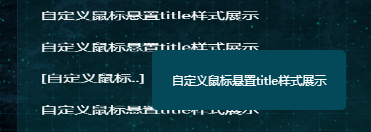
自定义title会随鼠标移动显示。