本文讲的是在uniapp项目中实现页面回顶效果的方法。以下是代码(回顶可能多个页面都需要用到建议封装成一个组件)
一、方法一
<template>
<view class="content">
<view class="" v-for="(item,index) in 100" :key="index">
{
{index}}
</view>
<view class="upward" v-if="isShow" @click="Totop()">
<u-icon name="arrow-upward" color="#434343" size="28"></u-icon>
</view>
</view>
</template>
<script>
export default {
data() {
return {
isShow:false,
}
},
onPageScroll(e){
// 监听页面滚动
if(e.scrollTop>200){
this.isShow=true;
}else{
this.isShow=false;
}
},
methods: {
Totop(){
uni.pageScrollTo({
scrollTop: 0,//滚动到页面的目标位置
duration: 300
});
}
}
}
</script>
<style lang="less">
.content{
width: 100%;
position: relative;
.u-tabs{
width: 100%;
// margin: 18rpx auto;
height: 80rpx;
display: flex;
align-items: center;
background-color: #fff;
}
.upward{
width: 70rpx;
height: 70rpx;
display: flex;
justify-content: center;
align-items: center;
border-radius: 100%;
border: 3rpx solid #d0d0d0;
margin-bottom: 20rpx;
background-color: rgba(255, 255, 255, 0.4);
position: fixed;
bottom: 300rpx;
right: 30rpx;
}
}
</style>
onPageScroll是页面生命周期,监听页面滚动,参数为Object
uni.pageScrollTo相关参数在官方文档可以查看
效果图(页面滚动距离大于200显示回顶按钮)
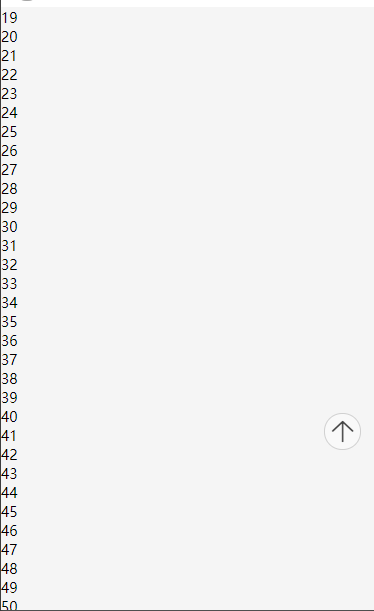
二、使用uView组件
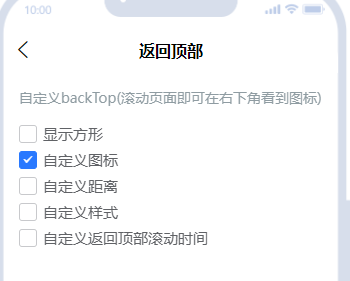
<template>
<view class="wrap">
<text>滑动页面,返回顶部按钮将出现在右下角</text>
<u-back-top :scroll-top="scrollTop"></u-back-top>
</view>
</template>
<script>
export default {
data() {
return {
scrollTop: 0
}
},
onPageScroll(e) {
this.scrollTop = e.scrollTop;
}
};
</script>
<style lang="scss" scoped>
.wrap {
height: 200vh;
}
</style>