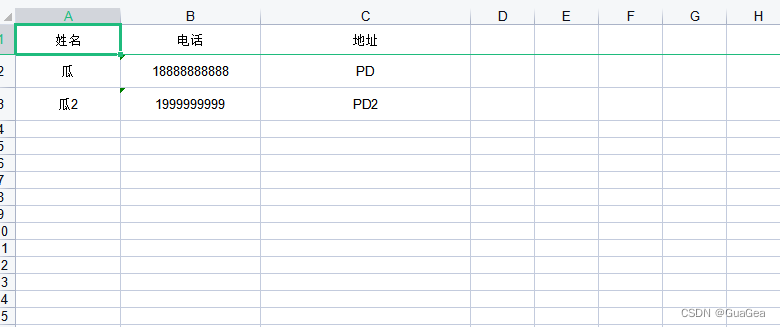前言:使用代码生成excel主要用于比较简单设计的excel,如需使用比较复杂的excel报表导出可看另外一篇文章
一.导入jar包
<dependency>
<groupId>cn.afterturn</groupId>
<artifactId>easypoi-base</artifactId>
<version>3.0.3</version>
<exclusions>
<exclusion>
<artifactId>commons-lang3</artifactId>
<groupId>org.apache.commons</groupId>
</exclusion>
<exclusion>
<artifactId>guava</artifactId>
<groupId>com.google.guava</groupId>
</exclusion>
</exclusions>
</dependency>二.代码应用
导出的实体类属性(可利用@Excel设置单元格属性)
package com.xinke.sunshine_ebid.dal.entity;
import cn.afterturn.easypoi.excel.annotation.Excel;
import lombok.Data;
@Data
public class TestEntity {
@Excel(name = "姓名", orderNum = "1", width = 15)
private String name;
@Excel(name = "电话", orderNum = "2", width = 20)
private String phone;
@Excel(name = "地址", orderNum = "3", width = 30)
private String address;
}
控制层
package com.xinke.sunshine_ebid.webapp;
import cn.afterturn.easypoi.excel.ExcelExportUtil;
import cn.afterturn.easypoi.excel.entity.TemplateExportParams;
import com.xinke.sunshine_ebid.common.utils.EasyPoiUtils;
import com.xinke.sunshine_ebid.dal.entity.TestEntity;
import com.xinke.sunshine_ebid.service.TestService;
import org.apache.poi.ss.usermodel.Workbook;
import org.springframework.web.bind.annotation.CrossOrigin;
import org.springframework.web.bind.annotation.GetMapping;
import org.springframework.web.bind.annotation.RequestMapping;
import org.springframework.web.bind.annotation.RestController;
import javax.annotation.Resource;
import javax.servlet.http.HttpServletResponse;
import java.util.List;
import java.util.Map;
@CrossOrigin
@RestController
@RequestMapping(value = "/Test")
public class TestController {
@Resource
private TestService testService;
/**
* 使用过代码直接生成excel表格
* @param response
* @throws Exception
*/
@GetMapping("/test")
public void test(HttpServletResponse response) throws Exception{
List<TestEntity> data = testService.test();
EasyPoiUtils.exportExcel(data, null, "设置的表格名称", TestEntity.class,"设置的文件名称",response);
}
}
业务逻辑层
package com.xinke.sunshine_ebid.service;
import com.xinke.sunshine_ebid.dal.entity.TestEntity;
import org.springframework.stereotype.Service;
import java.util.ArrayList;
import java.util.List;
@Service
public class TestService {
public List<TestEntity> test() throws Exception{
// 封装参数
List<TestEntity> list = new ArrayList<>();
TestEntity test = new TestEntity();
test.setName("瓜");
test.setPhone("18888888888");
test.setAddress("PD");
list.add(test);
TestEntity test2 = new TestEntity();
test2.setName("瓜2");
test2.setPhone("1999999999");
test2.setAddress("PD2");
list.add(test2);
return list;
}
}
三.测试
调用接口
localhost:8087/Test/test
导出成功