
修改element-ui走马灯按钮样式
.el-carousel__arrow {
width: 30px;
height: 30px;
top: 55%;
background-color: transparent;
.el-icon-arrow-right:before {
content: none;
}
.el-icon-arrow-left:before {
content: none;
}
}
.el-carousel__arrow--left {
background: url(../../../images/left-checked.png);
background-size: 100%;
}
.el-carousel__arrow--right {
background: url(../../../images/right-checked.png);
background-size: 100%;
}
}
scss公共路径的使用
$commonUrl: "../../../images/";
background: url($commonUrl+'down.png') no-repeat left center;但这样有个坏处就是我们无法通过vscode插件看到图标的样子了
VSCode图片预览插件 Image preview
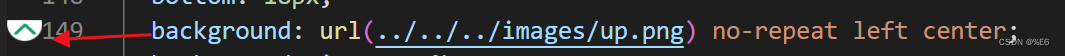
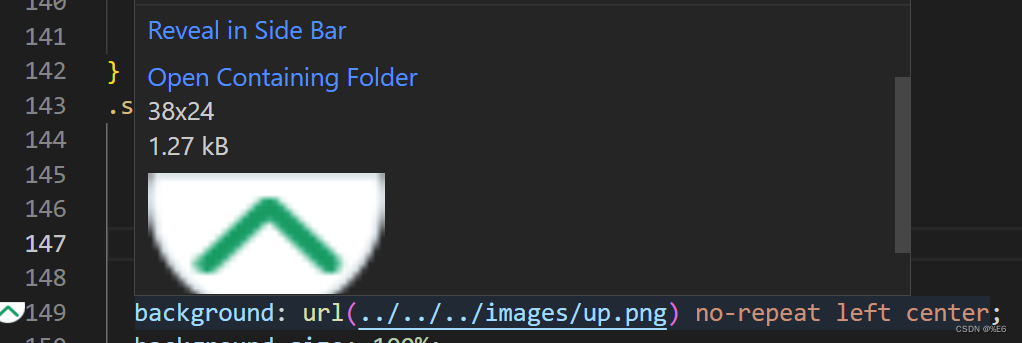
修改按钮文字,修改当前元素内的文字
<em @click="togglebox($event)">收缩</em>
togglebox:function(e){
this.boxshow = !this.boxshow;
if(this.boxshow==true){
e.toElement.innerHTML="收缩";
}else{
e.toElement.innerHTML="展开";
}
},scss的样式继承 @extend
<style lang="scss" scoped>
.blue {
cursor: pointer;
min-width: 80px;
color: #fff;
font-size: 14px;
border-radius: 6px !important;
}
.blues {
@extend .blue;
height: 38px;
}
</style>vue在tab切换或页面跳转时取消上次的接口请求
main.js请求拦截器中写
window._axiosPromiseArr = []; // axios中设置放置要取消的对象
Vue.prototype.$http.interceptors.request.use(config => {
const token = localStorage.getItem("header");
if (token) {
config.headers.Authorization = token;
}
// console.log('config的路径,参数 :>> ', config.url,config.data);
if (
config.url.indexOf("getTradeSetting") > -1 ||
config.url.indexOf("address/list") > -1 ||
config.url.indexOf("dic/data_dic") > -1
) {
//配置请求不取消
return config;
}
config.cancelToken = new axios.CancelToken(cancel => {
window._axiosPromiseArr.push({ cancel });
});
return config;
});router.js路由配置文件中
router.beforeEach((to, from, next) => {
//匹配元路由中的meta字段,如果设置了需要校验用户信息
//如果用户本地没有登录状态,跳转到登录页面
window._axiosPromiseArr.forEach((ele, index) => {
ele.cancel(); // 路由跳转之前,清空(终止)上一个页面正在请求的内容
// 清空请求的参数 清空请求的参数
delete window._axiosPromiseArr[index];
});
});在具体的vue文件中点击tab切换
toggleTabs() {
window._axiosPromiseArr.forEach((ele, index) => {
ele.cancel(); // 路由跳转之前,清空(终止)上一个页面正在请求的内容
// 清空请求的参数 清空请求的参数
delete window._axiosPromiseArr[index];
});}vscode快捷键
Ctrl + Shift + L或Ctrl+F2全选所有字符-选择当前选择的所有出现
Ctrl+Shift+C打开终端
Ctrl+Shift+`创建新终端
outline: none;不生效
input {
outline: none;
}
解决方法
input {
float: none;
&:focus{
border-color: #dcdfe6;
outline: none;
box-shadow:none;
}
}