上传报如下错误:
Username for 'https://gitee.com': **@**.com
fatal: unable to get credential storage lock: File exists
To https://gitee.com/**/**.git
! [rejected] master -> master (non-fast-forward)
error: failed to push some refs to 'https://gitee.com/**/**.git'
hint: Updates were rejected because the tip of your current branch is behind
hint: its remote counterpart. Integrate the remote changes (e.g.
hint: 'git pull ...') before pushing again.
hint: See the 'Note about fast-forwards' in 'git push --help' for details.解决方法:
git pull username(gitee上的username) master --allow-unrelated-histories //把远程仓库和本地同步,消除差异
git add .
git commit -m '***'
git push username(gitee上的username) master把远程仓库和本地同步,消除差异,可能会 出现如下窗口:
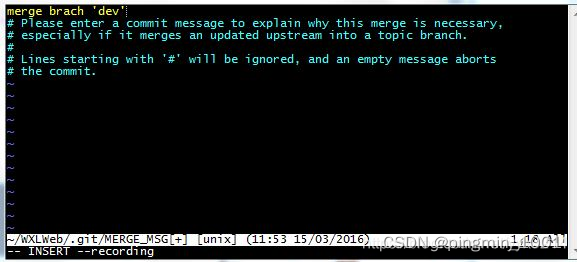
解决方案:
1、当出现上述情况,可按键盘左上角的“Ese”退出键;
2、输入“:wq”,注意是英文输入状态下的冒号,然后按下“Enter”键即可。( “ :wq”是啥意思呢???Linux操作系统时的命令: 强制性写入文件并退出。)。