debugger报错解决
编译器中有时会出现奇怪的语法问题,例如打完debugger就报错,这时候可以ctrl+z回退,退到最开始重新打可能就没事了。
CookieUtils
CookieUtils.get是通过键获取值,所以全局搜索cookieUtils.set查看键值对设置
接口
如果接口返回1001等错误,首先在接口文档调试,很可能接口写错了。
methods:{
//获取课程管理
getClassInfoList(){
admin.getClassInfoList(this.$store.state.schoolId).then(
res=>{
if(res.code==1000){
this.tableData=res.data;
}
else{
this.$message.error("获取课程列表失败!")
}
}
)
},
<el-table
:data="tableData.slice((currentPage-1)*pageSize,currentPage*pageSize)"
border
style="width: 100%;overflow: auto"
height="calc(100vh - 260px)"
ref="table">
t
return{
tableData:[],
```
elementui`——el-button
button的disabled属性,如果需要动态绑定,就要加冒号,后面才能识别到。
<el-button
type="text"
size="small"
@click="open"
:disabled="Boolean(scope.row.isPublic)"
>公开</el-button
>
在这里插入代码片
echart
主要看两个地方:1.示例 2.文档-配置项手册
柱状图在series里的bar,style叫itemStyle
template里用div配一个id就行。
<el-card style="margin-top: 4vh">
<div style="height: 35vh" id="questionChart"></div>
</el-card>
定义一个方法,在mounted应用
created() {
this.$nextTick(() => {
this.questionChartInit();
});
},
基础的是这样,通过id获取元素赋给变量
showBars() {
var chartDom = document.getElementById("questionSchool");
var myChart = echarts.init(chartDom);
let option = {
title: {
text: "各学校对应题目统计",
// subtext: 'Fake Data',
left: "left",
},
xAxis: {
type: "category",
data: ["1016系统演示", "东北大学", "管理员专属", "虚拟教研室"],
},
yAxis: {
type: "value",
},
grid: {
left: "3%",
right: "4%",
bottom: "3%",
containLabel: true,
},
series: [
{
barWidth: 30,
data: [120, 200, 150, 80, 70, 110, 130],
type: "bar",
},
],
};
定义的复杂方法(应该是接完接口的长这样)
questionChartInit() {
this.$api.dev.getSchoolList().then(async (res) => {
var x_data = [];
var y_data = [];
for (var j = 0; j < res.data.length; j++) {
var r = await this.$api.dev.getSchoolClassQuestionNum(res.data[j].id);
for (var i = 0; i < r.data.classData.length; i++) {
x_data.push(r.data.classData[i]);
y_data.push(r.data.questionData[i]);
}
}
var chartDom = document.getElementById("questionChart");
var myChart = echarts.init(chartDom);
let option = {
title: {
text: "各教师对应课程统计",
},
tooltip: {
trigger: "axis",
axisPointer: {
type: "shadow",
// label:{
// formatter:(param)=>{
// console.log(param)
// return param.value
// }
// }
},
},
xAxis: {
type: "category",
data: ["张胜军", "王植", "郭甲腾", "兰天"],
axisLabel: {
rotate: 50,
},
},
yAxis: {
type: "value",
},
series: [
{
barWidth: 30,
data: [10, 20, 30, 43],
type: "bar",
itemStyle: {
color: "#9FE080",
},
},
],
};
myChart.setOption(option);
});
},
!非运算符
应该加在引号里
debug
开发者工具里可以打断点,跟代码看他有没有进入到某一个函数,
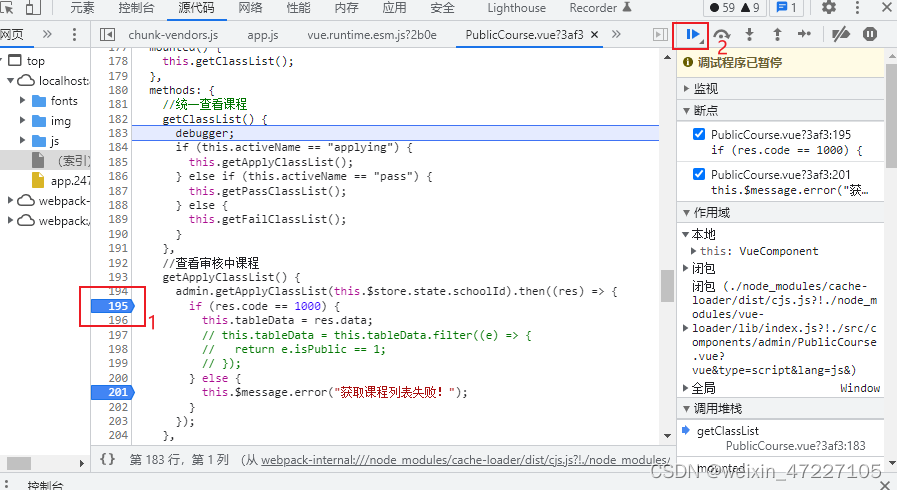
发现问题看报错
常见错误
方法(函数)一定记得加括号!!!
有括号是方法,没括号是变量!!!
在vue里this.没有写的话是会报错方法undefined的。
记得写this.!!!接口未调用,有很大一部分原因都是this没写。。
记得复制来的东西先改名。。。