SpreadJS 16.2
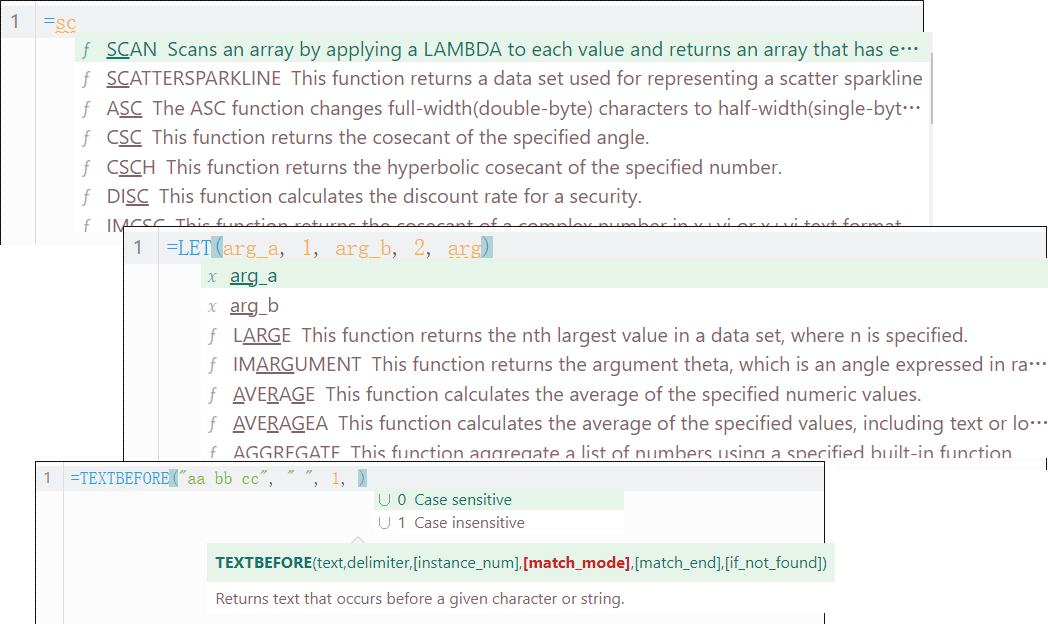
SpreadJS
SpreadJS 是一个完整的企业 JavaScript 电子表格解决方案,用于创建财务报告和仪表板、预算和预测模型、科学、工程、医疗保健、教育、科学实验室笔记本和其他类似的 JavaScript 业务应用程序。利用高速计算引擎和 19 种语言的 500 多个 Excel 内置函数,提供真正类似 Excel 的电子表格体验,对 Excel 零依赖。使用 SpreadJS 的数据透视表 UI 的可选部署附加组件和类似 Excel 的设计器功能区完全自定义您的应用程序需求,允许您的用户执行复杂的交互式分析和数据可视化。完全支持 React、Vue、Angular 和 TypeScript。
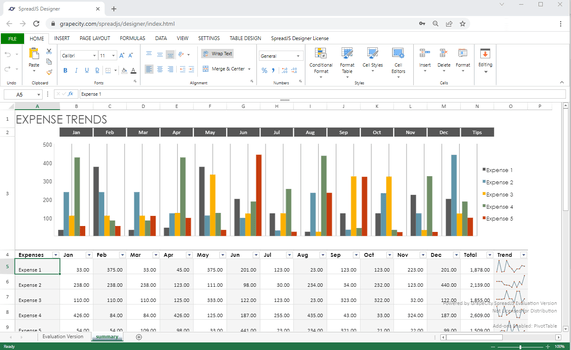
改进了长而复杂的公式的查看、编辑和调试。
八月 17, 2023 - 17:04 新版本
特征
- 甘特图附加组件(测试版) - 这是 SpreadJS 中专用工作表内的完整甘特图实现。它有自己的标题并使用形状来绘制甘特图任务。甘特表提供多种选项,包括:
- 缩放并滚动时间刻度。
- 任务栏和网格线的样式。
- 布局。
- 任务操作。
- 日历。
- 进口和出口。
- 公式编辑器面板- 现在,使用公式编辑器面板可以更轻松地查看、编辑和调试又长又复杂的公式。这个新组件提供以下功能:
- 语法突出显示 - 公式文本将根据标记的类型以不同的颜色显示。公式的不同语法元素(例如引用范围)会相应突出显示,以增强可读性。
- 格式设置 - 可以将又长又复杂的公式格式化为具有适当缩进和嵌套的单独行。
- 灵活的大纲视图 - 公式大纲可以折叠和展开。
- 自动完成建议 - 可以使用建议函数、自定义名称和枚举参数快速、正确地输入公式。
- 工具提示信息 - 当用户将鼠标悬停在函数名称上或键入函数时,将显示包含函数信息的工具提示。
- Lint 选项 - 将标记公式错误,例如不正确的参数和不匹配的括号。
- 主题自定义 - 您可以通过更改主题 CSS 来更改公式编辑器的外观,其中包括标记、工具提示、背景和前景等属性。
- 无障碍
- Cell.altText 属性- 此属性允许您设置当可访问性设置为 true 时屏幕阅读器将读取的特定文本。
- 计算增强
- SUMIFS 和 XLOOKUP 增强- SUMIFS 和 XLOOKUP 函数在性能方面得到了增强。
- Microsoft Excel 手动计算选项- 设置后,公式不会自动计算;相反,公式只会在编辑或输入新公式时进行计算。
- 输入公式时的跨工作表引用支持- 此版本添加了在编辑单元格公式时单击不同工作表选项卡以引用其他工作表中的单元格的功能。
- 工作簿增强功能
- 单元格 defaultValue 属性- 添加了一个属性,允许您设置单元格的默认值。通常,当单元格中没有值时,单元格将显示空白。在此版本中,您可以将任何值或公式设置为单元格的默认值。
- 日期时间选择器和滑块- 日期时间选择器和滑块已得到增强,可支持用户定义一个时间段或范围,其中包括开始和结束时间,或从开始编号到结束编号的数字周期。此增强功能表示一个可以存储为单元格值的简单对象,其开始和结束属性可以是日期或整数。
- Excel 样式复制优化- 现在,SpreadJS 将为单元格生成命名样式并将它们添加到 HTML 剪贴板内容的顶部,而不是为每个单元格添加相同的样式定义。
- 表格增强
- 窗口聚合函数 -此版本中添加的 WINDOW 函数提供 TableSheet 中的数据分析。这些函数可以在特定窗口(与当前行相关的一组表行)上执行聚合、排名和分析计算,并为每行生成结果。这些新功能如下:
- 排名功能:
- CUMEDIST - 返回累积分布值。
- DENSERANK - 返回当前行在其分区内的排名,没有间隙。
- ROWNUMBER - 返回分区内当前行的编号。
- W_PERCENTRANK - 返回排名值的百分比。
- W_RANK - 返回当前行在其分区内的排名(有间隙)。
- 分析函数:
- FIRSTVALUE - 返回窗口框架第一行的参数值。
- LAG - 提供对指向当前行的给定物理偏移量的行中的值的访问。
- LASTVALUE - 返回窗口框架最后一行的参数值。
- LEAD - 提供对当前行后面给定物理偏移量的行中的值的访问。
- NTHVALUE - 返回窗口框架第 N 行的参数值。
- NTILE - 返回其分区内当前行的存储桶编号。
- 排名功能:
- 窗口聚合函数 -此版本中添加的 WINDOW 函数提供 TableSheet 中的数据分析。这些函数可以在特定窗口(与当前行相关的一组表行)上执行聚合、排名和分析计算,并为每行生成结果。这些新功能如下:
- 设计器增强功能
- 默认活动功能区选项卡- 通过在配置中设置默认活动选项卡,该特定选项卡将在加载 SpreadJS 设计器组件时打开。
- Excel 主题、颜色和字体- 向设计器添加了主题、颜色和字体按钮,使用户可以切换主题或颜色集以影响引用这些主题颜色的所有形状、图表和内置单元格样式。
- Excel 文件密码- SpreadJS 支持使用密码打开和保存 Excel 文件,现在该功能已添加到 SpreadJS 设计器中。
- Angular 16 支持- SpreadJS 现在在 Angular 包装器和设计器组件中支持 Angular 16。
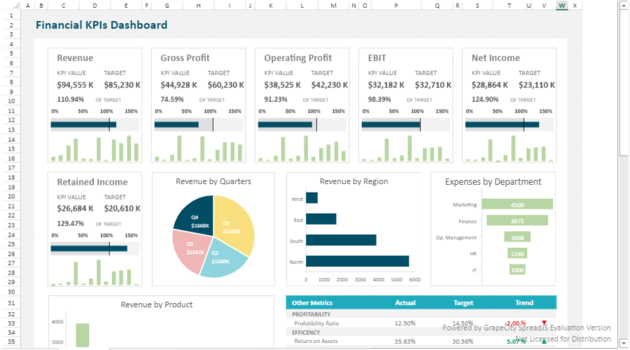
SpreadJS 16.2
Improves viewing, editing and debugging of long and complex formulas.
August 17, 2023 - 17:04
New Version
Features
- Gantt Sheet Add-On (Beta) - This is a full Gantt implementation inside a specialized sheet in SpreadJS. It has its own headers and uses shapes to draw the Gantt tasks. There are multiple options that Gantt Sheet offers including:
- Zoom and Scroll for the timescale.
- Styles for taskbars and gridlines.
- Layout.
- Task operations.
- Calendar.
- Importing and exporting.
- Formula Editor Panel - Viewing, editing, and debugging long and complex formulas is now even easier with the Formula Editor Panel. This new component provides the following functionality:
- Syntax highlighting - Formula text will be displayed in different colors according to the type of token. Different syntax elements of a formula (such as the referenced ranges) are highlighted accordingly to enhance readability.
- Formatting - Formulas that are long and complex can be formatted into separate lines with the appropriate indentation and nesting.
- Flexible Outline View - Formula outlines can be collapsed and expanded.
- Auto-Completion Suggestions - Formulas can be entered quickly and correctly with suggested functions, custom names, and enumerated parameters.
- Tooltip Information - Tooltips with information about a function will show when a user hovers over a function name or types a function.
- Lint Option - Formula errors such as incorrect parameters and unmatched brackets will be flagged.
- Theme Customization - You can change the appearance of the Formula Editor by changing the theme CSS, which include properties such as tokens, tooltips, backgrounds and foregrounds.
- Accessibility
- Cell.altText Property - This property lets you set specific text that will be read by a screen reader when accessibility is set to true.
- Calculation Enhancements
- SUMIFS and XLOOKUP Enhancement - The SUMIFS and XLOOKUP functions have been enhanced in terms of performance.
- Microsoft Excel Manual Calculation Options - When set, formulas will not automatically calculate; instead, formulas will only calculate when edited or when a new formula is entered.
- Cross-Sheet Reference Support when Entering Formulas - This release adds the ability to click on a different sheet tab while editing a cell formula to reference cells in other worksheets.
- Workbook Enhancements
- Cell defaultValue Property - Added a property that allows you to set the default value for a cell. Normally, a cell will display blank when there is no value in it. With this release, you can set any value or formula as the default value of a cell.
- Date Time Picker and Slider - Date Time Pickers and Sliders have been enhanced to support users defining a time period or range that includes either a start and end time, or a numerical period from a start number to an end number. This enhancement represents a simple object that can be stored as a cell value, with start and end properties that can either be Dates or Integers.
- Excel Styles Copy Optimization - Now, SpreadJS will generate named styles for cells and add them on top of the HTML clipboard content instead of adding the same style definition for each cell.
- TableSheet Enhancement
- Window Aggregation Function - The WINDOW functions added in this release provide data analysis in a TableSheet. These functions can perform aggregation, ranking, and analytical calculations over a particular window (a set of table rows that are related to the current row) and produce a result for each row. These new functions are as follows:
- Ranking Functions:
- CUMEDIST - returns the cumulative distribution value.
- DENSERANK - returns the rank of the current row within its partition without gaps.
- ROWNUMBER - returns the number of the current row within the partition.
- W_PERCENTRANK - returns the percentage of the rank value.
- W_RANK - returns the rank of the current row within its partition with gaps.
- Analytic Functions:
- FIRSTVALUE - returns the value of the argument from the first row of the window frame.
- LAG - provides access to the value from a row at a given physical offset that leads to the current row.
- LASTVALUE - returns the value of the argument from the last row of the window frame.
- LEAD - provides access to the value from a row at a given physical offset that follows the current row.
- NTHVALUE - returns the value of the argument from the Nth row of the window frame.
- NTILE - returns the bucket number of the current row within its partition.
- Ranking Functions:
- Window Aggregation Function - The WINDOW functions added in this release provide data analysis in a TableSheet. These functions can perform aggregation, ranking, and analytical calculations over a particular window (a set of table rows that are related to the current row) and produce a result for each row. These new functions are as follows:
- Designer Enhancements
- Default Active Ribbon Tab - By setting a default active tab in the configuration, that specific tab will be open upon loading the SpreadJS Designer Component.
- Excel Themes, Colors, and Fonts - Added Themes, Colors, and Fonts buttons to the Designer, which lets users switch themes or color sets to affect all shapes, charts, and built-in cell styles that reference those theme colors.
- Excel File Password - SpreadJS supports opening and saving Excel files with passwords, and now that functionality has been added to the SpreadJS Designer.
- Angular 16 Support - SpreadJS now supports Angular 16 in the Angular wrapper and the Designer Component.