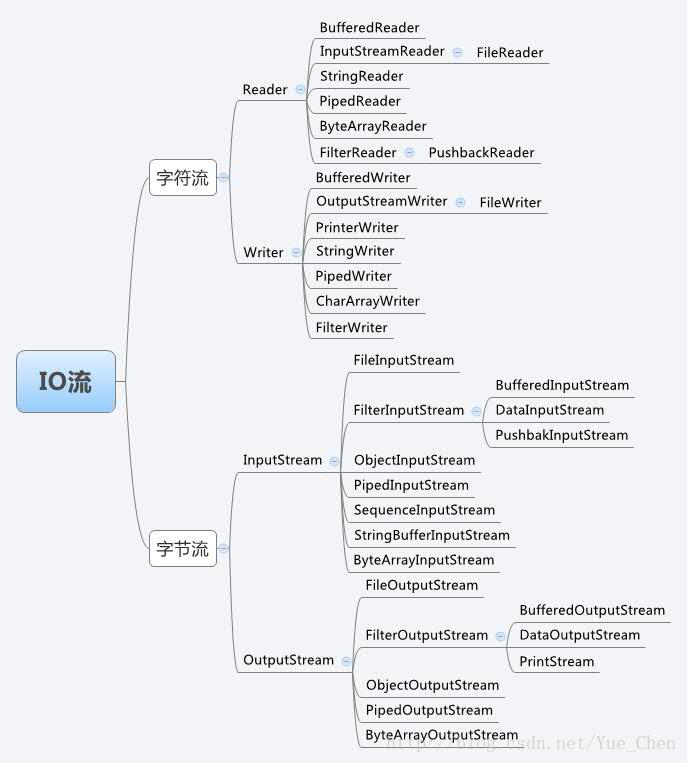Java中IO流学习总结
一.IO流中的结构
- 字符流:顾名思义,该流只能处理字符,但处理字符速度很快
- 字节流:可以处理所有以bit为单位储存的文件,也就是说可以处理所有的文件,但是在处理字符上的速度不如字符流
二.IO流的具体使用
- 从各种输入流到各种输出流
注:其实在各个不同的类型中,输入流到输出流的套路基本都一样。
那就拿最简单的FileOutputStream来举例子吧
从FileOutputStream到FileIntputStream其实就是复制一个文件的过程,将文件读取到FileIntputStream中,后输出到FileOutputStream也就是相当于输出到了硬盘的文件中。
我们可以以两个桶为例,一个桶为FileIntputStream,另一个桶为FileOutputStream,如果要把一个桶里的水转移到另一个桶中,我们首先需要一个水瓢,一次次的舀水才能完成我们的需求。
废话不多说,直接上代码:
public static void main(String[] args) throws IOException {
File fil1 = new File("D:/111.pdf");
File fil2 = new File("D:/222.pdf");
try (FileInputStream fi = new FileInputStream(fil1);
//一个叫输入流的桶,装满了一桶叫做D:/111.pdf文件的水
FileOutputStream fs = new FileOutputStream(fil2);
//一个叫输出流的空桶,但想装满叫做"D:/222.pdf"文件的水
) {
byte[] buf = new byte[521];
//叫做buf的水瓢
int len = -1;
//用来测量每次水瓢装了多少水
while((len = fi.read(buf)) != -1){
//一次次的用水瓢在输入流的桶里舀水,并用len测了舀了多少水,当len等于-1意味着水舀光了,该结束舀水了。
fs.write(buf, 0, len);
//一次次把水瓢里的水放到了输出流的桶里
}
fs.flush();
} catch (Exception e) {
}
}
- 1
- 2
- 3
- 4
- 5
- 6
- 7
- 8
- 9
- 10
- 11
- 12
- 13
- 14
- 15
- 16
- 17
- 18
- 19
- 20
- 21
- 22
其实这种方法可以针对于很多的输入流和输出流。
- 从输入流到字符串
其实这个和上一种很类似,只不过换了种实现方式。
直接上代码:
File file = new File("D:/123.txt");
FileInputStream fis = new FileInputStream(file);
//同样是叫做输入流的桶
StringBuffer sb = new StringBuffer();
//把输出流的桶换成了StringBuffer用来储存字符串
//其实也可以直接用String,但是StringBuffer速度更快。
byte[] buf = new byte[256];
//水瓢没变
int len = -1;
//测水瓢舀了多少水没变
while ((len = fis.read(buf)) != -1){
sb.append(new String(buf, 0, buf.length));
//和上面的原理基本一样,只不过换了个水瓢而已
//new String(buf, 0, buf.length)是将buf里面的内容转换为字符串
}
System.out.println(sb.toString());- 1
- 2
- 3
- 4
- 5
- 6
- 7
- 8
- 9
- 10
- 11
- 12
- 13
- 14
- 15
- 16
- 使用字符流向文件中写入字符串或者在文件中读取字符串
其实和前面的字节流读写思路一样,只是限制了文件只能为字符类型的
复制文本文件并输出
public static void main(String[] args) throws Exception {
File file = new File("D:/123.txt");
//复制源文件
File file2 = new File("D:/456.txt");
//复制结果文件
StringBuffer sb = new StringBuffer();
//用于输出到控制台
if(!file2.exists()){
file2.createNewFile();
}
//检测结果文件是否存在如果不存在便创建一个
FileReader fr = new FileReader(file);
//设置字符读入流用于向文件(file)中读数据
FileWriter fw = new FileWriter(file2);
//设置字符读出流用于向文件(file2)中写数据
char[] ch = new char[256];
//每次读和写的容器,或者说是传送的媒介
int len = -1;
while((len = fr.read(ch)) != -1){
fw.write(ch, 0, ch.length);
//将容器里的东西写入到新文件中
sb.append(new String(ch, 0, ch.length));
//将容器里的东西添加到strngBuffer中,用于输出
}
fw.flush();
fw.close();
fr.close();
System.out.println(sb.toString());
//输出文本文件
}- 1
- 2
- 3
- 4
- 5
- 6
- 7
- 8
- 9
- 10
- 11
- 12
- 13
- 14
- 15
- 16
- 17
- 18
- 19
- 20
- 21
- 22
- 23
- 24
- 25
- 26
- 27
- 28
- 29
- 30
- 31
- 对对象进行序列化及反序列化
使用工具:ObjectOutputStream,ObjectInputStream
介绍:将对象以文件的形式保存在硬盘中,使之能更方便的传输。
条件:必须实现Serializable接口(实现了这个接口,但并不需要重写任何方法)
代码:
class DemoObject implements Serializable{
int date = 23;
}
public class IoTest {
public static void main(String[] args) throws Exception {
ObjectOutputStream oos = new ObjectOutputStream(new FileOutputStream(new File("D:/123.obj")));
//建立对象输出流准备向文件中写入对象
oos.writeObject(new DemoObject());
//向文件中写入新建立的对象
oos.flush();
//输出流记得要flush
ObjectInputStream ois = new ObjectInputStream(new FileInputStream(new File("D:/123.obj")));
//建立对象输入流准备在文件中读出刚写入的对象
DemoObject newObject = (DemoObject)ois.readObject();
//建立一个新对象用于保存刚刚读出的对象
System.out.println(newObject.date);
//输出这个对象
}
}