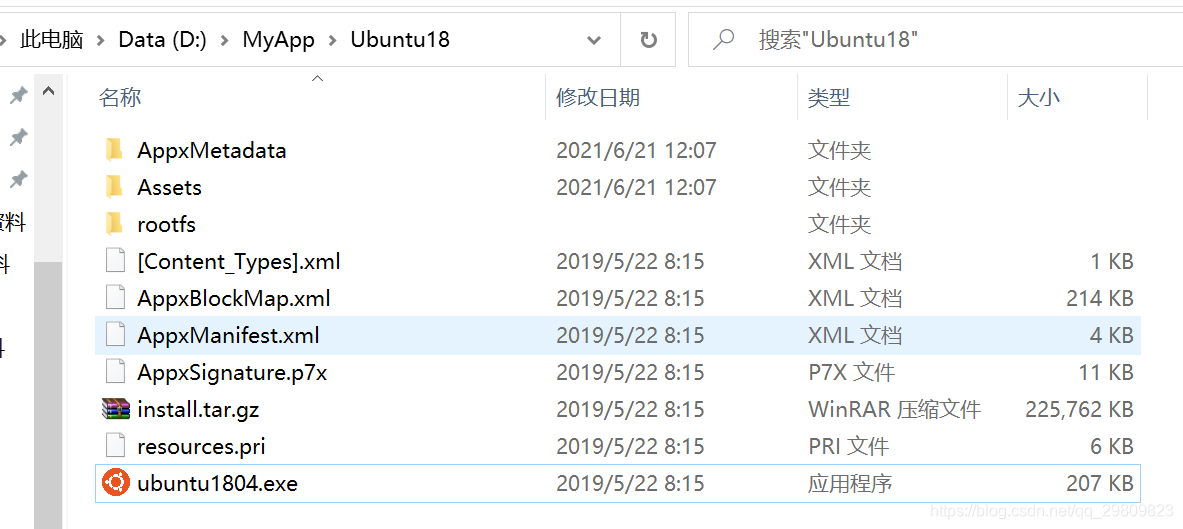网上有详细教程,我这里只写些简单步骤
- 安装LxRunOffline(下载、解压、配置环境变量即可),下载网址,我下载的是3.5.0版本
- 下载wsl(修改后缀为zip,然后解压)
- 使用LxRunOffline安装
# lxrunoffline i -n <WSL名称> -d <安装路径> -f <安装包路径>.tar.gz
C:\Users\15758>lxrunoffline i -n ubuntu -d D:\MyApp\Ubuntu18 -f D:\MyApp\Ubuntu18\install.tar.gz
[WARNING] Ignoring an unsupported file "dev/full" of type 0020000.
[WARNING] Ignoring an unsupported file "dev/null" of type 0020000.
[WARNING] Ignoring an unsupported file "dev/ptmx" of type 0020000.
[WARNING] Ignoring an unsupported file "dev/random" of type 0020000.
[WARNING] Ignoring an unsupported file "dev/tty" of type 0020000.
[WARNING] Ignoring an unsupported file "dev/urandom" of type 0020000.
[WARNING] Ignoring an unsupported file "dev/zero" of type 0020000.
[WARNING] Love this tool? Would you like to make a donation: https://github.com/DDoSolitary/LxRunOffline/blob/master/README.md#donation
- 双击ubuntu1804.exe