mvn install:install-file
-DgroupId=包名
-DartifactId=项目名
-Dversion=版本号
-Dpackaging=jar
-Dfile=jar文件所在路径
1,本地D盘中有个jar,例如:D:\QRCode.jar
2,cmd 中执行mvn install 命令
格式为:
mvn install:install-file -Dfile=<path-to-file> -DgroupId=<group-id>-DartifactId=<artifact-id> -Dversion=<version> -Dpackaging=<packaging>
例如:
mvn install:install-file -Dfile=D:\QRCode.jar -DgroupId=QRCode -DartifactId=QRCode -Dversion=3.0 -Dpackaging=jar
3,在pom.xml中增加如下语句
<dependency>
<groupId>QRCode</groupId>
<artifactId>QRCode</artifactId>
<version>3.0</version>
</dependency> 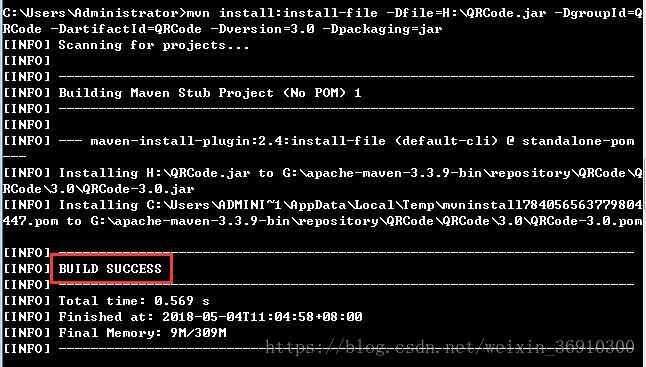
转载地址 https://blog.csdn.net/he90227/article/details/39078803