前言
最近在研究MAUI+Blazor开发,发现一个问题,原生的的标题栏实在是太丑了。
相关文章
MAUI Windows How to completely hide the TitleBar? #15142
MAUI how to remove the Title Bar and fix the window size?
.NET MAUI: Is there a way to hide the Navigation Bar/Title Bar when using Shell?
代码
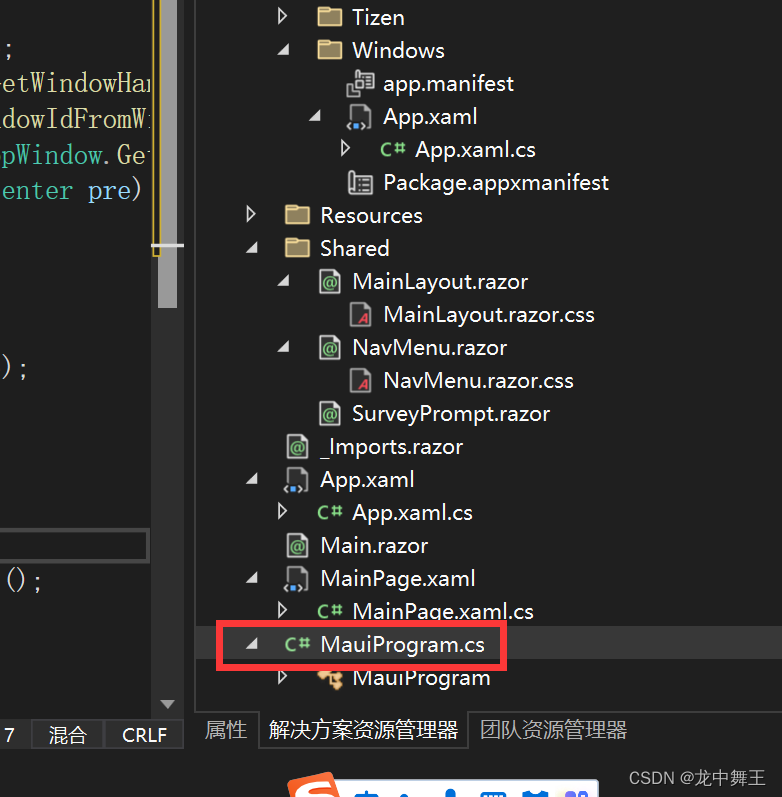
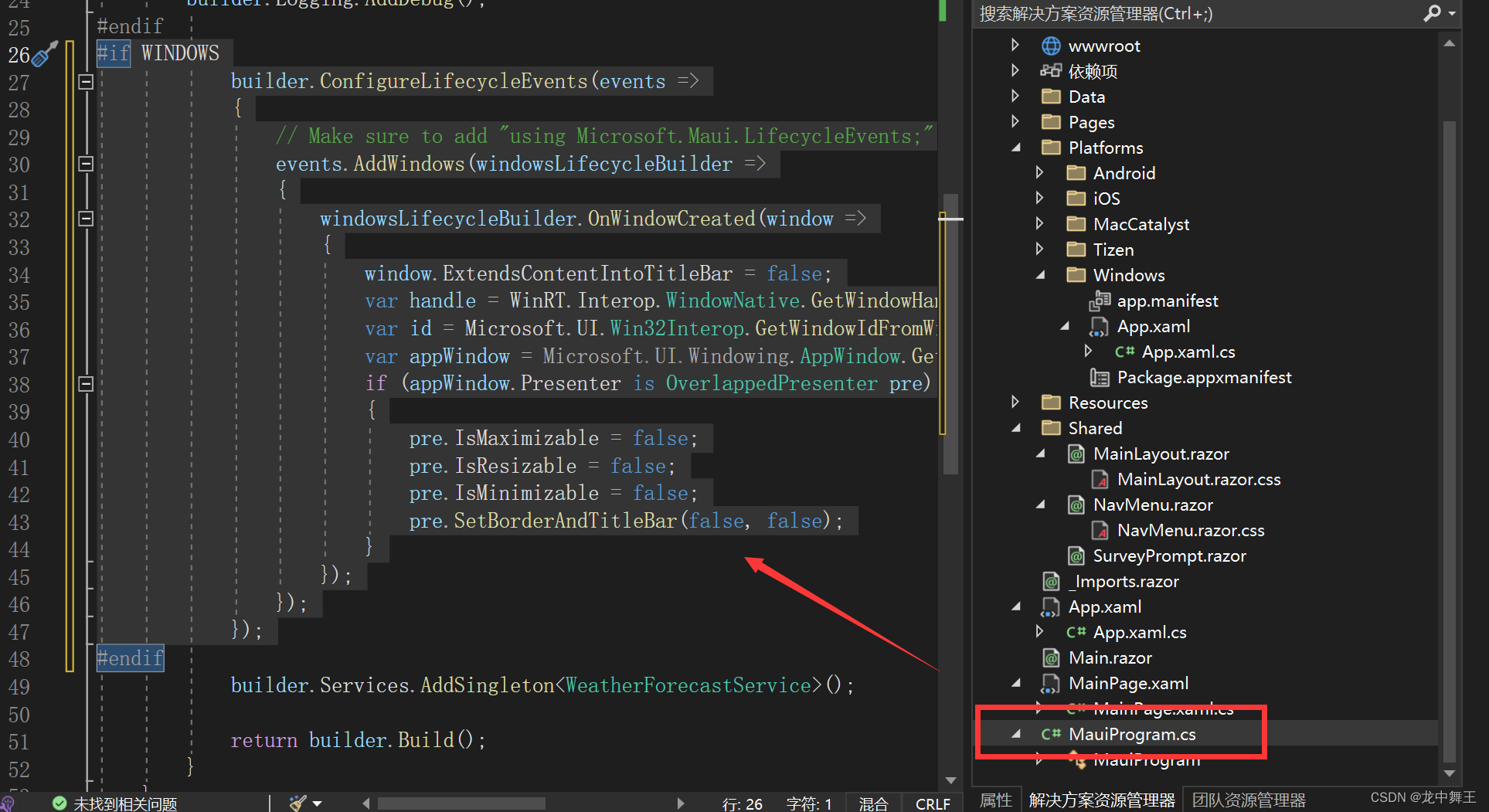
#if WINDOWS
builder.ConfigureLifecycleEvents(events =>
{
// Make sure to add "using Microsoft.Maui.LifecycleEvents;" in the top of the file
events.AddWindows(windowsLifecycleBuilder =>
{
windowsLifecycleBuilder.OnWindowCreated(window =>
{
window.ExtendsContentIntoTitleBar = false;
var handle = WinRT.Interop.WindowNative.GetWindowHandle(window);
var id = Microsoft.UI.Win32Interop.GetWindowIdFromWindow(handle);
var appWindow = Microsoft.UI.Windowing.AppWindow.GetFromWindowId(id);
if (appWindow.Presenter is OverlappedPresenter pre)
{
pre.IsMaximizable = false;
pre.IsResizable = false;
pre.IsMinimizable = false;
pre.SetBorderAndTitleBar(false, false);
}
});
});
});
#endif
边框去除成功!
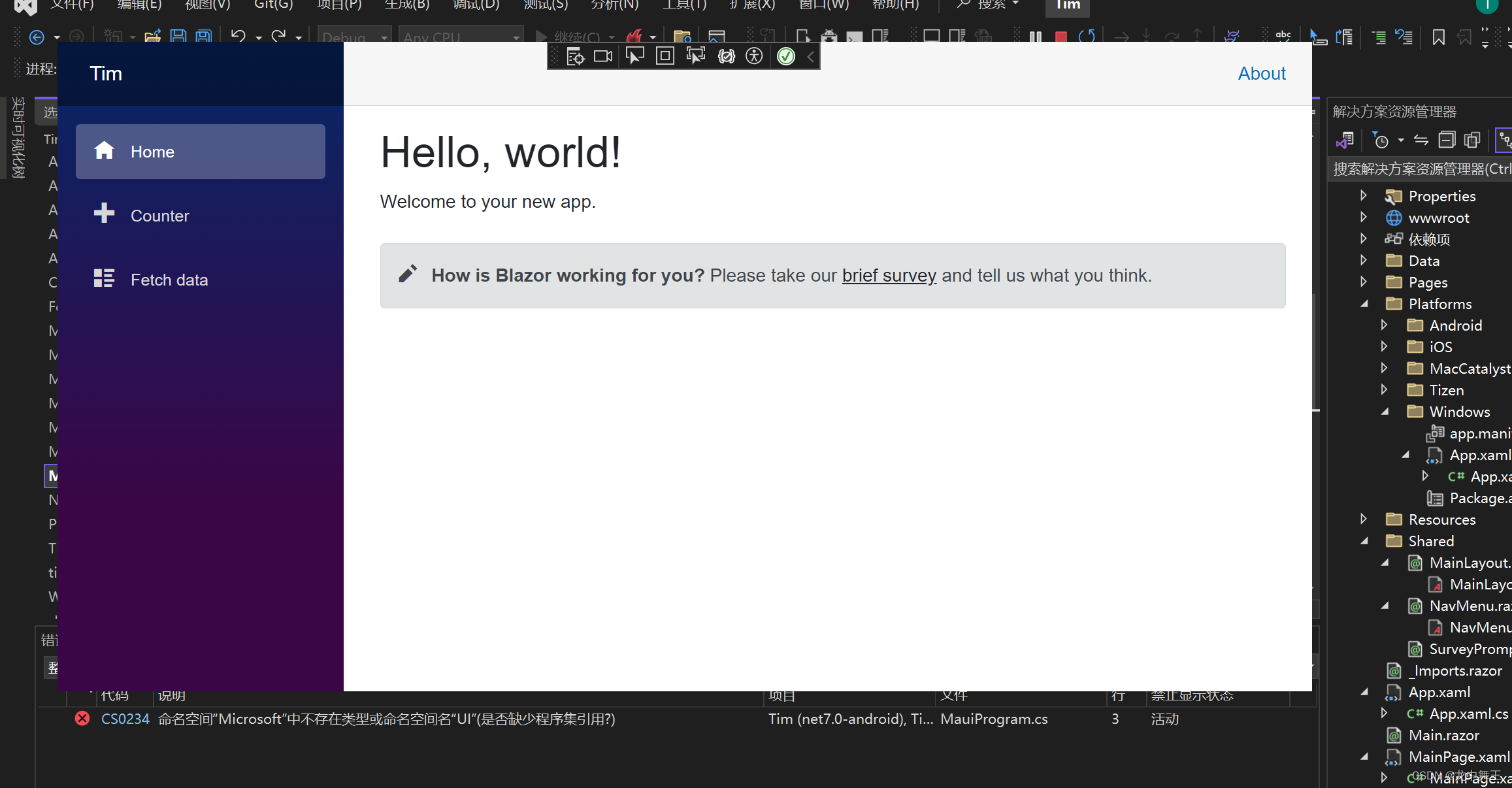
问题
但是有一个问题,就是无法拖动整个窗口了。
后来我才知道,为什么Windows平台专门有这个东西了,原因就是因为他帮我们封装了:
- 窗口拖动
- 窗口缩放
- 窗口隐藏
- 关闭窗口
这四个功能,如果我们隐藏了标题栏,那么我们就要重新写一下这四个功能了。如果有特殊需求那就需要定制才行。如果我们用Blazor去写,我们就要重新写这四个功能。我过段时间研究一下怎么解决。
有必要解决吗?
其实没多大必要解决,除非你想把标题栏改的很复杂,不然没必要这么做。因为MAUI+Blazor开发讲究的就是一个快。我视图层用Blazor去展示,然后间接调用C#代码。视图逻辑Blazor自己解决。真想定制标题栏就把标题栏隐藏了自己重新就行了。