上文 手把手带大家实现 vue2+Spring Boot2.7 文件上传功能
我们讲过 java Web中 上传和下载都是非常常见的业务逻辑
我们也搭建好了 上传的环境
那么 本文 我们来讲下载
还是在 controller 下创建一个类 叫 FileDownloadController
参考代码如下
package com.example.javadom.controller;
import org.springframework.beans.factory.annotation.Value;
import org.springframework.core.io.Resource;
import org.springframework.core.io.UrlResource;
import org.springframework.http.HttpHeaders;
import org.springframework.http.MediaType;
import org.springframework.http.ResponseEntity;
import org.springframework.web.bind.annotation.GetMapping;
import org.springframework.web.bind.annotation.RequestParam;
import org.springframework.web.bind.annotation.RestController;
import java.io.File;
import java.io.IOException;
import java.nio.file.Paths;
@RestController
public class FileDownloadController {
@Value("${upload.path}") // 从配置文件中获取上传文件的路径
private String uploadPath;
@GetMapping("/download")
public ResponseEntity<Resource> downloadFile(@RequestParam("fileName") String fileName) throws IOException {
// 构建文件路径
String filePath = uploadPath + File.separator + fileName;
// 创建一个Resource对象,将文件内容加载到其中
Resource resource = new UrlResource(Paths.get(filePath).toUri());
// 设置响应头,告诉浏览器下载文件
HttpHeaders headers = new HttpHeaders();
headers.add(HttpHeaders.CONTENT_DISPOSITION, "attachment; filename=" + resource.getFilename());
// 返回响应实体,包含文件内容和响应头
return ResponseEntity.ok()
.headers(headers)
.contentLength(resource.contentLength())
.contentType(MediaType.IMAGE_JPEG) // 设置文件类型为图片类型
.body(resource);
}
}
接受一个参数 fileName 字符串类型 执行需要下载目录下的哪个文件
这样就可以了 然后启动项目
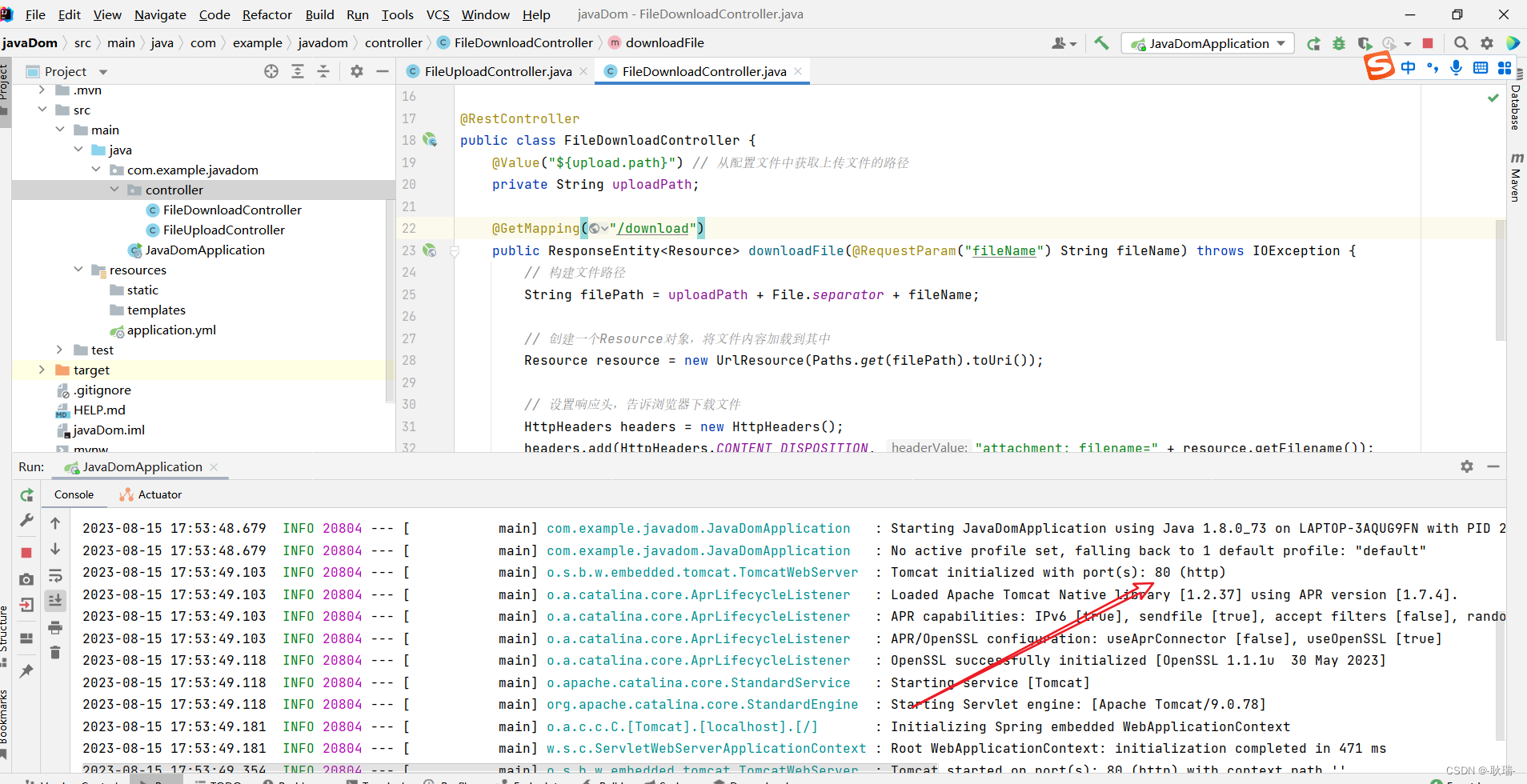
然后 我们打开vue项目 将vue.config.js多加一个download的代理
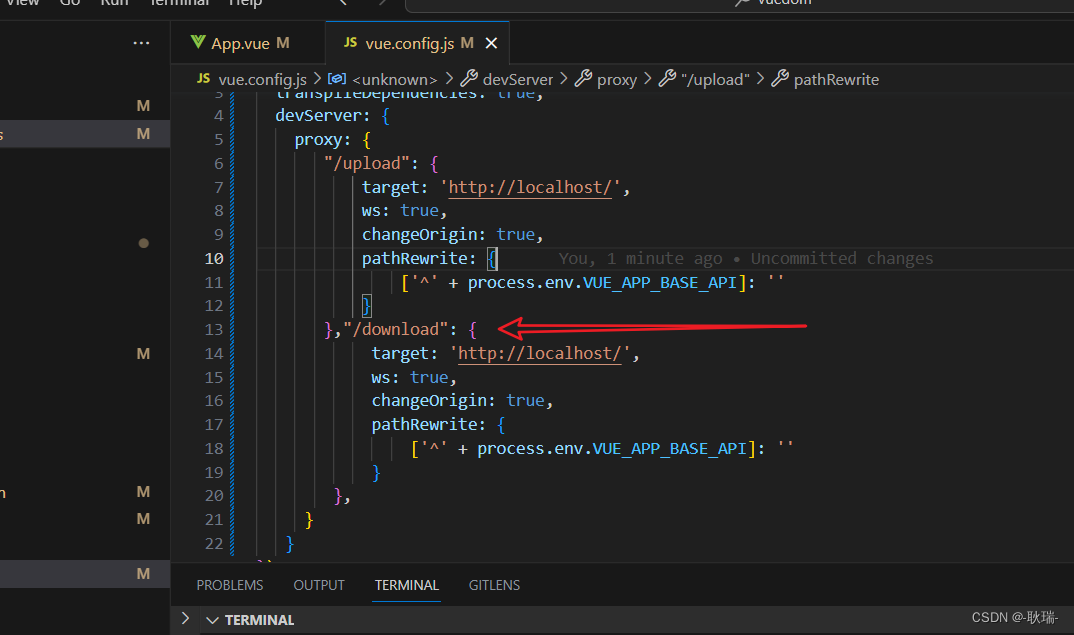
然后 改写App.vue代码如下
<template>
<div id="app">
<h1>图片上传与下载</h1>
<input type="file" @change="upload" />
<img :src="url" />
<button @click = "download">下载文件</button>
</div>
</template>
<script>
import axios from 'axios';
export default {
name: 'App',
data() {
return {
url: "",
}
},
methods: {
download() {
// 发送get请求
axios.get("/download?fileName=html.jpg")
.then(() => {
console.log("下载成功");
// 处理下载成功
})
.catch(error => {
console.error(error);
// 处理请求异常
});
},
upload(event) {
const file = event.target.files[0];
this.url = URL.createObjectURL(file);
// 创建FormData对象
const formData = new FormData();
formData.append('file', file);
// 发送POST请求
axios.post('/upload', formData)
.then(response => {
console.log(response.data);
// 处理上传成功的逻辑
})
.catch(error => {
console.error(error);
// 处理上传失败的逻辑
});
}
}
}
</script>
<style>
</style>
其实主要的改动就是加了一个 button按钮
然后 指定点击触发download
通过 axios中的get函数 发送get请求
携带路径参数 fileName 指定下载 html.jpg
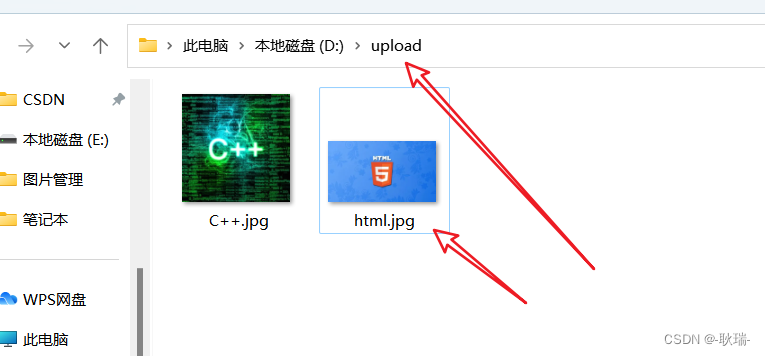
然后 我们运行项目
我们点击这个下载文件 会发现 请求确实返回回来了 但并没有在浏览器中下载到本地
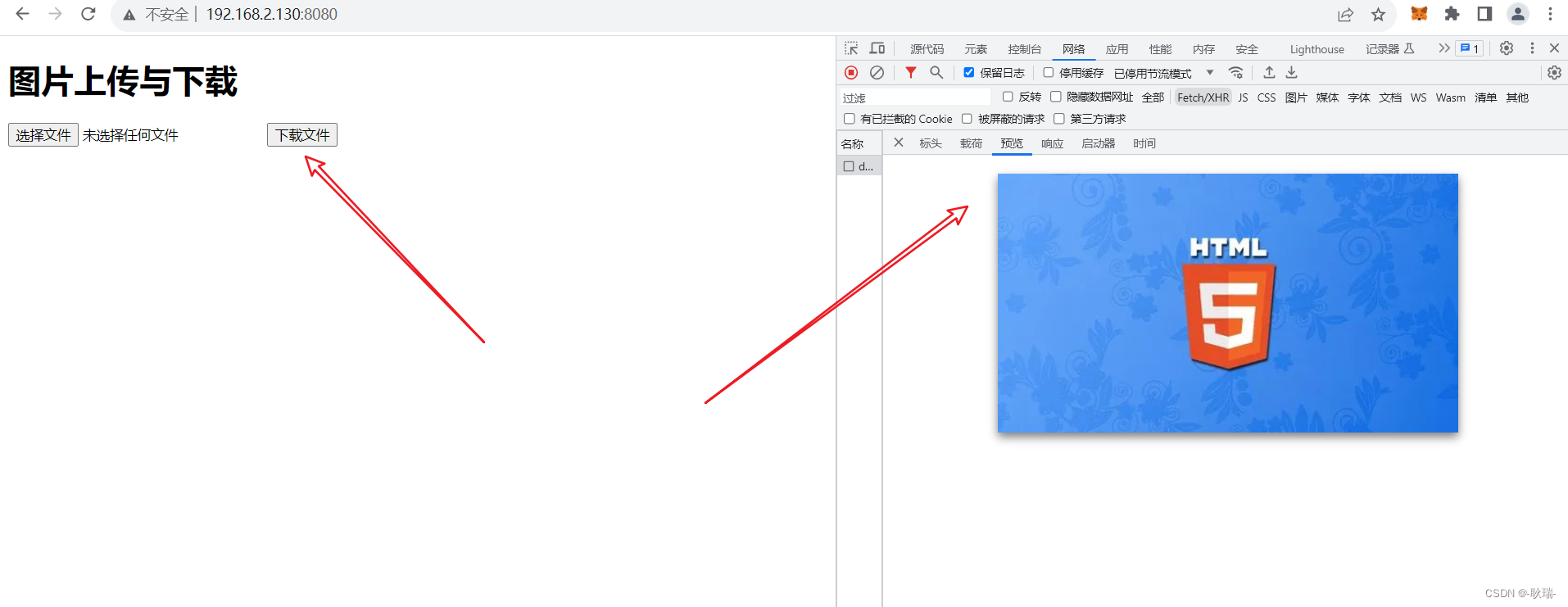
我们将 download 改成这样
download() {
// 发送get请求
axios.get("/download?fileName=html.jpg", {
responseType: 'arraybuffer' })
.then((response) => {
// 创建一个blob对象
const blob = new Blob([response.data], {
type: response.headers['content-type'] });
// 创建一个临时URL对象
const url = window.URL.createObjectURL(blob);
// 创建一个a标签并设置其href和download属性
const link = document.createElement('a');
link.href = url;
link.download = "fileName.jpg";
// 模拟点击下载链接
link.click();
// 释放临时URL对象
window.URL.revokeObjectURL(url);
})
.catch(error => {
console.error(error);
// 处理请求异常
});
},
然后 我们再次调用download
在界面上 点击 下载文件
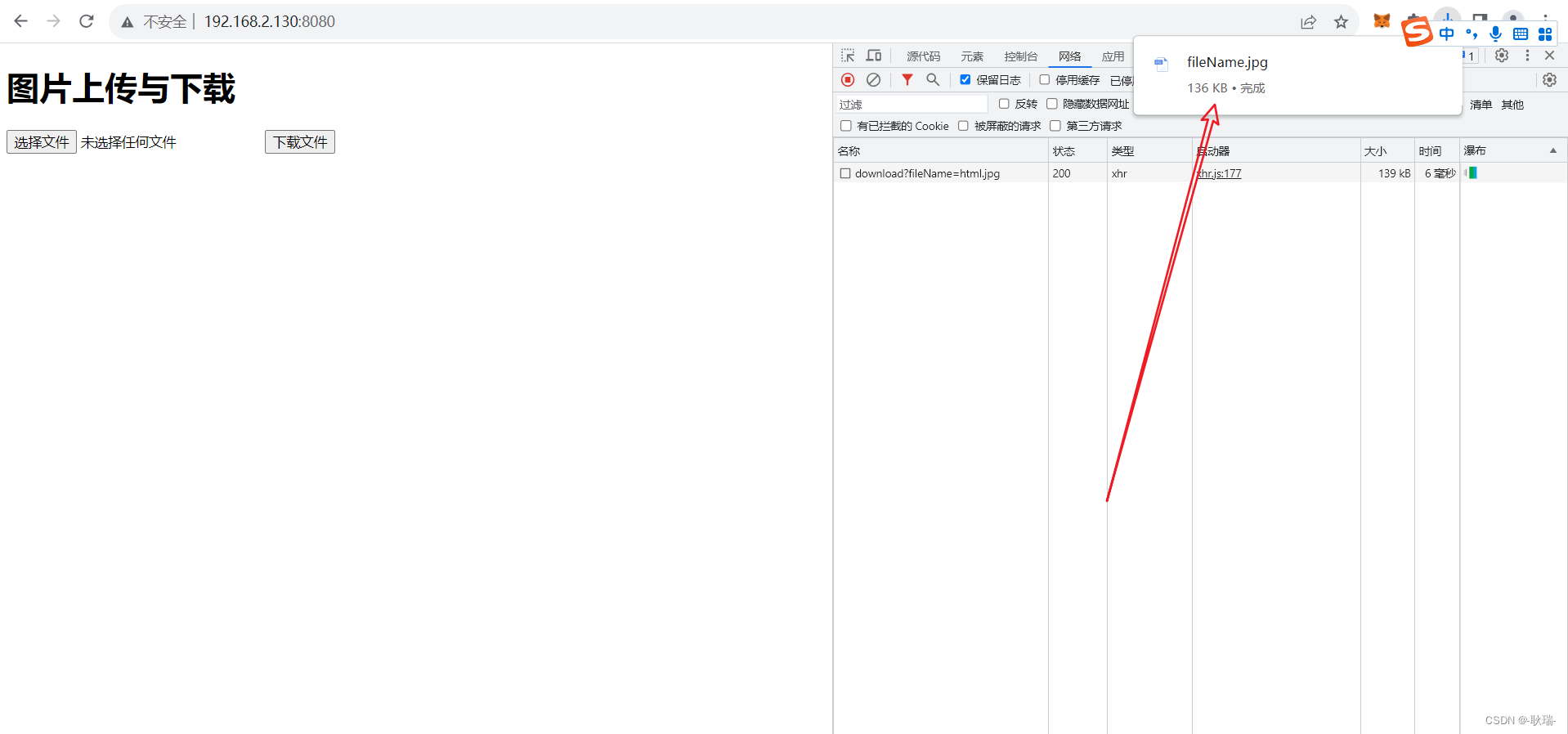
然后 我们打开浏览器下载内容
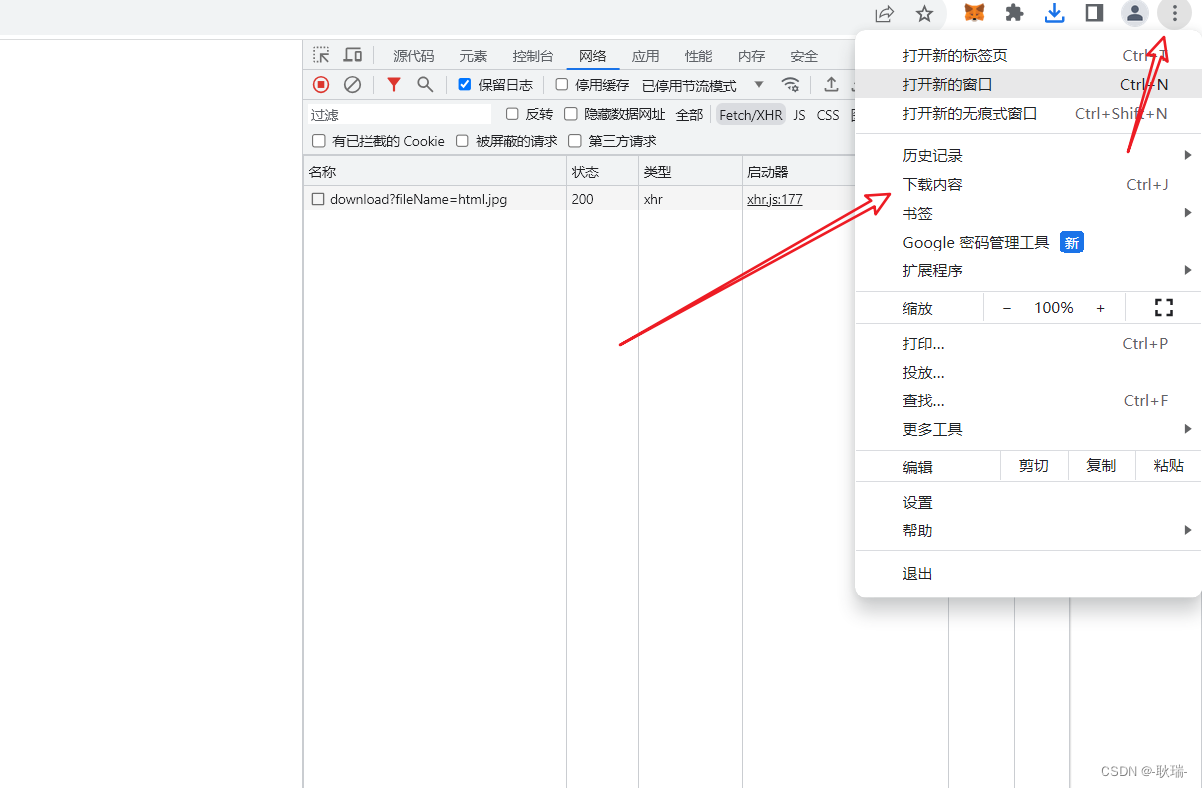
文件就已经在这里了
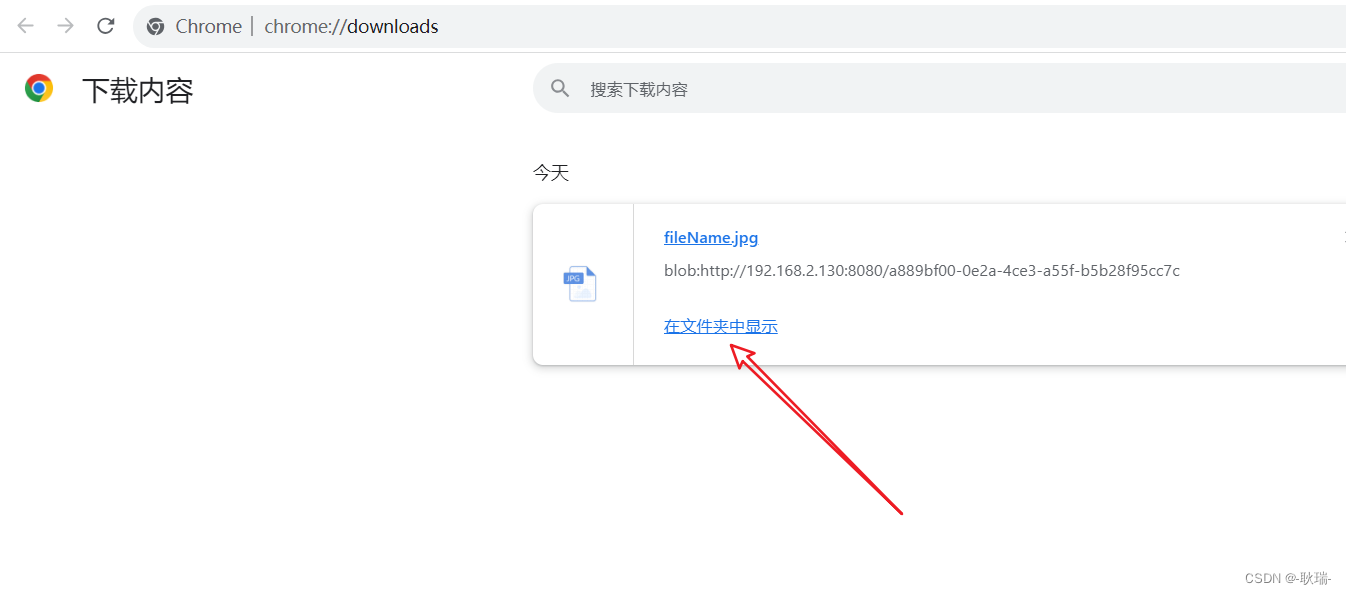
然后 我们打开本地 下载文件夹
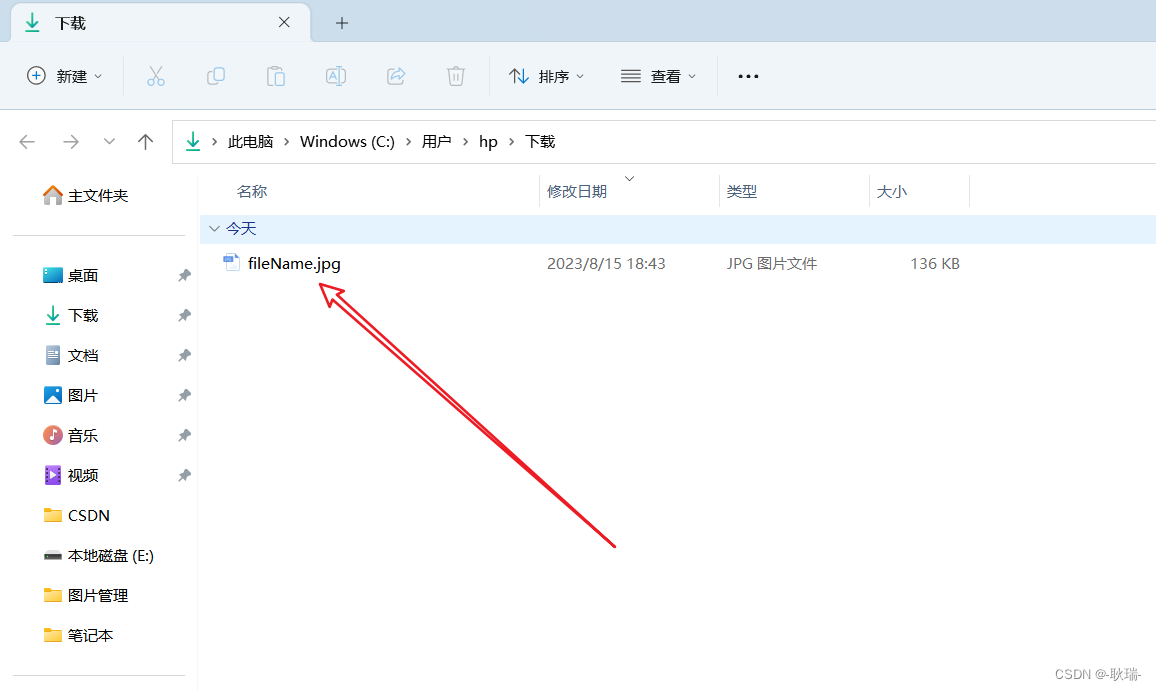
我们点开看一下
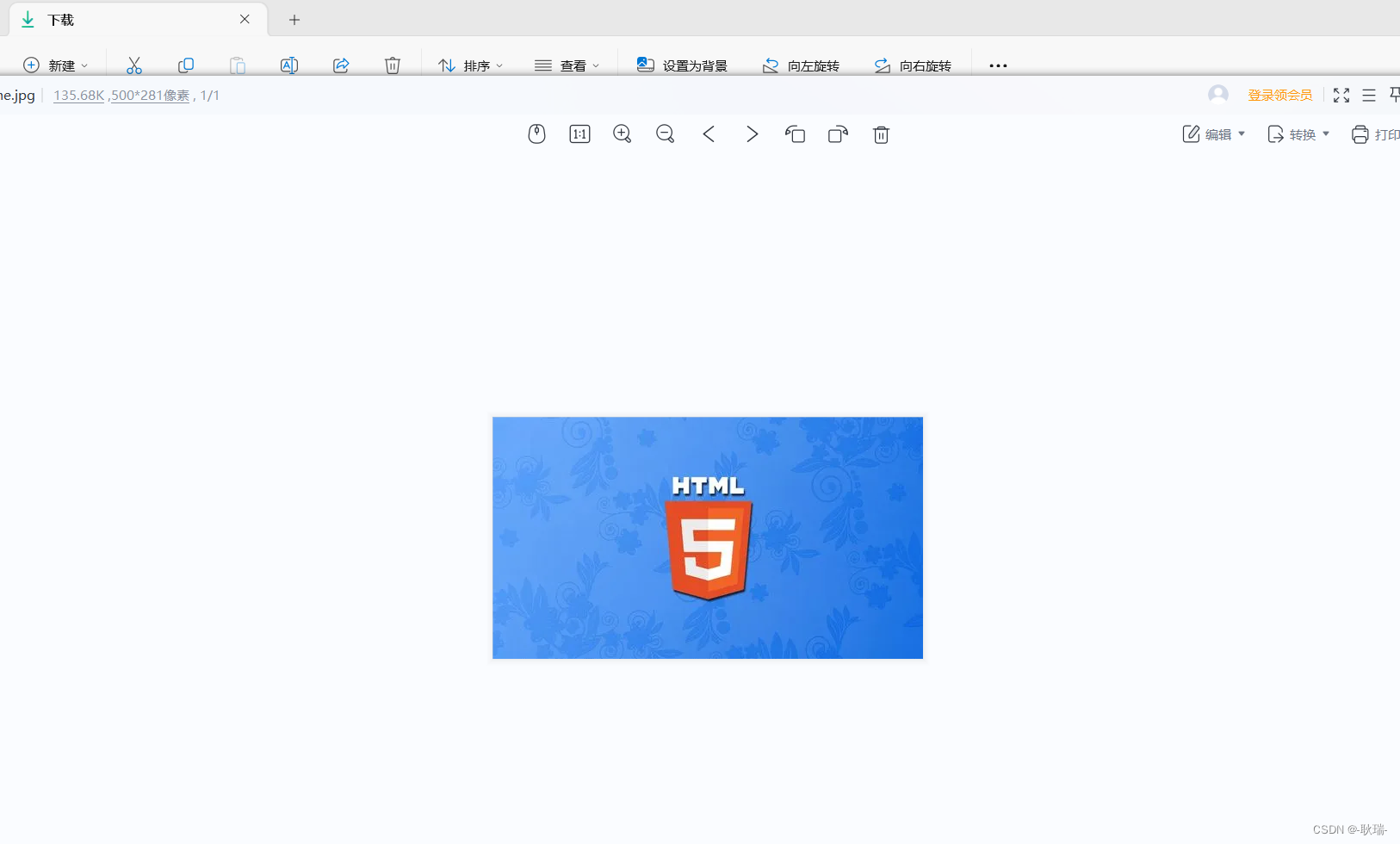
没有任何问题