步骤一:下载struts框架所需jar包
官网地址:Download a Release

步骤二: 在idea里面下载关于struts的配置
点击file------>setting,下载struts2配置,并安装好。

步骤三:创建一个struts框架的项目 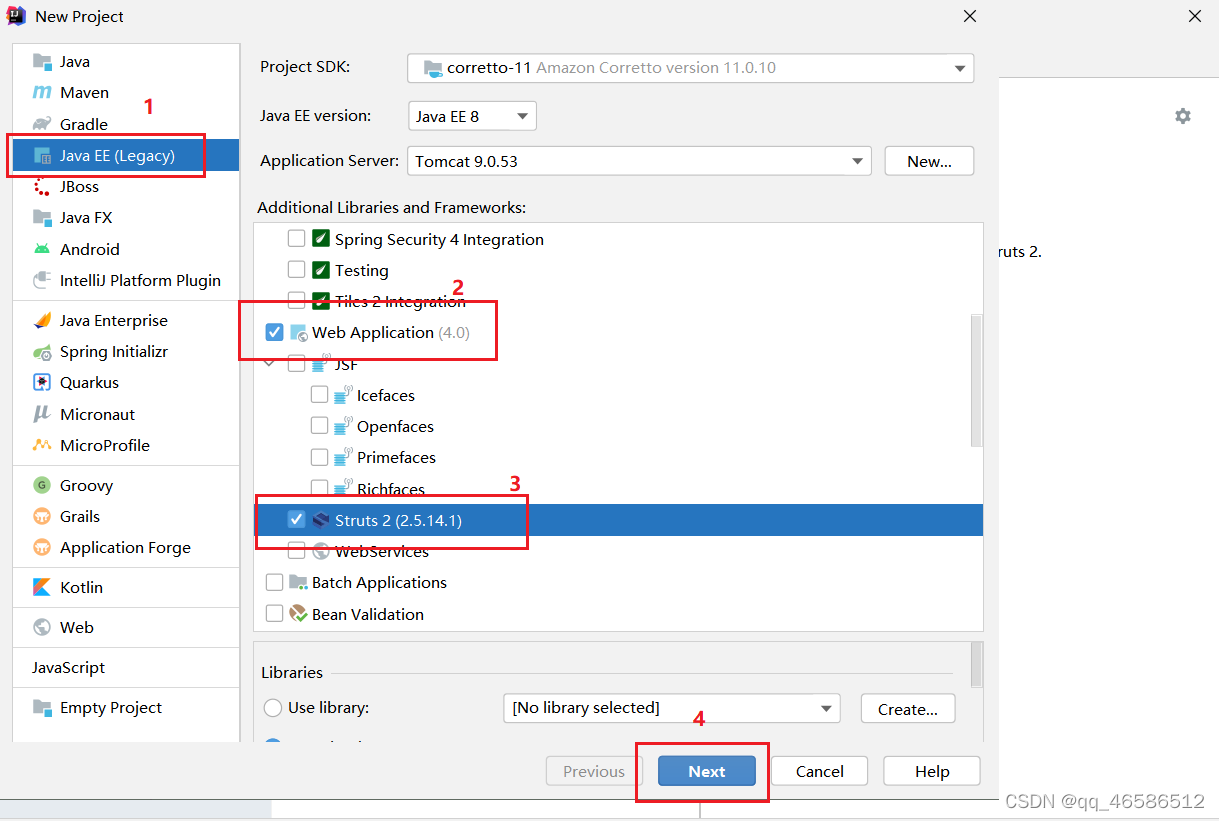
这样我们就创建好了一个struts框架的项目,如下所示。

步骤四:导入jar包并配置好
在web-info下面创建一个lib,并将jar包导入+配置好。
导入:

配置:
一、
二、
三、

四、
这样我们就配置好了一个struts框架的项目了,然后我们把web.xml以及struts.xml里面的东西配置好就可以使用了。
其中web.xml中要填写的是
<web-app xmlns="http://xmlns.jcp.org/xml/ns/javaee"
xmlns:xsi="http://www.w3.org/2001/XMLSchema-instance"
xsi:schemaLocation="http://xmlns.jcp.org/xml/ns/javaee http://xmlns.jcp.org/xml/ns/javaee/web-app_4_0.xsd"
version="4.0">
<filter>
<filter-name>struts2</filter-name>
<filter-class> org.apache.struts2.dispatcher.filter.StrutsPrepareAndExecuteFilter</filter-class>
</filter>
<filter-mapping>
<filter-name>struts2</filter-name>
<url-pattern>/*</url-pattern>
</filter-mapping>struts.xml中要填写的是
<!DOCTYPE struts PUBLIC
"-//Apache Software Foundation//DTD Struts Configuration 2.5//EN"
"http://struts.apache.org/dtds/struts-2.5.dtd">