1.SpringBoot操作redis
1)创建一个springBoot的框架的项目,并加上一个依赖
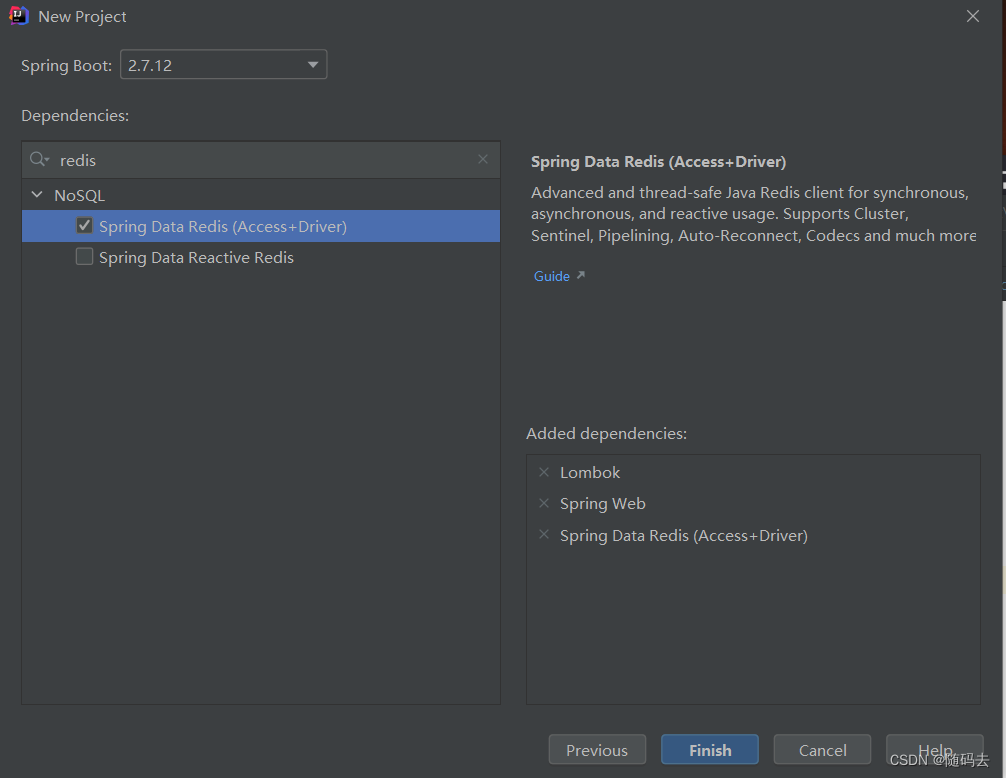
2)添加配置,在yml文件中加入
spring:
redis:
host: 192.168.23.133
port: 6379
password: foobared
database: 1
3)使用redisTemplate来访问redis服务器
可以创建一个Controller的类
package com.redis.controller;
import com.alibaba.fastjson2.JSON;
import com.alibaba.fastjson2.JSONObject;
import com.redis.Pojo.User;
import org.springframework.data.redis.core.RedisTemplate;
import org.springframework.data.redis.core.StringRedisTemplate;
import org.springframework.data.redis.serializer.StringRedisSerializer;
import org.springframework.web.bind.annotation.RequestMapping;
import org.springframework.web.bind.annotation.RestController;
import javax.annotation.Resource;
import java.util.concurrent.TimeUnit;
@RestController
@RequestMapping("/str")
public class RedisController {
/**
* 需要注入redis模板
*
* 对于RedisTemplate的泛型情况,
* 可以使用<String, String>
* <Object, Object>
* 或者不写泛型
*
* 注意,属性的名称必须为redisTemplate,因为按名称注入,框架创建的对象就是这个名字的
*/
@Resource
private RedisTemplate redisTemplate;
@Resource
private StringRedisTemplate stringRedisTemplate;
//添加数据到redis
@RequestMapping("/set")
public void set(String key,String value){
//序列化数据
redisTemplate.setKeySerializer(new StringRedisSerializer());
redisTemplate.setValueSerializer(new StringRedisSerializer());
//调用方法来添加String数据
//这个value代表的就是String类型,其他的类型和本身的类型都一样
redisTemplate.opsForValue().set(key,value);
System.out.println("redis保存字符串完毕");
}
@RequestMapping("/get")
public Object get(String key){
String result = (String) redisTemplate.opsForValue().get(key);
return result;
}
@RequestMapping("/setex")
public void setex(String key,String value,Integer time){
//序列化数据
redisTemplate.setKeySerializer(new StringRedisSerializer());
redisTemplate.setValueSerializer(new StringRedisSerializer());
//调用方法来添加String数据
//这个value代表的就是String类型,其他的类型和本身的类型都一样,设置字符串过期时间
redisTemplate.opsForValue().set(key,value,time, TimeUnit.MICROSECONDS);
System.out.println("redis保存字符串完毕");
}
@RequestMapping("/incr")
public void incr(String key){
//序列化数据
redisTemplate.setKeySerializer(new StringRedisSerializer());
redisTemplate.setValueSerializer(new StringRedisSerializer());
//调用方法来添加String数据
//这个value代表的就是String类型,其他的类型和本身的类型都一样,设置次数,如果没有的话就是1,有的话就一次加一
redisTemplate.opsForValue().increment(key);
System.out.println("redis保存字符串完毕");
}
//报存一下对象
@RequestMapping("/setJson")
public void setJson(){
User user = new User(1001,"yaya","亚亚");
//序列化数据
redisTemplate.setKeySerializer(new StringRedisSerializer());
redisTemplate.setValueSerializer(new StringRedisSerializer());
//调用方法来添加String数据
//这个value代表的就是String类型,其他的类型和本身的类型都一样,设置字符串过期时间
redisTemplate.opsForValue().set("user-yaya", JSON.toJSONString(user));
System.out.println("redis保存对象完毕");
}
@RequestMapping("/getJson")
public Object getJson(){
//序列化数据
redisTemplate.setKeySerializer(new StringRedisSerializer());
redisTemplate.setValueSerializer(new StringRedisSerializer());
//调用方法来添加String数据
//这个value代表的就是String类型,其他的类型和本身的类型都一样,设置字符串过期时间
String userJson =(String) redisTemplate.opsForValue().get("user-yaya");
User user = JSONObject.parseObject(userJson,User.class);
System.out.println("将redis缓存数据转换为对象");
return user;
}
}2.springboot操作redis,关于对象的操作
1)首先添加一些配置
<dependency>
<groupId>com.alibaba.fastjson2</groupId>
<artifactId>fastjson2</artifactId>
<version>2.0.15</version>
</dependency>2)redis保存对象
//保存一下对象
@RequestMapping("/setJson")
public void setJson(){
User user = new User(1001,"yaya","亚亚");
//序列化数据
redisTemplate.setKeySerializer(new StringRedisSerializer());
redisTemplate.setValueSerializer(new StringRedisSerializer());
//调用方法来添加String数据
//这个value代表的就是String类型,其他的类型和本身的类型都一样,设置字符串过期时间
redisTemplate.opsForValue().set("user-yaya", JSON.toJSONString(user));
System.out.println("redis保存对象完毕");
}3)从redis中得到对象
@RequestMapping("/getJson")
public Object getJson(){
//序列化数据
redisTemplate.setKeySerializer(new StringRedisSerializer());
redisTemplate.setValueSerializer(new StringRedisSerializer());
//调用方法来添加String数据
//这个value代表的就是String类型,其他的类型和本身的类型都一样,设置字符串过期时间
String userJson =(String) redisTemplate.opsForValue().get("user-yaya");
User user = JSONObject.parseObject(userJson,User.class);
System.out.println("将redis缓存数据转换为对象");
return user;
}