调试一次编程题,发现没有掌握debug技巧,确实费事,做一次总结,方便以后回顾。
Run to Cursor
跳到光标处,适用于快速跳过循环,定位到光标处,而不用到处打断点,使用断点跳转。非常实用的一个功能。
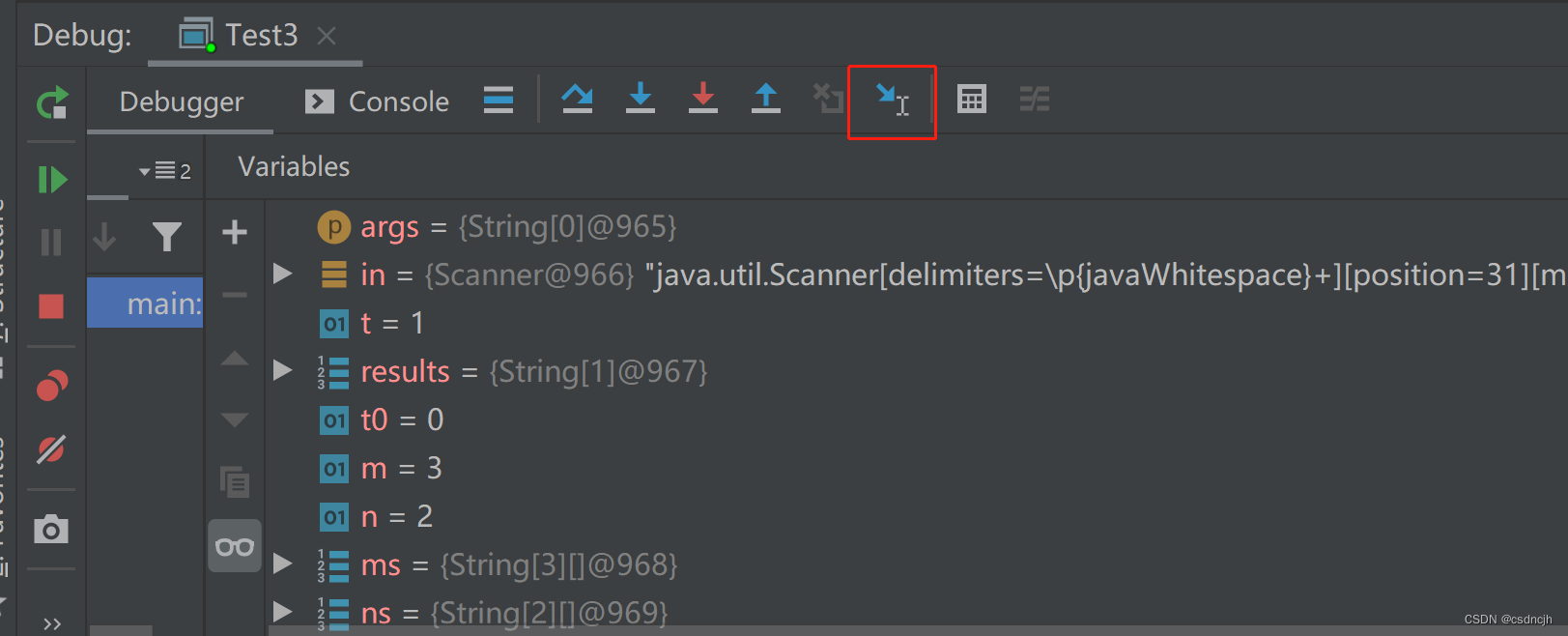
Rrop Frame
Debug程序的时候,是否遇到过因为“下一步”按太快,而导致跳过了想要深入分析的那段代码?是不是很想要有“回到上一步”这样的操作呢?在IDEA中就提供了一个帮助你回退代码的机会。
但是这种回退并不是万能的,比如如下的顺序结构就不能回退。
void test() {
int a = 1;
int b = 2;
int c = a + b;
System.out.println(c);
}当你setp into 一个函数的时候,就可以看到这个 Drop Frame的图标,Rrop Frame指的是回退回上一层函数进入的那句语句。
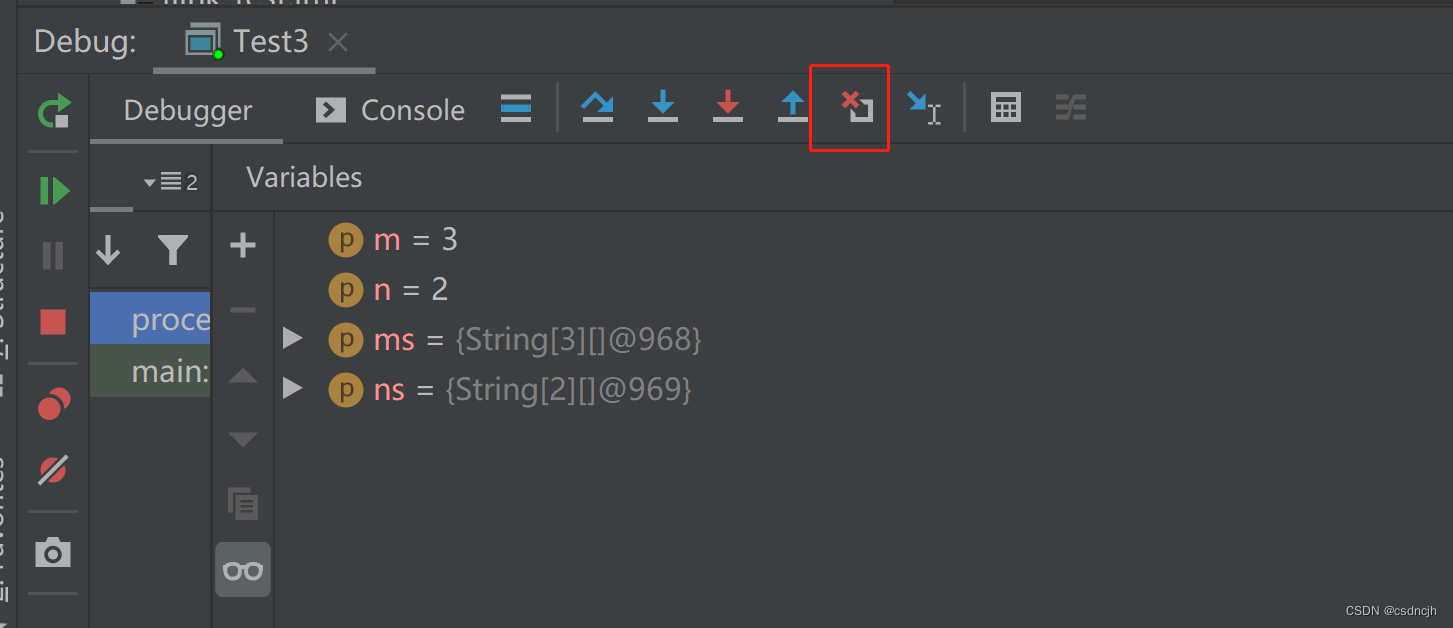
来源:
IDEA Debug过程中如何回退操作?_idea调试回退到上一步_keep one's resolveY的博客-CSDN博客
Set Value
修改值,当你需要不断测试一个函数不同输入时候的输出是否正确,可以和Rrop Frame搭配使用,不断测试一个函数的结果。
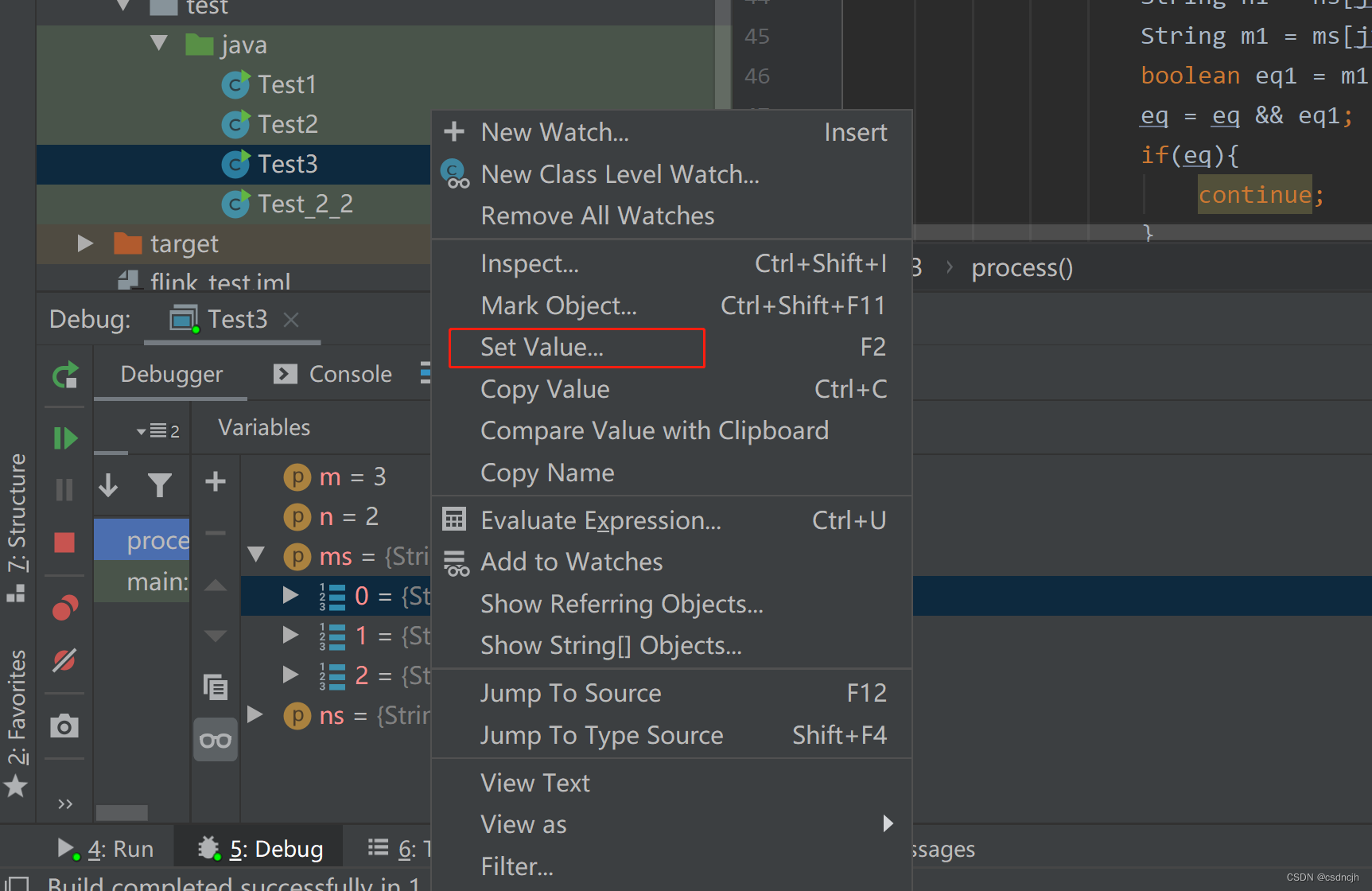
来源:
https://www.cnblogs.com/acm-bingzi/p/debugModifyValue.html
测试代码
import java.util.Scanner;
/**
* T
* m n
*/
public class Test3 {
public static void main(String[] args) {
Scanner in = new Scanner(System.in);
// 注意 hasNext 和 hasNextLine 的区别
while (in.hasNextInt()) { // 注意 while 处理多个 case
int t = in.nextInt();
String[] results=new String[t];
for (int t0 = 0; t0 < t; t++) {
int m = in.nextInt();
int n = in.nextInt();
String[][] ms = new String[m][m];
for (int j = 0; j < m; j++) {
for (int i = 0; i < m; i++) {
ms[j][i] = in.next();
}
}
String[][] ns = new String[n][n];
for (int j = 0; j < n; j++) {
for (int i = 0; i < n; i++) {
ns[j][i] = in.next();
}
}
String result = process(m, n, ms, ns);
results[t0]=result;
}
for (String result : results) {
System.out.println(result);
}
}
}
private static String process(int m, int n, String[][] ms, String[][] ns) {
boolean eq = true;
int c = m - n;
for (int i = 0; i <= c; i++) {
for (int j1 = 0; j1 < n; j1++) {
for (int i1 = 0; i1 < n; i1++) {
String n1 = ns[j1][i1];
String m1 = ms[j1 + i][i1 + i];
boolean eq1 = m1.equals(n1);
eq = eq && eq1;
if(eq){
continue;
}
}
}
if(eq){
break;
}
}
if (eq) {
// System.out.println("Yes");
return "Yes";
} else {
return "No";
// System.out.println("No");
}
}
}