目录
1、配置文件
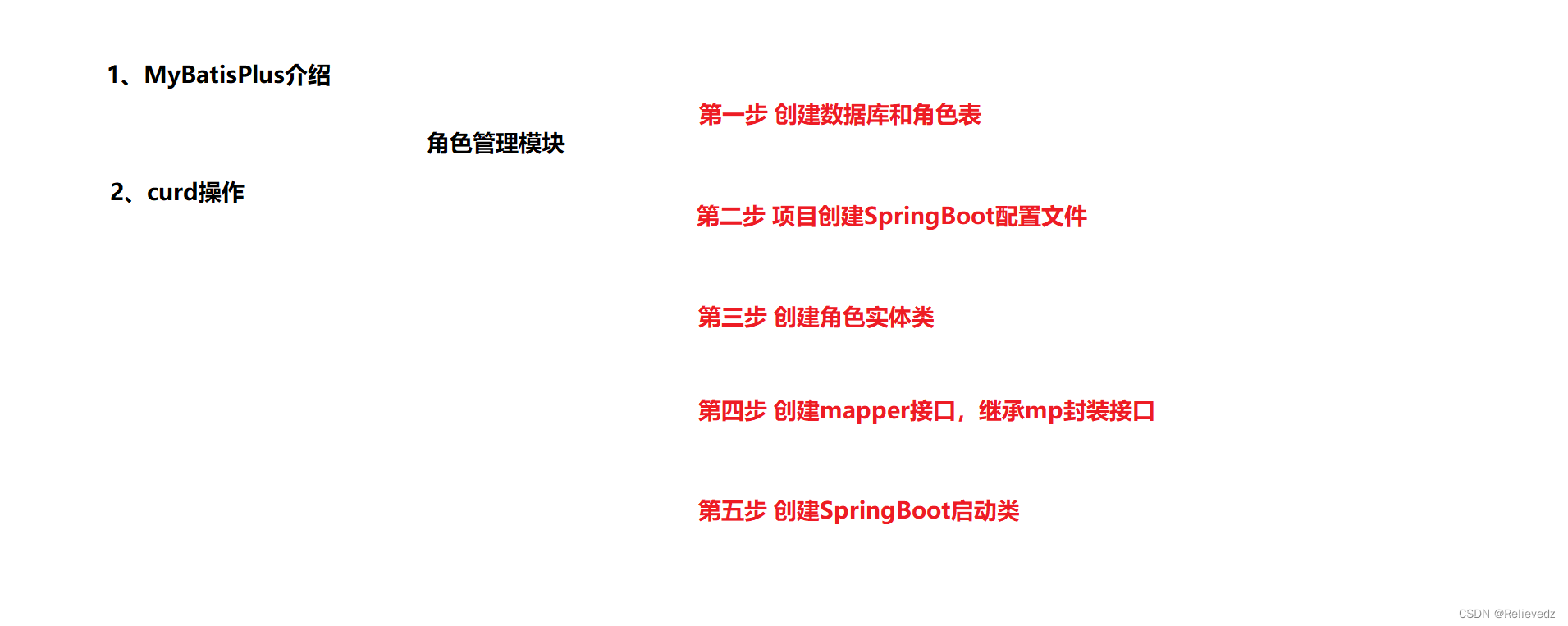
sql语句
CREATE TABLE `sys_role` (
`id` bigint(20) NOT NULL AUTO_INCREMENT COMMENT '角色id',
`role_name` varchar(20) NOT NULL DEFAULT '' COMMENT '角色名称',
`role_code` varchar(20) DEFAULT NULL COMMENT '角色编码',
`description` varchar(255) DEFAULT NULL COMMENT '描述',
`create_time` timestamp NOT NULL DEFAULT CURRENT_TIMESTAMP COMMENT '创建时间',
`update_time` timestamp NOT NULL DEFAULT CURRENT_TIMESTAMP ON UPDATE CURRENT_TIMESTAMP COMMENT '更新时间',
`is_deleted` tinyint(3) NOT NULL DEFAULT '0' COMMENT '删除标记(0:不可用 1:可用)',
PRIMARY KEY (`id`)
) ENGINE=InnoDB AUTO_INCREMENT=9 DEFAULT CHARSET=utf8 COMMENT='角色';
1、添加依赖
<dependency>
<groupId>com.baomidou</groupId>
<artifactId>mybatis-plus-boot-starter</artifactId>
<version>${mybatis-plus.version}</version>
</dependency>
2、配置 MySQL 数据库的相关配置及Mybatis-Plus日志
application.yml
spring:
application:
name: service-oa
profiles:
active: dev
application-dev.yml
server:
port: 8800
mybatis-plus:
configuration:
log-impl: org.apache.ibatis.logging.stdout.StdOutImpl # 查看日志
spring:
datasource:
type: com.zaxxer.hikari.HikariDataSource
driver-class-name: com.mysql.cj.jdbc.Driver
url: jdbc:mysql://localhost:3306/guigu-oa?serverTimezone=GMT%2B8&useSSL=false&characterEncoding=utf-8
username: root
password: 123456
2、启动类
在 Spring Boot 启动类中添加 @MapperScan 注解,扫描 Mapper 文件夹:
package com.atguigu;
import org.mybatis.spring.annotation.MapperScan;
import org.springframework.boot.SpringApplication;
import org.springframework.boot.autoconfigure.SpringBootApplication;
import org.springframework.context.annotation.ComponentScan;
@SpringBootApplication
@MapperScan("com.atguigu.auth.mapper")
public class ServiceAuthApplication {
public static void main(String[] args) {
SpringApplication.run(ServiceAuthApplication.class, args);
}
}
3、实体类
已引入,实体类说明:
实体类注解详细文档:注解 | MyBatis-Plus
@TableName:表名注解,标识实体类对应的表
@TableId:主键注解,type = IdType.AUTO(数据库 ID 自增)
@TableField:字段注解(非主键)
@TableLogic:逻辑删除
package com.atguigu.model.system;
import com.baomidou.mybatisplus.annotation.TableField;
import com.baomidou.mybatisplus.annotation.TableName;
import com.atguigu.model.base.BaseEntity;
import lombok.Data;
@Data
@TableName("sys_role")
public class SysRole extends BaseEntity {
private static final long serialVersionUID = 1L;
//角色名称
@TableField("role_name")
private String roleName;
//角色编码
@TableField("role_code")
private String roleCode;
//描述
@TableField("description")
private String description;
}
4、添加Mapper类
package com.atguigu.auth.mapper;
import com.atguigu.model.auth.SysRole;
import com.baomidou.mybatisplus.core.mapper.BaseMapper;
import org.apache.ibatis.annotations.Mapper;
@Mapper
public interface SysRoleMapper extends BaseMapper<SysRole> {
}
5、测试Mapper接口
//查询所有记录
@Test
public void testSelectList() {
//UserMapper 中的 selectList() 方法的参数为 MP 内置的条件封装器 Wrapper
//所以不填写就是无任何条件
List<SysRole> users = sysRoleMapper.selectList(null);
System.out.println(users);
}

通过以上几个简单的步骤,我们就实现了 User 表的 CRUD 功能,甚至连 XML 文件都不用编写!
2、CRUD测试
1、insert添加
1.1、示例
//添加操作
@Test
public void add(){
SysRole sysRole = new SysRole();
sysRole.setRoleName("角色管理员1");
sysRole.setRoleCode("role");
sysRole.setDescription("角色管理员1");
int insert = sysRoleMapper.insert(sysRole);
System.out.println(insert);//影响行数
System.out.println(sysRole.getId());
}
6.1.2、主键策略
1、ID_WORKER
MyBatis-Plus默认的主键策略是:ID_WORKER 全局唯一ID
2、自增策略
-
要想主键自增需要配置如下主键策略
-
-
需要在创建数据表的时候设置主键自增
-
实体字段中配置 @TableId(type = IdType.AUTO)
-
@TableId(type = IdType.AUTO) private Long id;
其它主键策略:分析 IdType 源码可知
2、修改操作
@Test
public void update(){
//根据id查询
SysRole role = sysRoleMapper.selectById(10);
//设置修改值
role.setRoleName("atguigu角色管理员");
//调用方法实现最终修改
int rows = sysRoleMapper.updateById(role);
System.out.println(rows);
}
3、删除操作
1、根据id删除
//删除操作
@Test
public void deleteById(){
int rows = sysRoleMapper.deleteById(10);
System.out.println(rows);
}
2、批量删除
//批量删除
@Test
public void testDeleteBatchIds() {
int result = sysRoleMapper.deleteBatchIds(Arrays.asList(1, 9));
System.out.println(result);
}
3、MyBatis-Plus条件构造器

Wrapper : 条件构造抽象类,最顶端父类
AbstractWrapper : 用于查询条件封装,生成 sql 的 where 条件
QueryWrapper : Entity 对象封装操作类,不是用lambda语法
UpdateWrapper : Update 条件封装,用于Entity对象更新操作
AbstractLambdaWrapper : Lambda 语法使用 Wrapper统一处理解析 lambda 获取 column。
LambdaQueryWrapper :看名称也能明白就是用于Lambda语法使用的查询Wrapper
LambdaUpdateWrapper : Lambda 更新封装Wrapper
注意:以下条件构造器的方法入参中的 column均表示数据库字段
//条件查询
@Test
public void restQuery1(){
//创建QueryWrapper 对象,调用方法封装条件
QueryWrapper<SysRole> wrapper = new QueryWrapper<>();
wrapper.eq("role_name","管理员");
//调用mp方法实现查询操作
List<SysRole> list = sysRoleMapper.selectList(wrapper);
System.out.println(list);
}
//条件查询
@Test
public void restQuery2(){
//创建LambdaQueryWrapper 对象,调用方法封装条件
LambdaQueryWrapper<SysRole> wrapper = new LambdaQueryWrapper<>();
wrapper.eq(SysRole::getRoleName,"管理员");
//调用mp方法实现查询操作
List<SysRole> list = sysRoleMapper.selectList(wrapper);
System.out.println(list);
}
其他条件构造可自行测试
4、knife4j
文档地址:Knife4j · 集Swagger2及OpenAPI3为一体的增强解决方案. | Knife4j
knife4j是为Java MVC框架集成Swagger生成Api文档的增强解决方案。
1、Swagger介绍
前后端分离开发模式中,api文档是最好的沟通方式。
Swagger 是一个规范和完整的框架,用于生成、描述、调用和可视化 RESTful 风格的 Web 服务。
1、及时性 (接口变更后,能够及时准确地通知相关前后端开发人员)
2、规范性 (并且保证接口的规范性,如接口的地址,请求方式,参数及响应格式和错误信息)
3、一致性 (接口信息一致,不会出现因开发人员拿到的文档版本不一致,而出现分歧)
4、可测性 (直接在接口文档上进行测试,以方便理解业务)
2、集成knife4j
knife4j属于service模块公共资源,因此我们集成到service-uitl模块
3.添加依赖
<dependency> <groupId>com.github.xiaoymin</groupId> <artifactId>knife4j-spring-boot-starter</artifactId> </dependency>
4 添加knife4j配置类
package com.atguigu.common.config.knife4j;
import org.springframework.context.annotation.Bean;
import org.springframework.context.annotation.Configuration;
import springfox.documentation.builders.ApiInfoBuilder;
import springfox.documentation.builders.ParameterBuilder;
import springfox.documentation.builders.PathSelectors;
import springfox.documentation.builders.RequestHandlerSelectors;
import springfox.documentation.schema.ModelRef;
import springfox.documentation.service.ApiInfo;
import springfox.documentation.service.Contact;
import springfox.documentation.service.Parameter;
import springfox.documentation.spi.DocumentationType;
import springfox.documentation.spring.web.plugins.Docket;
import springfox.documentation.swagger2.annotations.EnableSwagger2WebMvc;
import java.util.ArrayList;
import java.util.List;
/**
* @program: guigu-oa-perent
* @description: knife4j配置信息
* @author: Mr.Zhang
* @create: 2023-04-06 11:40
**/
@Configuration
@EnableSwagger2WebMvc
public class Knife4jConfig {
@Bean
public Docket adminApiConfig() {
List<Parameter> pars = new ArrayList<>();
ParameterBuilder tokenPar = new ParameterBuilder();
tokenPar.name("token")
.description("用户token")
.defaultValue("")
.modelRef(new ModelRef("string"))
.parameterType("header")
.required(false)
.build();
pars.add(tokenPar.build());
//添加head参数end
Docket adminApi = new Docket(DocumentationType.SWAGGER_2)
.groupName("adminApi")
.apiInfo(adminApiInfo())
.select()
//只显示admin路径下的页面
.apis(RequestHandlerSelectors.basePackage("com.atguigu"))
.paths(PathSelectors.regex("/admin/.*"))
.build()
.globalOperationParameters(pars);
return adminApi;
}
private ApiInfo adminApiInfo() {
return new ApiInfoBuilder()
.title("后台管理系统-API文档")
.description("本文档描述了后台管理系统微服务接口定义")
.version("1.0")
.contact(new Contact("atguigu", "http://atguigu.com", "[email protected]"))
.build();
}
}
5、 Controller层添加注解
package com.atguigu.auth.controller;
import com.atguigu.auth.service.SysRoleService;
import com.atguigu.common.result.Result;
import com.atguigu.model.system.SysRole;
import io.swagger.annotations.Api;
import io.swagger.annotations.ApiOperation;
import org.springframework.beans.factory.annotation.Autowired;
import org.springframework.web.bind.annotation.GetMapping;
import org.springframework.web.bind.annotation.RequestMapping;
import org.springframework.web.bind.annotation.RestController;
import java.util.List;
/**
* @program: guigu-oa-perent
* @description: TODO
* @author: Mr.Zhang
* @create: 2023-04-06 11:09
**/
@Api(tags = "角色管理接口")
@RestController
@RequestMapping("/admin/system/sysRole")
public class SysRoleController {
//路径
//http://localhost:8800/admin/system/sysRole/findAll
//注入service
@Autowired
private SysRoleService sysRoleService;
// //查询所有角色
// @GetMapping("/findAll")
// public List<SysRole> finDAll(){
// //调用service的方法
// List<SysRole> list = sysRoleService.list();
// return list;
// }
//统一返回数据结果
@ApiOperation("查询所有的角色")
@GetMapping("/findAll")
public Result finDAll() {
//调用service的方法
List<SysRole> list = sysRoleService.list();
return Result.ok(list);
}
}
6、测试
http://localhost:8800/doc.html

5、分页查询
1、配置分页插件
说明:我们将@MapperScan("com.atguigu.auth.mapper")提取到该配置类上面,统一管理,启动类就不需要了。
package com.atguigu.common.config.mp;
import com.baomidou.mybatisplus.annotation.DbType;
import com.baomidou.mybatisplus.autoconfigure.ConfigurationCustomizer;
import com.baomidou.mybatisplus.extension.plugins.MybatisPlusInterceptor;
import com.baomidou.mybatisplus.extension.plugins.inner.PaginationInnerInterceptor;
import org.mybatis.spring.annotation.MapperScan;
import org.springframework.context.annotation.Bean;
import org.springframework.context.annotation.Configuration;
/**
* @program: guigu-oa-perent
* @description: 分页查询
* @author: Mr.Zhang
* @create: 2023-04-06 11:51
**/
@Configuration
@MapperScan("com.atguigu.auth.mapper")
public class MybatisPlusConfig {
/**
* 新的分页插件,一缓和二缓遵循mybatis的规则,需要设置 MybatisConfiguration#useDeprecatedExecutor = false 避免缓存出现问题(该属性会在旧插件移除后一同移除)
*/
@Bean
public MybatisPlusInterceptor mybatisPlusInterceptor() {
MybatisPlusInterceptor interceptor = new MybatisPlusInterceptor();
interceptor.addInnerInterceptor(new PaginationInnerInterceptor(DbType.MYSQL));
return interceptor;
}
@Bean
public ConfigurationCustomizer configurationCustomizer() {
return configuration -> configuration.setUseDeprecatedExecutor(false);
}
}
2、分页controller
/**
* 条件分页查询
* @param page 当前页
* @param limit 每页显示记录数
* @param sysRoleQueryVo 条件对象
* @return
*/
@ApiOperation("条件分页查询")
@GetMapping("{page}/{limit}")
public Result pageQueryRole(@PathVariable Long page,
@PathVariable Long limit,
SysRoleQueryVo sysRoleQueryVo) {
//调用service的方法实现
//1 创建Page对象,传递分页相关参数
//page 当前页 limit 每页显示记录数
Page<SysRole> pageParam = new Page<>(page, limit);
//2 封装条件,判断条件是否为空,不为空进行封装
LambdaQueryWrapper<SysRole> wrapper = new LambdaQueryWrapper<>();
String roleName = sysRoleQueryVo.getRoleName();
if (!StringUtils.isEmpty(roleName)) {
//封装 like模糊查询
wrapper.like(SysRole::getRoleName, roleName);
}
//3 调用方法实现
IPage<SysRole> pageModel = sysRoleService.page(pageParam, wrapper);
return Result.ok(pageModel);
}
3、测试

6、其他controller方法
说明:通过knife4j测试接口 大家可以去测试一下
/**
* 添加角色
*
* @param role
* @return
*/
@ApiOperation("添加角色")
@PostMapping("save")
public Result save(@RequestBody SysRole role) {
//调用service放入方法
boolean is_success = sysRoleService.save(role);
if (is_success) {
return Result.ok();
} else {
return Result.fail();
}
}
/**
* 修改角色-根据id查询
*
* @param id
* @return
*/
@ApiOperation(value = "根据id查询")
@GetMapping("get/{id}")
public Result get(@PathVariable Long id) {
SysRole sysRole = sysRoleService.getById(id);
return Result.ok(sysRole);
}
/**
* 修改角色
*
* @param role
* @return
*/
@ApiOperation("修改角色")
@PutMapping("update")
public Result update(@RequestBody SysRole role) {
//调用service放入方法
boolean is_success = sysRoleService.updateById(role);
if (is_success) {
return Result.ok();
} else {
return Result.fail();
}
}
/**
* 根据id删除
* @param id
* @return
*/
@ApiOperation("根据id删除")
@DeleteMapping("remove/{id}")
public Result remove(@PathVariable Long id) {
boolean is_success = sysRoleService.removeById(id);
if (is_success) {
return Result.ok();
} else {
return Result.fail();
}
}
/**
* 批量删除
* @param idList
* @return
*/
@ApiOperation("批量删除")
@DeleteMapping("batchRemove")
public Result batchRemove(@RequestBody List<Long> idList){
boolean is_success = sysRoleService.removeByIds(idList);
if (is_success) {
return Result.ok();
} else {
return Result.fail();
}
}
配置日期时间格式(不然测试响应的时间格式不一样)
application-dev.yml添加以下内容
jackson: date-format: yyyy-MM-dd HH:mm:ss time-zone: GMT+8
7、统一异常处理

1、制造异常
除以0
int a = 10/0;

我们想让异常结果也显示为统一的返回结果对象,并且统一处理系统的异常信息,那么需要统一异常处理。
2、全局异常处理
2.1、创建统一异常处理器
package com.atguigu.common.config.execption;
import com.atguigu.common.result.Result;
import org.springframework.web.bind.annotation.ControllerAdvice;
import org.springframework.web.bind.annotation.ExceptionHandler;
import org.springframework.web.bind.annotation.ResponseBody;
/**
* @program: guigu-oa-perent
* @description: 全局异常处理类
* @author: Mr.Zhang
* @create: 2023-04-07 09:37
**/
@ControllerAdvice
public class GlobalExceptionHandler {
//全局异常处理,执行的方法
@ExceptionHandler(Exception.class)
@ResponseBody
public Result error(){
return Result.fail().message("执行了全局异常处理。。");
}
}
测试: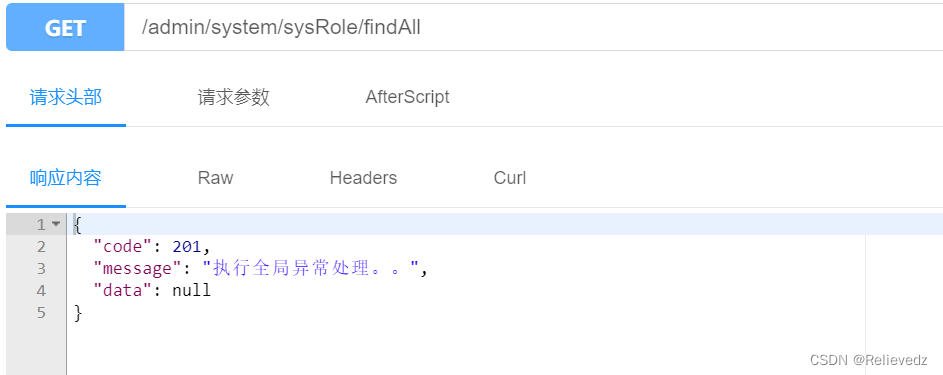
3、处理特定异常
1、添加异常处理方法
GlobalExceptionHandler.java中添加
//特定异常处理
@ExceptionHandler(Exception.class)
@ResponseBody
public Result error(ArithmeticException e){
e.printStackTrace();
return Result.fail().message("执行了特定异常处理");
}
2、处理自定义异常
package com.atguigu.common.config.execption;
import com.atguigu.common.result.ResultCodeEnum;
import lombok.Data;
/**
* @program: guigu-oa-perent
* @description: 自定义全局异常类
* @author: Mr.Zhang
* @create: 2023-04-07 09:45
**/
@Data
public class GuiguException extends RuntimeException {
//状态码
private Integer code;
//描述信息
private String message;
/**
* 通过状态码和错误消息创建异常对象
*
* @param code
* @param message
*/
public GuiguException(Integer code, String message) {
super(message);
this.code = code;
this.message = message;
}
/**
* 接收枚举类型对象
*
* @param resultCodeEnum
*/
public GuiguException(ResultCodeEnum resultCodeEnum) {
super(resultCodeEnum.getMessage());
this.code = resultCodeEnum.getCode();
this.message = resultCodeEnum.getMessage();
}
@Override
public String toString() {
return "GuliException{" +
"code=" + code +
", message=" + this.getMessage() +
'}';
}
}
3、业务中需要位置抛出
//模拟异常效果
try {
int i = 10/0;
}catch (Exception e){
//抛出自定义异常
throw new GuiguException(2001,"执行了自定义异常处理");
}
4、添加异常处理方法
//自定义异常处理
@ExceptionHandler(GuiguException.class)
@ResponseBody
public Result error(GuiguException e){
e.printStackTrace();
return Result.fail().code(e.getCode()).message(e.getMessage());
}
测试:
