puerts即为普洱TS,腾讯开源的ts热更方案.项目github:https://github.com/Tencent/puerts
准备工作:Unity 2021.3.25f1
nodejs v16.13.1
1.下载puerts 地址:https://github.com/Tencent/puerts/releases 版本随便选.
解压好,将puerts文件夹放到assets/ 下.如图: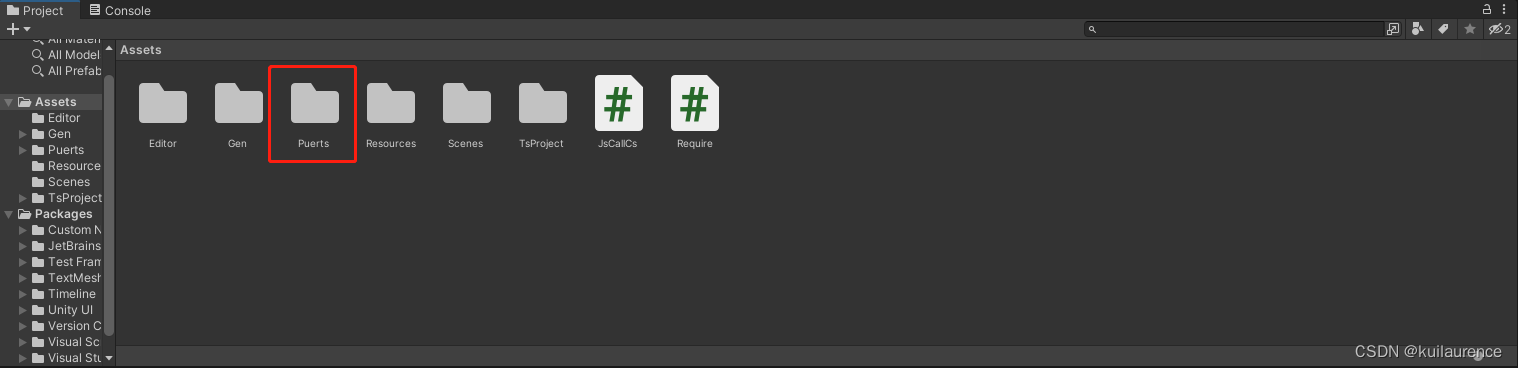
2.生成代码.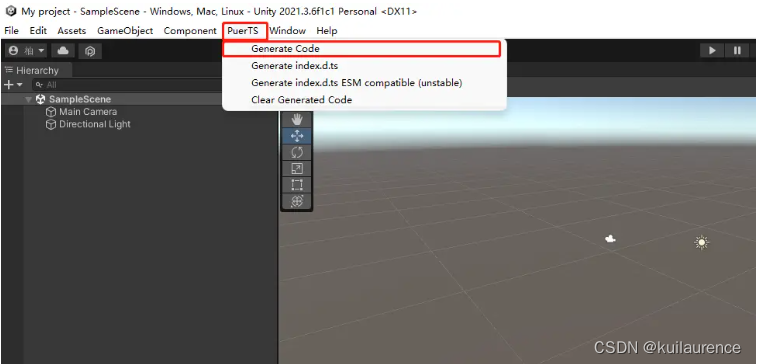
3.在assets下创建ts文件夹用来存放ts源码.文件夹名字随便起,我这里叫 TsProject.然后执行命令:
npm init -y
npm i typescript -D
创建tsconfig.json文件.这个主要是ts的配置.
{
"compilerOptions": {
"target": "esnext",
"module": "commonjs",
"sourceMap": true,
"noImplicitAny": true,
"typeRoots": [
"../Puerts/Typing",
"../Gen/Typing",
"./node_modules/@types"
],
"outDir": "output"
}
}
package.json,这里主要是修改scripts指令.build与postbuild.
{
"name": "tsproject",
"version": "1.0.0",
"description": "",
"main": "index.js",
"scripts": {
"build": "tsc -p tsconfig.json",
"postbuild": "node copyJsFile.js output ../Resources"
},
"keywords": [],
"author": "",
"license": "ISC",
"devDependencies": {
"typescript": "^5.1.6"
}
}
copyJsFile.js文件下载地址:https://github.com/chexiongsheng/puerts_unity_demo/blob/master/projects/0_Basic_Demo/TsProj/copyJsFile.js
重点来了,main.ts
import {
System, UnityEngine } from 'csharp'
UnityEngine.Debug.Log('Hello World');
let obj: UnityEngine.GameObject = new UnityEngine.GameObject("testObject");
obj.transform.position = new UnityEngine.Vector3(10, 2, 23);
完成后:tsproject文件夹的样子是下面这样的:
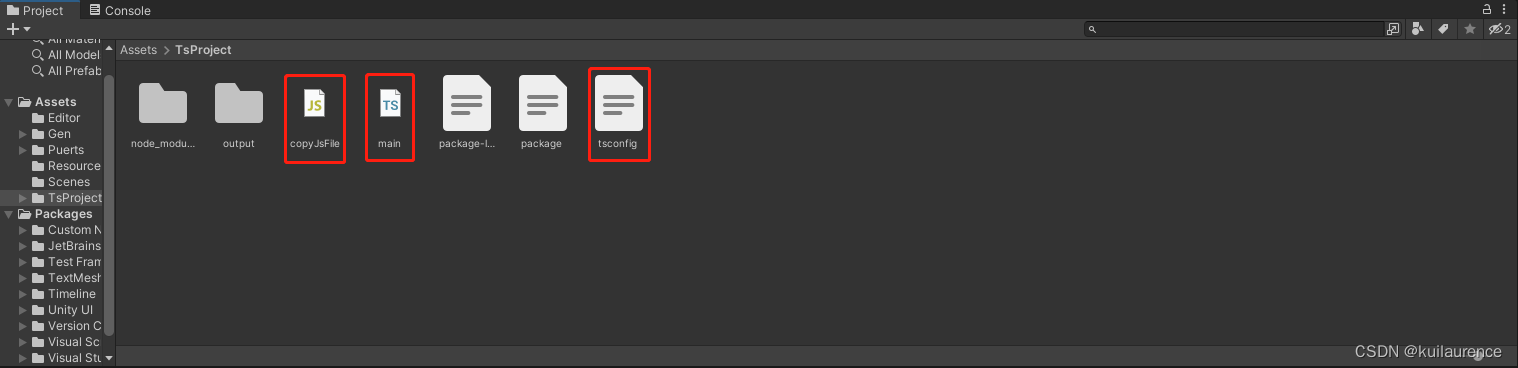
现在开始编译ts.
使用package.json的scripts下的 build 指令.然后在使用 postbuild指令.
完成后可以看到Resources文件夹里有生成的代码.如果没创建Resources,需要手动创建一下.
4.c#中处理沟通js的逻辑.
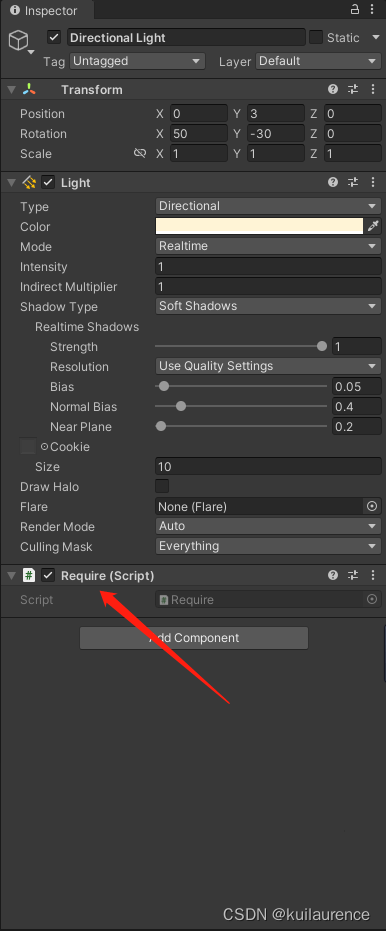
Require.cs文件挂载到灯上或者其他物体上.
using System.Collections;
using System.Collections.Generic;
using UnityEngine;
using Puerts;
public class Require : MonoBehaviour
{
JsEnv jsEnv;
// Start is called before the first frame update
void Start()
{
jsEnv = new JsEnv();
jsEnv.Eval(@"require('main')");//这里会从Resources中加载对应的main.js.txt文件
}
// Update is called once per frame
void Update()
{
}
private void OnDestroy()
{
jsEnv.Dispose();
}
}
然后开始运行编辑器:打出了log,并且生成了空物体.
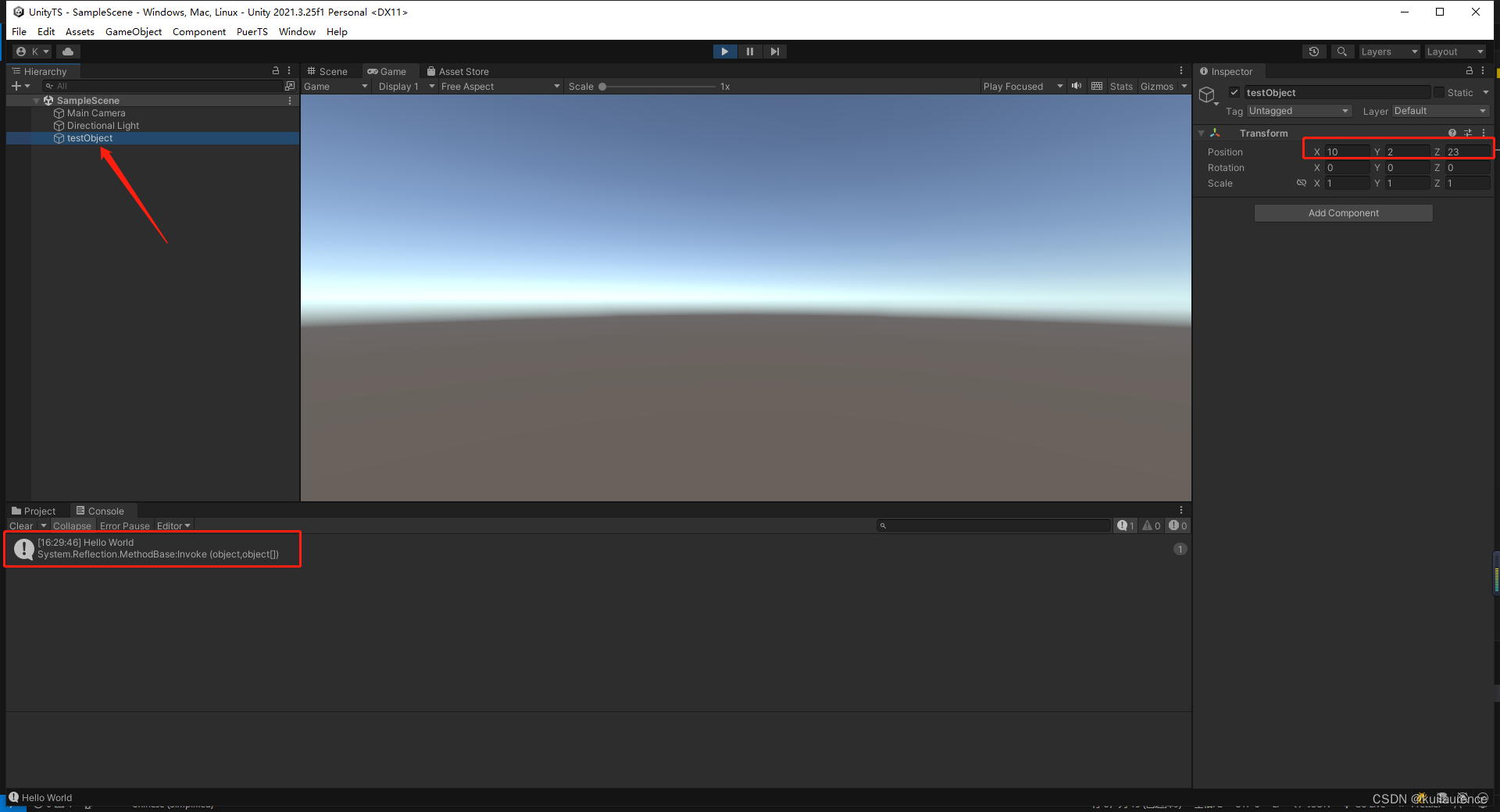
其实还有一个更简单的测试js的脚本,不需要刚才的ts比较麻烦的创建.JsCallCs.cs
using System.Collections;
using System.Collections.Generic;
using UnityEngine;
using Puerts;
public class JsCallCs : MonoBehaviour
{
JsEnv jsEnv;
// Start is called before the first frame update
void Start()
{
jsEnv = new JsEnv();//下面是相当于拿到js的代码
jsEnv.Eval(@"
const CS=require('csharp');
let gameObject=new CS.UnityEngine.GameObject('testObject');
CS.UnityEngine.Debug.Log(gameObject.name);
");
}
// Update is called once per frame
void Update()
{
}
private void OnDestroy()
{
jsEnv.Dispose();
}
}
另:此处还有一个坑,就是在copyJsFile.js中,编译ts的时候,在Resources下是main.js,但是c#需要的是main.js.txt文件,也就是一个字符串.会报错,错误代码58,找不到mian.解决办法:
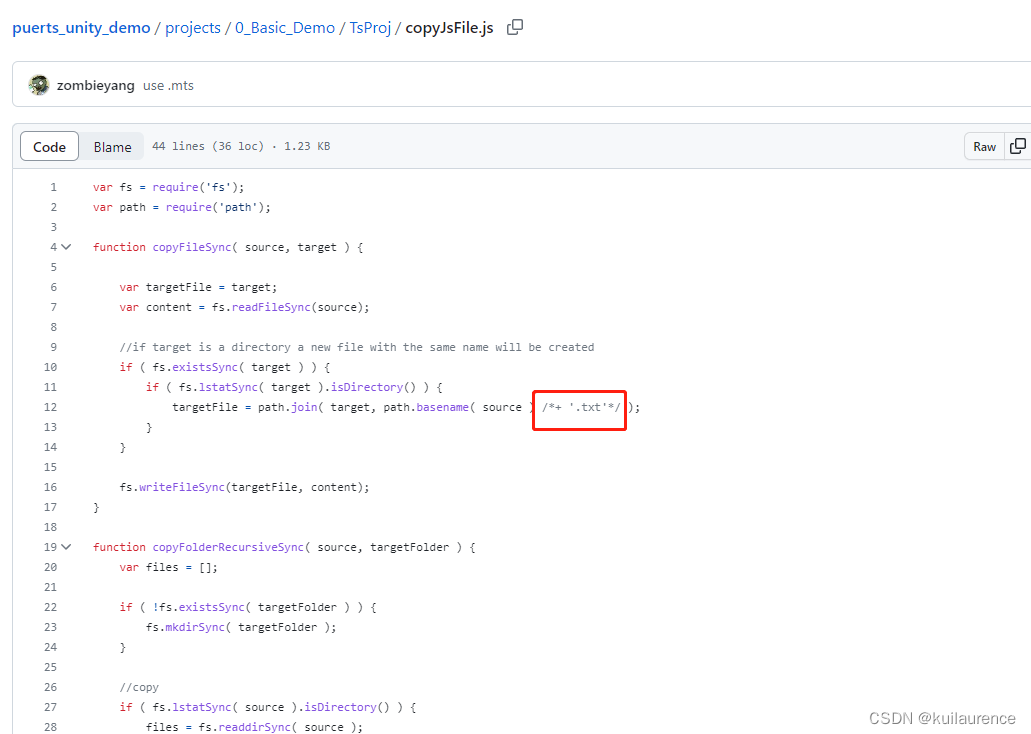
放开此处的注释,然后在重新编译ts即可.