- 先在app store下载好Xcode
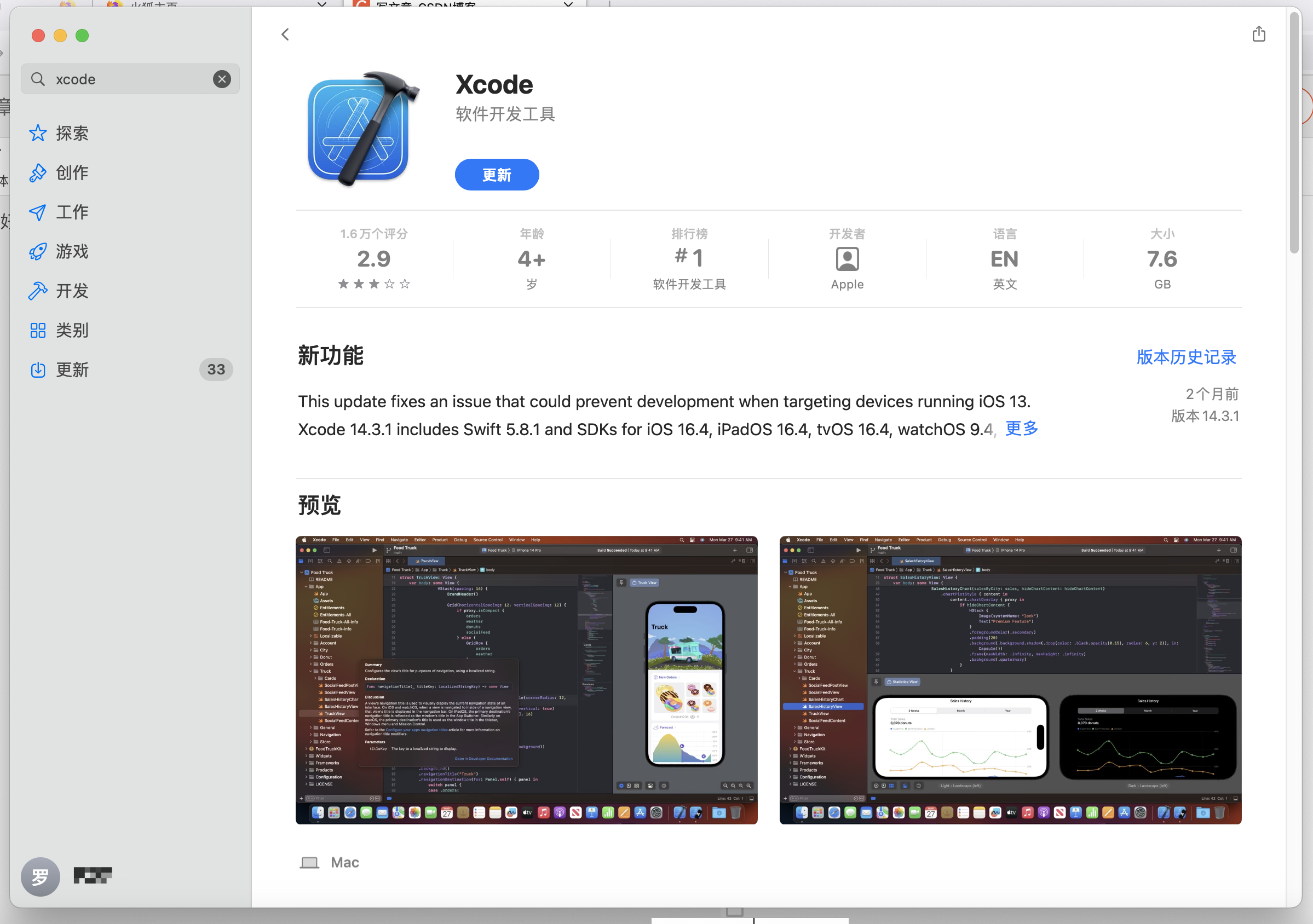
- 打开Xcode

- 随便建个文件
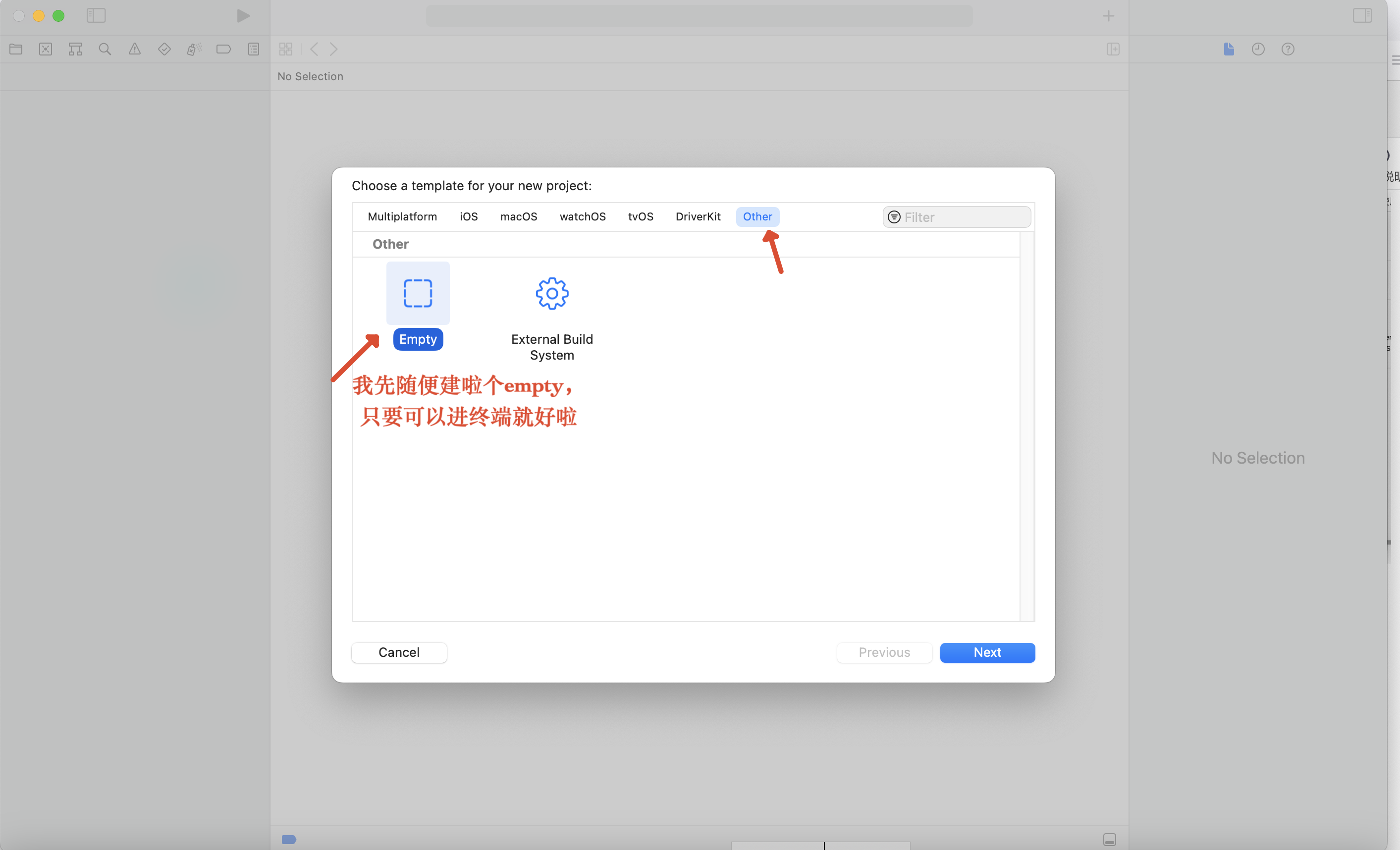
- 给它取个名字
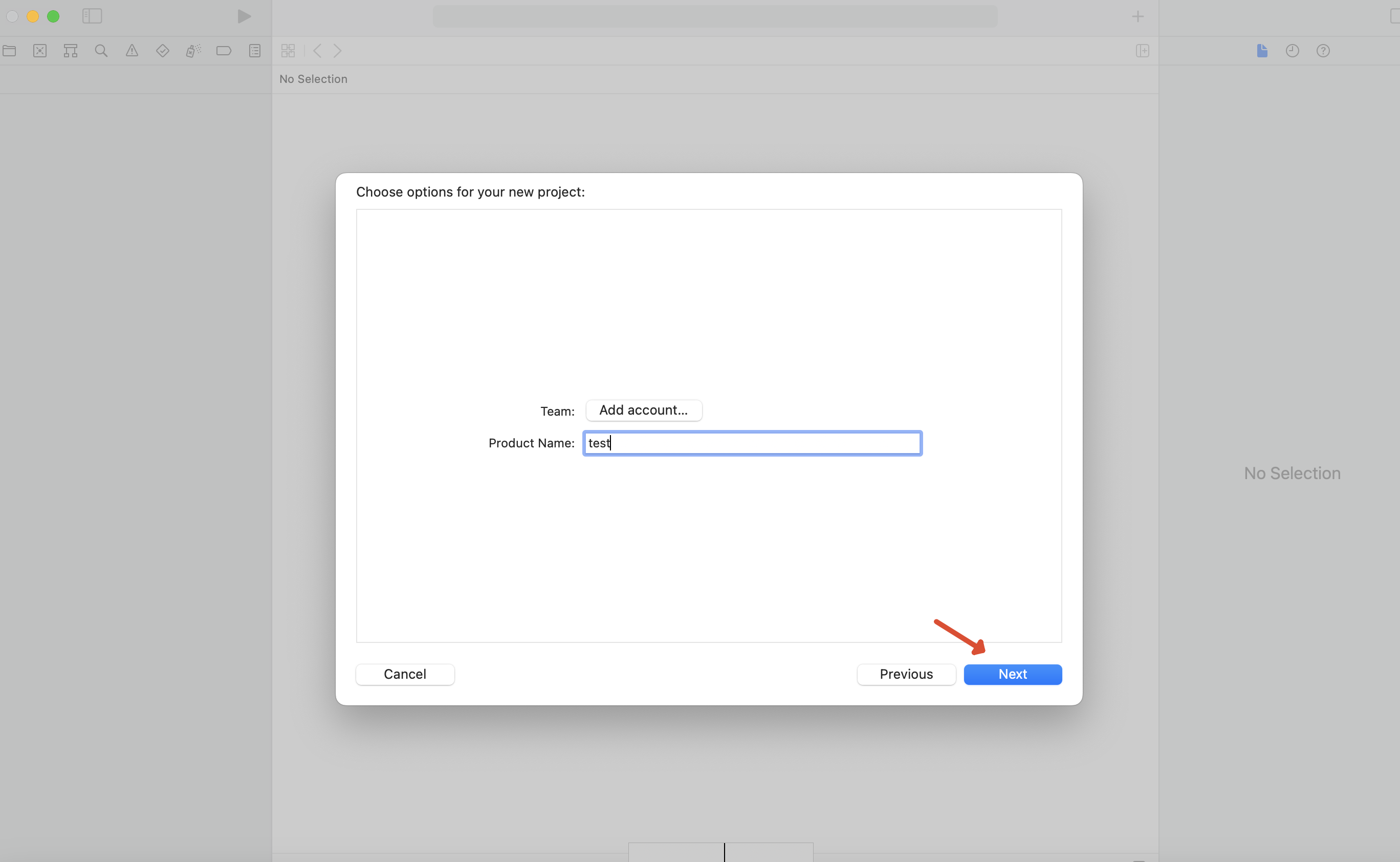
- 找个地方放
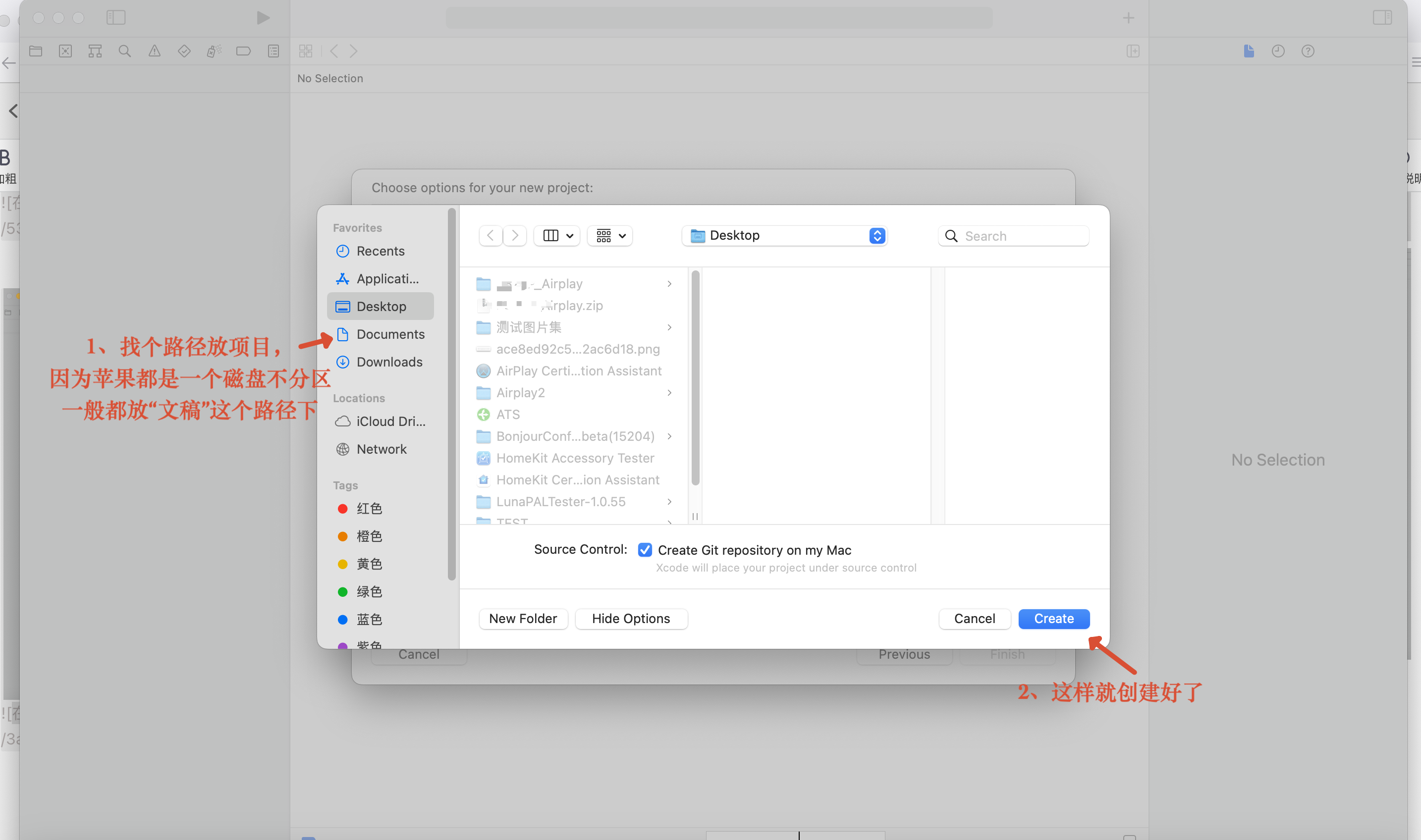
- 提醒没建立git link,不用理他
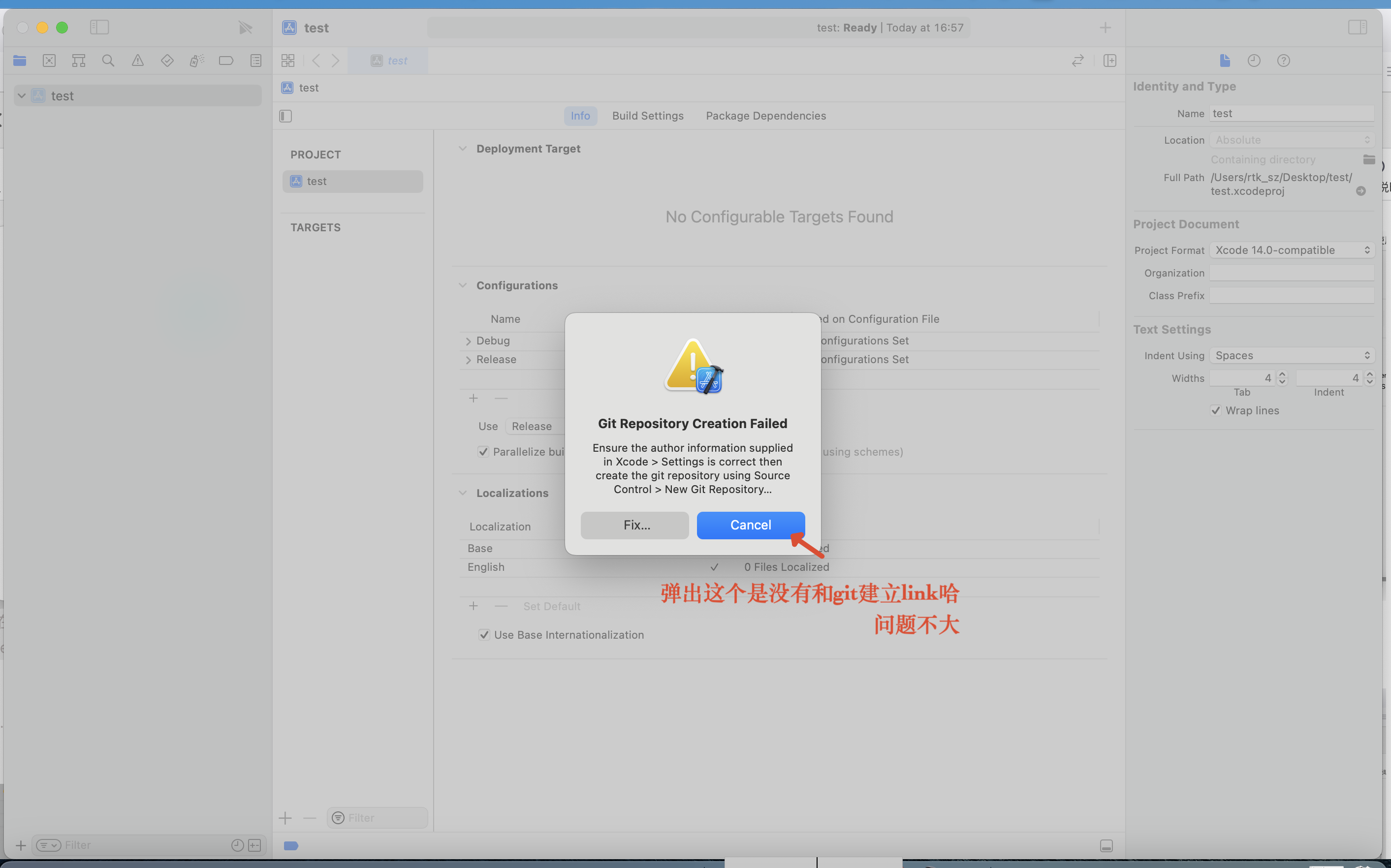
-
打开终端,
输入/usr/bin/ruby -e "$(curl -fsSL https://raw.githubusercontent.com/Homebrew/install/master/install)"
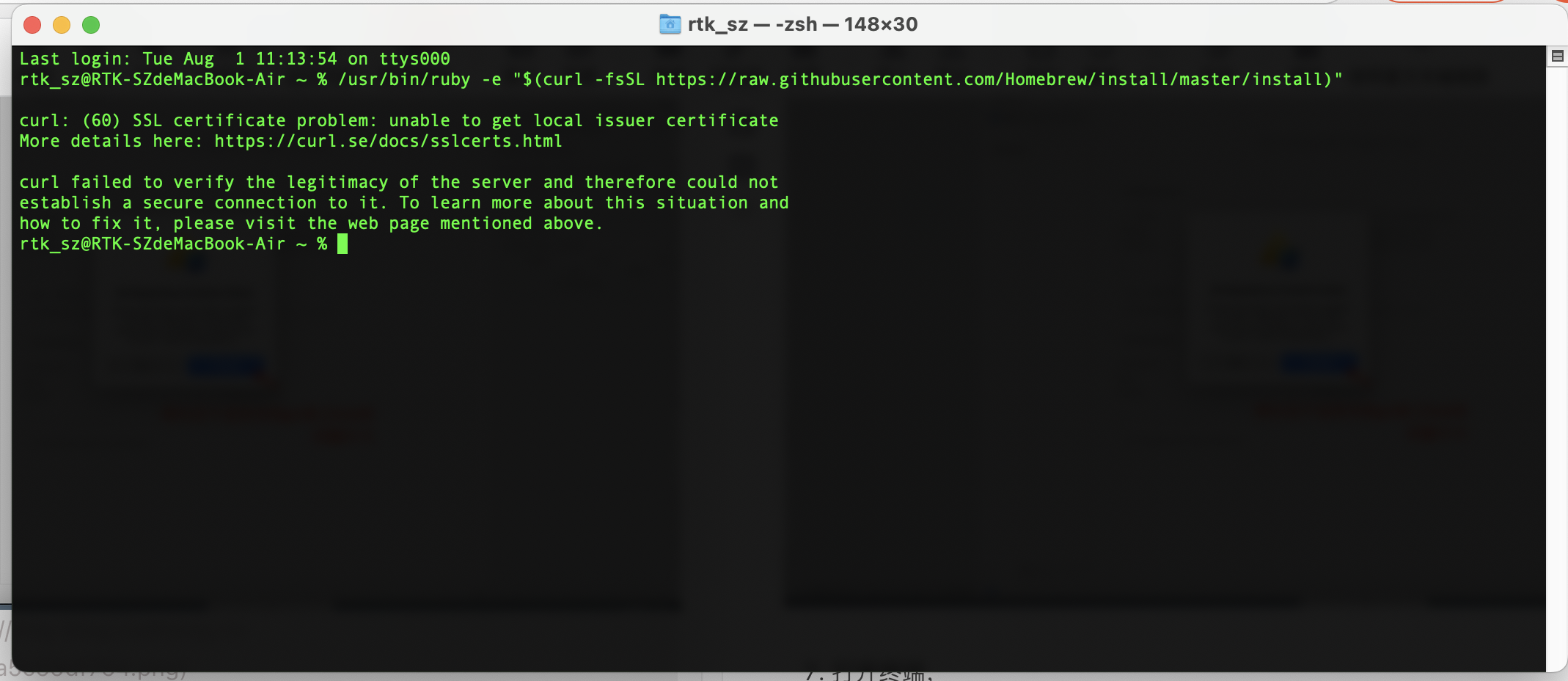
-
开始安装啦
继续在终端输入brew install qt
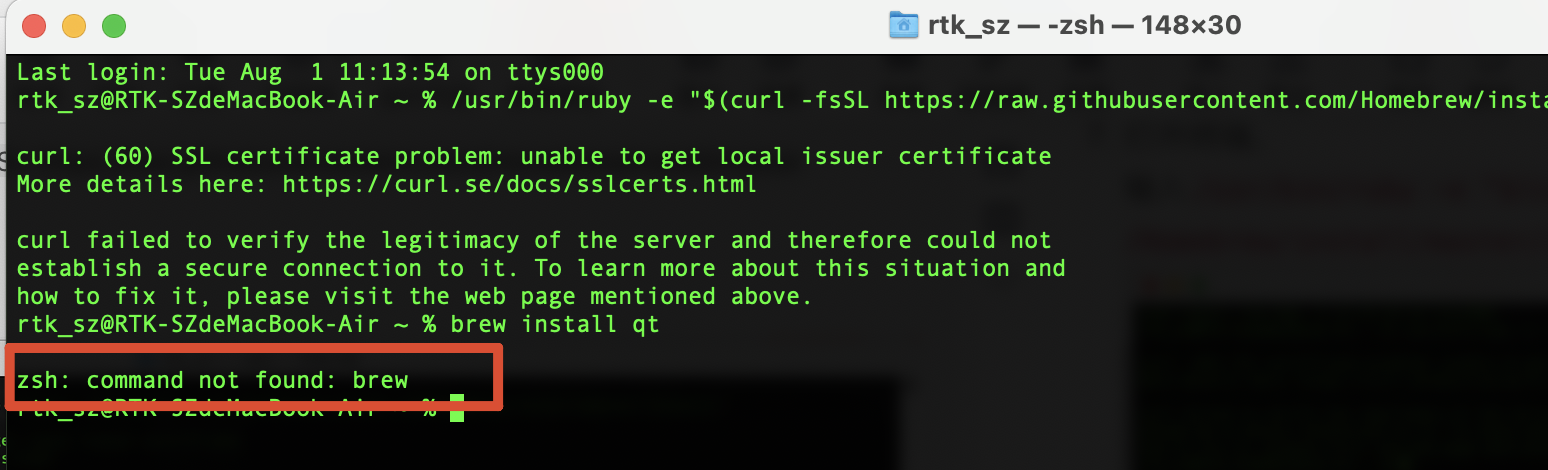 出现啦问题
出现啦问题
我们来解决它,跟着我这样做~
Mac平台出现brew command not found问题解决方法
错误提示:zsh: command not found: brew
解决方法:mac 安装homebrew,
1、用以下命令安装,序列号选择中科大(1)的
/bin/zsh -c "$(curl -fsSL https://gitee.com/cunkai/HomebrewCN/raw/master
/Homebrew.sh)"
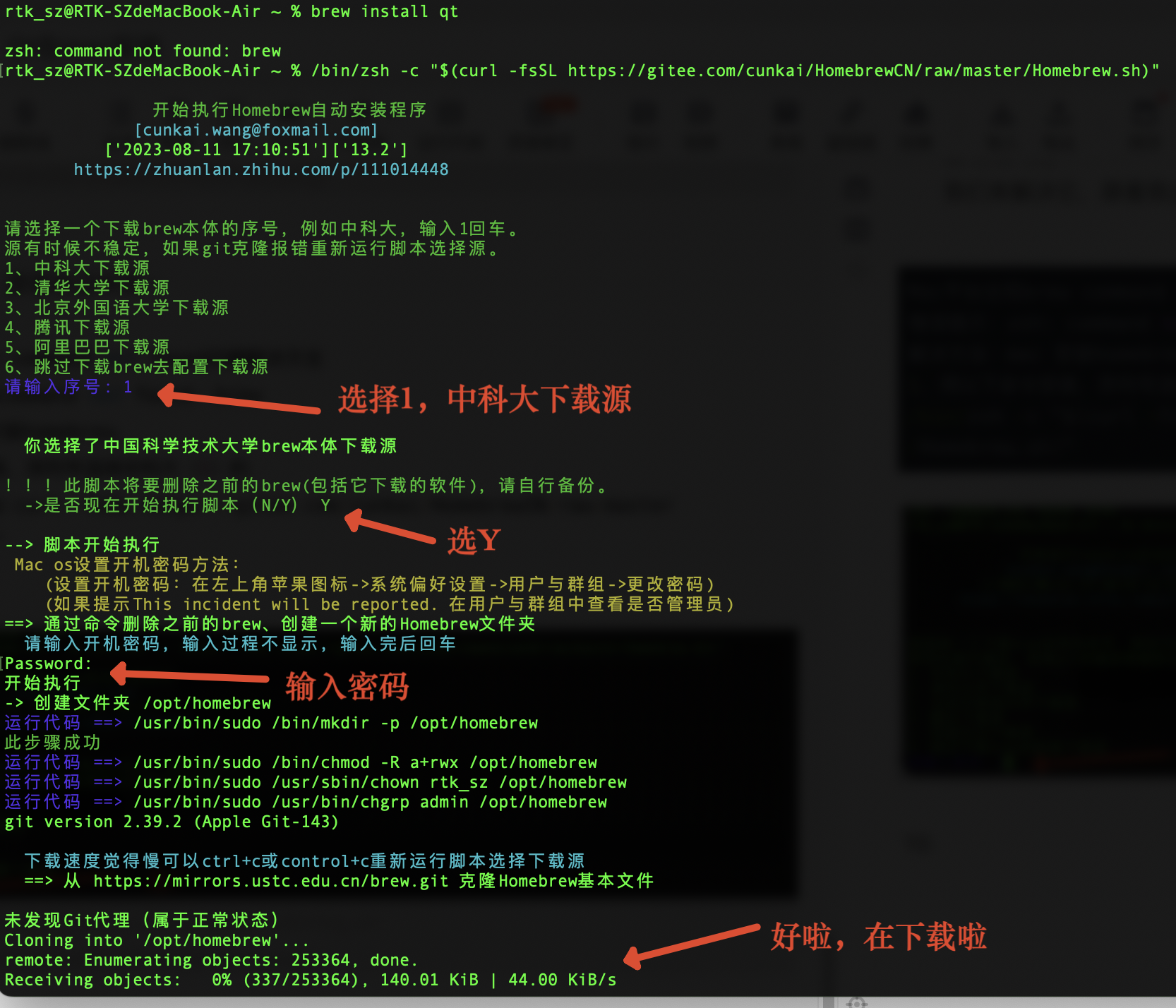 下载有点慢,要耐心等待哦~
下载有点慢,要耐心等待哦~
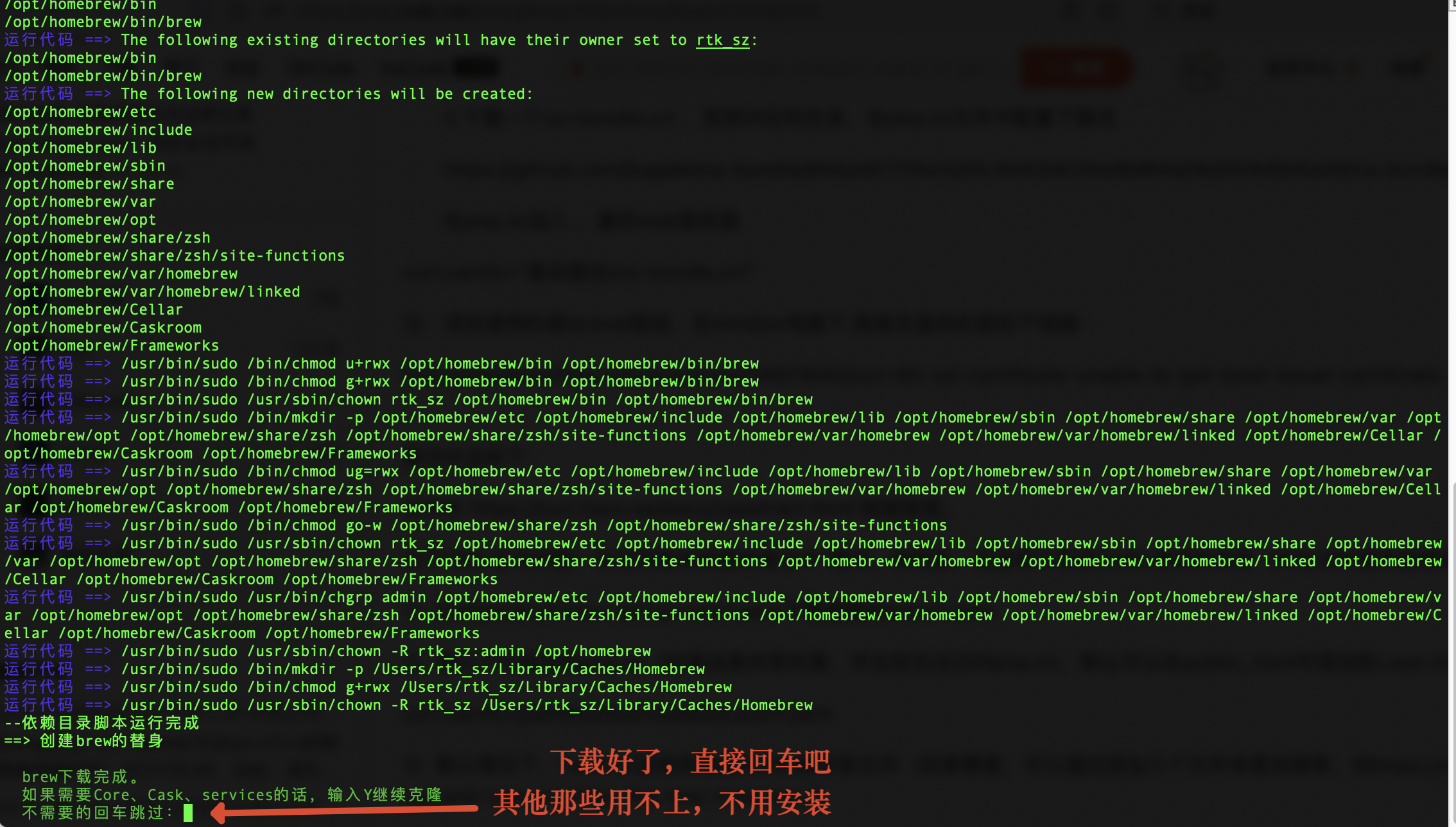
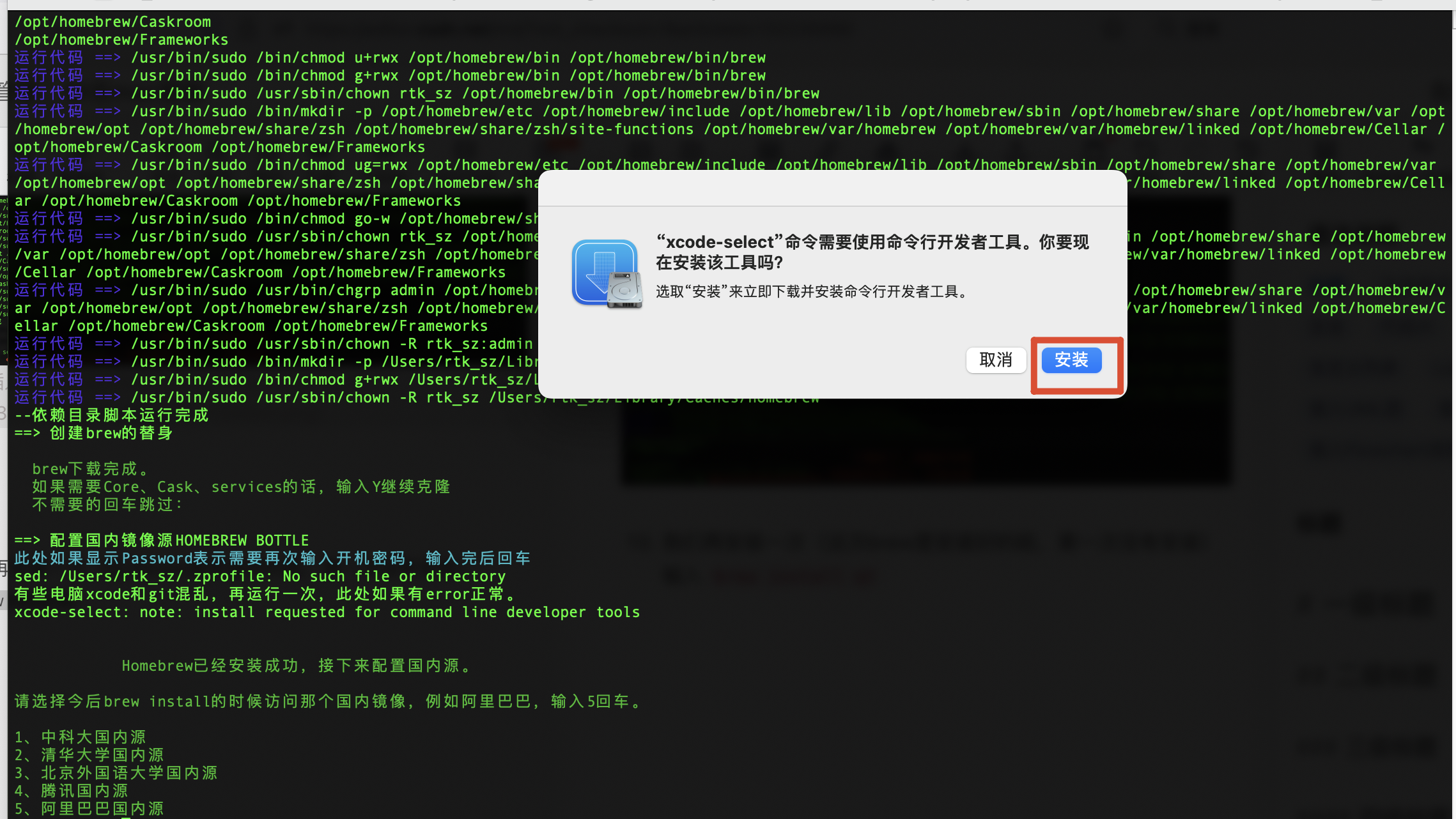
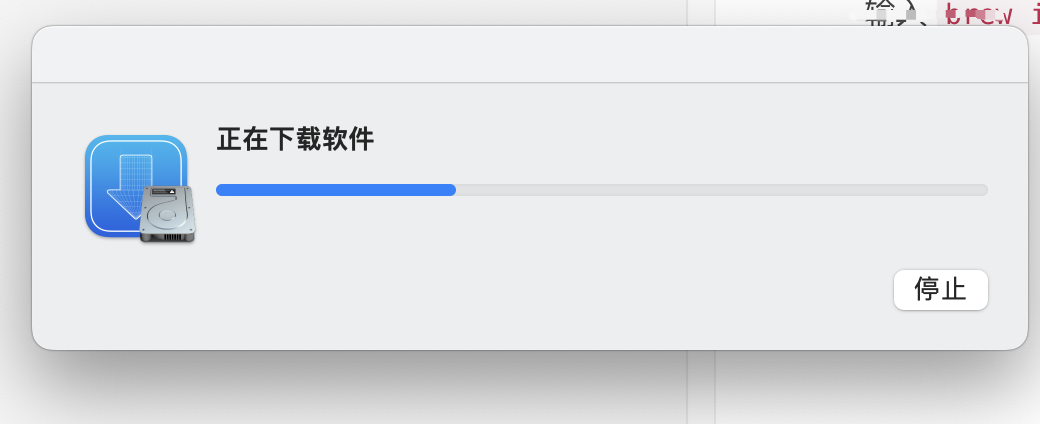
- 我们再安装一次(这次brew是安装好的啦,第一次没有安装)
输入brew install qt