一、流程控制语句——顺序结构
通过一些语句,控制程序的执行流程
- 顺序结构
- 分支结构
- 循环结构
顺序结构:是Java程序默认的执行流程,按照代码的先后顺序,从上到下依次执行
二、分支结构
- if
- switch
if语句
第一种格式
if (关系表达式){
语句体;
}
注意点:
- 在大括号的开头可以另起一行,但是建议写在第一行的末尾
- 在语句体中,如果只有一句代码,大括号可以省略
- 如果对一个布尔类型的变量进行判断,不要用==,直接把变量写在小括号里即可
小练习:
红绿灯练习
public class test1 {
public static void main(String[] args) {
//红灯停,绿灯行,黄灯缓
//1.定义三个变量
boolean isLightGreen = true;
boolean isLightYellow = false;
boolean isLightRed = false;
//2.进行判断
if(isLightGreen){
System.out.println("GoGoGo!!!");
}
if(isLightYellow){
System.out.println("slow!");
}
if(isLightRed){
System.out.println("stop!!!");
}
}
}// GoGoGo!!!
第二种格式
if (关系表达式){
语句体;
}else{
语句体2;
}
小练习:
import java.util.Scanner;
//商品付款
public class test1{
public static void main(String[] args) {
//一个商品600元,如果付款大于600,显示付款成功,小于600,付款失败
Scanner sc = new Scanner(System.in);
System.out.println("请输入付款金额:");
int money = sc.nextInt();
if(money>=600){
System.out.println("付款成功");
}else{
System.out.println("付款失败");
}
}
}
第三种格式
if (关系表达式){
语句体;
}else if{
语句体2;
}
…
else{
语句n+1;
}
练习:
import java.util.Scanner;
//成绩
public class test1{
public static void main(String[] args) {
Scanner sc = new Scanner(System.in);
System.out.println("小明成绩:");
int score = sc.nextInt();
if(score >=0 && score <=100) {
if (score >= 95 && score <= 100) {
System.out.println("自行车");
} else if (score >= 90 && score <= 94) {
System.out.println("游乐场");
} else if (score >= 80 && score <= 89) {
System.out.println("变形金刚");
} else {
System.out.println("挨揍");
}
}else{
System.out.println("输入错误");
}
}
}
总结:
第一种格式:适合单条件判断
第二种格式:适合双条件判断
第三种格式:适合多条件判断
switch语句
语句格式:
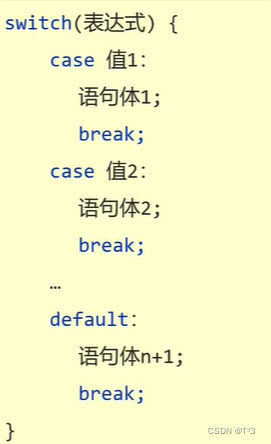
注意:
- case后面的值只能是字面量,不能是变量。
- case的值不能重复。
练习:
import java.util.Scanner;
//减肥计划
public class test1{
public static void main(String[] args) {
Scanner sc = new Scanner(System.in);
System.out.println("输入星期几:");
int week = sc.nextInt();
switch(week){
case 1:
System.out.println("跑步");
break;
case 2:
System.out.println("游泳");
break;
case 3:
System.out.println("慢走");
break;
case 4:
System.out.println("骑车");
break;
case 5:
System.out.println("拳击");
break;
case 6:
System.out.println("爬山");
break;
case 7:
System.out.println("休息");
break;
default:
System.out.println("输入错误");
break;
}
}
}
switch其他特性
- default的位置和省略
- case穿透
- switch新特性
- switch和if各自的使用场景
default的位置和省略
- 位置:default不一定写在最下面,可以写在任意位置,但是习惯写在最下面
- 省略:default可以省略,语法没有任何问题,不建议省略
case穿透
语句体中缺少break,导致case穿透
在执行过程中,如果发现了break,则结束switch语句的执行,如果没有发现break语句,那么程序就会继续执行下一个case语句,直到遇到break或者右大括号
switch新特性
针对jdk12
利用大括号简化了break
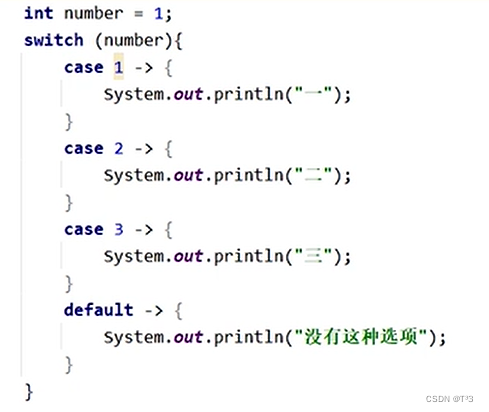
switch和if的第三种格式各自的使用场景
- if的第三种格式:一般用于对范围的判断
- switch:把有限个数据一 一列举出来,让我们任选其一
import java.util.Scanner;
//判断是休息日还是工作日
public class test1{
public static void main(String[] args) {
//定义变量
Scanner sc = new Scanner(System.in);
System.out.println("请输入星期几:");
int week = sc.nextInt();
switch (week){
case 1:
case 2:
case 3:
case 4: //利用case穿透
case 5:
System.out.println("工作日");
break;
case 6:
case 7:
System.out.println("休息日");
break;
default:
System.out.println("输入错误");
break;
}
}
}
还可以简化成:
switch (week){
case 1,2,3,4,5:
System.out.println("工作日");
break;
case 6,7:
System.out.println("休息日");
break;
default:
System.out.println("输入错误");
break;
}
三、循环语句
循环分类:
- for
- while
- do…while
for循环
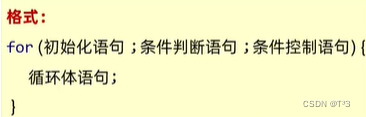
练习:
//打印1-5,再倒着打印5-1
public class test1 {
public static void main(String[] args) {
for(int i = 1;i <= 5;i++){
System.out.println(i);
}
for(int i = 5;i >= 1;i--){
System.out.println(i);
}
}
}
累加思想:
//累加1-5
public class test1 {
public static void main(String[] args) {
//1.取出1-5的每一个数
//2.将1-5的和赋值给一个变量
int sum = 0;
for(int i = 1; i <= 5; i++){
System.out.println(i);
sum += i;
}
System.out.println(sum);
}
}
求1-100的偶数和
//打印1-100的偶数和
public class test1 {
public static void main(String[] args) {
int sum = 0;
//1.获取1-100
for (int i = 1; i <= 100; i++) {
//2.判断
if(i % 2 == 0){
sum += i;
}
}
System.out.println(sum);
}
}
统计满足条件的数的个数
import java.util.Scanner;
//统计满足条件的数字
//键盘录入两个数字,在这两个数字区间内,既能被3整除,又能被5整除
public class test1 {
public static void main(String[] args) {
Scanner sc = new Scanner(System.in);
System.out.println("输入开始的数字:");
int start = sc.nextInt();
System.out.println("结束的数字:");
int end = sc.nextInt();
int count = 0;
for (int i = start; i <= end; i++) {
//判断是否满足条件
if(i % 3 == 0 && i % 5 == 0){
count++;
}
}
System.out.println(count);
}
}
while循环
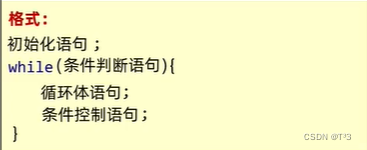
利用while循环打印1-100
public class test1 {
public static void main(String[] args) {
int i = 1;
while(i <= 100){
System.out.println(i);
i++;
}
}
}
for和while的区别
- for循环中:知道循环次数或者循环范围
- while循环:不知道循环的次数和范围,只知道循环的结束条件
统计折纸次数:
//打印折纸次数
//一张纸0.1mm厚,问这多少次才可以折成珠穆朗玛峰的高度?
//(珠穆朗玛峰,8844.43m=8844430mm)
public class test1 {
public static void main(String[] args) {
//1.定义纸张厚度、珠穆朗玛峰高度、统计次数
double paper = 0.1;
double hight = 8844430;
int count = 0;
//while循环
while (paper < hight){
paper *= 2;
count++;
}
System.out.println(count);
}
}
判断是否是回文数:
//回文数,判断是否为回文数
public class test1 {
public static void main(String[] args) {
//定义数字
int x = 121;
//定义一个数用来记录x的初始值
int temp = x;
//定义倒过来的数字
int num = 0;
//开始循环取出每个数字,再倒过来
while(x != 0){
//从右往左取数
int ge = x % 10;
//修改x的值
x = x / 10;
num = num *10 + ge;
}
System.out.println(num);
//比较
System.out.println(num == temp);
}
}
求商和余数:
需求:给定两个数,被除数和除数(正数,且不超过int范围),将两个数相除,要求不使用乘法、除法、和%
得到商和余数
public class test1 {
public static void main(String[] args) {
//被除数 / 除数 = 商...余数
//定义被除数和除数
int dividend = 100;
int divisor = 3;
//减的次数就是商
int count = 0;
while(dividend >= divisor){
dividend = dividend - divisor;
count++;
}
System.out.println("余数:" + dividend);
System.out.println("商:" + count);
}
}
do…while循环
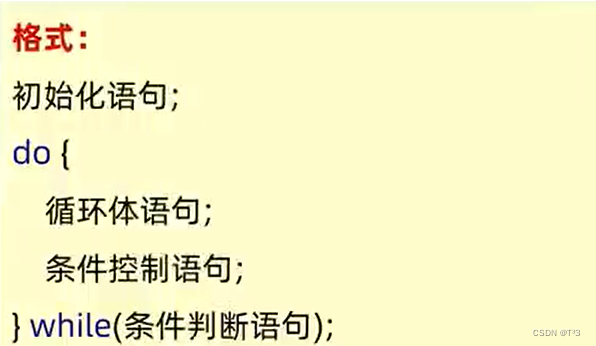
先执行后判断