思路 在打包时更新版号 判断版号不存在或者不相同时刷新下并且进行存储 在路由跳转时 对比存储的版号
1.首先设计一个版本号
2. 在路由守卫判断当前需不需要刷新 不同的刷新 相同的就不刷新
在public中放入js文件
console.log('build > 文件开始执行!')
const fs = require('fs')
const path = require('path')
function getRootPath(...dir) {
return path.resolve(process.cwd(), ...dir)
}
const runBuild = async () => {
try {
const OUTPUT_DIR = 'public'
const VERSION = 'version.json'
const versionJson = {
version: 'V_' + Math.floor(Math.random() * 10000) + Date.now()
}
fs.writeFileSync(getRootPath(`${OUTPUT_DIR}/${VERSION}`), JSON.stringify(versionJson))
console.log(`version file is build successfully!`)
} catch (error) {
console.error('version build error:\n' + error)
process.exit(1)
}
}
runBuild()
console.log('build > 文件执行结束!')
在路由守卫 路由跳转的时候进行判断
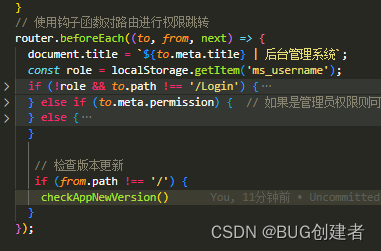
// 检查版本更新
if (from.path !== '/') {
checkAppNewVersion()
}
async function checkAppNewVersion() {
const url = `/version.json?t=${Date.now()}`
let res = null
try {
res = await axios.get(url)
} catch (err) {
console.error('checkAppNewVersion error: ', err)
}
if (!res) return
const version = res.data.version
console.log(url);
if (version && version !== localStorage.getItem('version')) {
localStorage.setItem('version', version)
console.log('更新');
// window.location.reload()
}else{
console.log('不更新');
}
}