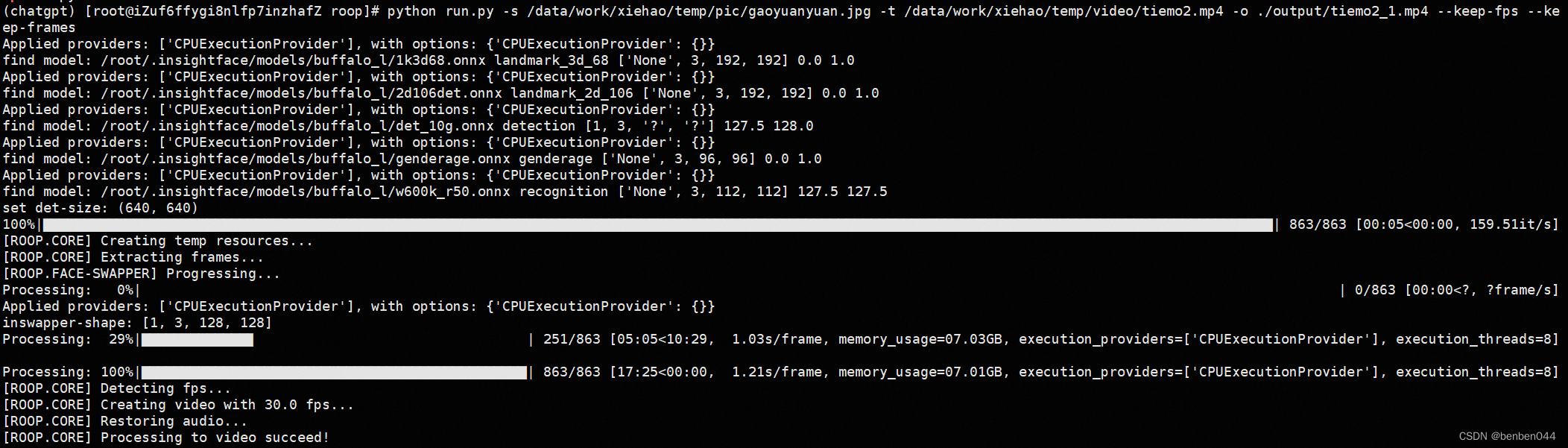一、roop工具的效果
roop说明:Take a video and replace the face in it with a face of your choice. You only need one image of the desired face. No dataset, no training。


原图如左边所示,roop替换后的效果如右边所示。
二、linux下安装方法
1、github上下载代码
链接地址:GitHub - s0md3v/roop: one-click deepfake (face swap)
2、源码中requirements.txt的python包都安装一下
3、安装roop模型
onnx模型地址:https://huggingface.co/henryruhs/roop/resolve/main/inswapper_128.onnx
模型放到roop根目录/models/下
4、下载insightface模型
链接地址:https://github.com/deepinsight/insightface/releases/download/v0.7/buffalo_l.zip
下载后解压该文件,放到/root/.insightface/models/下
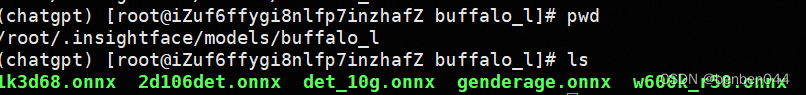
三、roop使用
1、单张照片替换的命令
python run.py -s /data/work/xiehao/temp/pic/gaoyuanyuan.jpg -t /data/work/xiehao/temp/pic/00010.png -o test.png
执行日志如下:

2、视频替换的命令
python run.py -s /data/work/xiehao/temp/pic/gaoyuanyuan.jpg -t /data/work/xiehao/temp/video/tiemo2.mp4 -o ./output/tiemo2_1.mp4 --keep-fps --keep-frames
执行日志如下: