通过Finalshell工具连接linux服务之后,但是忘记了linux登入密码,不需要重置就可以找回,步骤如下
步骤1,找到finalshell工具安装路径

步骤2,该文件夹下面文件都是以连接过的服务主机名称命名的,打开你忘记密码的主机名称文件

步骤3,文件中password后面绿色就是加密的密码 如图
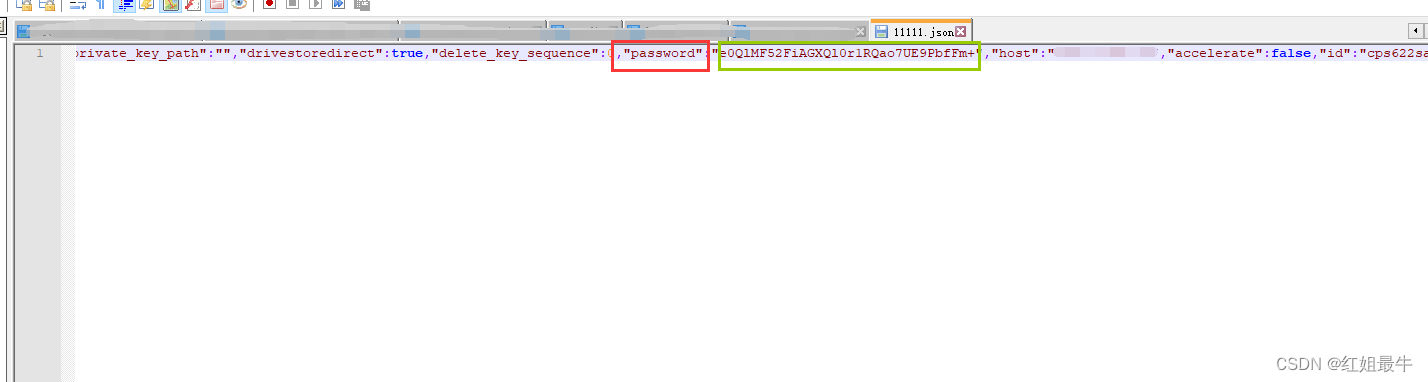
步骤4,如下图解密代码,把加密密码当做入参,执行一下main方法,控制台就可以打印出解密的密码
package cn.demo.controller;
import java.io.ByteArrayOutputStream;
import java.io.DataOutputStream;
import java.io.IOException;
import java.math.BigInteger;
import java.security.MessageDigest;
import java.security.NoSuchAlgorithmException;
import java.security.SecureRandom;
import java.util.Base64;
import java.util.Random;
import javax.crypto.Cipher;
import javax.crypto.SecretKey;
import javax.crypto.SecretKeyFactory;
import javax.crypto.spec.DESKeySpec;
public class FinalShellDecodePass {
public static void main(String[] args)throws Exception {
//入参改成加密的密码,运行一下,其他地方不需要修改
System.out.println(decodePass("e0QlMF52FiAGXQl0r1RQao7UE9PbfFm+"));
}
public static byte[] desDecode(byte[] data, byte[] head) throws Exception {
SecureRandom sr = new SecureRandom();
DESKeySpec dks = new DESKeySpec(head);
SecretKeyFactory keyFactory = SecretKeyFactory.getInstance("DES");
SecretKey securekey = keyFactory.generateSecret(dks);
Cipher cipher = Cipher.getInstance("DES");
cipher.init(2, securekey, sr);
return cipher.doFinal(data);
}
public static String decodePass(String data) throws Exception {
if (data == null) {
return null;
} else {
String rs = "";
byte[] buf = Base64.getDecoder().decode(data);
byte[] head = new byte[8];
System.arraycopy(buf, 0, head, 0, head.length);
byte[] d = new byte[buf.length - head.length];
System.arraycopy(buf, head.length, d, 0, d.length);
byte[] bt = desDecode(d, ranDomKey(head));
rs = new String(bt);
return rs;
}
}
static byte[] ranDomKey(byte[] head) {
long ks = 3680984568597093857L / (long)(new Random((long)head[5])).nextInt(127);
Random random = new Random(ks);
int t = head[0];
for(int i = 0; i < t; ++i) {
random.nextLong();
}
long n = random.nextLong();
Random r2 = new Random(n);
long[] ld = new long[]{(long)head[4], r2.nextLong(), (long)head[7], (long)head[3], r2.nextLong(), (long)head[1], random.nextLong(), (long)head[2]};
ByteArrayOutputStream bos = new ByteArrayOutputStream();
DataOutputStream dos = new DataOutputStream(bos);
long[] var15 = ld;
int var14 = ld.length;
for(int var13 = 0; var13 < var14; ++var13) {
long l = var15[var13];
try {
dos.writeLong(l);
} catch (IOException var18) {
var18.printStackTrace();
}
}
try {
dos.close();
} catch (IOException var17) {
var17.printStackTrace();
}
byte[] keyData = bos.toByteArray();
keyData = md5(keyData);
return keyData;
}
public static byte[] md5(byte[] data) {
String ret = null;
byte[] res=null;
try {
MessageDigest m;
m = MessageDigest.getInstance("MD5");
m.update(data, 0, data.length);
res=m.digest();
ret = new BigInteger(1, res).toString(16);
} catch (NoSuchAlgorithmException e) {
e.printStackTrace();
}
return res;
}
}
步骤5,如图

步骤6,连接成功。
