Typora文本颜色设置
前言
记录修改typora编辑文本颜色的两种方式
效果如下
这是 R e d 色 \textcolor{Red}{这是Red色} 这是Red色
这是 P l u m 色 \textcolor{Plum}{这是Plum色} 这是Plum色
方法一:使用markdown语法的内联公式
设置颜色
设置颜色,需要在设置中勾选Markdown扩展语法下的内联公式,然后重启Typora
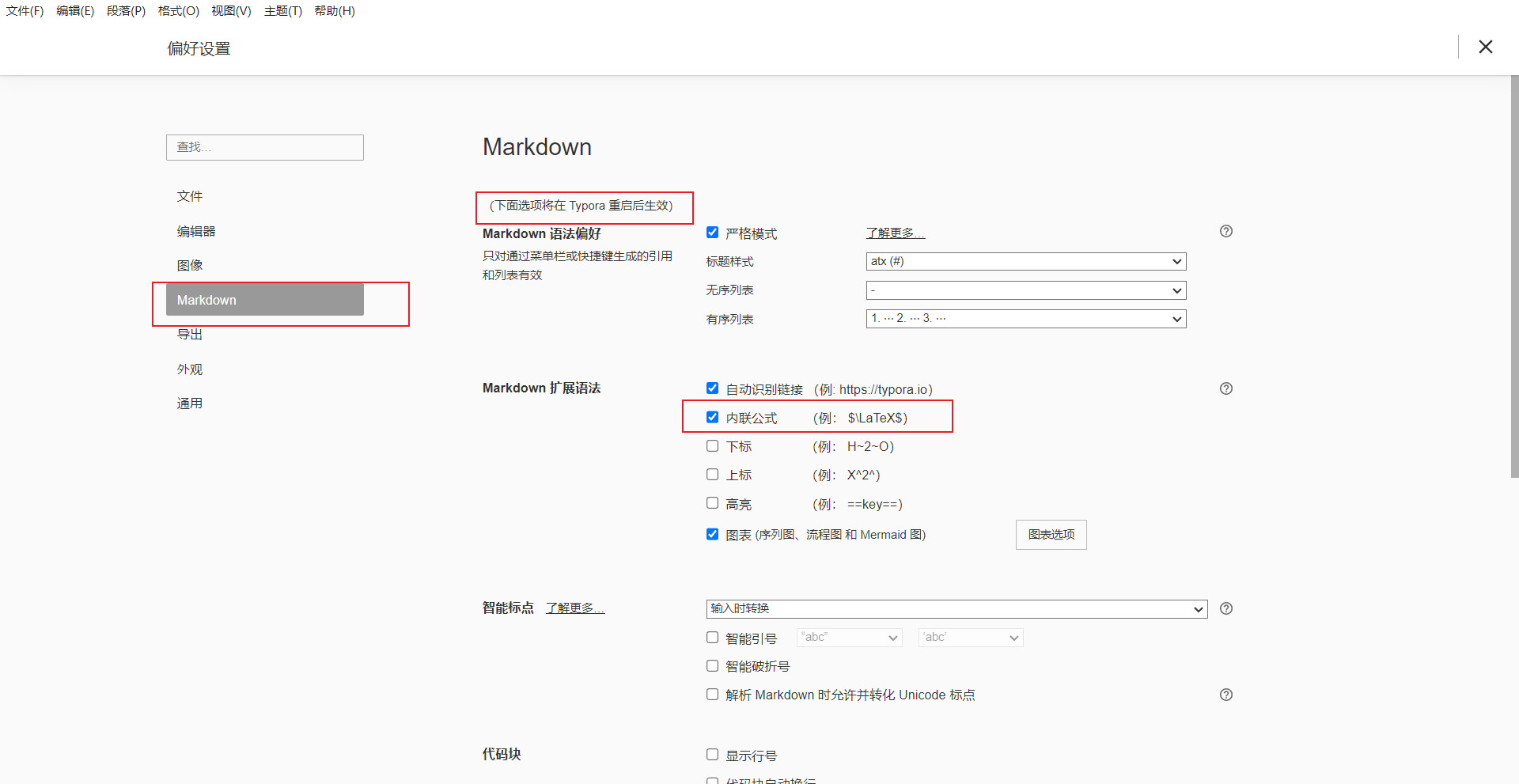
文本颜色设置公式
$\textcolor{颜色名}{文字内容} $
示例:绿色 - $\textcolor{green}{绿色的文字内容} $,效果如下:
$\textcolor{green}{绿色的文字内容} $
常用的颜色公式代码表
$\textcolor{GreenYellow}{颜色:GreenYellow}$
$\textcolor{Yellow}{颜色:Yellow}$
$\textcolor{Goldenrod}{颜色:Goldenrod}$
$\textcolor{Dandelion}{颜色:Dandelion}$
$\textcolor{Apricot}{颜色:Apricot}$
$\textcolor{Peach}{颜色:Peach}$
$\textcolor{Melon}{颜色:Melon}$
$\textcolor{YellowOrange}{颜色:YellowOrange}$
$\textcolor{Orange}{颜色:Orange}$
$\textcolor{BurntOrange}{颜色:BurntOrange}$
$\textcolor{Bittersweet}{颜色:Bittersweet}$
$\textcolor{RedOrange}{颜色:RedOrange}$
$\textcolor{Mahogany}{颜色:Mahogany}$
$\textcolor{Maroon}{颜色:Maroon}$
$\textcolor{BrickRed}{颜色:BrickRed}$
$\textcolor{Red}{颜色:Red}$
$\textcolor{OrangeRed}{颜色:OrangeRed}$
$\textcolor{RubineRed}{颜色:RubineRed}$
$\textcolor{WildStrawberry}{颜色:WildStrawberry}$
$\textcolor{Salmon}{颜色:Salmon}$
$\textcolor{CarnationPink}{颜色:CarnationPink}$
$\textcolor{Magenta}{颜色:Magenta}$
$\textcolor{VioletRed}{颜色:VioletRed}$
$\textcolor{Rhodamine}{颜色:Rhodamine}$
$\textcolor{Mulberry}{颜色:Mulberry}$
$\textcolor{RedViolet}{颜色:RedViolet}$
$\textcolor{Fuchsia}{颜色:Fuchsia}$
$\textcolor{Lavender}{颜色:Lavender}$
$\textcolor{Thistle}{颜色:Thistle}$
$\textcolor{Orchid}{颜色:Orchid}$
$\textcolor{DarkOrchid}{颜色:DarkOrchid}$
$\textcolor{Purple}{颜色:Purple}$
$\textcolor{Plum}{颜色:Plum}$
$\textcolor{Violet}{颜色:Violet}$
$\textcolor{RoyalPurple}{颜色:RoyalPurple}$
$\textcolor{BlueViolet}{颜色:BlueViolet}$
$\textcolor{Periwinkle}{颜色:Periwinkle}$
$\textcolor{CadetBlue}{颜色:CadetBlue}$
$\textcolor{CornflowerBlue}{颜色:CornflowerBlue}$
$\textcolor{MidnightBlue}{颜色:MidnightBlue}$
$\textcolor{NavyBlue}{颜色:NavyBlue}$
$\textcolor{RoyalBlue}{颜色:RoyalBlue}$
$\textcolor{Blue}{颜色:Blue}$
$\textcolor{Cerulean}{颜色:Cerulean}$
$\textcolor{Cyan}{颜色:Cyan}$
$\textcolor{ProcessBlue}{颜色:ProcessBlue}$
$\textcolor{SkyBlue}{颜色:SkyBlue}$
$\textcolor{Turquoise}{颜色:Turquoise}$
$\textcolor{TealBlue}{颜色:TealBlue}$
$\textcolor{Aquamarine}{颜色:Aquamarine}$
$\textcolor{BlueGreen}{颜色:BlueGreen}$
$\textcolor{Emerald}{颜色:Emerald}$
$\textcolor{JungleGreen}{颜色:JungleGreen}$
$\textcolor{SeaGreen}{颜色:SeaGreen}$
$\textcolor{Green}{颜色:Green}$
$\textcolor{ForestGreen}{颜色:ForestGreen}$
$\textcolor{PineGreen}{颜色:PineGreen}$
$\textcolor{LimeGreen}{颜色:LimeGreen}$
$\textcolor{YellowGreen}{颜色:YellowGreen}$
$\textcolor{SpringGreen}{颜色:SpringGreen}$
$\textcolor{OliveGreen}{颜色:OliveGreen}$
$\textcolor{RawSienna}{颜色:RawSienna}$
$\textcolor{Sepia}{颜色:Sepia}$
$\textcolor{Brown}{颜色:Brown}$
$\textcolor{Tan}{颜色:Tan}$
$\textcolor{Gray}{颜色:Gray}$
$\textcolor{Black}{颜色:Black}$
效果预览
| 序号 | 颜色代码 | 效果 |
|---|---|---|
| 1 | $\textcolor{GreenYellow}{颜色:GreenYellow}$ |
颜色: G r e e n Y e l l o w \textcolor{GreenYellow}{颜色:GreenYellow} 颜色:GreenYellow |
| 2 | $\textcolor{Yellow}{颜色:Yellow}$ |
颜色: Y e l l o w \textcolor{Yellow}{颜色:Yellow} 颜色:Yellow |
| 3 | $\textcolor{Goldenrod}{颜色:Goldenrod}$ |
颜色: G o l d e n r o d \textcolor{Goldenrod}{颜色:Goldenrod} 颜色:Goldenrod |
| 4 | $\textcolor{Dandelion}{颜色:Dandelion}$ |
颜色: D a n d e l i o n \textcolor{Dandelion}{颜色:Dandelion} 颜色:Dandelion |
| 5 | $\textcolor{Apricot}{颜色:Apricot}$ |
颜色: A p r i c o t \textcolor{Apricot}{颜色:Apricot} 颜色:Apricot |
| 6 | $\textcolor{Peach}{颜色:Peach}$ |
颜色: P e a c h \textcolor{Peach}{颜色:Peach} 颜色:Peach |
| 7 | $\textcolor{Melon}{颜色:Melon}$ |
颜色: M e l o n \textcolor{Melon}{颜色:Melon} 颜色:Melon |
| 8 | $\textcolor{YellowOrange}{颜色:YellowOrange}$ |
颜色: Y e l l o w O r a n g e \textcolor{YellowOrange}{颜色:YellowOrange} 颜色:YellowOrange |
| 9 | $\textcolor{Orange}{颜色:Orange}$ |
颜色: O r a n g e \textcolor{Orange}{颜色:Orange} 颜色:Orange |
| 10 | $\textcolor{BurntOrange}{颜色:BurntOrange}$ |
颜色: B u r n t O r a n g e \textcolor{BurntOrange}{颜色:BurntOrange} 颜色:BurntOrange |
| 11 | $\textcolor{Bittersweet}{颜色:Bittersweet}$ |
颜色: B i t t e r s w e e t \textcolor{Bittersweet}{颜色:Bittersweet} 颜色:Bittersweet |
| 12 | $\textcolor{RedOrange}{颜色:RedOrange}$ |
颜色: R e d O r a n g e \textcolor{RedOrange}{颜色:RedOrange} 颜色:RedOrange |
| 13 | $\textcolor{Mahogany}{颜色:Mahogany}$ |
颜色: M a h o g a n y \textcolor{Mahogany}{颜色:Mahogany} 颜色:Mahogany |
| 14 | $\textcolor{Maroon}{颜色:Maroon}$ |
颜色: M a r o o n \textcolor{Maroon}{颜色:Maroon} 颜色:Maroon |
| 15 | $\textcolor{BrickRed}{颜色:BrickRed}$ |
颜色: B r i c k R e d \textcolor{BrickRed}{颜色:BrickRed} 颜色:BrickRed |
| 16 | $\textcolor{Red}{颜色:Red}$ |
颜色: R e d \textcolor{Red}{颜色:Red} 颜色:Red |
| 17 | $\textcolor{OrangeRed}{颜色:OrangeRed}$ |
颜色: O r a n g e R e d \textcolor{OrangeRed}{颜色:OrangeRed} 颜色:OrangeRed |
| 18 | $\textcolor{RubineRed}{颜色:RubineRed}$ |
颜色: R u b i n e R e d \textcolor{RubineRed}{颜色:RubineRed} 颜色:RubineRed |
| 19 | $\textcolor{WildStrawberry}{颜色:WildStrawberry}$ |
颜色: W i l d S t r a w b e r r y \textcolor{WildStrawberry}{颜色:WildStrawberry} 颜色:WildStrawberry |
| 20 | $\textcolor{Salmon}{颜色:Salmon}$ |
颜色: S a l m o n \textcolor{Salmon}{颜色:Salmon} 颜色:Salmon |
| 21 | $\textcolor{CarnationPink}{颜色:CarnationPink}$ |
颜色: C a r n a t i o n P i n k \textcolor{CarnationPink}{颜色:CarnationPink} 颜色:CarnationPink |
| 22 | $\textcolor{Magenta}{颜色:Magenta}$ |
颜色: M a g e n t a \textcolor{Magenta}{颜色:Magenta} 颜色:Magenta |
| 23 | $\textcolor{VioletRed}{颜色:VioletRed}$ |
颜色: V i o l e t R e d \textcolor{VioletRed}{颜色:VioletRed} 颜色:VioletRed |
| 24 | $\textcolor{Rhodamine}{颜色:Rhodamine}$ |
颜色: R h o d a m i n e \textcolor{Rhodamine}{颜色:Rhodamine} 颜色:Rhodamine |
| 25 | $\textcolor{Mulberry}{颜色:Mulberry}$ |
颜色: M u l b e r r y \textcolor{Mulberry}{颜色:Mulberry} 颜色:Mulberry |
| 26 | $\textcolor{RedViolet}{颜色:RedViolet}$ |
颜色: R e d V i o l e t \textcolor{RedViolet}{颜色:RedViolet} 颜色:RedViolet |
| 27 | $\textcolor{Fuchsia}{颜色:Fuchsia}$ |
颜色: F u c h s i a \textcolor{Fuchsia}{颜色:Fuchsia} 颜色:Fuchsia |
| 28 | $\textcolor{Lavender}{颜色:Lavender}$ |
颜色: L a v e n d e r \textcolor{Lavender}{颜色:Lavender} 颜色:Lavender |
| 29 | $\textcolor{Thistle}{颜色:Thistle}$ |
颜色: T h i s t l e \textcolor{Thistle}{颜色:Thistle} 颜色:Thistle |
| 30 | $\textcolor{Orchid}{颜色:Orchid}$ |
颜色: O r c h i d \textcolor{Orchid}{颜色:Orchid} 颜色:Orchid |
| 31 | $\textcolor{DarkOrchid}{颜色:DarkOrchid}$ |
颜色: D a r k O r c h i d \textcolor{DarkOrchid}{颜色:DarkOrchid} 颜色:DarkOrchid |
| 32 | $\textcolor{Purple}{颜色:Purple}$ |
颜色: P u r p l e \textcolor{Purple}{颜色:Purple} 颜色:Purple |
| 33 | $\textcolor{Plum}{颜色:Plum}$ |
颜色: P l u m \textcolor{Plum}{颜色:Plum} 颜色:Plum |
| 34 | $\textcolor{Violet}{颜色:Violet}$ |
颜色: V i o l e t \textcolor{Violet}{颜色:Violet} 颜色:Violet |
| 35 | $\textcolor{RoyalPurple}{颜色:RoyalPurple}$ |
颜色: R o y a l P u r p l e \textcolor{RoyalPurple}{颜色:RoyalPurple} 颜色:RoyalPurple |
| 36 | $\textcolor{BlueViolet}{颜色:BlueViolet}$ |
颜色: B l u e V i o l e t \textcolor{BlueViolet}{颜色:BlueViolet} 颜色:BlueViolet |
| 37 | $\textcolor{Periwinkle}{颜色:Periwinkle}$ |
颜色: P e r i w i n k l e \textcolor{Periwinkle}{颜色:Periwinkle} 颜色:Periwinkle |
| 38 | $\textcolor{CadetBlue}{颜色:CadetBlue}$ |
颜色: C a d e t B l u e \textcolor{CadetBlue}{颜色:CadetBlue} 颜色:CadetBlue |
| 39 | $\textcolor{CornflowerBlue}{颜色:CornflowerBlue}$ |
颜色: C o r n f l o w e r B l u e \textcolor{CornflowerBlue}{颜色:CornflowerBlue} 颜色:CornflowerBlue |
| 40 | $\textcolor{MidnightBlue}{颜色:MidnightBlue}$ |
颜色: M i d n i g h t B l u e \textcolor{MidnightBlue}{颜色:MidnightBlue} 颜色:MidnightBlue |
| 41 | $\textcolor{NavyBlue}{颜色:NavyBlue}$ |
颜色: N a v y B l u e \textcolor{NavyBlue}{颜色:NavyBlue} 颜色:NavyBlue |
| 42 | $\textcolor{RoyalBlue}{颜色:RoyalBlue}$ |
颜色: R o y a l B l u e \textcolor{RoyalBlue}{颜色:RoyalBlue} 颜色:RoyalBlue |
| 43 | $\textcolor{Blue}{颜色:Blue}$ |
颜色: B l u e \textcolor{Blue}{颜色:Blue} 颜色:Blue |
| 44 | $\textcolor{Cerulean}{颜色:Cerulean}$ |
颜色: C e r u l e a n \textcolor{Cerulean}{颜色:Cerulean} 颜色:Cerulean |
| 45 | $\textcolor{Cyan}{颜色:Cyan}$ |
颜色: C y a n \textcolor{Cyan}{颜色:Cyan} 颜色:Cyan |
| 46 | $\textcolor{ProcessBlue}{颜色:ProcessBlue}$ |
颜色: P r o c e s s B l u e \textcolor{ProcessBlue}{颜色:ProcessBlue} 颜色:ProcessBlue |
| 47 | $\textcolor{SkyBlue}{颜色:SkyBlue}$ |
颜色: S k y B l u e \textcolor{SkyBlue}{颜色:SkyBlue} 颜色:SkyBlue |
| 48 | $\textcolor{Turquoise}{颜色:Turquoise}$ |
颜色: T u r q u o i s e \textcolor{Turquoise}{颜色:Turquoise} 颜色:Turquoise |
| 49 | $\textcolor{TealBlue}{颜色:TealBlue}$ |
颜色: T e a l B l u e \textcolor{TealBlue}{颜色:TealBlue} 颜色:TealBlue |
| 50 | $\textcolor{Aquamarine}{颜色:Aquamarine}$ |
颜色: A q u a m a r i n e \textcolor{Aquamarine}{颜色:Aquamarine} 颜色:Aquamarine |
| 51 | $\textcolor{BlueGreen}{颜色:BlueGreen}$ |
颜色: B l u e G r e e n \textcolor{BlueGreen}{颜色:BlueGreen} 颜色:BlueGreen |
| 52 | $\textcolor{Emerald}{颜色:Emerald}$ |
颜色: E m e r a l d \textcolor{Emerald}{颜色:Emerald} 颜色:Emerald |
| 53 | $\textcolor{JungleGreen}{颜色:JungleGreen}$ |
颜色: J u n g l e G r e e n \textcolor{JungleGreen}{颜色:JungleGreen} 颜色:JungleGreen |
| 54 | $\textcolor{SeaGreen}{颜色:SeaGreen}$ |
颜色: S e a G r e e n \textcolor{SeaGreen}{颜色:SeaGreen} 颜色:SeaGreen |
| 55 | $\textcolor{Green}{颜色:Green}$ |
颜色: G r e e n \textcolor{Green}{颜色:Green} 颜色:Green |
| 56 | $\textcolor{ForestGreen}{颜色:ForestGreen}$ |
颜色: F o r e s t G r e e n \textcolor{ForestGreen}{颜色:ForestGreen} 颜色:ForestGreen |
| 57 | $\textcolor{PineGreen}{颜色:PineGreen}$ |
颜色: P i n e G r e e n \textcolor{PineGreen}{颜色:PineGreen} 颜色:PineGreen |
| 58 | $\textcolor{LimeGreen}{颜色:LimeGreen}$ |
颜色: L i m e G r e e n \textcolor{LimeGreen}{颜色:LimeGreen} 颜色:LimeGreen |
| 59 | $\textcolor{YellowGreen}{颜色:YellowGreen}$ |
颜色: Y e l l o w G r e e n \textcolor{YellowGreen}{颜色:YellowGreen} 颜色:YellowGreen |
| 60 | $\textcolor{SpringGreen}{颜色:SpringGreen}$ |
颜色: S p r i n g G r e e n \textcolor{SpringGreen}{颜色:SpringGreen} 颜色:SpringGreen |
| 61 | $\textcolor{OliveGreen}{颜色:OliveGreen}$ |
颜色: O l i v e G r e e n \textcolor{OliveGreen}{颜色:OliveGreen} 颜色:OliveGreen |
| 62 | $\textcolor{RawSienna}{颜色:RawSienna}$ |
颜色: R a w S i e n n a \textcolor{RawSienna}{颜色:RawSienna} 颜色:RawSienna |
| 63 | $\textcolor{Sepia}{颜色:Sepia}$ |
颜色: S e p i a \textcolor{Sepia}{颜色:Sepia} 颜色:Sepia |
| 64 | $\textcolor{Brown}{颜色:Brown}$ |
颜色: B r o w n \textcolor{Brown}{颜色:Brown} 颜色:Brown |
| 65 | $\textcolor{Tan}{颜色:Tan}$ |
颜色: T a n \textcolor{Tan}{颜色:Tan} 颜色:Tan |
| 66 | $\textcolor{Gray}{颜色:Gray}$ |
颜色: G r a y \textcolor{Gray}{颜色:Gray} 颜色:Gray |
| 67 | $\textcolor{Black}{Black}$ |
颜色: B l a c k \textcolor{Black}{颜色:Black} 颜色:Black |
方法二:使用html代码
设置颜色
因为typora支持html语法,所以可以借助html语句来修改文本颜色
文本颜色设置公式
<span style="color:文字颜色;background:背景颜色;font-size:文字大小;font-family:字体;">你要改色的文字</span>
示例:绿色 效果如下:
绿色的文字内容
颜色代码
同方法一
方法三:借助第三方软件AutoHotKey
AutoHotKey是一款著名的windows系统快捷键设置的软件,轻便小巧。
官方下载地址: https://autohotkey.com/download/ahk-install.exe
操作步骤
-
先安装AutoHotKey
-
创建文本,并输入一下内容
; Typora ; 快捷增加字体颜色 ; SendInput {Text} 解决中文输入法问题 #IfWinActive ahk_exe Typora.exe { ; Ctrl+Alt+O 橙色 ^!o::addFontColor("orange") ; Ctrl+Alt+R 红色 ^!r::addFontColor("red") ; Ctrl+Alt+B 浅蓝色 ^!b::addFontColor("cornflowerblue") } ; 快捷增加字体颜色 addFontColor(color){ clipboard := "" ; 清空剪切板 Send {ctrl down}c{ctrl up} ; 复制 SendInput {TEXT}<font color='%color%'> SendInput {ctrl down}v{ctrl up} ; 粘贴 If(clipboard = ""){ SendInput {TEXT}</font> ; Typora 在这不会自动补充 }else{ SendInput {TEXT}</ ; Typora中自动补全标签 } } -
将文件保存为ahk后缀的文件,如AutoHotKey.ahk
-
双击运行
-
在Typora软件里就可以使用快捷键进行想要的修改操作了(想要更多的快捷键设置方式,可以在AutoHotKey.ahk文件中自行添加):
- 如按 Ctrl+Alt+O 添加橙色, Ctrl+Alt+R 红色,按 Ctrl+\ 取消样式!
-
也可以右键 AutoHotKey.ahk 脚本文件,点击Compile Script编译脚本成exe程序,就可以不用下载Autohotkey在其他电脑上运行了。